How to Trade on TradingView Using Binance: A Complete Step-by-Step Guide
Author: Jameson Richman Expert
Published On: 2025-11-14
Prepared by Jameson Richman and our team of experts with over a decade of experience in cryptocurrency and digital asset analysis. Learn more about us.
Learning how to trade on TradingView using Binance combines the industry-leading charting and strategy tools of TradingView with Binance’s deep liquidity and market variety. This guide walks you through account setup, API connection, placing live and automated trades, backtesting strategies, risk management, and advanced tips — so you can trade confidently and securely. Whether you want to execute spot trades, use webhooks to automate strategies, or paper-trade first, this article covers practical, actionable steps and examples.

Why Use TradingView with Binance?
TradingView offers best-in-class charting, community scripts, strategy backtesting, and customizable alerts. Binance provides one of the largest selections of cryptocurrencies, high liquidity, and competitive fees. Combining them lets traders:
- Chart and analyze markets with advanced indicators and Pine Script strategies (TradingView).
- Execute trades on a major exchange with deep order books and tight spreads (Binance).
- Automate trading using TradingView alerts and webhook integrations for faster execution.
For traders considering margin or leveraged products, learn more about practical and ethical considerations in margin trading in this analysis of whether Binance margin trading is halal: Is Binance Margin Trading Halal? — Practical Islamic Analysis.
Key Concepts and Related Keywords
- TradingView Binance integration
- Binance API TradingView
- TradingView alerts to Binance
- Spot vs margin vs futures trading
- Pine Script strategy automation
Prerequisites — What You Need Before You Start
Before connecting TradingView to Binance, prepare the following:
- An active Binance account (register: Create a Binance account).
- A TradingView account (free tiers are useful; paid plans unlock more alerts and indicators): TradingView.
- Two-Factor Authentication (2FA) enabled on Binance for account security.
- Familiarity with order types (market, limit, stop-loss, OCO) and position sizing.
- Optional: accounts on other exchanges for arbitrage or diversification — for example, MEXC (register on MEXC), Bitget (register on Bitget), or Bybit (register on Bybit).
Step 1 — Create and Secure Your Accounts
Set up your accounts and complete basic security steps:
- Create a Binance account and complete identity verification if you plan to use higher withdrawal or trading limits. Use this link to register: Binance registration.
- Enable 2FA (Google Authenticator or an equivalent) and set a strong password.
- Create a TradingView account at TradingView. Consider a Pro/Pro+ plan if you want more simultaneous charts and alerts.
- Fund your Binance spot wallet with a small test amount (for initial tests and learning).

Step 2 — Generate Binance API Keys (Safe Practices)
To let TradingView (or automation tools) place trades on Binance, you’ll use API keys. Follow security best practices:
- Log in to Binance → Account → API Management → Create API. Give it a descriptive label, e.g., “TradingView-API”.
- Save the API Key and Secret in a secure password manager immediately; Binance will not show the secret again.
- Enable only required permissions: if you only need spot trading, enable Enable Spot & Margin Trading and disable withdrawal permissions. Never enable withdrawals for third-party keys.
- Restrict IPs if your automation runs from a fixed server. If unsure, leave IP restriction disabled but ensure strict security and minimal permissions.
- Use Binance API documentation for reference: Binance API Docs.
Step 3 — Connect TradingView to Binance
There are two common ways to trade Binance from TradingView:
- Native trading panel (broker integration) — TradingView supports connecting to some broker integrations directly from the Trading Panel. If Binance is listed in your account region and TradingView supports it, you can connect directly using your API keys.
- Webhook automation and trade management tools — Use TradingView alerts with a webhook to send signals to automation platforms such as 3Commas, Zignaly, or your own server using libraries like CCXT. This is the most flexible method for advanced automation and risk rules.
Connecting via TradingView Trading Panel
- Open TradingView chart → Click “Trading Panel” at the bottom → Select Binance (if available) → Click “Connect”.
- Enter API Key and Secret. Confirm the connection and test with a small trade (or test order).
- Once connected you can place market and limit orders directly from TradingView charts.
If TradingView does not list Binance in your Trading Panel because of regional restrictions or product changes, use the webhook automation method below.
Connecting via Webhook (Alerts → Automation)
This approach sends TradingView alerts to a webhook URL managed by an automation service or your own server. The automation service receives the alert payload and executes an order via Binance API.
- Create an automation account (e.g., 3Commas, Zignaly) and connect your Binance API keys to that service.
- In TradingView, create an alert and choose “Webhook URL” as the alert action. Paste the webhook URL provided by the automation service.
- Customize the alert message with a JSON payload that your automation expects: example:
{ "action":"buy", "symbol":"BTC/USDT", "type":"market", "quantity":0.001 } - Test the alert with a simulated or small-size order.
To choose the right automation service, review guides like the Best Free Crypto Trading Signals App picks which can help you find apps that accept TradingView webhooks: Best Free Crypto Trading Signals App — Top Picks.
Step 4 — Placing Orders from TradingView (Examples)
Once connected, you can place different order types from TradingView. Here are common patterns and examples.
Spot Market Buy (Market Order)
Example: Buy 0.01 BTC at market price on BTC/USDT.
- Open BTC/USDT chart on TradingView.
- Click the “Buy” button in the Trading Panel or send a webhook with JSON specifying type: market.
- Confirm order; Binance executes immediately at best available price.
Limit Order Example
Example: Buy ETH/USDT at $1,800 limit.
- Place a limit order on TradingView chart using price $1,800 and quantity.
- Monitor order; when fill conditions match, Binance fills the trade.
Stop-Loss and Take-Profit (OCO) Example
Use OCO (One-Cancels-the-Other) to set two conditional outcomes: take-profit and stop-loss.
- Enter initial position (market or limit).
- Set OCO: TP at target price, SL at stop price. On Binance this can be configured via API or trading panel if supported.
- If using webhook automation, send an instruction to create the exit OCO order after entry confirmation.
Note: Availability of OCO through TradingView depends on its integration. If not available, manage stops through webhook automation or manual orders on Binance.
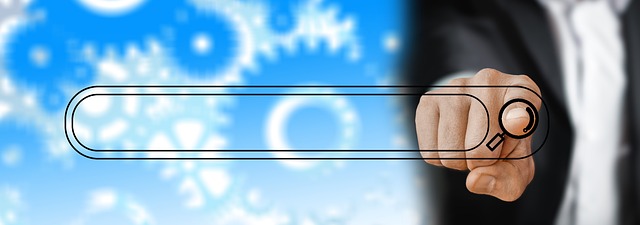
Step 5 — Backtesting and Paper Trading
Before live trading, backtest strategies and practice in paper trading mode.
- Use TradingView’s built-in strategy tester to run your Pine Script strategy over historical data. Adjust parameters and inspect performance metrics (drawdown, Sharpe ratio, win rate).
- For realistic execution tests, use Binance Testnet (for derivatives) or small spot amounts in your live account. Confirm order fills and behavior.
- Track real-time market conditions and live price feeds — a useful reference for live price tracking and practical trading tips: Bitcoin Live Price USD — Real-Time Guide & Trading Tips.
Risk Management and Fees
Risk management is essential. Even with powerful tools, poor risk controls can wipe an account. Key practices:
- Position Sizing: risk only a small percent of your capital per trade (commonly 1–2%).
- Stop Loss Discipline: set and respect stop-losses; avoid moving stops to “hope” a position recovers.
- Fee Awareness: consider trading fees, maker/taker structure, and potential funding rates for perpetual contracts. For general spot fee considerations and comparisons with other platforms, see this guide on spot trading fees: Spot Trading Fees — Coinbase Guide.
- Leverage Caution: margin and futures increase both upside and downside risk. Read ethical and practical analyses before using margin (see earlier link on margin HALAL analysis).
When to exit is as important as entry. For asset-specific timing — for example XRP — consider researched approaches on selling timing: When Should I Sell My Ripple? — Smart Timing 2025.
Automated Strategies with Pine Script and Alerts
Pine Script enables you to create strategies that generate alerts. Typical workflow:
- Write or adapt a strategy in Pine Script (strategy.* functions) and add orders for buy/sell signals.
- Optimize and backtest in TradingView.
- Create alerts triggered by strategy conditions (use alert() in Pine Script to send custom messages).
- Direct alerts to webhook URLs to automate order execution via your chosen service.
Example alert message formatting (Webhook JSON) for automation services:
{
"secret":"your-secret-token",
"symbol":"ETH/USDT",
"action":"sell",
"type":"limit",
"price":2000,
"quantity":0.5
}
Secure your webhook by including a signature or secret token and validating it server-side before executing orders.

Troubleshooting Common Connection Issues
- Order rejected: insufficient funds — Ensure you have funds in the correct wallet (spot vs margin vs futures).
- API permission issues — Confirm Spot/Margin/Futures permissions are enabled as needed and withdrawals are disabled for safety.
- Time synchronization errors — Ensure your server or automation service uses accurate system time; Binance API is sensitive to timestamp drift.
- Rate limits — Binance enforces rate limits. Batch operations or use rate-limiting in your automation code to avoid bans.
- Webhook failure — Check that TradingView can reach your webhook endpoint (public URL with TLS) and that your automation service returns appropriate HTTP status codes.
Advanced Tips and Best Practices
- Use a small “pilot” order before committing full size to test slippage.
- Keep critical keys and secrets only on secure services and reputable automation platforms.
- Consider exchange diversification — using multiple exchanges can reduce counterparty or downtime risk (see MEXC, Bitget, Bybit registration links earlier).
- Use version control for Pine Script and configurations — document any changes to strategies and parameter sets.
- Monitor on-chain or macro news with reliable sources (e.g., CoinDesk, official project websites, or Wikipedia for background entries: Cryptocurrency — Wikipedia).
Example Trading Flow — Putting It All Together
Here’s a practical walk-through for a simple strategy:
- Backtest a Moving Average Crossover strategy in TradingView (e.g., 50 EMA crosses above 200 EMA → buy).
- Set up a TradingView alert that triggers when the crossover occurs. Use a webhook URL from 3Commas or your server.
- Automation receives webhook → Validates secret token → Places a market buy on Binance for a predefined position size via Binance API.
- Automation immediately places OCO order for stop-loss and take-profit (or your trailing stop management).
- Trade exits automatically when TP or SL triggers; automation logs the trade into your spreadsheet and updates risk metrics.

Where to Learn More and Resources
Deepen your skillset with these authoritative resources:
- TradingView Help and Pine Script docs: TradingView Pine Script Documentation.
- Binance API and developer docs: Binance Spot API Docs.
- General cryptocurrency background: Bitcoin — Wikipedia and Cryptocurrency — Wikipedia.
- Signal apps and automation options: Best Free Crypto Trading Signals App Guide — Top Picks.
Frequently Asked Questions (FAQ)
Can I trade Binance futures from TradingView?
Some integrations and automation services support Binance futures trading. However, futures products have different APIs and permissions; use dedicated API keys and strong risk controls. Review Binance’s derivatives API documentation and confirm your automation supports futures.
Is TradingView safe to connect to Binance with API keys?
Using API keys with minimum required permissions and disabling withdrawals makes connecting reasonably safe. Always keep secrets secure, rotate keys periodically, and enable 2FA. If unsure, use webhook automation with a service you fully control.
What if TradingView doesn’t show Binance in the Trading Panel?
Use webhook automation through a third-party service or your own server. Many traders prefer this because it provides more flexibility and advanced order management.
Ethics, Regulations, and Practical Considerations
Cryptocurrency trading has legal and ethical dimensions. Stay compliant with your local regulations regarding taxes, know-your-customer (KYC) rules, and reporting requirements. If you’re unsure about margin or leverage, read ethical and practical reviews — e.g., margin trading halal analysis linked earlier — and consult a qualified advisor.
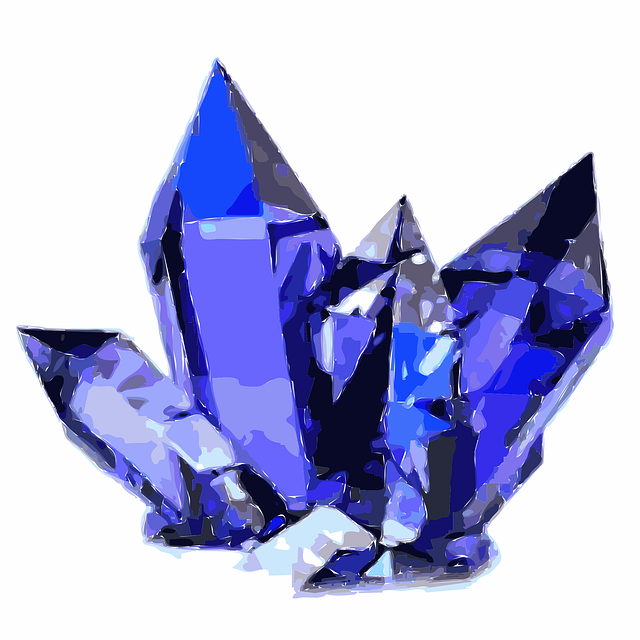
Additional Reading and Related Guides
For trading psychology, timing, and deeper market analysis, these articles are helpful:
- Bitcoin live price tracking and trading tips: Bitcoin Live Price USD — Real-Time Guide & Trading Tips.
- When to sell specific assets (XRP/Ripple): When Should I Sell My Ripple? — Smart Timing 2025.
- Compare fee structures and trading costs when choosing exchanges: Spot Trading Fees — Coinbase Guide.
Final Checklist Before You Trade
- Accounts created and secured (Binance, TradingView).
- API keys generated with minimal permissions and stored securely.
- Connection tested with a small trade or paper trading mode.
- Alerts and automation configured with secret tokens and validations.
- Backtested strategy with realistic assumptions for slippage and fees.
- Risk parameters (max loss per trade, daily max drawdown) set and enforced.
Conclusion — Start Small, Learn Fast
Knowing how to trade on TradingView using Binance opens a powerful workflow: superior analysis tools with professional-grade execution. Start with small sizes, test thoroughly, and automate carefully. Use TradingView for strategy design and signals, and choose a secure automation pipeline to place trades on Binance. For alternative exchange options or to diversify across platforms, consider registering with MEXC, Bitget, or Bybit as needed: register on MEXC, register on Bitget, register on Bybit.
For step-by-step onboarding, sign up on Binance here: Create a Binance account. Continue learning, test your strategies, and keep security and risk management at the center of your trading approach.