Spot Trading Fees Coinbase: Complete 2025 Guide
Author: Jameson Richman Expert
Published On: 2025-11-01
Prepared by Jameson Richman and our team of experts with over a decade of experience in cryptocurrency and digital asset analysis. Learn more about us.
Spot trading fees Coinbase can materially affect your returns as an active trader or long-term investor. This comprehensive guide explains how Coinbase calculates spot fees, compares Coinbase’s structure to other exchanges, shows practical examples and fee-saving tactics, and links to trusted resources and tools so you can minimize costs and trade smarter in 2025.

Why understanding spot trading fees matters
Fees reduce realized returns and can turn a profitable strategy into a losing one—especially for high-frequency or low-margin traders. Spot trading fees on Coinbase affect both buy and sell transactions and vary by trading volume, order type, and payment method. Understanding the fee schedule, and applying simple execution techniques, can save you hundreds or thousands of dollars annually.
What are spot trading fees?
Spot trading fees are the charges an exchange imposes for executing immediate trades (spot market) of one asset for another (e.g., BTC/USD). These fees typically include:
- Taker fees: For market orders or orders that remove liquidity.
- Maker fees: For limit orders that add liquidity to the order book.
- Deposit/withdrawal fees: Fees for moving fiat or crypto on/off the platform.
- Payment method fees: Extra charges for credit/debit card purchases or instant fiat methods.
How Coinbase’s spot trading fees work (overview)
Coinbase has had multiple fee layers (Coinbase consumer app, Coinbase Advanced/Pro, Coinbase Prime). For spot trading, the most relevant are:
- Coinbase Consumer App: Simpler interface, higher fees for convenience.
- Coinbase Advanced (formerly Coinbase Pro): Lower maker/taker fee tiers based on 30-day trading volume.
Fees depend on:
- 30-day trading volume (higher volumes get lower fees)
- Order type (maker vs taker)
- Payment method (bank, wire, or card)
Official Coinbase fee resources
Always confirm current details on Coinbase’s official fee pages; policies change. For general background on Coinbase as a company and exchange, see the Coinbase Wikipedia entry and Coinbase’s Help Center.

Typical fee tiers and examples
Below are simplified example tiers (illustrative only—consult Coinbase for exact figures):
- Low-volume retail: maker 0.50% / taker 0.60%
- Mid-volume: maker 0.20% / taker 0.30%
- High-volume professional: maker 0.00%–0.02% / taker 0.04%–0.10%
Example calculations
Example 1 — Retail trader using market order:
- Buy 0.1 BTC at $50,000 = $5,000
- Taker fee 0.60% = $30
- Net cost = $5,030
Example 2 — Advanced trader using limit order (maker):
- Sell 0.1 BTC at $50,500 = $5,050
- Maker fee 0.20% = $10.10
- Net proceeds = $5,039.90
These examples show how choosing maker vs taker can save or cost you money—especially at scale.
Spot trading fees Coinbase vs other exchanges
Coinbase’s consumer interface favors convenience over the lowest possible fees. Many active traders migrate to exchanges with lower maker/taker fees or tiered structures that reward volume.
Popular lower-fee alternatives include Binance, MEXC, Bitget, and Bybit. If you want to try these exchanges, consider these registration links:
For traders focused on advanced order types and strategy, see this Advanced Binance Trading Techniques guide and a Binance trading guide for beginners.
Factors that raise or lower your Coinbase fees
Understand these variables so you can control costs:
- Order type: Market orders usually pay taker fees; limit orders placed away from the spread can qualify as maker orders.
- 30-day trading volume: Higher volume reduces the maker/taker percentage on most exchanges.
- Stablecoin/coin pairs: Fees sometimes differ by pair and liquidity; major pairs (BTC/USD, ETH/USD) tend to have tighter spreads.
- Fiat deposit/withdraw method: Debit/credit card instantly incurs higher fees than ACH or SEPA transfers.
- Cross-border or conversion fees: Converting fiat to another currency may incur currency conversion charges.
- Promotions or rebates: Some platforms offer fee discounts for native token staking or holding (e.g., exchange tokens).

How to reduce spot trading fees on Coinbase
Actionable tactics to lower costs:
- Use Coinbase Advanced/Pro: The advanced interface has tiered maker/taker pricing that’s cheaper than the basic consumer app.
- Place limit orders: Aim to be a maker to collect lower maker fees—place orders inside the spread or slightly outside the current price to add liquidity.
- Increase trading volume: If feasible, consolidate trades to reach a higher 30-day volume tier for discounted fees.
- Use bank transfers for fiat: ACH, SEPA, or wire transfers cost less than card purchases.
- Trade on lower-fee exchanges: Move larger or active positions to lower-fee platforms (Binance, MEXC, Bitget, Bybit) while keeping a Coinbase account for fiat on-ramps.
- Time your trades: Trade during higher liquidity windows to minimize slippage; for large orders, use iceberg or TWAP strategies when supported.
Example: moving an active strategy to a lower-fee exchange
If you trade $500,000 per month and reduce your taker fee from 0.60% to 0.10% by using another exchange, potential monthly savings could be:
- $500,000 × (0.60% − 0.10%) = $2,500 saved per month
That savings can easily justify transferring volume, especially if you already manage custody across multiple platforms.
Other costs to consider beyond maker/taker fees
Don’t ignore secondary costs:
- Spread and slippage: The difference between bid and ask and price impact when executing large orders.
- Deposit/withdrawal fees: Network gas fees for crypto withdrawals or bank wire charges.
- Currency conversion fees: If your bank and exchange use different currencies.
- Funding or margin fees: For margin/derivatives trading, different fee schedules apply.
Practical fee-comparison checklist before trading
Before placing trades, run this checklist:
- Check maker vs taker fee for the pair and your 30-day volume tier
- Estimate spread and potential slippage for order size
- Decide order type (limit vs market) to target maker status when possible
- Confirm deposit/withdrawal costs and time for fiat or crypto movements
- Consider routing large trades to lower-fee exchanges if custody and regulatory requirements allow

Tax and regulatory considerations
Fees can also affect taxable gains/losses. Keep accurate records of transaction costs (including fees, spreads, and withdrawal charges) since these reduce your gain basis in most jurisdictions. For authoritative tax guidance, consult your local tax authority or an accountant. For U.S. taxpayers, the IRS cryptocurrency guidance is a primary reference.
Tools and strategies to optimize execution
Use the right mix of platform features and external tools to keep fees low and execution quality high:
- Order-splitting and algorithms: For large fills use TWAP/VWAP or split orders to reduce market impact.
- Limit orders and passive liquidity: Try to trade as a maker to benefit from lower fees.
- API trading: Automated trading via API often yields better control over order placement and fee optimization.
- Fee calculators and spreadsheets: Maintain a running view of maker/taker fee impact per trade size.
If you use automated or advanced methods across exchanges, resources like automated trading bots and guides can be helpful—for example, see this Crypto trading Telegram bot guide.
Comparing Coinbase’s consumer app vs Advanced (Pro)
Which interface should you use?
- Coinbase Consumer App: Best for beginners who value UI simplicity and fiat on-ramps. Expect higher fees and fewer advanced order types.
- Coinbase Advanced (Pro): Suitable for frequent traders. Lower fees, more order types (limit, stop-limit), and better charting.
Moving from the consumer app to Advanced is a common way to lower per-trade fees without leaving Coinbase’s ecosystem.

When keeping balances on Coinbase still makes sense
There are reasons to keep some funds on Coinbase despite higher spot fees:
- Fiat on-ramp/off-ramp convenience and regulatory coverage
- Institutional custody solutions and FDIC-like protections for fiat in some jurisdictions
- User-friendly mobile experience and integrated services (staking, yield)
Alternatives and when to use them
For many traders, a hybrid approach is optimal: use Coinbase for fiat deposits and regulatory assurance, and use lower-fee exchanges for active spot execution. If you want to learn more about choosing an exchange and trading apps, check this Best Trading Apps Ranked 2025 article and the Binance beginner guide above.
Security and custody trade-offs
Don’t chase fees at the expense of safety. Lower fees at an exchange are appealing, but evaluate security features, insurance, regulatory standing, and history of incidents. Consider using hardware wallets for long-term holdings and enabling multi-factor authentication and withdrawal whitelists on every exchange.

Frequently asked questions (FAQ)
Q: Are Coinbase fees negotiable?
A: Retail fees are not typically negotiable. However, institutional customers or high-volume traders may receive custom pricing by talking with Coinbase sales or using Coinbase Prime.
Q: Do Coinbase fees include network fees for crypto withdrawals?
A: No. Coinbase charges network (blockchain) fees for crypto withdrawals in addition to any platform fee. Network fees vary by blockchain congestion and are passed to the user.
Q: How do I know if my order is maker or taker?
A: If your order immediately executes against an existing order in the order book, it’s typically a taker. If your limit order sits on the order book and is later filled, it’s a maker.
Q: Can I lower fees by using stablecoins?
A: Some traders prefer moving between USD and stablecoins to keep funds on-chain and reduce repeated fiat on/off ramps. But stablecoin conversions and withdrawal network costs still apply—review the exchange’s specific stablecoin fee schedule.
Putting it into practice: a simple plan to reduce fees
- Open both a Coinbase Advanced account and at least one lower-fee exchange (Binance, MEXC, Bitget, Bybit) to compare execution and fees. Use the links above to register if desired.
- Move fiat to Coinbase via ACH/wire for minimal deposit fees.
- For active spot trading, deposit a trading allocation to a low-fee exchange and use Coinbase mainly for fiat on/off-ramps or custody.
- Always use limit orders where practical to target maker fees.
- Track 30-day volume and fee tiers monthly; consolidate or route orders to keep fees optimized.
Further reading and advanced resources
To deepen your trading knowledge and execution skills, explore advanced exchange techniques and bot-assisted trading:
- Advanced Binance Trading Techniques
- Binance Trading Guide for Beginners
- Crypto Trading Telegram Bot Guide
- Best Trading Apps Ranked 2025
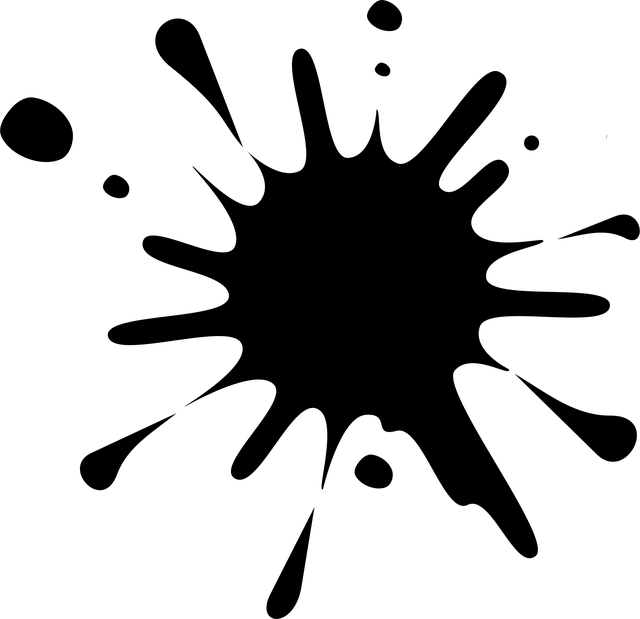
Final recommendations
Spot trading fees Coinbase are a real cost to your returns—but controllable. Use Coinbase Advanced for lower internal fees, favor maker limit orders, and consider routing active execution to lower-fee exchanges when appropriate. Keep security and regulatory compliance as primary decision factors, and continuously measure trading costs (fees + slippage) to make data-driven choices.
If you’re beginning, keep a portion of your capital on Coinbase for fiat convenience and learn advanced execution on another platform. For algorithmic or high-volume traders, automate optimal order placement and monitor 30-day volume to unlock better tiers.