Does Binance Have Virtual Trading? Guide to Testnets, Paper Trading & Practice
Author: Jameson Richman Expert
Published On: 2025-10-30
Prepared by Jameson Richman and our team of experts with over a decade of experience in cryptocurrency and digital asset analysis. Learn more about us.
Does Binance have virtual trading is a common question for traders who want to practice crypto strategies without risking real capital. This comprehensive guide explains all the virtual trading options Binance offers — from official testnets and paper trading integrations to developer sandboxes — and shows step-by-step how to start practicing, what limitations to expect, and practical tips to make the most of simulated trading before moving to a live account.

What is virtual trading (paper trading) and why use it?
Virtual trading, also called paper trading or simulated trading, lets you place trades and test strategies without using real money. It’s widely used by new traders to learn order types, charts, and platform workflows, and by experienced traders to validate tactics, test automation, or refine risk management. Investopedia has a good primer on the concept and benefits of paper trading (see Investopedia’s paper trading overview).
- Practice order types (market, limit, stop-limit, trailing stop)
- Test leverage and margin strategies without financial risk
- Validate automated systems and API integrations
- Gain confidence on a new trading platform’s UI
Short answer: does Binance have virtual trading?
Yes — Binance provides several virtual trading environments and related tools, although the experience varies by product and region. The most notable options include Binance’s official Testnet (for Futures, API, and developer sandboxes), Binance Smart Chain (BSC) testnets for developers, and the ability to connect to third-party paper trading tools (for example, TradingView paper trading). Depending on what kind of practice you need — manual spot trades, futures with leverage, or automated API testing — you’ll find an appropriate simulated environment.
Note: availability and UI access can vary by jurisdiction and account type. Always consult Binance’s official documentation for the most current details.
Binance virtual trading options — what’s available
1. Binance Futures Testnet
Binance runs an official Futures Testnet that mirrors the futures trading interface and contract mechanics, including leverage, margin modes, and typical order types. This is the most relevant environment if you want to practice futures trading, test liquidation mechanics, or validate margin strategies.
Key features:
- Simulated USDT-margined and Coin-margined contracts
- Adjustable leverage (matches futures environment behavior)
- Test orders, positions, and PNL without real funds
- API support for automated strategy testing
For API-focused work and official test endpoints, Binance maintains a dedicated documentation and test environment at the Binance Testnet portal (see Binance API Testnet documentation).
2. Binance Spot / API Testnet
Developers who need to validate spot trading logic or bots can use the Binance API test endpoints. These environments allow you to create test accounts, generate API keys, and simulate orders programmatically without touching live funds.
Useful for:
- Backtesting execution logic
- Testing order routing, cancellations, and fills
- Validating rate limits and error handling
3. Binance Smart Chain (BSC) Testnets
If you’re building or testing smart contracts, wallets, or dApps on BSC, Binance provides public testnets (for example, the BSC testnet and other chain sandboxes). These are developer-focused environments where you can obtain test tokens and simulate transactions without real value.
4. TradingView paper trading + Binance integration
While Binance itself focuses on testnets and API sandboxes, many traders prefer TradingView’s paper trading feature to practice visually. TradingView supports paper trading natively and can be configured to mimic Binance-like workflows. For setting up dual chart layouts and more efficient visual testing, see this guide on how to see two charts in TradingView.

How to access and use Binance’s virtual trading environments
Below are actionable steps to start practicing on Binance testnets and with connected tools.
A. Getting started with Binance Futures Testnet (manual steps)
- Open the Binance Futures Testnet portal (search "Binance Futures Testnet" or use the official Binance test documentation link).
- Create a testnet account — this is typically separate from your live Binance account.
- Use the testnet’s “faucet” to claim simulated USDT or test tokens.
- Navigate to the testnet futures interface and practice placing market, limit, and advanced orders. Try different leverage settings and see how margin, maintenance margin, and liquidations behave.
- If you want to automate, create API keys in the test environment and point your bot to the testnet endpoints (refer to Binance’s test API docs at Binance Testnet documentation).
B. Using the Binance API Testnet for automated testing
- Visit Binance’s API test documentation and follow the instructions to create a sandbox user.
- Generate testnet API keys (note: these separate keys are only valid in the test environment).
- Configure your trading bot to use testnet endpoints (for example, testnet REST and WebSocket URLs) to simulate trades and order flows.
- Monitor trade execution, PNL, and error responses. Adjust logic and retry behaviors as needed.
C. Connecting TradingView paper trading
To practice visually, connect TradingView’s paper trading account and replicate Binance charts and indicators. The TradingView dual-chart setup guide (linked above) explains how to display multiple timeframes or symbols to test correlation strategies and hedges.
Steps:
- Create a TradingView account and enable paper trading.
- Set up your chart layout (single or dual charts) and add indicators/alerts.
- Use TradingView’s simulated order panel to place trades and analyze outcomes.
Limitations of Binance virtual trading you should know
Simulated environments are invaluable, but they aren’t perfect replicas of live markets. Know these common limitations:
- Liquidity differences: Testnets often use synthetic order books that do not reflect real-world liquidity, leading to unrealistic fills and slippage scenarios.
- Latency and execution: Execution times and latency in testnets may differ from live markets. Bots may behave differently when connected to production endpoints.
- Market data and behavior: Volatility spikes, order book depth, and microstructure in live markets can cause divergences from testnet results.
- Feature parity: Some UI features or exchange promos may not be available in the test environment.
- Jurisdictional restrictions: Binance features vary by country. Some users may see limited functionality depending on local regulations.
Alternatives and complementary platforms for virtual trading
If Binance’s simulated environments don’t meet all your needs, consider these alternatives. Many exchanges offer their own testnets or demo modes, and third-party platforms can provide richer paper trading experiences.
Other exchange testnets and demo platforms
- Bybit testnet and demo trading — Bybit hosts a testnet for futures and spot — you can try Bybit’s interface or open a live account. (Open a Bybit account)
- Bitget demo and testnet — Bitget also offers a demo environment for leveraged products. (Register at Bitget)
- MEXC — MEXC provides practice accounts/tools for new users. (Sign up at MEXC)
- TradingView paper trading — an excellent general-purpose simulator with strong charting.
Exchange registration links (if you want to open accounts quickly):

Using virtual trading to test leverage and risk — practical example
Leverage magnifies both gains and losses. A well-structured approach to testing leveraged trades includes:
- Define a fixed risk per trade (e.g., 1% of equity).
- Choose leverage that keeps potential liquidation distance acceptable.
- Run simulated trades across different market conditions (trend vs. range).
- Track drawdowns, max adverse excursion, and win-rate vs. reward:risk ratio.
- Adjust position sizing and stop rules based on test outcomes.
For detailed risk management and margin trading concepts beyond Binance, see this in-depth Kraken margin trading and risk management guide which covers leverage mechanics, margin calls, and protection strategies.
How fees and real-cost differences affect transitioning from virtual to live trading
Virtual trading typically does not charge real fees, so you must factor transaction costs and slippage when moving to a live account. Exchange fee structures vary (maker/taker, futures funding fees, withdrawal fees). Familiarize yourself with actual costs before going live — for example, review Binance’s fee structure and how it applies to spot and futures trades.
Comparative fee breakdowns from other platforms can help you forecast costs. For example, Groww offers a transparent fee guide that illustrates how brokerage charges can impact low-frequency traders and investors — useful context when comparing crypto exchange costs to other trading platforms.
Relevant resources:
Best practices when you move from demo to live trading
- Scale in gradually: Start with a small allocation of real capital to validate behavior under live market conditions.
- Re-run tests during market hours comparable to when you traded in the testnet to measure latency differences.
- Account for fees and funding costs in your edge calculation.
- Keep a post-trade journal to record slippage, missed fills, and differences between expected and actual performance.
- Maintain strict risk limits and never risk more than your tested thresholds until you’re confident.

Practical walkthrough: placing a simulated futures trade on Binance Testnet
Below is a condensed example showing how to practice a leveraged futures trade in the Binance Testnet environment:
- Register/create a testnet account and claim test USDT from the faucet.
- Select the contract (e.g., BTC/USDT perpetual).
- Set margin mode (cross or isolated) and choose leverage (e.g., 10x).
- Place a limit buy order to enter. Monitor position details (entry price, liquidation price, margin ratio).
- Place a stop-loss and take-profit to simulate trade management.
- Track PNL behavior and liquidation simulation if the market moves adversely.
This process helps you see how different leverage choices and stop rules affect the likelihood of liquidation and realized returns in simulated scenarios.
Are simulated profits useful? Interpreting your demo results
Simulated profits show whether your strategy is logically consistent, but expect differences in live performance due to slippage, order fills, and fees. Use demo results to:
- Confirm that your trading rules produce a positive expectancy over enough trades.
- Identify fragile rules that rely on perfect fills or unrealistic market conditions.
- Refine position sizing and stop management before committing real capital.
Using signals and live strategies with test accounts
If you follow signals or algorithmic strategies, testing them on a sandbox account is critical. For traders exploring signal-based approaches, resources on live signal strategies provide insight into how signals perform across market regimes — for example, see this live signal strategies overview for 2025.

How to integrate charting and dual-chart analysis while paper trading
Charting setups matter when testing. Many traders use dual-chart layouts to view different timeframes or different assets at once. The guide below explains how to configure two charts in TradingView to improve your simulated testing and decision-making.
Other considerations and advanced testing techniques
Advanced users should consider:
- Monte Carlo simulations for robustness testing of position sizing rules.
- Walk-forward optimization to avoid overfitting.
- Latency testing and connecting to live production endpoints to measure differences.
- Using realistic market replay tools that feed historical order book data for high fidelity testing.
Frequently asked questions (FAQ)
Does Binance offer a built-in paper trading account like some brokers?
Binance focuses on Testnets and API sandboxes rather than a simple built-in “paper trading” toggle in the live UI. However, you can simulate trading through the official Futures Testnet, API test endpoints, or by connecting external paper trading tools such as TradingView.
Is Binance Testnet free to use?
Yes — testnet environments provide free simulated funds and are intended for testing. They do not involve real funds, and interaction doesn’t incur real trading fees. Keep in mind that fee-free simulation means you must manually factor real trading costs when switching to live accounts.
Can I use my live Binance account and the same API keys for testnet?
No — testnet environments require separate test accounts and API keys. Live API keys should never be used against sandbox/test endpoints, and testnet keys won’t work in production.
Will simulated trades behave exactly like live trades?
No — testnets do not perfectly replicate live market depth, slippage, and real-user interactions. Use demo results as directional validation rather than exact performance forecasts.

Helpful official and educational resources
- Binance Testnet and API docs (developer-focused test endpoints): Binance Testnet Documentation
- Binance (company overview): Binance — Wikipedia
- Paper trading overview: Investopedia: Paper Trading
- TradingView (charting & paper trading): TradingView
Recommended next steps
- Decide what you want to practice (spot vs. futures vs. API automation).
- Set up a Binance testnet account for futures or the API sandbox for programmatic testing.
- Use TradingView paper trading for visual strategy development and dual-chart analysis (see the dual-chart guide linked above).
- Keep a strict test log and include transaction-level details (fees, slippage, execution time).
- When ready to go live, start small, account for fees (see Binance fees guide), and follow sound risk management (see the Kraken margin trading guide for best practices).
Further reading and related articles
- Can you trade with leverage on Kraken — margin trading and risk management
- Groww fee breakdown — comparison context for traders
- Understanding Binance crypto trading fees — complete guide
- How to see two charts in TradingView — dual-chart setup guide
- Crypto IDX signal live telegram strategies — 2025
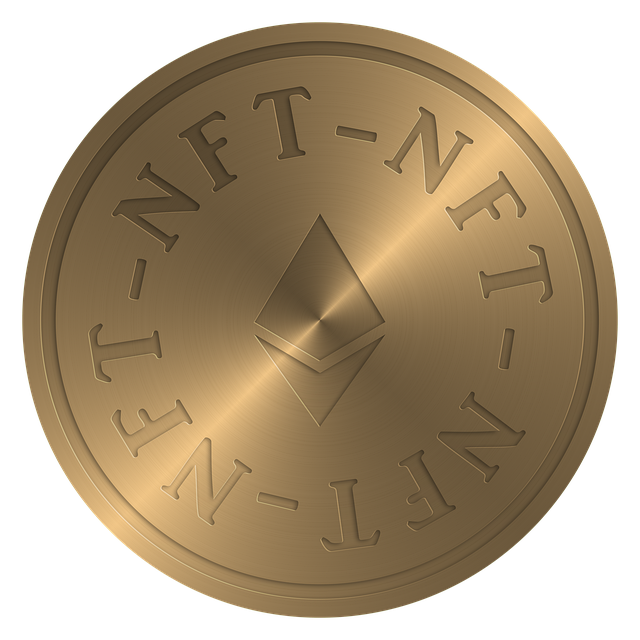
Final thoughts
Answering the original question—does Binance have virtual trading—the answer is yes, through its official testnets, API sandboxes, and developer test environments, complemented by third-party paper trading tools like TradingView. These options let traders safely learn platform mechanics, test leveraged strategies, and validate automation. However, remember simulated performance will differ from live trading — always transition cautiously, account for real-world fees and slippage, and use disciplined risk management.
If you’re ready to practice, start by creating testnet access and setting up paper trading charts. When you’re comfortable, open a live account and scale in gradually using the links above to register for exchanges you want to trade on.