Does Binance Have a Demo Account — How to Practice Crypto Trading Safely
Author: Jameson Richman Expert
Published On: 2025-10-30
Prepared by Jameson Richman and our team of experts with over a decade of experience in cryptocurrency and digital asset analysis. Learn more about us.
Does Binance have a demo account? Short answer: Binance does not offer a single, built-in “demo account” inside its main app for spot trading like some retail brokers do, but it provides several official testnet and paper-trading options (and there are third-party ways) that let you practice with simulated funds. This guide explains every available Binance demo/test environment, how to access and use them step-by-step, differences between spot and derivatives testnets, alternatives on other exchanges, practical tips, and best practices so you can learn, backtest, and build confidence without risking real capital.

Why traders look for a demo account
Demo accounts (also called paper trading or simulated trading) let you practice strategies, learn an exchange interface, and test order types without risking money. Common reasons traders want a demo environment:
- Learn how to place market, limit, stop-limit, and advanced orders.
- Practice derivatives (margin, futures) rules and risk management.
- Test trading bots or API strategies using simulated funds.
- Backtest a trading plan on live market conditions before committing capital.
What Binance officially provides
Binance provides several options that serve the same purpose as a demo account — but they are separated into different products and platforms. Key official options:
- Binance Futures Testnet — A full-featured test environment that mirrors the Binance Futures platform with simulated USDT and COIN-M futures. Great for practicing leverage, isolated/cross margin, and advanced order types.
- Binance Spot / Chain Testnets — Binance Smart Chain (BSC) testnets and Binance Chain testnets for developers and token testing. Not a general retail spot trading demo but useful for smart contract and token testing.
- TradingView paper trading integrated with many exchanges (and usable for strategy practice) — useful if you want chart-driven simulated trading; see TradingView’s platform for paper trading details.
Below we walk through each option, how to access it, who it’s best for, and step-by-step instructions.
Binance Futures Testnet — the closest thing to a Binance demo account
The Binance Futures Testnet is the most commonly-used Binance “demo” solution. It replicates the Binance Futures UI and order types and is intended for practicing derivatives trading. It uses simulated funds and does not affect your live account.
Key features
- Simulated USDT/COIN-M wallets with test funds.
- Live market data and real trade matching (simulated fills).
- Access to leverage, mark price, liquidation mechanics, and multiple order types.
- Separate registration — you need to create a testnet account (email/password) independent of your live Binance account.
How to use Binance Futures Testnet (step-by-step)
- Open the Binance Futures Testnet website (search “Binance Futures Testnet” or go to the official testnet URL provided by Binance support).
- Create a testnet account — it’s separate from your main Binance login.
- Request testnet tokens (many testnets provide a faucet to fund your simulated wallet).
- Practice placing limit, market, stop-limit, OCO orders, and adjust leverage.
- Use risk management: track margin ratios, liquidation prices, and how cross vs isolated margin behaves.
Using the Futures Testnet is crucial before trading real leveraged products on Binance because leverage magnifies both profit and losses — practice will help you understand liquidation mechanics and margin calls in a safe environment.

Spot trading and Binance — is there a spot demo?
Binance does not offer a single integrated demo account inside its main spot trading app where you can switch a toggle from “real” to “demo” and immediately trade simulated spot funds. However, there are effective alternatives:
- Use a third-party paper trading platform such as TradingView’s Paper Trading and connect it to your charts for execution-style practice. TradingView offers paper trading functionality you can use alongside Binance charts — see a practical TradingView guide here: TradingView chart meaning — practical guide.
- Set up a separate account on instruments like MEXC, Bybit, or Bitget — many of these exchanges provide integrated testnets or demo trading tools for both futures and spot-like environments. If you want to try other exchanges, you can sign up using referral links for bonuses: MEXC, Bitget, Bybit.
- Use Binance Chain / BSC testnets for token and smart contract testing if you are a developer or creating tokens.
Using TradingView paper trading with Binance charts
If your primary goal is to practice chart-based strategies, TradingView’s paper trading account is an excellent option. You can test trading strategies, study indicators, and simulate orders using chart tools. While not directly integrated into Binance’s live trading wallet by default, it mirrors order execution logic closely for learning purposes.
TradingView is widely used for technical analysis and offers a paper trading option. For more about interpreting TradingView charts and how to use them, check this guide: TradingView Chart Meaning — Practical Guide.
Third-party and exchange alternatives
If Binance’s testnet setup doesn’t meet your needs, several other exchanges have built-in demo/paper-trading modes or easier testnet onboarding. Examples:
- Bybit — Bybit offers a Testnet for derivatives and a demo account option for new users; you can read a trust guide here: Is Bybit legit? Complete trust guide. If you want to try Bybit, here’s an invite link: Join Bybit (invite).
- Bitget — Bitget also provides testnet/demo features for derivatives and copy trading; join via: Bitget referral.
- MEXC — Offers simulated trading options; registration via: MEXC invite.
- Binance alternatives and community guides — For walkthroughs about selling and trading on other exchanges like Kraken, see this in-depth Kraken guide: Can you sell crypto on Kraken — in-depth guide.
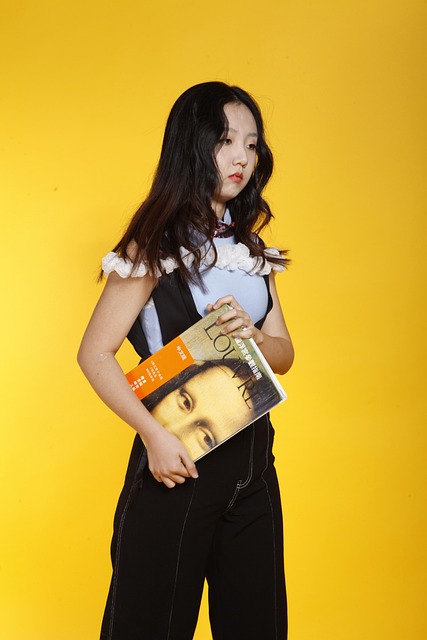
Developer and API-based testnets
Traders and developers who need simulated order routing, market data, and API testing can use Binance’s API sandbox and other developer-focused testnets. This is ideal for testing trading bots, automated strategies, or exchange integrations.
How to test with Binance APIs
- Use Binance’s official API documentation and developer sandbox — search for “Binance API testnet” on the Binance Developers portal or consult the Binance GitHub for sample projects.
- Create testnet API keys (these are separate from your live keys) and connect your bot to the testnet endpoints.
- Run simulations with historical data and/or live testnet market data, and validate order formats, error handling, and reconnection logic.
Pros and cons of Binance demo/testnet options
Pros
- Realistic, live-market data in testnet environments (especially futures).
- Free to use — no need to risk real funds while learning.
- Excellent for learning derivatives mechanics and exploring advanced orders.
- Developer-friendly API testnets for bot and strategy testing.
Cons
- No one-click integrated demo toggle for spot trading inside the main Binance app.
- Testnet registration is separate and may not perfectly mirror liquidity/latency of the live platform.
- Some retail traders find it inconvenient to switch between the testnet and live accounts.
Practical examples — what you can learn on testnet
Here are concrete examples of what you can practice in Binance testnets:
- Place a 10x long futures position on BTC/USDT in testnet, monitor mark price, and observe how funding rates and liquidation work.
- Use limit and stop-limit orders to capture breakouts, and monitor how they fill under thin liquidity conditions.
- Simulate a trading bot that places grid orders and manage its crash behavior using API keys on the testnet.
- Practice hedging: open a long spot position and short a futures contract to observe PnL behavior under different price moves.
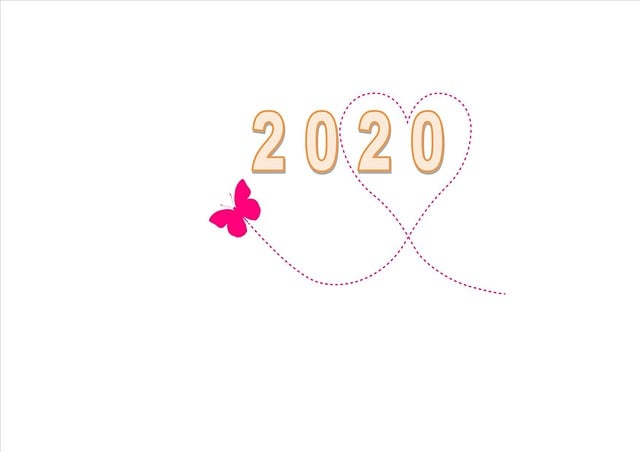
Is paper trading enough? Limitations of demo trading
Paper trading is a fantastic learning tool, but it has limitations you should be aware of:
- Emotional factors differ — traders often behave differently with real money at stake.
- Testnet liquidity and slippage may not match live markets, especially in fast-moving or low-liquidity assets.
- APIs and order execution may differ under real load; latency and fills can behave differently on the live exchange.
Because of these limitations, gradually transition from demo to small live trades. Start with small position sizes, apply the same risk rules you used in demo, and scale up as confidence and results improve.
How to transition from demo to live — practical checklist
- Confirm your strategy performed consistently across many market conditions in demo (not just one-time wins).
- Validate slippage assumptions by comparing testnet fills to sample live fills (small test trades).
- Set up risk management: fixed percent risk per trade, stop losses, position sizing rules, and leverage limits.
- Use small initial capital on live account and log every trade for review.
- Protect accounts with 2FA, whitelisting, and secure API key permissions if using bots.
Practical tips for using Binance testnets effectively
- Document every trade during demo sessions — treat it like a trading journal.
- Test multiple market scenarios: high volatility, low liquidity, trending, and ranging markets.
- Simulate realistic fees, slippage, and partial fills when evaluating performance — don’t ignore costs.
- If you use bots, run them on testnet for extended periods to catch memory leaks, connectivity drops, and logic bugs.

Safety, regulation & trust considerations
Using demo and testnet environments reduces financial risk but you should still be mindful of account security and regulatory requirements:
- Do not reuse live API keys on test platforms. Create test-specific keys with limited scope.
- Secure your real Binance account with strong passwords, 2FA, and withdrawal address whitelisting.
- Be mindful of the regulatory status of exchanges in your jurisdiction. Learn more about exchanges and trustworthiness from reputable sources and guides like this Bybit trust guide: Is Bybit legit — guide.
Comparing Binance testnets with other exchanges
Here’s a concise comparison to help you choose where to practice:
- Binance Futures Testnet: Best for realistic futures practice; separate registration.
- Bybit Testnet: Good derivatives demo environment with a user-friendly demo account (see the Bybit guide above).
- Bitget: Useful if you want copy trading practice and derivatives demos; Bitget has demo features and a referral program.
- MEXC: Offers demo and easy onboarding; consider MEXC if you want to practice altcoin trading mechanics.
Useful official and high-authority resources
- Binance Help Center and Academy for official guides and latest product info: Binance Support and Binance Academy.
- Background on Binance (company info) — Wikipedia: Binance — Wikipedia.
- General concept of paper trading — Investopedia: Paper trading — Investopedia.
- TradingView official site for charting and paper trading: TradingView.
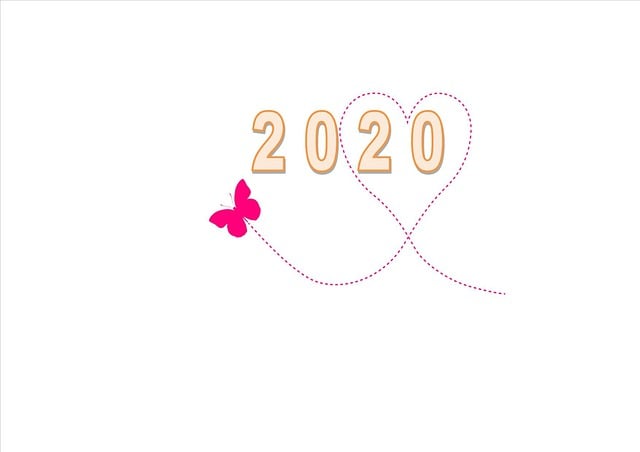
Referral and registration links (if you want to try alternatives)
If you want to open accounts (for live or demo where offered), here are some referral links for convenience. Use them to sign up if you prefer:
- Binance (official registration link): Register on Binance
- MEXC (invite): Register on MEXC
- Bitget (referral): Register on Bitget
- Bybit (invite): Register on Bybit
Frequently Asked Questions (FAQ)
Q: Does Binance have a demo account for spot trading?
A: Not as a one-click toggle inside the main app. Binance does not provide an integrated spot demo mode in its primary app, but you can use TradingView paper trading, developer testnets, or other exchanges’ demo features to practice spot-style trading.
Q: Is the Binance Futures Testnet safe to use?
A: Yes — it’s safe and designed for practice. Remember that testnet credentials are separate from your live account, so don’t reuse passwords or API keys between environments.
Q: How realistic is testnet trading?
A: It’s realistic for order types and fee structures but may differ in liquidity, slippage, and execution latency. Use small live trades after passing extensive demo testing to validate assumptions.
Q: Can I connect bots to Binance testnet?
A: Yes — Binance’s API test endpoints support bot development and testing. Always use testnet-specific API keys and endpoints and implement safe limits and logging.
Q: Where can I learn more about charting and paper trading?
A: TradingView is one of the best tools for chart-based paper trading — see the TradingView guide linked earlier: TradingView Chart Meaning — Practical Guide.
Final recommendations — practical roadmap
- Start with Binance Futures Testnet if you plan to trade derivatives — create a testnet account and faucet funds.
- Use TradingView paper trading for chart-based strategy practice and backtesting.
- For API and bot testing, use Binance API testnet endpoints and developer docs.
- Consider trying demo/testnet offerings on exchanges like Bybit, Bitget, and MEXC (links provided) to compare interfaces and order behavior.
- When moving to live, begin with small positions and enforce strict risk management rules.
In short, the answer to “does binance have a demo account” is nuanced: Binance does not have a single in-app demo switch for spot trading, but it provides robust testnets, developer sandboxes, and third-party integrations (like TradingView) that together fulfill the role of a demo account for beginners and developers. Use these environments wisely, document everything, and transition to live trading carefully.
More resources and related guides you may find useful:
- How to sell crypto on Kraken — guide
- Bybit legitimacy and trust guide
- TradingView chart meaning — practical guide
If you want, I can provide step-by-step links to the latest Binance testnet endpoints and a checklist you can print and follow the first time you log into a demo environment. Would you like that?