Binance Futures Trading Fees Calculator Guide 2025
Author: Jameson Richman Expert
Published On: 2025-10-26
Prepared by Jameson Richman and our team of experts with over a decade of experience in cryptocurrency and digital asset analysis. Learn more about us.
Binance futures trading fees calculator tools help traders accurately estimate costs, breakeven prices, and potential profits when trading perpetual and quarterly futures on Binance. This comprehensive 2025 guide explains fee components (maker/taker, VIP tiers, BNB discounts, funding rates), shows step-by-step manual calculations, offers sample Excel and JavaScript formulas, and links to authoritative resources and related guides so you can build or use a reliable calculator for smarter risk management.

Why you need a Binance futures trading fees calculator
Trading with leverage magnifies both gains and costs. Small fee miscalculations can turn a profitable trade into a loss. A reliable Binance futures trading fees calculator helps you:
- Estimate total trading costs (entry/exit fees plus funding payments).
- Calculate breakeven price considering fees and funding.
- Compare scenarios across leverage levels and order types (maker vs taker).
- Plan position sizing to control risk after fees and slippage.
Key fee components for Binance Futures
Understanding each fee component is essential for an accurate calculator.
1. Maker and taker trading fees
Binance charges separate rates for maker (adds liquidity) and taker (removes liquidity) orders. Rates depend on your VIP level and whether you pay fees using BNB or hold BNB balances that qualify for discounts.
Example typical rates (subject to change — always check Binance’s official fee page):
- Spot and futures maker fee baseline: 0.02% — taker fee baseline: 0.04% (these are example figures and vary by market and tier).
- VIP tiers reduce fees — higher 30-day volume or BNB holdings lower rates.
2. Funding rate (for perpetual contracts)
Perpetual futures don’t have expiry; funding payments periodically transfer between long and short positions so spot and futures prices converge. Funding is not a fee charged by Binance, but a payment between counterparties: however, it affects your net P&L and must be included in cost calculations.
3. Liquidation fee
If your position is liquidated, Binance charges a liquidation fee and may apply insurance fund offsets. The liquidation process affects final P&L calculations and should be accounted for in risk scenarios.
4. Spread and slippage
Slippage (execution price difference) and spread increase implicit costs, especially for large market orders. A conservative calculator includes expected slippage percentages or pip estimates.
5. Funding schedule and time horizon
Funding is paid periodically (e.g., every 8 hours). The number of funding payments you expect to pay/receive depends on your holding duration. Include the projected funding rate for each interval.
Sources and authoritative links
- Binance Futures fee and discount details — official Binance fee page: Binance Futures Fees.
- Futures contract overview (encyclopedic): Futures contract — Wikipedia.
- Regulatory context and risk awareness: consult authoritative financial regulators and educational resources like Investopedia: What is a Futures Contract — Investopedia.

How to manually calculate Binance futures fees — step-by-step
This section walks through exact formulas you can implement in Excel, Google Sheets, or a custom calculator.
Terminology and variables
- EntryPrice: price at which you open the position.
- ExitPrice: price at which you close the position.
- PositionSize: contract value or notional (quantity × underlying price).
- Leverage: e.g., 10x, 20x.
- FeeMaker / FeeTaker: maker/taker rates in decimal (0.0004 = 0.04%).
- BNBdiscount: if paying with BNB, reduced rate factor (for example 0.25 means 25% discount) — check your account settings.
- FundingRate: estimated funding rate per funding interval (decimal, e.g., 0.0001 = 0.01%).
- FundingIntervals: number of funding payments during holding period.
- Direction: "Long" or "Short". Funding payments direction matters: longs pay when rate positive, receive when negative.
Step 1 — Calculate notional / position value
Notional = PositionSize × EntryPrice
Example: Buy 1 BTC perpetual at $40,000 → Notional = 1 × 40,000 = $40,000.
Step 2 — Calculate base trading fees (entry + exit)
Trading fee = Notional × FeeRate / Leverage? No — for Binance Futures, fees are applied to the position notional, not your margin. So:
FeeEntry = Notional × FeeRateEntry
FeeExit = Notional × FeeRateExit (use exit notional based on ExitPrice)
TotalTradingFees = FeeEntry + FeeExit
Example (taker entry and taker exit):
- Entry: 1 BTC @ 40,000, FeeTaker = 0.0004 → FeeEntry = $40,000 × 0.0004 = $16
- Exit: 1 BTC @ 41,000, FeeTaker = 0.0004 → FeeExit = $41,000 × 0.0004 = $16.40
- TotalTradingFees ≈ $32.40
Step 3 — Calculate funding payments
FundingPayment = Notional × FundingRate × FundingIntervals (positive means you pay if you are on the paying side)
Example: FundingRate 0.0005 every 8 hours (0.05%), holding for 24 hours → FundingIntervals = 3
- FundingPayment = $40,000 × 0.0005 × 3 = $60
Whether you pay or receive depends on funding sign and your direction. If funding is positive and you are long, you pay; if negative and long, you receive.
Step 4 — Include slippage estimate
SlippageCost = Notional × ExpectedSlippagePercent
Example: Expected slippage 0.02% → SlippageCost = $40,000 × 0.0002 = $8
Step 5 — Compute net P&L after fees
GrossPnl = (ExitPrice − EntryPrice) × PositionQuantity (for longs)
NetPnl = GrossPnl − TotalTradingFees − FundingPayment − SlippageCost − PotentialLiquidationCosts
Continuing example: Exit $41,000, Entry $40,000 → GrossPnl = $1,000.
- NetPnl = $1,000 − $32.40 − $60 − $8 = $899.60
Excel and Google Sheets formulas
Below are simple formulas you can paste into cells (example cell names).
- A1 = EntryPrice (e.g., 40000)
- A2 = ExitPrice (e.g., 41000)
- A3 = Quantity (e.g., 1)
- A4 = FeeEntryRate (decimal, e.g., 0.0004)
- A5 = FeeExitRate (decimal)
- A6 = FundingRatePerInterval (decimal)
- A7 = FundingIntervals (number)
- A8 = ExpectedSlippagePercent (decimal)
Formulas:
- NotionalEntry: =A1*A3
- NotionalExit: =A2*A3
- FeeEntry: =NotionalEntry*A4
- FeeExit: =NotionalExit*A5
- TotalFees: =FeeEntry+FeeExit
- FundingPayment: =NotionalEntry*A6*A7
- SlippageCost: =NotionalEntry*A8
- GrossPnl: =(A2-A1)*A3
- NetPnl: =GrossPnl-TotalFees-FundingPayment-SlippageCost
JavaScript calculator snippet (basic)
Use this as a starting point for a web-based calculator.
function calcFuturesPnL(entry, exit, qty, feeEntryRate, feeExitRate, fundRate, fundIntervals, slippagePercent) {
const notionalEntry = entry * qty;
const notionalExit = exit * qty;
const feeEntry = notionalEntry * feeEntryRate;
const feeExit = notionalExit * feeExitRate;
const totalFees = feeEntry + feeExit;
const funding = notionalEntry * fundRate * fundIntervals;
const slippage = notionalEntry * slippagePercent;
const grossPnl = (exit - entry) * qty;
const netPnl = grossPnl - totalFees - funding - slippage;
return {
grossPnl,
totalFees,
funding,
slippage,
netPnl
};
}Adapt this to include maker/taker selection, BNB discount multipliers, and per-order slippage modeling.

Including BNB discounts and VIP tiers in your calculator
Binance offers discounts when paying fees in BNB or reaching VIP trading volume thresholds. Your calculator should:
- Accept a BNB discount rate or "pay with BNB" toggle.
- Allow entering VIP tier (or 30-day volume) to select fee rates from a lookup table.
- Fetch real-time fee tier info from Binance API if building an automated tool (subject to API permissions and limits).
Example adjustment: If FeeTaker = 0.0004 and BNB discount = 0.25 (25%), effective fee = 0.0004 × (1 − 0.25) = 0.0003.
Funding rates: dynamic and forecasted
Funding rates change over time. When estimating future funding costs you can:
- Use recent historical average funding rate for that contract (e.g., average last 24h).
- Use live funding rate from Binance API for the next interval as a conservative estimate.
- Model scenarios: best case, worst case, and expected case funding cumulative over your hold duration.
High-frequency traders may use tick-level funding flows; swing traders can use average funding per 8-hour interval multiplied by expected intervals.
Example scenario: Detailed walk-through
Assumptions:
- Contract: BTCUSDT perpetual
- Entry: $40,000 (long 0.5 BTC)
- Exit: $42,000
- Quantity: 0.5 BTC → NotionalEntry = $20,000
- Leverage chosen: 10x (affects margin but not fee base)
- FeeTaker: 0.0004; FeeMaker: 0.0002
- FundingRate per interval: 0.0003 (0.03%) ; Holding time 24 hours → 3 intervals
- Slippage estimate: 0.01% → 0.0001
Calculations:
- FeeEntry = 20,000 × 0.0004 = $8
- FeeExit = 21,000 × 0.0004 = $8.40
- Total trading fees = $16.40
- Funding payment = 20,000 × 0.0003 × 3 = $18 (if longs pay)
- Slippage cost = 20,000 × 0.0001 = $2
- GrossPnl = (42,000 − 40,000) × 0.5 = $1,000
- NetPnl = 1,000 − 16.40 − 18 − 2 = $963.60
Net return on used margin: With 10x leverage, margin used = Notional / Leverage = 20,000 / 10 = $2,000. Net return ≈ 48.18% on margin (963.6 / 2,000), but remember leverage increases both returns and risk.

Breakeven price formula including fees and funding
To calculate the breakeven exit price (ExitBE) for a long position that covers trading fees and funding:
ExitBE = EntryPrice + (TotalCosts / Quantity)
Where TotalCosts = (FeeEntry + FundingExpected + Slippage + FeeExitEstimateRelativeToExitPrice)
Because FeeExit depends on ExitPrice, solve iteratively or approximate by using EntryPrice as estimate for fee base, then refine.
Advanced: accounting for leverage and margin
While fees are charged on notional, it's useful to show traders the effect on margin-level metrics:
- Initial Margin = Notional / Leverage
- Return on Margin = NetPnl / InitialMargin
- Liquidation risk: include how much adverse move would blow up your margin after fees — use the platform’s liquidation formula or API-supplied maintenance margin rates.
Note: liquidation price computations are exchange-specific. For precise liquidation modeling, consult Binance’s documentation or API endpoints.
Automating fee lookups with Binance API
If building an online calculator, programmatically fetch live fee tiers, current funding rates, and contract details via Binance’s API (be mindful of API keys, rate limits, and terms). See Binance API docs for endpoints on market data and funding rates: Binance API & documentation.

Comparing costs across exchanges
Fees differ across platforms. If you’re evaluating alternatives, include their fee structures in your comparison. Sign-up links below are included for convenience (affiliate links):
- Open a Binance account — check fee tiers and BNB discounts.
- Register at MEXC — compare maker/taker and VIP rates.
- Register at Bitget — useful for comparing perpetual fees and copy-trading features.
- Open a Bybit account — another major derivatives venue.
Practical tips to reduce Binance futures fees
- Use limit (maker) orders when appropriate to obtain lower maker fees.
- Pay fees with BNB if the discount yields overall savings and you intend to hold BNB.
- Increase trading volume (if you are a high-frequency trader) to qualify for VIP tiers.
- Plan holding durations around funding times to minimize paying funding when rates are unfavorable.
- Use position sizing and take-profit levels that cover fees plus slippage for realistic targets.
Common mistakes traders make
- Forgetting funding costs — can significantly reduce multi-day strategy returns.
- Applying fee rates to margin instead of notional — this underestimates fees.
- Not accounting for maker vs taker differences when switching order types.
- Using average funding when funding is volatile — model scenarios (sensitivity analysis).

Additional resources and guides
For advanced traders building trading systems or using charting and automation, these in-depth guides are useful:
- Mastering TradingView for spot and derivatives charting — see this TradingView guide: Bitget Spot & TradingView ultimate guide.
- Connecting brokers and platforms — practical answers for linking services: Does Webull connect to TradingView?.
- Building your own trading bot to automate fees-aware strategies: How to build your own trading bot.
- Buying crypto on alternative derivative platforms and their fee implications: Can you buy Bitcoin on Bybit?.
- Copy trading costs and fee components to factor into your simulator: Copy trading price guide.
Building a fully featured Binance futures fees calculator — features checklist
When you design or select a calculator, make sure it includes:
- Maker/taker selection and dynamic fee lookups
- BNB discount toggle and VIP tier input
- Funding rate import or user input per interval
- Slippage and spread modeling
- Position sizing, leverage, and margin calculations
- Breakeven price and liquidation price estimators (with disclaimers)
- Scenario analysis (best/likely/worst funding)
- Export to CSV / Excel for record keeping
SEO and UX best practices for an online calculator
If you plan to publish a web-based calculator, follow these optimization tips for discoverability and user trust:
- Use descriptive page titles and meta descriptions containing “binance futures trading fees calculator”.
- Provide structured data (schema) for calculators so search engines understand the tool.
- Include clear instructions, examples, and default values to help first-time users.
- Offer mobile-friendly design — many traders use phones for quick checks.
- Display links to authoritative sources such as Binance docs and Wikipedia for trust signals.
- Keep load times fast; calculators are often used for quick decisions.
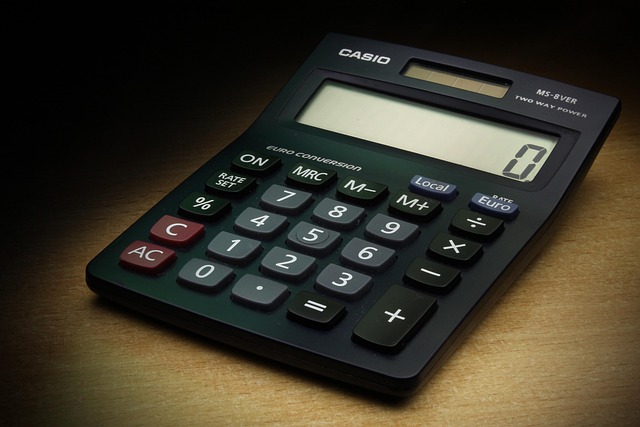
Legal and compliance considerations
Make clear the tool is educational and not financial advice. Comply with API terms of service when fetching data, and follow privacy rules if collecting user inputs. If you monetize via affiliate links, disclose them transparently.
Quick checklist before trading on Binance Futures
- Confirm current maker/taker fee rates on the official Binance fees page.
- Decide whether to pay fees with BNB and verify the effective discount.
- Estimate funding costs based on recent funding rates and holding duration.
- Set realistic slippage assumptions for your order size and market depth.
- Compute breakeven price and ensure target-to-risk ratio covers fees.
- Use stop-loss and position-sizing rules to manage liquidation risk.
Conclusion
A robust binance futures trading fees calculator is an essential tool for any trader using leverage. By accounting for maker/taker fees, funding payments, slippage, and discounts, you can produce realistic P&L estimates, calculate breakeven prices, and optimize position sizing. Use the Excel or JavaScript snippets above as a starting point, augment them with live API data if possible, and always test with small positions first.
To open accounts for live practice and compare fee structures, consider these platforms:
- Open a Binance account (referral)
- Sign up at MEXC (referral)
- Register at Bitget (referral)
- Open a Bybit account (referral)
Remember: fees and funding rates change. Always confirm live rates on the exchange and run sensitivity analyses. If you’d like, I can generate a downloadable Excel template or a ready-to-use JavaScript calculator tailored to specific fee tiers and funding assumptions — tell me your preferred format and default parameters.
Disclaimer: This article is educational and not financial advice. Trading leveraged derivatives carries risk and can result in losses greater than initial margin.