Does Webull Connect to TradingView? Practical Answers and Workarounds
Author: Jameson Richman Expert
Published On: 2025-10-23
Prepared by Jameson Richman and our team of experts with over a decade of experience in cryptocurrency and digital asset analysis. Learn more about us.
Does Webull connect to TradingView? In short: not natively. This article explains the current integration situation, why it matters, and multiple practical workarounds (manual, webhook automation, and third‑party bridges) so you can use TradingView charts and alerts with Webull trading. You'll also find step‑by‑step examples, security and compliance considerations, alternative brokers that do integrate with TradingView, and resources to build an automated trading pipeline.

Quick answer: does Webull connect to TradingView?
Directly — no native, supported connection exists between Webull and TradingView for order execution. TradingView lists supported brokers on its official brokers page; Webull is not included among the standard broker integrations. That means you cannot currently send an order from TradingView's charting panel and have TradingView place the trade on Webull using an official, built‑in connection.
However, you can still combine TradingView's superior charting and alerting with Webull trading using alternate methods: manual execution, TradingView alerts + webhooks + a middleware script, or third‑party automation services that bridge alerts to Webull's (official or unofficial) APIs. This article covers each approach with practical examples and security guidance.
Why traders ask “does Webull connect to TradingView?”
TradingView is widely used for charting, custom indicators, and automated alerts. Webull is popular for commission‑free U.S. equities, options, and cryptocurrency trading. Traders want the best of both worlds: TradingView's charts and strategy alerts together with Webull's execution, market access, and account features. That demand makes the integration question common and important for traders building hybrid workflows.
Understanding the platforms
What is TradingView?
TradingView is a web‑based charting platform and social network for traders and investors. It offers Pine Script for custom indicators and strategies, multi‑timeframe charting, screeners, and alerts. For more background, see TradingView’s Wikipedia entry: TradingView — Wikipedia.
What is Webull?
Webull is a U.S.–based brokerage offering commission‑free trading in stocks, ETFs, options, and cryptocurrencies (availability varies by jurisdiction). Webull provides desktop and mobile apps, extended hours trading, and its own charting interface. For details, see the Webull Wikipedia page: Webull — Wikipedia.
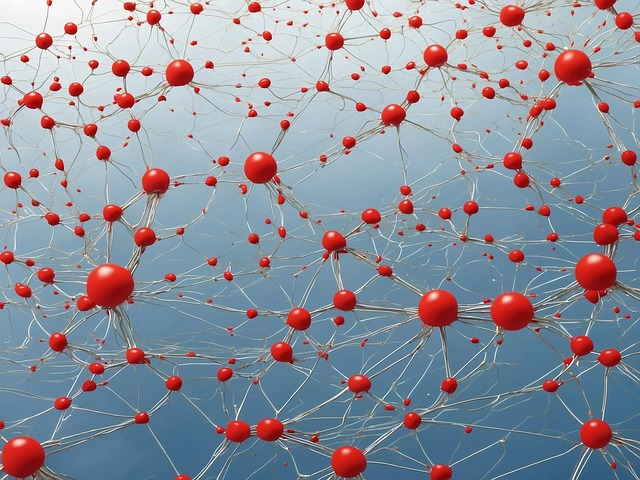
Official integrations and broker support
TradingView maintains a list of brokers that can be connected directly through its platform, enabling trade execution directly from TradingView charts and the trading panel. For the current list and instructions, consult TradingView’s broker integrations page: TradingView brokers. If a broker is not on that list, native trading from TradingView isn’t available for that broker.
Because Webull is not on TradingView’s official broker list, the direct integration does not exist as a supported feature. That does not mean automation is impossible — only that you will need to use supported alternatives or custom solutions described below.
Three practical ways to use TradingView with Webull
1) Manual workflow (simplest, safest)
Use TradingView for charting and signal generation, then place orders manually in Webull. This method requires no programming, no third‑party services, and avoids potential policy or security issues related to unofficial APIs.
- Step 1: Create and backtest your strategy or indicator in TradingView using Pine Script.
- Step 2: Configure alerts on TradingView (visual, email, or popup).
- Step 3: When an alert fires, review the signal and place the trade in Webull’s desktop or mobile app.
Pros: lowest technical risk and clear audit trail. Cons: slower execution and requires manual attention.
2) TradingView alerts → webhook → custom middleware → Webull API (advanced, flexible)
This is the most powerful route if you want automated order placement on Webull. It uses TradingView’s alert webhooks to send JSON payloads to a server you control. That server runs code that translates alerts into orders via an API that interacts with Webull. Important: Webull does not provide a widely documented official public REST trading API for retail users the way some brokers do; people often rely on community SDKs or Webull's internal APIs accessed via desktop/mobile reverse engineering. Using such methods may violate Webull’s terms of service and carries operational and security risks. Only proceed if you understand these risks and test thoroughly in a simulated environment.
Typical architecture:
- TradingView triggers an alert (Pine Script alertcondition) and posts to a webhook URL.
- Your server (e.g., on AWS, DigitalOcean, or a serverless platform) receives the webhook and validates authenticity.
- The server runs logic (position sizing, risk checks, rate limiting) and calls a Webull client library (Python, Node) to place the order.
- Server logs trades to a database and sends confirmation back to you (email/SMS/Slack).
Simple example (high level):
- In TradingView, set an alert with webhook URL: https://myserver.example.com/tradingview/webhook
- Webhook payload example: { "ticker":"AAPL", "action":"BUY", "qty":10, "price":null }
- Server endpoint validates the alert, applies risk rules, and calls the Webull API wrapper to submit a market order.
Example technologies: a small Flask or FastAPI app in Python, or Express in Node.js. Community Python packages (e.g., 'webull' or 'pywebull') can interact with Webull account functions, though they are community‑maintained and not officially supported by Webull.
Caveats and best practices:
- Authentication: store credentials securely (use vaults, environment variables, or AWS Secrets Manager).
- Rate limits and throttling: enforce a cooldown to avoid spamming orders.
- Testing: use a paper trading environment where possible and log everything.
- Legal & account terms: review Webull’s terms of service to ensure automated access is permitted.
3) Use third‑party automation/bridging tools
Several platforms accept TradingView webhook alerts and connect to various broker/exchange APIs, or allow you to run custom code. Examples include Alertatron, PineConnector, and services built around webhooks. Note: few mainstream automation services have a direct, supported connector to Webull, so many approaches will still require a custom adapter or use of community APIs.
How it works:
- TradingView alert → third‑party service (functions as a dispatcher)
- Third‑party service calls a script or function that uses a Webull API client to place the trade
Pros: less infrastructure to manage. Cons: introduces a third party into your financial flow and can add latency and cost. Carefully vet providers for security and reliability.
Sample end‑to‑end webhook automation (conceptual)
The following is a conceptual workflow and code pointers to help you plan an automated solution. Do not paste credentials into example code or run untested code with real funds.
TradingView alert setup
Create an alert in TradingView with a webhook URL and a JSON message. Example JSON message:
{"symbol":"AAPL","side":"buy","qty":5,"strategy":"my_strategy_v1"}
In Pine Script, use alertcondition(...) and the alert_message parameter to send structured JSON.
Server endpoint (example outline)
Receive webhook and validate source IP or a secret token included in the alert. Basic checks:
- Verify a header token or HMAC signature.
- Ensure the payload timestamp is recent (to avoid replay attacks).
- Check that the symbol and order parameters match allowed values.
Pushing the order to Webull
Use a community client library (for Python, packages named 'webull' or 'pywebull') to authenticate and submit the trade. Typical steps:
- Login to Webull programmatically (store credentials safely).
- Fetch the account IDs and the instrument identifiers required.
- Place a market or limit order with appropriate flags (time‑in‑force, order type).
Always implement error handling and reconciliation: verify the order status, confirm fills, and update your logs.

Security, compliance, and practical cautions
Automating trade execution introduces material risks. Consider these points before building an automated TradingView → Webull pipeline:
- Terms of service: Community APIs and reverse‑engineered endpoints may violate Webull’s policies. Violations can lead to account restrictions or termination.
- Regulatory risk: Automated trading must comply with securities regulations (e.g., pattern day trading rules, margin rules, and options trading approvals). Confirm limits with Webull and relevant regulators (SEC, FINRA). Useful regulatory information can be found at the U.S. Securities and Exchange Commission: SEC and FINRA: FINRA.
- Security: Never hard‑code API keys or credentials; use secret managers and rotate credentials regularly.
- Testing: Run all strategies in a paper environment first, validate edge cases, and implement stop‑loss and circuit breakers in middleware.
- Operational resilience: Ensure you have monitoring, alerts for failed orders, and manual override capabilities.
Alternatives: brokers that do integrate with TradingView
If you need native TradingView order execution, consider brokers that TradingView supports directly. TradingView provides a list of supported integrations on its site: TradingView broker integrations. A few commonly used integrations include brokers like Alpaca (U.S. equities API), OANDA (forex), and others that allow live trading from TradingView charts. If your strategy requires tight integration, switching to a supported broker can simplify automation.
Using TradingView for crypto and then trading on crypto exchanges
If your focus is cryptocurrencies rather than stocks, many exchanges support TradingView charting and sometimes order routing directly or via APIs. Popular exchanges that integrate well with charting and trading workflows include Binance, MEXC, Bitget, and Bybit. If you trade crypto and want to act on TradingView signals, consider signing up on exchanges with robust API features:
- Binance (sign up): Create a Binance account
- MEXC (sign up): Create a MEXC account
- Bitget (sign up): Create a Bitget account
- Bybit (sign up): Create a Bybit account
TradingView has close integrations for crypto charting and many exchanges appear as available data sources or via exchange APIs. If you trade crypto and want lower friction automation, choosing a crypto exchange with a good API and official TradingView support often reduces complexity.

Example use cases and practical tips
Use case 1: Swing trader using TradingView signals and Webull
Situation: You run a swing strategy with entry and exit rules on TradingView and want to execute trades on Webull while monitoring overnight risk.
Practical approach:
- Use TradingView to backtest and generate alerts for entry/exit.
- Use manual execution for entries and exits to evaluate slippage and fills for a month.
- If satisfied, build an optional small‑scale webhook automation for entries but keep exits manual for risk checks.
Use case 2: Day trader wanting sub‑second automation
For high frequency or low latency needs, Webull + TradingView webhook automation likely won’t meet sub‑second requirements due to webhooks and middleware latency. A broker with direct TradingView integration or colocated API access is preferable for ultra‑fast strategies.
Use case 3: Crypto trader using TradingView and exchange APIs
TradingView works well with crypto exchanges. If crypto trading is a core need, pair TradingView with Binance, Bybit, MEXC, or Bitget (links above) to use direct APIs, reduce middleware, and integrate strategy automation more reliably.
Related resources and deeper learning
If you want to dive deeper into automated trading, AI, and fee considerations, the following resources will help you plan and evaluate your approach:
- Guide on using AI to trade forex for free (automation ideas and AI signal processing): How to Use AI to Trade Forex for Free — In‑Depth Guide.
- Crypto market insights and price outlook for Bitcoin (helpful for crypto traders thinking about exchange selection): Bitcoin Live Price, Trends, Outlook.
- Token‑specific analysis like XRP can guide position sizing and management: Should I Sell My XRP Today? Insights for 2025.
- Understanding cost structures helps you choose the right execution venue: How Are Investment Fees Calculated in 2025?.
Frequently asked questions (FAQ)
Q: Can TradingView provide real‑time quotes for instruments in my Webull account?
A: TradingView provides many market data sources but it does not link to your Webull account balance or holdings. You can view TradingView quotes and compare instruments, but your portfolio and positions remain within Webull’s platform unless you build custom integrations to synchronize data.
Q: Are there risks to using unofficial Webull APIs?
A: Yes. Unofficial APIs are community‑maintained and may change without notice, can be unstable, and might violate Webull’s terms. Use them with caution, test in paper mode, and be prepared for maintenance when endpoints change.
Q: Does Webull support crypto trading through external APIs?
A: Webull offers crypto trading on its platform, but native external API access to Webull’s crypto order execution is not formally provided to retail users like many crypto exchanges provide. For robust automated crypto trading, native exchange APIs (e.g., Binance, Bitget, Bybit, MEXC) are generally better options.
Q: If I automate with webhooks, how do I avoid costly mistakes?
A: Implement fail‑safes: max order size caps, position limits, emergency stop switches, simulated paper runs, and continuous monitoring. Log all activity and provide human confirmation for large or unusual orders.

Decision checklist: should you try to connect Webull to TradingView?
Use this checklist to decide the right approach for your situation:
- Do you need fully automated execution? If yes, evaluate broker alternatives that integrate directly with TradingView.
- Is ultra‑low latency required? If yes, avoid webhook automation due to latency variability.
- Do you want the lowest operational risk? If yes, prefer manual execution or brokers with official integrations.
- Are you willing to maintain custom code and monitor for breakages? If yes, a webhook + middleware + Webull client approach is feasible.
Summary and next steps
So, does Webull connect to TradingView? Not via a native, officially supported integration. But you have practical options depending on your needs:
- Manual workflow — safest and simplest.
- Webhook + custom middleware using community Webull clients — powerful but requires technical skills and risk management.
- Third‑party automation services — convenient but introduce dependency and security tradeoffs.
- Switch to a broker or exchange with direct TradingView integration — the easiest path for robust, supported automation.
If your focus is crypto, consider exchanges with strong API support and TradingView integration. You can sign up for the exchanges mentioned earlier: Binance, MEXC, Bitget, and Bybit to reduce automation friction (links provided above). If you prefer staying with Webull for equities or options, build a cautious automation plan, test extensively in paper mode, and ensure you comply with account rules and regulations.
For deeper guidance on AI and automation for trading, fee structures, and crypto market analysis (helpful companion reading while building your automation), explore these resources: the AI trading guide, Bitcoin insights, XRP analysis, and the investment fees guide linked earlier.
References and authoritative links
- TradingView broker integrations: TradingView brokers
- TradingView (background): TradingView — Wikipedia
- Webull (background): Webull — Wikipedia
- U.S. Securities and Exchange Commission (SEC): SEC
- Financial Industry Regulatory Authority (FINRA): FINRA
If you'd like, I can provide a step‑by‑step webhook server example (Python/Flask or Node/Express) that receives TradingView alerts and demonstrates how you would structure calls to a community Webull client — including code snippets, storage patterns for secrets, and testing steps in paper mode. Tell me which stack you prefer and whether you want the example to target paper trading or live execution.