TradingView Data Feed API: Complete Integration Guide
Author: Jameson Richman Expert
Published On: 2025-10-21
Prepared by Jameson Richman and our team of experts with over a decade of experience in cryptocurrency and digital asset analysis. Learn more about us.
The TradingView data feed API is the bridge between market data sources and interactive TradingView charts, enabling real-time updates, historical bars, symbol search, and a seamless charting experience for traders and platforms. This guide explains what the TradingView data feed API is, how it works, practical integration patterns, best practices for performance and compliance, sample code, and vendor choices — plus real-world considerations when connecting exchanges such as Bybit. Whether you want to power charts, build a trading terminal, or provide clients with high-quality market data, this article covers everything you need to know to implement a robust TradingView data feed.

What is the TradingView Data Feed API?
The TradingView data feed API is not a single public endpoint you call; rather, it’s an interface specification that TradingView's Charting Library or Embedded Widgets expect you to implement on your server. The feed translates your market data (exchange trades, aggregated bars, symbol metadata) into responses that the TradingView frontend components can consume. For official docs, the TradingView Charting Library documentation is the primary resource (see TradingView Charting Library docs).
For context about APIs in general, see the Wikipedia entry on APIs for definitions and concepts: API — Wikipedia.
Core Concepts and Endpoints
A typical TradingView-compatible data feed implements several core methods (often exposed as HTTP endpoints or WebSocket message handlers). The common responsibilities include:
- Configuration — Return capabilities, supported resolutions, exchange list, and other initialization parameters.
- Symbol Info — Metadata for a given symbol: description, timezone, min tick, session times, supported resolutions, and price scale.
- Historical Bars (barHistory) — Provide historical OHLCV bars for a symbol and resolution.
- Realtime Updates — Push or supply live ticks/bars via WebSocket or polling.
- Search/Suggest — Allow users to search symbols by name, exchange, or ticker.
- Resolve — Resolve a symbol string to full symbol info (used by the Charting Library in certain modes).
Most implementations expose endpoints like /config, /symbols, /history, /search, and a WebSocket for subscriptions to real-time updates. The exact naming is flexible — what matters is that responses follow the structure expected by the TradingView frontend.
TradingView Data Feed Flow: How Data Moves
- User opens a chart (frontend calls configuration endpoint to learn what the feed supports).
- Frontend requests symbol info (resolve) and historical bars for the selected timeframe.
- Frontend renders the historical bars, then opens a real-time subscription (WebSocket or polling) to update the chart as new trades/bars arrive.
- When users change symbols/resolutions, the frontend repeats the resolve and history steps and reconnects subscriptions.

Implementation Options: REST Polling vs WebSocket
Real-time market data can be delivered in two common ways:
- REST polling: Periodically request the latest bars via HTTP. Simpler but higher latency and resource usage at scale.
- WebSocket: Server pushes updates as they occur. Lower latency, more efficient for many concurrent subscribers.
For production-grade charts, WebSocket subscriptions for live updates are strongly recommended. Use REST for historical data and WebSocket for live ticks/bars.
Helpful resource on WebSocket standards and best practices: MDN WebSockets documentation.
Example: Minimal Data Feed Contract (Pseudo-code)
Below is a high-level JavaScript/Node.js-like pseudo-flow illustrating how endpoints might interact with the TradingView frontend; adapt to your stack and security model.
// /config (GET)
{
"supports_search": true,
"supports_group_request": false,
"supported_resolutions": ["1","5","15","60","D"],
"supports_marks": false
}
// /search (GET) ?query=BTC
// returns list of matching symbols with exchange and full name
// /symbols (GET) ?symbol=BTCUSDT
{
"name": "BTCUSDT",
"ticker": "BTCUSDT",
"description": "BTC/USDT - Spot",
"exchange": "Bybit",
"minmov": 1,
"pricescale": 100,
"session": "24x7",
"timezone": "UTC",
"has_intraday": true,
"supported_resolutions": ["1","5","15","60","D"],
// ...
}
// /history (GET) ?symbol=BTCUSDT&from=1620000000&to=1620050000&resolution=60
{
"s": "ok",
"t": [...timestamps...],
"c": [...closes...],
"o": [...opens...],
"h": [...highs...],
"l": [...lows...],
"v": [...volumes...]
}
The Canvas-side Charting Library then subscribes to real-time updates and expects methods like subscribeBars/unsubscribeBars messages if using the full Charting Library interface.
Data Quality: Aggregation, Normalization, and Timezones
High-quality charting requires consistent and accurate bar construction. Considerations include:
- Aggregation granularity: Exchanges provide trade-level data; you must aggregate trades into OHLCV bars for each resolution (1-min, 5-min, 1-hour, daily).
- Timezones and timestamps: TradingView charts expect consistent timestamps in seconds (UTC). Ensure DST and timezone differences are handled; use UTC to avoid issues.
- Price scale and min tick: Set pricescale and minmov so the Charting Library displays prices correctly (pricescale = 10^decimals).
- Missing data and gaps: For night sessions or illiquid markets, send no-bars or signal that data is empty so the UI can display gaps properly.
- Symbol mapping: Map exchange tickers to the front-end symbol names (e.g., BYBIT:BTCUSD vs BTCUSDT) and document the mapping for users.
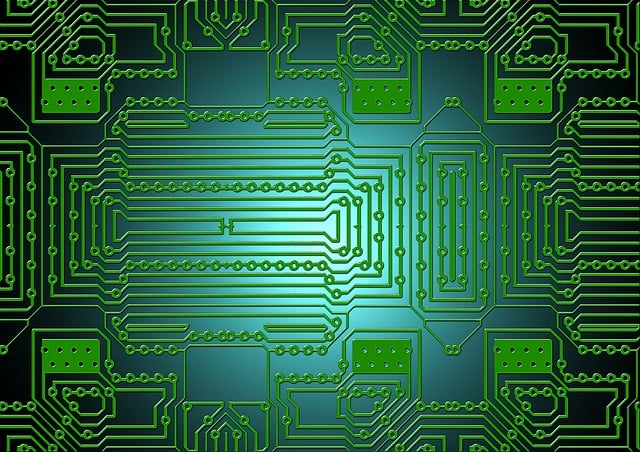
Market Data Licensing and Compliance
Before streaming exchange data to your users, check licensing and distribution rules. Many exchanges require data vendor agreements if you redistribute their order book or trades commercially. TradingView’s Charting Library is free for personal/non-commercial use in some scenarios, but commercial use normally requires a license from TradingView.
If you're integrating with exchanges like Bybit, review exchange rules and withdrawal/trading requirements for users. For practical guidance on using Bybit’s platform, see this Bybit app guide: Bybit app guide: How to use Bybit app effectively. For financial and ethical considerations around derivatives, including futures trading, consult specialized analyses — for example, a comprehensive discussion on the permissibility of futures trading: Futures trading analysis within Islamic finance framework.
Also note operations-level constraints such as exchange minimum withdrawals and limits — relevant if your platform locks funds or funnels orders directly to an exchange. See the Bybit withdrawal guidance here: Bybit minimum withdrawal requirements explained.
Choosing a Market Data Source
You have multiple options to source data for your TradingView feed:
- Direct exchange APIs: Most exchanges (Binance, Bybit, Coinbase Pro, Kraken) provide REST and WebSocket APIs. Direct integration gives full control but requires mapping and compliance.
- Market data vendors: Providers like IEX Cloud, Alpha Vantage, or paid enterprise feeds offer normalized data with SLAs. Evaluate latency, coverage, and pricing.
- Aggregators and broker partners: Some brokers provide consolidated feeds across multiple exchanges, simplifying symbol mapping.
Choose based on coverage, latency, cost, and redistribution rights. For crypto-focused platforms, exchanges’ WebSocket endpoints are typical choices. For equities, consider licensed vendors to meet exchange redistributor contracts.
Practical Steps to Build a TradingView-Compatible Feed
- Define symbol catalog: Gather tickers, exchange, price precision, session times, and base/quote currencies. Store this in a fast lookup (Redis or DB with caching).
- Implement /config and /search: These endpoints reduce friction in the UI initialization and symbol discovery.
- Build the historical bars endpoint: Accept from/to/resolution parameters and return OHLCV arrays. Support common resolutions: 1, 3, 5, 15, 30, 60, D, W, M.
- Stream live updates: Use WebSocket for pushes. On trade events, update the current in-progress bar and broadcast to subscribed clients.
- Implement caching and batching: For high concurrency, cache recent bars and snapshots. Batch updates to avoid flooding clients with per-trade messages.
- Monitor and log: Track data latency, gaps, and subscription counts. Set alerts for missing feed data.
- Fallbacks: Have fallback data sources if one exchange becomes unreliable (multi-exchange feed or cached failover data).
Bar Construction Example (Pseudo)
// Maintain in-memory current bar per symbol/resolution
onTrade(trade) {
key = symbol + ":" + resolution
bar = currentBars[key] || createNewBarFromTrade(trade)
// update open/high/low/close/volume
bar.high = Math.max(bar.high, trade.price)
bar.low = Math.min(bar.low, trade.price)
bar.close = trade.price
bar.volume += trade.size
// if trade timestamp exceeds bar end -> finalize and create next bar
if (trade.timestamp >= bar.endTime) {
storeBar(bar)
publishBarToSubscribers(bar) // via websocket
currentBars[key] = createNewBarFromTrade(trade)
} else {
publishRealtimeUpdate(bar) // provide tick-level updates or partial bar
}
}

Security, Scaling, and Performance
Security and performance are crucial in a production feed:
- Authentication and rate limiting: Protect your feed endpoints with API keys and rate limits. Prevent abuse and protect paid tiers.
- Use CDNs for static chart assets: Cache the Charting Library assets separately and serve them via CDN to reduce latency for first-load.
- Horizontal scaling: WebSocket load can be distributed across multiple nodes with a pub/sub layer (Redis, Kafka) to broadcast real-time updates to connected instances.
- Backpressure handling: Clients with slow connections should get aggregated updates instead of per-trade messages to avoid queue buildup.
- Monitoring: Instrument end-to-end latency (exchange to your servers to clients), message loss, and subscription churn.
Testing and Validation
Thorough testing prevents chart glitches and incorrect signals:
- Unit test bar aggregation: Simulate sequences of trades, out-of-order timestamps, and duplicates to ensure bar correctness.
- Load test real-time path: Simulate thousands of subscriptions and bursts of trade volume to verify scalability.
- Edge-case tests: Test session breaks, daylight saving time shifts, and symbol delistings.
- Visual validation: Compare your feed's charts versus known-good sources (exchange UI or TradingView.com) for parity.
Common Pitfalls and How to Avoid Them
- Incorrect timestamps: Using local timezones or milliseconds vs seconds mismatches can lead to bars shifted by an hour or with gaps. Always use UNIX epoch seconds in UTC where TradingView expects seconds.
- Floating-point precision: Mishandling decimal scales causes rounding errors. Use integer price scales when possible (price * 10^decimals).
- Symbol mismatches: Discrepancies between exchange tickers and client-facing symbols cause confusion. Maintain canonical mappings and provide a stable "symbol" string.
- Flooding clients: Sending raw trade events for every trade at high-frequency coins (e.g., BTC) without batching will overwhelm clients.
- Legal non-compliance: Redistributing exchange data without permission can lead to legal and financial penalties — verify agreements.

Integration Patterns: Examples
1. Single Exchange Direct Feed
Use the exchange WebSocket for real-time trades, REST for historical bars. This pattern is simplest and has low overhead but couples you to one provider.
Example: Connect to Bybit WebSocket for trades, aggregate to bars, and serve to the Charting Library. For general advice on using Bybit and managing account-level features, read a practical Bybit app guide: Bybit app effectively — ultimate guide.
2. Multi-Exchange Aggregated Feed
Aggregate prices from multiple exchanges to produce consolidated bars for better liquidity representation. This requires normalization (tick sizes, price scales) and rules to choose which trades count in each aggregation.
3. Vendor + Local Caching Hybrid
Use a paid vendor for historical coverage and fall back to local exchange WebSockets for live updates. This balances coverage and cost while providing redundancy.
Monetization and Business Models
Platforms commonly monetize TradingView-powered charts through:
- Subscription plans for premium real-time data and reduced latency.
- Tiered access to advanced indicators or backfills.
- White-label licensing with the Charting Library (requires agreement with TradingView).
Ensure pricing covers data vendor fees and infrastructure costs. For derivative-focused services, consider product guidance and ethical/legal content for users; see perspectives on futures trading and ethical considerations in markets: futures trading analysis.
Regulatory & Ethical Considerations
Depending on jurisdiction and instruments (stocks, futures, options, crypto), you may need to adhere to market data redistribution rules or comply with local financial regulations. Maintain clear terms of use and consult legal counsel if you plan to resell or embed regulated market data.

Monitoring and Observability
Key metrics to monitor:
- End-to-end data latency (exchange -> server -> client)
- Message loss or mismatch rates
- Subscription counts and peak concurrency
- Errors per endpoint (config, history, resolve)
- Resource utilization (CPU, memory, network)
Set up dashboards and alerts for anomalies. Trace flows from exchange events to client updates to quickly debug missing bars or mismatched prices.
Alternatives and Add-Ons
If you do not want to implement a data feed yourself, consider:
- Hosted solutions: Some SaaS providers offer TradingView-compatible feeds (they handle normalization, licensing, and scaling).
- Third-party chart integrations: Use TradingView widgets where available; they are simpler but less customizable.
- Open-source Charting libraries: If licensing with TradingView is not suitable, explore alternatives like Lightweight Charts (also by TradingView, for simpler charts) or other JS libraries — be aware of feature trade-offs.
Checklist: Launching a Production-Ready TradingView Feed
- Obtain required market data licenses and TradingView Charting Library license (if commercial).
- Define symbol catalog with precision, session, and mapping rules.
- Build endpoints: /config, /search, /symbols, /history, WebSocket subscriptions.
- Aggregate trades into OHLCV with robust handling of late/duplicated trades.
- Implement authentication, throttling, and usage tiers.
- Set up monitoring, logging, and alerting for latency and errors.
- Load test the real-time path and historical queries at expected peak scale.
- Document symbol naming, resolution support, and expected payload formats for integrators.

Case Study: Serving Crypto Charts with Low Latency
Scenario: You want to present BTC/USDT charts with 1-sec latency for pro traders.
Recommended architecture:
- Consume exchange WebSocket (e.g., Bybit, Binance) for trade stream.
- Aggregate in-memory to 1s and 1m bars, persist to fast storage (Redis for recent bars, PostgreSQL for historical).
- Expose /history for historical retrieval (paginated) and a /config endpoint for metadata.
- WebSocket push to clients with sub-second updates; fall back to polling for clients behind strict firewalls.
- Auto-scale WebSocket servers behind a load balancer; use a pub/sub layer like Redis Streams to fan out messages.
Be mindful of exchange data limits, and consider multi-exchange redundancy. If you run user accounts that place trades, combine charting with wallet/withdrawal considerations; users will appreciate clarity on limits such as minimum withdrawals (for Bybit specifics, see Bybit minimum withdrawal guidance: Bybit minimum withdrawal requirements explained).
Final Recommendations
Implementing a TradingView data feed API is a strategic investment: it elevates user experience but comes with technical and compliance complexity. Start with a clear symbol catalog and a robust bar-aggregation layer, choose WebSocket delivery for real-time updates, and prioritize monitoring. Confirm licensing and redistribution rights before commercial deployment. If you target crypto traders specifically, provide educational and operational resources (e.g., guides on the exchange app usage and derivative considerations) to improve retention and trust.
For further technical reading, consult TradingView’s Charting Library docs and general WebSocket resources:
Implement carefully, test thoroughly, and maintain transparent documentation for your users. With the right architecture, the TradingView data feed API can deliver a fast, reliable, and scalable charting experience that matches professional trader expectations.
Need help designing your feed? Start with a pilot: select one exchange, implement symbol mapping and the history endpoint, and connect the Charting Library to validate the user experience. Iterate on performance and licensing as you scale.