How to Use Binance App for Trading: Complete Mobile Trading Guide
Author: Jameson Richman Expert
Published On: 2025-10-21
Prepared by Jameson Richman and our team of experts with over a decade of experience in cryptocurrency and digital asset analysis. Learn more about us.
How to use Binance app for trading effectively is a must-know for anyone who wants to manage crypto positions on the go. This guide walks you through everything from installing the app and completing KYC, to placing spot, margin, and futures trades, understanding order types, managing risk, and using automation tools. Whether you’re a beginner or an experienced trader, you’ll find step-by-step instructions, practical examples, fee considerations, and security tips to trade confidently on the Binance mobile app.

Why trade on the Binance app?
Binance is one of the world’s largest cryptocurrency exchanges by trading volume, offering a comprehensive mobile app that supports spot, margin, futures, staking, savings, and P2P operations. The app’s advantages include:
- Full trading functionality anytime, anywhere.
- Advanced charting via TradingView integration.
- Multiple order types for precise trade control.
- Built-in security features like 2FA, withdrawal whitelists, and device management.
For background on Binance as a platform, see the Binance Wikipedia entry for context and history.
Before you start: prerequisites and safety
Before you learn how to use Binance app for trading, make sure you have:
- A smartphone (iOS or Android) with updated OS.
- A verified Binance account (complete KYC if required by your jurisdiction).
- Secured email and authenticator app (Google Authenticator or similar).
- Basic understanding of crypto markets and risk management.
Security checklist:
- Enable two-factor authentication (2FA).
- Use a strong, unique password managed by a password manager.
- Set up withdrawal whitelist and device management.
- Keep app and OS updated to avoid vulnerabilities.
Step 1 — Download and install the Binance app
To begin learning how to use Binance app for trading, download from official sources:
- Google Play Store (Android) or Apple App Store (iOS).
- Alternatively, download directly from the official Binance website if needed—ensure the link is authentic to avoid malicious apps.
After installation:
- Open the app and tap Sign Up to create an account (or Log In if you already have one).
- Complete email verification and set a secure password.
- Enable 2FA with an authenticator app for stronger protection.

Step 2 — Complete KYC and account verification
Many Binance features require identity verification (KYC). To complete KYC in the app:
- Tap your profile icon > Identification or Verification.
- Follow prompts to submit personal details and upload identity documents (passport, driver’s license, or national ID).
- Complete facial verification if requested.
Verification speeds vary by region. Completing KYC increases withdrawal limits and unlocks more products like margin and futures.
Step 3 — Fund your account (deposit and buy crypto)
There are two main ways to get assets into Binance:
1. Deposit crypto
- Tap Wallet > Fiat and Spot > Deposit.
- Select Crypto and choose the coin (e.g., USDT, BTC).
- Pick the correct network (e.g., ERC-20 vs BEP-20); sending via the wrong network can cause permanent loss.
Always double-check the deposit address and network. For more on safe deposits, consult Binance’s official support pages.
2. Buy with fiat or card
- Tap Buy Crypto > Credit/Debit Card or Bank Transfer.
- Select currency, payment method, and amount, then follow KYC/payment prompts.
Fees and payment options depend on your country. For reliable guidance on deposit methods and fees, check Binance’s help center or trusted educational resources.
Understanding the app interface and navigation
Key sections to know when learning how to use Binance app for trading:
- Home/Dashboard: Quick access to markets, promotions, and product cards.
- Markets: Browse spot, futures, and margin markets; filter by pairs and categories.
- Trade: Core trading screen with price chart, order book, and trade entry.
- Wallet: Overview of balances and deposit/withdraw options.
- Orders: View open, filled, and canceled orders for spot and derivatives.
- Notifications/Announcements: Important updates, maintenance windows, and system messages.

Spot trading on Binance app — step-by-step
Spot trading is buying or selling crypto for immediate settlement. Here’s how to place a basic spot trade using the Binance app:
- Open the app > Tap Trade > Spot (or Markets then choose a pair).
- Search the trading pair (e.g., BTC/USDT).
- Switch to the chart area to view price trends; use indicators as needed (e.g., EMA, RSI).
- Choose an order type (Market, Limit, Stop-Limit). For beginners, Market orders execute immediately at prevailing price; Limit orders execute at your specified price or better.
- Enter the amount (in crypto or quote currency) and swipe/confirm to place the order.
- Monitor the order in Orders > Spot Orders.
Example: You want to buy 0.01 BTC at market price. If BTC is 40,000 USDT, a market buy of 0.01 BTC costs about 400 USDT plus spot fee (typically 0.1% maker/taker by default, but fees vary by VIP tier and BNB usage).
Order types explained (useful when learning how to use Binance app for trading)
Understanding order types is essential for executing trades aligned with your strategy:
- Market Order: Immediate execution at current market price. Good for quick entry/exit.
- Limit Order: Executes at your specified price or better. Use when you want control over entry price.
- Stop-Limit Order: A stop price triggers a limit order. Useful for stop-losses or breakout entries.
- Stop-Market Order: A stop price triggers a market order. Useful for guaranteed execution at the cost of possible slippage.
- OCO (One-Cancels-the-Other): Combine a stop-loss and a profit-target limit; when one triggers, the other is canceled.
Using charts and indicators on the Binance app
The Binance app integrates TradingView charts with common indicators. To use them:
- Open a trading pair > Tap Full-Screen Chart or the chart area.
- Tap Indicators > choose from Moving Averages (MA/EMA), RSI, MACD, Bollinger Bands, etc.
- Adjust timeframes (1m, 5m, 1h, 1D) based on your trading horizon.
Tips:
- Day traders often prefer short timeframes (1–15 minutes) and use indicators like EMA crossovers and RSI momentum.
- Swing traders use longer timeframes (4h, daily) and higher-level support/resistance levels.

Margin and Futures trading on mobile
For leverage trading, Binance supports Cross and Isolated Margin, and USDT/COIN-margined Futures. Important considerations when learning how to use Binance app for trading leverage:
- Margin amplifies both gains and losses. Use small position sizes and set stop-losses.
- Futures have funding fees and liquidation risks; monitor mark price and maintenance margin.
How to open a futures position in the app:
- Tap Trade > Futures.
- Select the contract (e.g., BTCUSDT Perpetual).
- Set leverage using the leverage selector (e.g., 5x, 10x). Lower leverage reduces liquidation risk.
- Choose order type (Market/Limit/Stop) and enter size in USD or contracts.
- Set take-profit and stop-loss if supported, then confirm the order.
Always review margin ratio and liquidation price shown in the order ticket. For a primer on futures mechanics, read Binance Academy articles or reputable derivatives education pages.
Risk management and position sizing
One of the most important topics when learning how to use Binance app for trading is risk management. Rules to follow:
- Never risk more than a small percentage of your account on a single trade (commonly 1–2% of account equity).
- Use stop-loss orders to cap downside.
- Size positions based on volatility—calculate position size: (Account Equity * Risk %) / (Entry Price - Stop-Loss Price).
- Keep a trading journal to track performance and refine strategy.
Example position-sizing calculation: With a 1,000 USDT account and 1% risk, risk per trade = 10 USDT. If you enter ETH at 2,000 USDT and place stop-loss at 1,900 USDT (100 USDT risk per ETH), you should buy 0.1 ETH (10/100 = 0.1).
Fees, spreads, and how they affect trading
Understanding fees is critical to profitability. Binance’s fee structure varies by product and VIP level:
- Spot trading: A base maker/taker fee (often 0.10%/0.10% for new accounts). Holding BNB can reduce fees.
- Margin trading: Interest on borrowed funds plus trading fees.
- Futures: Maker/taker fees are usually lower; funding rates apply to perpetual contracts.
Example: If you trade a 1,000 USDT position with a 0.1% taker fee, the fee equals 1 USDT at entry and another 1 USDT at exit, costing ~2 USDT total (0.2%). This needs to be accounted for in your profit target and stop-loss planning.
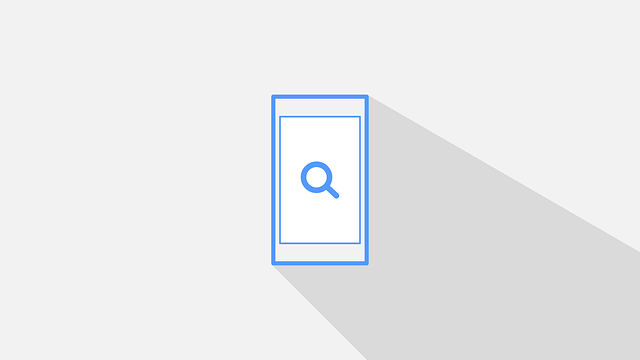
Using stop-loss and take-profit orders effectively
Stop-loss and take-profit orders are basic tools for trade discipline:
- Always define risk before entering a trade—this clarifies reward:risk ratios.
- Place stop-loss beyond normal market noise (below support or above resistance) rather than too tight to avoid being stopped out frequently.
- Use OCO orders where available to set profit target and stop-loss simultaneously.
Automation and trading bots on Binance app
If you’re curious about automated trading while learning how to use Binance app for trading, note that Binance provides APIs for programmatic trading and there are many third-party and community-built bots. Automation helps with backtesting strategies, executing around-the-clock trades, and removing emotional bias.
Before using bots:
- Ensure bots follow risk parameters and use API keys with minimum permissions—never enable withdrawal rights unless absolutely necessary.
- Backtest strategies on historical data and start small in live markets.
For perspectives on the future of automated crypto trading and using bots with messaging platforms, read this analysis on crypto bots and Telegram communities: crypto bot discussion. If you’re interested in coding your own trading bot, this complete guide on building a trading bot explains architecture, order execution, and safety considerations.
Links used above (descriptive):
- Crypto bot and Telegram automation — future of automated crypto trading
- How to build your own stock trading bot — complete guide
Day trading strategies and mobile execution
Knowing how to use Binance app for trading day strategies requires quick decision-making and a clear plan. Common day trading strategies include:
- Scalping: Multiple small trades capturing tiny price moves; demands low fees and fast execution.
- Momentum trading: Join assets with strong directional moves supported by volume; use tight stops and partial profits.
- Breakout trading: Enter when price breaks a key level with conviction; set stop-loss back inside the breakout level.
For a deeper dive into proven day trading strategies specific to crypto, see this guide on the best crypto day trading strategies that covers setups, indicators, and risk rules.
Link: Best crypto day trading strategy guide

Practical mobile trading tips for Binance app users
- Customize Watchlists: Save pairs you trade frequently to quickly access opportunities.
- Enable Price Alerts: Use alerts for key price levels to avoid constant monitoring.
- Use the One-Click Trade only if you trust your preset sizes and confirmations—false taps can be expensive.
- Keep orders small when testing a new strategy to learn its real-world performance with slippage and fees.
- Use limit orders during low liquidity to avoid slippage; use market orders in urgent exits.
- Familiarize yourself with the app’s order cancel and modification flow so you can act fast when market conditions change.
Tax reporting and record keeping
Trading creates taxable events in many jurisdictions. Keep meticulous records of:
- Dates, amounts, and prices for buys and sells.
- Fees paid (these can often be used to adjust cost basis).
- Transfers between wallets (to prove internal movements, not taxable events in some jurisdictions).
Binance provides downloadable trade histories and transaction reports in the Wallet > Transaction History area. Consult a tax professional for your jurisdiction’s rules or refer to government tax sites for guidance (e.g., the IRS for the United States).
Common mistakes to avoid
- Ignoring security: weak passwords, no 2FA, and sharing account access.
- Overleveraging: high leverage can lead to rapid liquidation.
- Failing to account for fees and slippage in strategy testing.
- Emotion-based trading: revenge trading after losses often compounds mistakes.
- Using untrusted third-party bots or granting withdrawal permissions unnecessarily.

Advanced features and integrations
As you grow more comfortable with how to use Binance app for trading, explore advanced features:
- Convert and OTC Convert for quick swaps with slippage protection for large orders.
- Staking and Earn products for passive returns on idle assets.
- API key management for bot trading—always restrict permissions and IPs where possible.
- Sub-accounts (for institutional users) for segregating strategies and capital.
Example trade walkthrough — from idea to execution
Scenario: You expect BTC to bounce off a support area at 42,000 USDT and target 45,000 USDT.
- Open Binance app > Spot > BTC/USDT pair and view the chart (15m and 1h to confirm structure).
- Set entry: place a limit buy order at 42,100 USDT (slightly above support to increase fill probability).
- Stop-loss: set stop-limit or stop-market at 41,200 USDT to limit downside.
- Take-profit: set limit sell at 45,000 USDT. Use OCO if available to combine stop and target.
- Position sizing: With a 5,000 USDT account and 2% risk (100 USDT), if risk per BTC = 900 USDT (42,100 - 41,200), buy ≈ 0.111 BTC (100/900 ≈ 0.111). Adjust to account for fees.
- Place order and monitor; consider trailing stop or partial profit-taking if market becomes volatile.
Where to learn more and improve
To continue improving how to use Binance app for trading, consult high-quality resources:
- Binance Academy — educational articles on trading basics, derivatives, and security.
- Official Binance Support — detailed how-to guides and FAQs for specific app actions.
- Trusted third-party guides and academic sources such as educational articles on market microstructure (see educational resources at Wikimedia or university finance pages for foundational concepts).
For those interested in automation and programming, consider reading community analyses and guides about trading bots and building your own automated systems (see the links above on bot futures and bot-building guides).

Frequently Asked Questions (FAQ)
Is Binance app safe to use?
Binance app is generally safe if you follow security best practices: download from official stores, enable 2FA, use a strong password, and manage API keys and withdrawal permissions carefully. Keep software updated.
Can I trade everything on mobile that I can on desktop?
Most major features are available on the mobile app, including spot, margin, and futures trading. Some advanced research tools may be easier on desktop, but the app supports full order placement and charting.
How do I reduce trading fees?
Reduce fees by holding BNB to pay fees at a discount, increasing VIP level through higher trading volume, or using fee promotions. Always check the current fee schedule on Binance’s fee page.
Conclusion
Learning how to use Binance app for trading combines technical know-how, risk management, and discipline. Start with spot trades, learn order types and charting, and only move to margin and futures when comfortable with the risks. Use automation and bots cautiously and backtest strategies before scaling. Keep security as your top priority, track taxes and fees, and continually educate yourself with reputable sources like Binance Academy and authoritative guides.
Further reading: