TradingView Stock Lists: Master Your Watchlists
Author: Jameson Richman Expert
Published On: 2025-10-21
Prepared by Jameson Richman and our team of experts with over a decade of experience in cryptocurrency and digital asset analysis. Learn more about us.
TradingView stock lists are a powerful way to organize, monitor, and act on market opportunities. This article explains what TradingView stock lists are, how to create and optimize them for different trading styles, and how to use them with TradingView’s screener, alerts, and sharing features. You’ll find step-by-step instructions, practical templates (dividend, growth, sector, ETF, premarket), and SEO-style tips for publishing public lists and getting more visibility. Where relevant, we link to authoritative resources and advanced guides to expand your workflow.
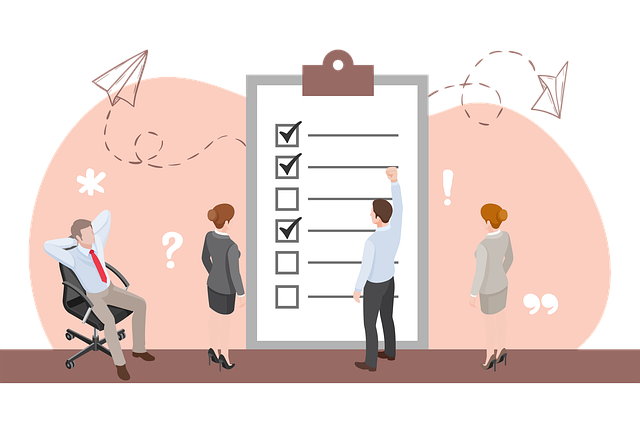
Why TradingView Stock Lists Matter
Whether you’re an active trader scanning for breakouts or a long-term investor tracking dividend payers, curated stock lists reduce noise and increase execution speed. TradingView stock lists let you:
- Focus on a tailored universe of symbols (sector, market cap, strategy).
- Combine lists with the Stock Screener for dynamic selection.
- Create alerts across prioritized symbols to capture setups.
- Share and discover curated watchlists from other traders.
Using lists effectively turns TradingView from a charting tool into an organized trade management system.
Core Components: Watchlists, Screener, and Portfolios
To use TradingView stock lists efficiently, understand how the platform pieces fit together:
- Watchlists — Collections of symbols you monitor live on charts and tickers. These are your daily working sets.
- Stock Screener — A dynamic filter tool to scan the entire exchange universe by metrics (PE, volume, RSI, performance, etc.). Use it to generate candidates for your lists.
- Portfolios — Track positions, P&L, and performance metrics; link them to lists for trade management.
Setting Up Your First TradingView Stock List (Step-by-step)
Follow this practical walkthrough to build a robust list you’ll actually use.
- Create a new watchlist: In the TradingView sidebar, open the Watchlists panel and click “+” or “Create List.” Give it a specific name (e.g., “US Dividend Stocks Q4”).
- Add symbols: Use the symbol search box to add tickers manually. Add one at a time or paste symbols if TradingView supports bulk add in your plan.
- Annotate and tag: Use the notes or name conventions to mark why each stock is in the list (yield, growth, earnings date).
- Sort and customize columns: In the Watchlist view, choose columns (last price, change, volume, RSI) that match your strategy for fast scanning.
- Save and pin: Pin your most-used lists to the top of the panel for quick access.
Pro tip:
Keep lists small and focused — 20–50 names per list is a practical range for active monitoring. Too many symbols dilute attention and increase mental load.

List Types and Example Templates
Below are high-utility list templates you can replicate and adapt.
1. Dividend Income List
- Focus: High-yield, stable payout history, low payout risk.
- Columns: Dividend yield, payout ratio, dividend growth, market cap.
- Example symbols (illustrative): T, VZ, JNJ, KO, PG.
2. Growth Stocks List
- Focus: High revenue/earnings growth, strong forward guidance.
- Columns: Revenue growth, EPS growth, forward P/E, analyst ratings.
- Example symbols (illustrative): NVDA, AMD, SHOP, CRWD, PLTR.
3. Value Stocks List
- Focus: Low valuation relative to peers (P/E, P/B), steady cash flows.
- Columns: P/E, P/B, EV/EBITDA, yield.
4. Sector & Thematic Lists
- Create sector-based lists (Technology, Healthcare) or themes (AI, EVs, Renewable Energy).
- Use ETF tickers to track the broader theme (e.g., XLK for tech).
5. Premarket & After-Hours Movers
- Use the screener’s time filters or watchlist real-time data to capture premarket volume and gaps.
- Columns: premarket change, volume, news headlines.
Using the Stock Screener to Populate Lists
The TradingView Stock Screener is the fastest way to discover candidates for a list. Set filters for market, exchange, sector, and indicators. Example filters to build a “Breakout Watchlist”:
- Price above 50-day moving average
- Volume > 50% above average
- RSI between 50–70 (momentum)
After applying filters, export or copy the resulting tickers to a watchlist. Some plans provide an export/CSV option — useful for backup or cross-platform workflows.
For screener definitions, Investopedia’s explanation of stock screeners is an authoritative primer: Stock Screener — Investopedia.
Alerts and Automation with Lists
One of the most powerful uses of TradingView stock lists is tying them into an alerting workflow:
- Create price or indicator alerts for individual symbols from your list.
- Use alerts on drawing tools (trendlines, support/resistance) applied to tickers in the list.
- Set notification channels (email, SMS, app push, webhook) to receive signals wherever you trade.
Advanced traders route alerts into trade automation systems using webhooks. For webhook automation, ensure your alert message includes unambiguous symbol and action text for downstream systems to parse.

Sharing, Publishing, and SEO for Public Lists
TradingView allows users to publish their watchlists publicly. If you publish lists, treat them like mini-content assets:
- Title: Use a clear descriptive title (e.g., “Top 25 AI Stocks 2025 — Growth Watchlist”).
- Description: Explain criteria, timeframe, and update frequency. Use relevant keywords (e.g., “AI stocks,” “growth investing”).
- Tags: Add sector, strategy, and market tags to help discoverability on TradingView.
- Update habit: Refresh lists monthly and add a changelog in the description — this signals freshness to both humans and the TradingView feed.
Optimizing a public TradingView list is similar to SEO: use concise, targeted keywords in the title and description, and link your profile or public list to other helpful resources where allowed. Publishing high-quality lists can grow followers and influence.
Integrating Crypto and Cross-Market Lists
While this article focuses on stock lists, many traders blend crypto and equity watchlists. If you track crypto alongside stocks in TradingView, consider keeping separate lists (Equity, Crypto, Commodities) to reduce cross-market noise.
For those exploring crypto strategies or wanting to align crypto watchlists with stock-based macro views, here are some practical resources:
- Community-driven crypto investment strategies: Best Crypto Investment Strategy (Reddit Deep Dive).
- Modern crypto trading workflows and how they’ve evolved: How Is Crypto Trading Done in 2025.
- Step-by-step guides for buying and tracking on alternative ledgers: How to Buy Crypto on XRP Ledger.
Advanced Techniques: Dynamic Lists and Pine Script
For power users, there are ways to make lists more dynamic:
- Pine Script scanning: You can code indicator/strategy scripts to visually tag symbols on charts and publish ideas; however, Pine runs per-chart and cannot natively iterate the entire market. Use the screener for universe-wide scans and Pine for symbol-level automation.
- Webhooks + Watchlist Sync: Use third-party automation (APIs) to sync a master CSV with your TradingView watchlist if you maintain an external database. Many traders use automation platforms to keep lists in sync across brokers and research tools.
- Conditional watchlists: Maintain lists named by condition (e.g., “Earnings Soon,” “Oversold Runners”) and move tickers between them as criteria trigger.
Note: be mindful of TradingView’s terms and API limitations when attempting fully automated syncs.

Practical Examples and Use Cases
Example 1 — Momentum Trader
Universe: US small- and mid-cap stocks. Setup:
- Screener filters: price > 50-day SMA, volume spike > 2x average, RSI 55–75.
- Populate a “Momentum Watch” list and create alerts for price crossing the 20-day SMA.
- Rank entries by intraday volume and gap size; prioritize top 5 for daily watch.
Example 2 — Dividend Investor
Universe: Large-cap dividend payers. Setup:
- Screener filters: dividend yield > 3%, payout ratio < 80%, positive 3-year dividend growth.
- Create a “Dividend Core” list; sort by yield or safety score.
- Track earnings and board announcements in the list notes to anticipate dividend changes.
Example 3 — Earnings Playbook
Universe: Stocks approaching earnings. Setup:
- Create a list named “Earnings Next 7” and populate from the Earnings Calendar.
- Columns to show: earnings date, implied volatility (options), recent price performance.
- Set alerts for large options volume or pre-earnings accumulation.
Best Practices for Maintaining Useful Lists
- Limit list size: Keep working lists focused — 20–50 symbols.
- Use naming conventions: Prefix lists with strategy and timeframe (e.g., “SWING_Growth_USA”).
- Archive periodically: Move stale names to an archive list to preserve history and keep active lists clean.
- Document rules: Add a short description per list so you and followers know selection criteria.
- Check for corporate actions: Quarterly reviews to remove delisted or merged tickers.
Measuring Success: KPIs for Lists
To objectively measure whether your lists are working, track simple KPIs:
- Hit rate: Percentage of entries that reached your target within a set period.
- Average return per trade: Track realized P&L for ideas executed from a list.
- Alert-to-trade ratio: Number of alerts that resulted in a confirmed trade.
- Engagement for public lists: Follower growth, comments, and saves if you publish lists.
Use a basic spreadsheet or TradingView's portfolio tracking to collect these metrics over time and refine your screening criteria accordingly.

SEO Tips for Publishing Public Lists and Profiles
If you publish lists on TradingView, treat them like content. Use these SEO-informed techniques to increase discoverability:
- Keyword-rich title: Include primary keywords like “AI Stocks Watchlist” and modifiers (“2025,” “Top 25,” “Dividend”).
- Descriptive summary: The first 160 characters function like a meta description — make them count with the core benefit.
- Structured updates: Use update logs with timestamps to show freshness (search engines and users favor current content).
- Cross-linking: Link your TradingView public list from your blog, social profiles, and newsletter. If applicable, reference authoritative resources or research (like SEC filings or sector reports) with descriptive anchor text.
- Schema and structured data: When you publish lists on your own site, use Article or Dataset schema so search engines better understand and surface your listing content.
High-authority references support credibility — for market definitions and company data, link to sources like TradingView on Wikipedia or the U.S. Securities and Exchange Commission investor education pages.
Privacy, Compliance, and Data Accuracy
When publishing or sharing lists, keep legal and privacy issues in mind:
- Don’t present lists as personalized financial advice unless you’re licensed to do so.
- Disclose conflicts of interest (e.g., if you hold the securities you recommend).
- Verify ticker lists after corporate actions (splits, symbol changes) to avoid stale recommendations.
For regulatory perspective and investor protection best practices, consult official resources such as the SEC Office of Investor Education and Advocacy.
Common Pitfalls and How to Avoid Them
- Overcrowded lists: Reduce to actionable size and use sublists for secondary ideas.
- No rules: Always attach entry/exit criteria. Lists without rules become a “wishlist,” not a trading tool.
- One-time builds: Schedule ongoing maintenance — markets evolve and lists must too.
- Over-reliance on a single indicator: Combine technical and fundamental filters for more robust signals.
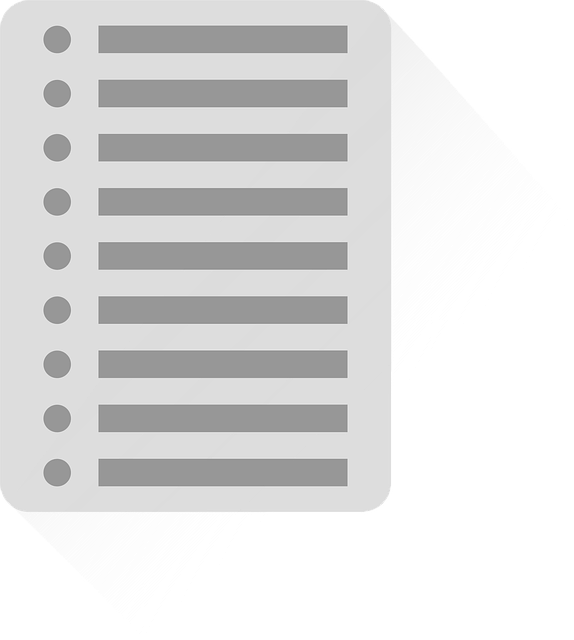
Sample Watchlist Setup: A Checklist
- Create list with a clear mission statement.
- Populate via screener and manual adds.
- Set two to three custom columns (e.g., volume, RSI, 50-day SMA).
- Enable alerts for highest-priority signals.
- Document performance and update monthly.
Final Notes and Next Steps
TradingView stock lists are more than simple collections of tickers — when built and managed thoughtfully they become a central part of a disciplined trading or investing process. Start by creating one focused list for your primary strategy (momentum, dividend, value), integrate the TradingView Stock Screener to supply candidates, and automate alerts to reduce reaction time. If you track crypto too, keep separate lists but use cross-market themes to identify macro-driven trades — see linked guides for deeper crypto workflows and community-driven strategies.
For more advanced workflows, explore community resources and continuous learning. High-quality guides and community discussions can refine your approach — for example, community-sourced strategy insights and crypto-trading evolution are discussed in posts like “Best Crypto Investment Strategy (Reddit Deep Dive)” and “How Is Crypto Trading Done in 2025,” and practical how-to guides such as “How to Buy Crypto on the XRP Ledger.”
Further Reading & Tools
- Stock market overview — Wikipedia
- Understanding stock screeners — Investopedia
- Investor resources — U.S. SEC
Start building your TradingView stock lists today: pick a strategy, create a focused list, and convert it into a repeatable process. If you publish public lists, apply the SEO and content tips above to maximize visibility and engagement. Questions about specific list setups or want a custom template for your strategy? Ask and I’ll provide a tailored walkthrough.