Stripe Webhook Events Docs Guide 2025: Implement & Secure
Author: Jameson Richman Expert
Published On: 2025-10-24
Prepared by Jameson Richman and our team of experts with over a decade of experience in cryptocurrency and digital asset analysis. Learn more about us.
Stripe webhook events docs are the essential reference for developers and merchants who need reliable, real-time notifications about payments, subscriptions, payouts, and many other account events. This article summarizes how Stripe webhooks work, how to read and use the official docs, best practices for implementing secure webhook endpoints, handling retries and idempotency, and concrete code examples for Node.js and Python. You’ll also find operational tips for scaling webhooks, testing workflows, and links to related resources for payments and crypto trading integrations.
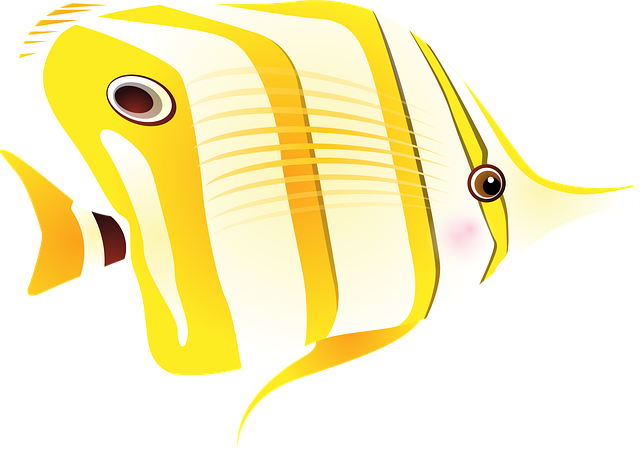
What are webhooks and why Stripe webhook events docs matter?
Webhooks are HTTP callbacks: remote services send POST requests to your server when certain events occur. For an overview of the concept, see the Webhook article on Wikipedia. Stripe uses webhooks to notify your backend about events like successful payments, subscription changes, failed payouts, and chargebacks. The official Stripe webhook docs are the definitive source for supported event types, signing verification, testing tools, and recommended configurations.
Key concepts from the Stripe webhook events docs
- Event: A representation of an action that occurred in Stripe (for example,
payment_intent.succeeded). - Webhook endpoint: A publicly accessible URL that receives POST requests from Stripe for events you subscribe to.
- Signing secret: A secret value Stripe uses to sign webhook payloads so your server can verify authenticity.
- Mode: Test mode and live mode are separate; each has its own webhook configuration and signing secret.
- Retries: Stripe retries failed webhook deliveries over a period of time according to their retry schedule.
- Idempotency: Events are retried and may be delivered multiple times; your endpoint should process events idempotently.
Common Stripe event types you should know
The Stripe webhook events docs list dozens of events. Here are common ones you’ll likely use:
- payment_intent.succeeded — A PaymentIntent completed successfully.
- payment_intent.payment_failed — Payment failed (useful for failed card charges).
- charge.refunded — A charge was refunded (partial or full).
- invoice.payment_succeeded — An invoice was paid (useful for subscriptions).
- invoice.payment_failed — Recurring invoice payment failed.
- customer.subscription.created / updated / deleted — Subscription lifecycle events.
- checkout.session.completed — Checkout session finished (common with Stripe Checkout).
- payout.failed / payout.paid — For connected accounts and platform payouts.
Consult the event reference in the Stripe API event types to discover all available events and their payload structures.

How to read and use the Stripe webhook events docs
Use the Stripe docs as both reference and tutorial:
- Find the event name you need and read the payload example in the docs.
- Note the nested object structure (for example,
event.data.objectoften contains a PaymentIntent or Invoice object). - Follow the signature verification and security guidelines—never trust request headers blindly.
- Check the testing and development tools sections (Stripe CLI, webhook forwarding) for local testing instructions.
Stripe’s docs include platform-specific examples, which you should adapt to your tech stack. For a live reference, use the official webhook page: Stripe Webhooks.
Implementing a webhook endpoint: best practices
Follow these best practices to ensure secure, reliable webhook processing:
- Verify signatures: Use the
Stripe-Signatureheader and your webhook signing secret to verify payloads. - Return appropriate HTTP status codes: Reply 2xx for success, 4xx for client errors (bad request, invalid signature), and 5xx if you want Stripe to retry later.
- Idempotent processing: Persist event IDs (event.id) and skip duplicates to avoid double-processing.
- Minimal blocking work: Acknowledge receipt quickly, process heavy work asynchronously (job queues).
- Logging & observability: Log payloads (careful with PII), responses, and processing outcomes.
- Secure transport: Use TLS (HTTPS) and keep your signing secrets in environment variables or vaults.
- Separate test and live endpoints: Don’t mix test and live webhook secrets or endpoints.
Example: Node.js webhook implementation
Below is a minimal Express + Stripe example that follows Stripe’s verification and idempotency guidelines:
const express = require('express');
const Stripe = require('stripe');
const bodyParser = require('body-parser');
const stripe = Stripe(process.env.STRIPE_SECRET_KEY);
const endpointSecret = process.env.STRIPE_WEBHOOK_SECRET;
const app = express();
// Use raw body parser to verify signatures
app.post('/webhook', bodyParser.raw({type: 'application/json'}), async (req, res) => {
const sig = req.headers['stripe-signature'];
let event;
try {
event = stripe.webhooks.constructEvent(req.body, sig, endpointSecret);
} catch (err) {
console.error('Webhook signature verification failed.', err.message);
return res.status(400).send(`Webhook Error: ${err.message}`);
}
// Idempotency: check if event.id processed before (pseudo-call)
if (await hasProcessed(event.id)) {
return res.status(200).send('Event already processed.');
}
// Enqueue heavy processing
enqueueEventForProcessing(event);
// Mark event as processed
await markProcessed(event.id);
res.status(200).send('Received');
});
app.listen(3000);
Replace hasProcessed, enqueueEventForProcessing, and markProcessed with your DB/queue implementations. Avoid performing long synchronous tasks inside the request handler.
Node.js libraries and tools
- Stripe official SDK:
stripenpm package - Stripe CLI: stripe listen > forwards events to local endpoints during development

Example: Python (Flask) webhook implementation
from flask import Flask, request, jsonify
import stripe, os
stripe.api_key = os.getenv('STRIPE_SECRET_KEY')
endpoint_secret = os.getenv('STRIPE_WEBHOOK_SECRET')
app = Flask(__name__)
@app.route('/webhook', methods=['POST'])
def webhook():
payload = request.data
sig_header = request.headers.get('Stripe-Signature')
try:
event = stripe.Webhook.construct_event(payload, sig_header, endpoint_secret)
except ValueError as e:
# Invalid payload
return jsonify({'error': 'Invalid payload'}), 400
except stripe.error.SignatureVerificationError as e:
# Invalid signature
return jsonify({'error': 'Invalid signature'}), 400
# Idempotency check (pseudo)
if has_processed(event['id']):
return jsonify({'status': 'skipped'}), 200
enqueue_event_for_processing(event)
mark_processed(event['id'])
return jsonify({'status': 'received'}), 200
Verifying signatures: why and how
Signature verification prevents attackers from forging webhook requests. Stripe uses the Stripe-Signature header that contains timestamps and one or more signatures, calculated using your webhook signing secret and an HMAC with SHA-256. Steps from the docs:
- Compute the expected signature by concatenating the timestamp and payload and hashing with your signing secret.
- Compare the expected signature with the one in the header using a constant-time comparison to avoid timing attacks.
- Optionally, check the timestamp tolerance (for example, 5 minutes) to prevent replay attacks.
Always use the official SDK methods (like stripe.webhooks.constructEvent) when possible, as they handle the checks correctly.
Handling retries and idempotency
Stripe retries failed webhook deliveries according to a schedule (exponential backoff) for up to 72 hours for many event types. Design your webhook endpoint to:
- Return HTTP 200 quickly when the event is accepted for processing.
- Return HTTP 400 for validation errors (invalid signature) to indicate the request is malformed.
- Return HTTP 500 or timeout if temporary server issues occur — Stripe will retry.
- Record Stripe
event.idand check this before processing. Store event IDs in a fast datastore (Redis, PostgreSQL) with an appropriate retention policy.
Combine idempotency with task queues (e.g., RabbitMQ, Amazon SQS, Google Pub/Sub) so your synchronous handler simply validates and enqueues work while asynchronous workers perform the heavy lifting.

Security and compliance considerations
Follow these security guidelines from the stripe webhook events docs and general security best practices:
- Use HTTPS endpoints with valid certificates (HTTP not supported by Stripe).
- Verify signatures on every request; do not rely on IP allowlisting alone (IP ranges can change).
- Do not log sensitive card details or PII; mask or omit where necessary.
- Follow PCI DSS rules if you store or process cardholder data; Stripe can reduce scope but you still must follow compliance rules.
- Use least privilege for keys — use restricted keys for webhooks where appropriate.
- Rotate webhook signing secrets and API keys periodically.
For broader security recommendations, consult resources such as the OWASP Top Ten and Stripe’s own security pages.
Testing webhooks
Testing locally and in staging is critical:
- Use the Stripe CLI to forward events to your local machine:
stripe listen --forward-to localhost:3000/webhook. - Use the stripe CLI or dashboard to trigger test events (
stripe trigger payment_intent.succeeded) and to view event delivery logs in the Stripe dashboard. - Test both valid and invalid signatures, and verify your app handles duplicate deliveries.
Troubleshooting tips
- If Stripe shows a non-2xx response in the dashboard, inspect your server logs and the response body for errors.
- Check that your webhook URL is reachable from the public internet and that TLS is valid.
- Confirm you’re using the correct webhook signing secret for test vs live mode.
- Monitor metrics: webhook success rate, processing latency, queue backlog, and error counts.

Scaling webhook handling
When you have high webhook volume, design for throughput:
- Make request handlers lightweight — validate and enqueue.
- Use horizontally scalable workers for processing.
- Use autoscaling for workers based on queue depth or CPU usage.
- Use a resilient datastore for idempotency checks (Redis or a relational DB with unique constraints).
- Consider batching related events or grouping by customer ID to avoid race conditions.
Real-world examples and use cases
Stripe webhooks power many workflows. A few examples:
- Post-payment fulfillment: After
checkout.session.completedorpayment_intent.succeeded, mark an order as paid and start fulfillment. - Subscription billing: Listen to
invoice.finalized,invoice.payment_succeeded, andinvoice.payment_failedto update subscription state and notify customers. - Accounting and reconciliation: Use
charge.succeededandpayment_intent.succeededevents to reconcile with your ledger. - Connected accounts (platforms): Use
payout.paidandaccount.updatedfor marketplace payout notifications.
If you’re building or operating crypto trading integrations that accept fiat or crypto payments, webhooks frequently trigger trade executions, account credits, or reconciliations. For strategy testing before you wire up live money flows, learning proper backtesting is crucial — see this guide on what is backtesting a trading strategy and why it matters.
Integrating webhooks with crypto trading systems
When connecting Stripe events to trading systems, consider these additional points:
- Ensure atomicity between payment processing and account balance updates to prevent double-spend or overdrafts.
- Implement reconciliations and alerts if expected webhook events are not received within expected windows.
- Combine Stripe webhooks with exchange APIs to fund user accounts or trigger trades; always perform risk checks before executing orders.
For developers building trading bots on decentralized ledgers, see this detailed XRP Ledger trading bot guide: XRP Ledger trading bot — an in-depth guide. And if your platform must also support PayPal webhooks, compare their event types and patterns in this comprehensive guide: Understanding PayPal webhook event types.

Operational checklist from the stripe webhook events docs
- Register and configure webhook endpoints in both test and live modes in the Stripe dashboard.
- Store the signing secret securely and use Stripe SDKs to verify signatures.
- Implement idempotency and store
event.idvalues to prevent duplicate processing. - Return 2xx as early as possible and process events asynchronously.
- Monitor webhook delivery metrics and set up alerts for spikes in failures.
- Rate-limit processing or use backpressure mechanisms when downstream systems are unavailable.
Advanced patterns
Consider these advanced patterns for complex systems:
- Event sourcing: Store Stripe events in an append-only log and derive state from events.
- State reconciliation: Periodically compare local state with Stripe via the API to correct missed events.
- Deduplication using DB constraints: Use unique constraints with
event.idto avoid race conditions when multiple workers process the same event. - Adaptive routing: Route events to different worker pools based on type, priority, or customer risk profile.
Useful links and resources
- Stripe Webhook docs: Official Stripe Webhooks
- Stripe API reference (event types): Stripe Event Types
- Webhook concept overview: Webhook — Wikipedia
- OWASP Top Ten (security patterns to avoid): OWASP Top Ten
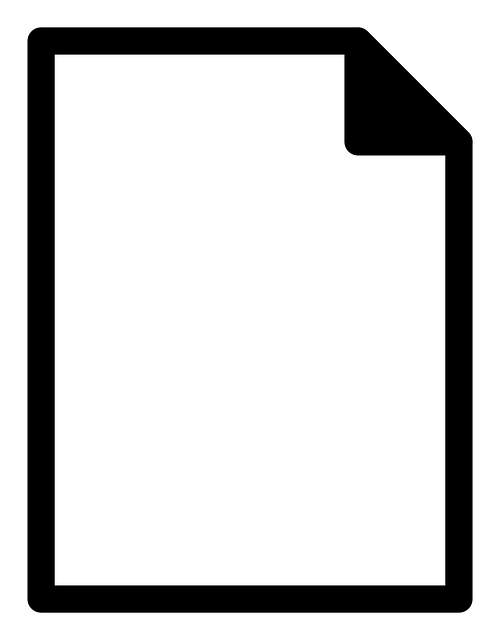
Related reading: payments and trading operations
To deepen your understanding of related operations and trading integrations, the following articles are helpful:
- What is Backtesting a Trading Strategy and Why It Matters — use backtesting before enabling live trading from webhook triggers.
- Understanding PayPal Webhook Event Types — helpful when your platform supports multiple payment providers.
- XRP Ledger Trading Bot — An In-Depth Guide — for integrating ledger events with payment flows.
- How to Trade Bybit Bonus Effectively — An In-Depth Guide — trading platform strategies you may automate after payment confirmations.
Where to register for testing and trading
If you are building or testing trading integrations and need exchange accounts, consider registering at these popular exchanges (affiliate/referral links provided):
Checklist before going to production
- Ensure webhooks are registered in the Stripe dashboard with the correct URL and selected event types.
- Verify that you use the live signing secret in production and the test signing secret in staging.
- Have robust logging, error alerting, and replay mechanisms for failed or missing events.
- Implement data retention and GDPR-compliant policies if you store personal data from events.
- Conduct load tests simulating bursts of webhook traffic and validate your autoscaling rules.
- Run end-to-end acceptance tests that simulate payments, refunds, disputes, and subscription changes.

Conclusion
Reading and applying the stripe webhook events docs is essential for building resilient, secure, and scalable payment integrations. Use the official docs as your source of truth, verify signatures, implement idempotency, and keep processing fast and asynchronous. Whether you’re powering an e-commerce shop, a subscription service, or a crypto trading platform, thoughtful webhook handling reduces errors, protects funds, and improves customer experience.
For additional guidance on related topics—such as backtesting trading strategies, PayPal webhook types, or building trading bots—see the linked in-depth articles above. When you’re ready to test or scale your platform’s trading integrations, these exchanges can help you get started quickly: Binance, MEXC, Bitget, and Bybit.
Further reading and the official Stripe documentation links are included in the resources section — bookmark Stripe’s webhook docs and the event reference as you implement and operate webhook listeners at scale.