Practical Guide: How to Demo Trade on Bybit App Step-by-Step
Author: Jameson Richman Expert
Published On: 2025-11-10
Prepared by Jameson Richman and our team of experts with over a decade of experience in cryptocurrency and digital asset analysis. Learn more about us.
How to demo trade on Bybit app is a frequent search for traders who want to learn derivatives, spot, and leverage strategies without risking real capital. This comprehensive guide walks you through setting up the Bybit demo (paper trading) environment on mobile, placing simulated orders, testing strategies, interpreting results, and transitioning to a live account—plus practical examples, risk-management tips, and links to further resources.

Why demo trade on Bybit app? (The benefits)
Demo trading, also called paper trading or simulated trading, lets you practice order execution, test indicators, and build confidence before trading with real money. Key benefits include:
- Zero financial risk: Execute trades with virtual funds to learn order types and platform mechanics.
- Test strategies: Validate entries, exits, position sizing, and stop-loss logic under realistic market conditions.
- Learn interface and tools: Familiarize yourself with Bybit’s mobile order panel, charting, and order history.
- Measure psychological response: While emotional stakes are lower, repeated practice builds discipline and process consistency.
For background reading on simulated trading and why it’s widely used in finance, see the Investopedia article on paper trading: Paper Trading (Investopedia).
Before you start: What you need to know
Demo trading mimics live market prices but has limitations. Understand the following before diving in:
- Market conditions vs. execution: Some demo platforms use live price feeds but do not replicate slippage during extreme volatility.
- Virtual funding: Demo accounts use simulated balances—your results won’t be real profits or losses.
- Order types and fees: Demo environments may apply virtual versions of fees or none at all. Review fee structures on the exchange (fees affect strategy profitability); for another exchange’s fee breakdown, see this MEXC transaction fees guide: MEXC Transaction Fees Explained.
Where demo trading fits in your learning plan
Use demo trading as a middle step between theory and live trading. An efficient learning plan might look like:
- Study concepts (technical analysis, leverage, order types).
- Backtest ideas on historical charts (e.g., TradingView or other charting tools).
- Demo trade on Bybit app to validate execution and timing.
- Move to small-size live trades with strict risk limits.
To compare charting platforms used during research, check out this analysis: TradingView vs BarChart — Best Tools (2025).

Quick overview: Bybit demo options
Bybit provides a demo environment (sometimes called Testnet or Demo Account) on both desktop and mobile apps. The Bybit app usually includes a toggle to switch between Live and Demo modes and supplies virtual funds to practice spot, derivatives, and options trades. If you don’t yet have the app, download it from the official site: Bybit Official. To register or join using an invitation, use: Bybit Invite Link.
Step-by-step: How to demo trade on Bybit app (mobile)
Below are practical, step-by-step instructions to get started on the Bybit mobile app (Android/iOS). UI labels may vary slightly by app version—these steps remain accurate in principle.
1. Download and open the Bybit app
- Install the official Bybit app from the App Store or Google Play, or visit the official site for direct links.
- Open the app and allow required permissions (notifications, etc.).
2. Create an account or use a guest/demo option
- If you want a persistent demo account, sign up with your email or phone. Registration links for other exchanges are provided below if you want to compare platforms:
- Binance registration: Sign up on Binance
- MEXC registration: Register at MEXC
- Bitget registration: Register at Bitget
- If you prefer instant practice, look for a “Demo” or “Try Demo” option on the app login screen—some versions offer a guest demo without full registration.
3. Switch to demo/test mode
After logging in:
- Open the account or user menu (often an icon in the top-left or -right).
- Find and tap the Demo Account or Switch to Demo option. The interface should indicate you’re in demo mode (a banner or different color scheme).
- Your demo wallet will be credited with simulated funds—commonly denominated in USDT or BTC depending on the market type.
4. Fund allocation (virtual)
If the app supports multiple virtual wallets (spot, perpetual, options), allocate virtual funds where you plan to practice. Example allocation:
- Spot: 2,000 USDT
- Perpetual: 5,000 USDT
- Options: 3,000 USDT
5. Choose a market and timeframe
Navigate to the Trade tab, select a market (e.g., BTC/USDT, ETH/USDT). Choose a chart timeframe (1m, 5m, 4H, daily) depending on the strategy you’re testing.
If you want to demo trade using Bitcoin as the underlying instrument while following real-time price cues, this guide is helpful to check Bitcoin value and intraday movement: Is Bitcoin Value Up or Down Today — Real-Time Guide.
6. Place orders (examples)
Learn the main order types by executing each in demo mode:
- Market Order — Execute immediately at current market price. Example: Buy 0.01 BTC at market price to test slippage and immediate fill.
- Limit Order — Place an order at a specific price. Example: Place a buy limit at 2% below current price to test waiting fills.
- Conditional/Stop Order — Trigger orders when price hits a specified level (useful for stop-loss and take-profit strategies).
- Perpetual/Leverage Orders — In demo perpetual market, adjust leverage and see margin requirements. Remember to practice with different leverage to feel margin calls and liquidation thresholds.
7. Monitor and record results
Track P&L, win rate, average return, and risk metrics. Use a simple trade journal (spreadsheet or notes) that records:
- Entry/exit price, trade size, direction (long/short).
- Stop-loss and take-profit.
- Rationale for the trade (setup, indicator signals).
- Outcome and lessons learned.
Example: Demo perpetual trade walkthrough
Below is a realistic example showing entries, risk, and outcomes to help you practice on the Bybit demo app.
- Market: BTC/USDT perpetual
- Virtual balance: 5,000 USDT
- Strategy: Breakout on 15-minute chart
- Setup: Price consolidates between 57,000 and 58,000. Place a buy stop at 58,060 (10 ticks above resistance).
- Position size: Risk 1% of portfolio (50 USDT) with stop-loss 2% below entry. If entry at 58,060, stop-loss at ~56,899 (approx 2% below entry for example). Calculate position size using margin formula and selected leverage.
- Leverage: 5x — choose on Bybit order panel. Understand leverage mechanics: see Wikipedia on leverage in finance for the concept: Leverage (Wikipedia).
Outcome examples:
- If price hits 58,060 and then runs to 59,500, the trade shows profit; measure percent return on the trade and how much capital you risked.
- If price reverses to stop-loss, analyze whether the stop was placed in line with volatility and whether the setup failed or the stop was poor.

How to analyze demo results and iterate
Don’t only focus on wins/losses. Use these metrics:
- Win rate and average win/loss ratio.
- Profit factor (gross profit / gross loss).
- Expectancy per trade = (Win rate × Avg win) − (Loss rate × Avg loss).
- Sharpe-like metrics for risk-adjusted results if you’re running many trades.
Iterate: tweak entry, adjust stop distances to volatility, and vary leverage. Keep trades short and strategy-specific during demo learning.
Common mistakes when demo trading (and how to avoid them)
- Ignoring fees and slippage: Some demo accounts don’t deduct fees. To simulate real profitability, subtract expected fees (taker/maker) and assume modest slippage. You can read a practical fee breakdown for another exchange here: MEXC transaction fees guide. Bybit’s fee schedule is on its official site.
- Overleveraging in demo: Even if demo feels safe, practice responsible leverage. Simulate smaller leverage ratios you will realistically use live.
- No journaling: Without a journal you won’t learn why trades worked or failed. Keep detailed records.
- Emotional disconnect: Demo trading reduces fear of loss. Before going live, do some small real-money trades to experience real emotions.
Advanced demo practice: Strategy-specific drills
Use demo mode to drill particular skills. Examples:
- Scalping drill: Make 20 scalp trades over 1-hour session focusing on execution and spread management.
- Swing trade drill: Hold positions for 1–7 days on demo to test trend-following rules and stop adjustment strategies.
- Options strategy practice: Use demo options (if available) to understand Greeks and implied volatility effects. Options demo helps visualize how time decay affects P&L.
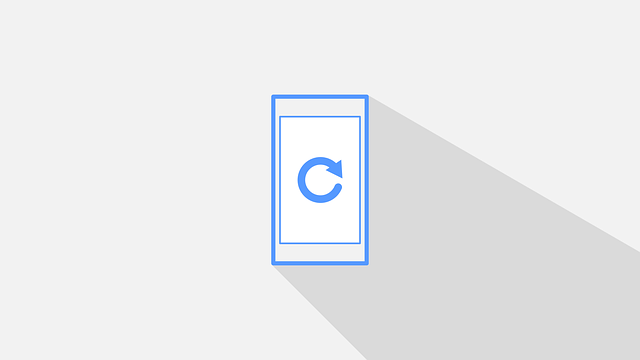
Transitioning from demo to live on Bybit
A clear plan reduces the gap between demo success and live performance:
- Start with small real capital—1–5% of demo capital size—or fixed micro-positions.
- Use the same trade journal and discipline you applied during demo testing.
- Gradually scale up position size only after consistent profitability and comfort with live order execution.
- Always factor in real fees and market liquidity when sizing positions.
Tools to use alongside Bybit demo
Enhance your demo sessions with charting and analysis tools:
- TradingView: Popular for indicators and backtesting (see TradingView vs BarChart comparison linked earlier).
- Economic calendars: Track macro events that move crypto markets.
- Position-size calculators: Use these to compute margin requirements and risk per trade (many free calculators are available online).
Security and best practices
Even though demo accounts don’t hold real funds, practice safe habits when you move to live accounts:
- Enable two-factor authentication (2FA) on your account.
- Use unique, strong passwords and a reliable password manager.
- Beware of phishing—always verify official domains and app store links. Bybit’s official site is bybit.com.

Regulatory and ethical considerations
If you trade with margin or derivatives consider legal and ethical aspects. For example, if you follow Islamic finance principles, margin trading has implications—this analysis explores whether Binance margin trading is compliant under Islamic guidelines: Is Binance Margin Trading Halal? — Practical Islamic Analysis.
Frequently asked questions (FAQ)
Is Bybit demo account free?
Yes—Bybit demo/test accounts are free and provide virtual funds. You don’t risk real money when demo trading.
Does demo trading reflect real market liquidity and slippage?
Demo platforms mirror market prices, but they may not fully replicate slippage and fill behavior during high volatility. Always assume some slippage and incorporate extra margin for realistic backtesting.
How long should I demo trade before going live?
There’s no fixed timeframe. Focus on consistent, repeatable results. Many traders demo for weeks to months and transition after achieving consistent performance across market conditions.
Where can I learn more about Bitcoin price movements during demo trading?
Real-time price tracking and methodological guides help with demo setups: Is Bitcoin Value Up or Down Today — Guide.
Practical checklist before your first live trade
- Have a written strategy with entry/exit rules and position sizing.
- Know your max loss per trade and per day.
- Double-check fees and leverage settings.
- Use stop-loss orders consistently.
- Keep a trading journal for ongoing improvement.
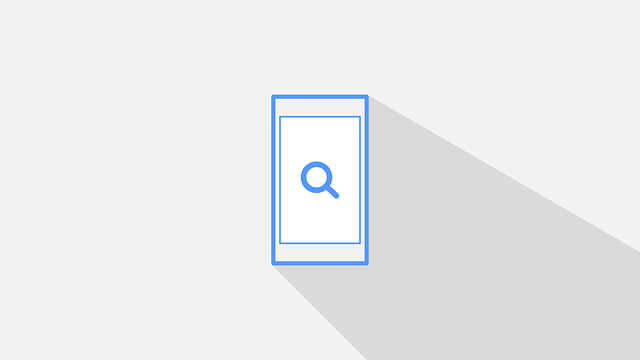
Other exchanges and resources
If you want to compare platforms or diversify learning, you can register on other exchanges below. Use demo modes on each to compare executions, fee impacts, and order panels:
Final tips and next steps
How to demo trade on Bybit app becomes intuitive with consistent practice. Follow a disciplined routine: set up a plan, execute trades in demo mode as if real money is at stake, analyze results, and iterate. Use charting tools and fee-awareness to bridge the gap between simulated and live outcomes. When you feel consistently profitable and mentally prepared, start small on a live account and scale responsibly.
Relevant deeper reads and tools mentioned in this article:
- Paper trading concepts: Investopedia on Paper Trading
- Leverage explained: Leverage (Wikipedia)
- Bitcoin price guide for trade set-ups: Is Bitcoin Value Up or Down Today
- MEXC fees to understand fee impact: MEXC Transaction Fees Explained
- Charting platform comparison: TradingView vs BarChart
- Islamic finance implications of margin trading: Is Binance Margin Trading Halal?
If you’d like, I can provide a printable demo-trading checklist, a sample trade journal template, or a short video walkthrough script you can follow while using the Bybit app. Which would you prefer?