TradingView vs Barchart: Best Tools 2025
Author: Jameson Richman Expert
Published On: 2025-11-08
Prepared by Jameson Richman and our team of experts with over a decade of experience in cryptocurrency and digital asset analysis. Learn more about us.
TradingView vs Barchart is a common choice for traders, investors, and analysts evaluating charting and market-data tools in 2025. This article compares both platforms in detail — covering data coverage, charting power, indicators, screener capability, alerts, pricing, APIs, mobile apps, and real-world use cases — so you can decide which tool fits your trading style and workflow. Throughout the guide you'll find actionable tips, examples, and links to authoritative resources and useful guides to help you migrate workflows and manage crypto trading and fees.

Quick comparison: TradingView vs Barchart at a glance
- Strengths of TradingView: Advanced charting, huge public scripts library (Pine Script), strong social features and community ideas, intuitive UI, and widely used by retail traders.
- Strengths of Barchart: Deep market data for commodities and futures, enterprise-level datasets, professional-grade screeners, and trusted for fundamental/price data across multiple asset classes.
- Best for: TradingView for chart-focused retail traders and social sharing; Barchart for professional commodity/futures traders and data-driven institutions.
How we compare these platforms
To give an actionable comparison, we evaluated TradingView and Barchart on:
- Data coverage and real-time feeds
- Charting and technical analysis features
- Scripting, backtesting, and automation
- Screener, scanning, and filtering
- Alerts and notifications
- APIs, export, and integrations
- Pricing, plans, and value
- Mobile apps, stability, and uptime
- Community and education resources
1. Data coverage and real-time market feeds
Data quality is critical. Barchart has long been known for comprehensive commodity, futures and exchange-traded product (ETP) data and offers enterprise feeds used by brokers and firms. TradingView focuses on broad retail coverage across forex, stocks, crypto, futures and CFDs with many exchange-delivered feeds and broker integrations.
Key differences:
- Exchanges & assets: TradingView connects to hundreds of exchanges and broker feeds (including crypto and retail brokers). Barchart provides institutional-grade coverage for futures, commodities, and equities with historical depth designed for professionals.
- Real-time vs delayed: Many free feeds on both platforms are delayed; premium subscriptions or direct exchange data feeds (e.g., Level 1/Level 2) are required for real-time quotes. For U.S. equities, consolidated tape data may require exchange fees — see official resources from the SEC on market structure.
- Data licensing: Barchart often licenses data for institutional use; TradingView licenses varying exchange feeds and displays them in the platform. If you require guaranteed data SLA for trading systems, verify enterprise agreements.
Tip: Check exchange-level requirements
If you trade U.S. equities, options or futures professionally, verify whether you need direct exchange subscriptions. The SEC and exchange websites outline fee structures for market data; consult official exchange documentation and trading-platform support.

2. Charting, indicators, and user experience
Charting is where TradingView shines for most retail traders. Its charts are fast, aesthetic, and packed with drawing tools, custom indicators, multiple timeframes, and a responsive UI. Barchart provides solid charting too, but many users find Barchart’s charts more utilitarian and data-focused—excellent for multi-contract futures grids, spreads and fundamental overlays.
- Indicators: TradingView ships thousands of community indicators and dozens of built-in studies; Barchart provides a good library of technical studies and custom overlays for commodity markets.
- Customization: TradingView’s layout options (multi-chart, synced crosshair, layout templates) are among the best for retail traders. Barchart’s customization is strong for grid and contract analysis across commodity chains.
- Quality of charts: TradingView’s rendering and responsiveness are industry-leading, especially on web and mobile.
Example: Setting up a multi-timeframe chart in TradingView
- Open a chart and add a second pane (right-click pane > Split Layout).
- Apply a moving average (MA) on both panes and set different periods (e.g., 20 and 200) to visualize trend and pullbacks.
- Save as a template to reuse across symbols.
For an extensive explanation of technical analysis concepts used on charts, consider the Wikipedia page on technical analysis and Investopedia resources for indicator definitions.
3. Scripting, backtesting, and automation
TradingView’s Pine Script is a major advantage. Pine Script allows retail traders to write custom indicators and strategies and backtest them directly in the browser. Barchart provides algorithmic tools and APIs for developers, but Pine Script’s community and simplicity make TradingView the easier route for custom retail automation and strategy testing.
- TradingView: Pine Script (three versions) supports indicator creation and basic strategy backtesting. Community scripts accelerate development.
- Barchart: API-driven solutions and enterprise backtesting options; better suited if you need raw data access for large-scale backtests in custom environments.
Actionable workflow (example)
Build a basic mean-reversion strategy in TradingView in these steps:
- Create a Pine Script with entry logic (e.g., price crosses below lower Bollinger Band) and exit rules (target or stop-loss).
- Run the strategy tester on historical data and iterate on inputs.
- Export signals or connect to a broker integration for live alerts/execution.
4. Screener, filters, and scanning
Both platforms offer stock and asset screeners, but they serve slightly different audiences.
- TradingView screener: Fast, intuitive, and great for retail traders wanting quick scans by technical indicators, fundamentals, or descriptive metrics. Filters are easy to combine and save.
- Barchart screener: Extremely powerful for futures, commodities and deeper fundamental metrics. It’s an excellent choice if you need advanced commodity chain scanning and options-enabled filters.
Practical use-case
If you’re scanning for commodity spread opportunities, Barchart’s contract-chain features and historical spread charts are more robust. For intraday momentum setups across equities and cryptos, TradingView’s screener is typically faster and more approachable.

5. Alerts, notifications, and workflow integration
Alerts are essential for active traders. Both platforms provide alerts by price, indicator conditions, and custom scripts.
- TradingView alerts: Flexible and include webhook support, email, SMS (paid), and app notifications. Webhook-based alerts allow you to connect TradingView to automation services (e.g., Zapier, custom executors).
- Barchart alerts: Alerts are reliable and widely used in professional workflows; enterprise users can get more advanced delivery mechanisms via API.
Example: Connecting TradingView alerts to execution
Use a webhook URL from a small server or third-party automation to receive TradingView alerts and forward them to your broker’s API or order manager. Ensure you test with paper trading accounts first.
6. APIs, export, and integrations
APIs determine how you integrate market data and signals into trading systems. Barchart offers robust data APIs tailored to institutions. TradingView provides broker integrations and a charting library (for enterprises) and allows data export for some user tiers.
If you need to export watchlists or data for external analysis, guides exist to simplify the process. For example, if you use TradingView and want to export your watchlist to Excel, see the detailed how-to: TradingView Watchlist to Excel — 2025 Guide.
7. Pricing, plans, and value proposition
Pricing models differ: TradingView runs tiered subscriptions (Free, Pro, Pro+, Premium) with limitations on indicators, alerts, and chart layouts. Barchart offers subscription tiers for retail and enterprise customers, and specialized feeds that come at higher cost for professional data usage.
- TradingView: Best value for retail traders who want great charting, social features, and Pine Script at reasonable prices.
- Barchart: More costly for enterprise feeds but priced appropriately for professional-quality commodity and futures data.
When considering overall cost, factor in exchange fees for real-time data and whether you’ll need direct market access. For instance, crypto-futures fees and exchange pricing can affect your total cost of trading; for an up-to-date look at futures fees on Binance in 2025, consult this complete fee guide: How much does Binance charge for futures trading in 2025.

8. Mobile apps, stability, and performance
TradingView’s mobile app mirrors its web experience and is popular for monitoring charts and executing quick actions. Barchart’s mobile apps are solid for tracking commodity and futures prices, but TradingView often gets the nod for speed and interface polish on smaller screens.
Check recent uptime and latency reports if you rely on mobile execution — third-party status pages and platform support channels provide current service updates.
9. Community, social features, and learning resources
TradingView’s social network of published ideas, public scripts, and chatrooms is an exceptional learning resource. You can view trade ideas, study community scripts, and interact with authors. Barchart provides news, analytical content, and editorial market coverage but does not emphasize social strategy sharing to the same extent.
For traders questioning crypto trading ethics or religious considerations, there are resources that address faith-based concerns. For a focused discussion on whether crypto spot trading is permissible under Islamic law, see this guide: Is crypto spot trading haram? Islamic guide.
10. Practical scenarios: Which platform fits your trading style?
Day trader / intraday momentum trader
Recommend: TradingView
- Why: Fast chart updates, multiple layout templates, rich indicator set, and webhook alerts for quick automation.
- Example workflow: Use TradingView’s screener to find high-volatility symbols, apply a multi-timeframe chart template, and trigger alerts via webhook for execution.
Swing trader / position trader
Recommend: TradingView or Barchart depending on asset focus
- Equities & crypto: TradingView’s long-range charting and fundamental overlays are efficient.
- Commodities & futures: Barchart’s contract chains and historical data depth add value for position trades in spreads and seasonal strategies.
Commodity/futures trader or institutional user
Recommend: Barchart
- Why: Precision in contract rollovers, commodity-specific metrics, and enterprise-grade data feeds designed for institutional backtesting and order routing.
Crypto-focused trader
Recommend: TradingView for charting; combine with exchange platforms for execution
Use TradingView to analyze charts and set alerts; connect account/broker integrations for execution. If you trade crypto on exchanges, consider signing up with well-known exchanges; here are sign-up links for major exchanges commonly used with TradingView integrations:

11. Migration and data export: Practical tips
Moving watchlists or exporting data between platforms can be a frequent need. For TradingView users looking to export watchlists to Excel for portfolio analysis or backups, follow the step-by-step guide here: TradingView Watchlist to Excel — 2025 Guide.
General export tips:
- Use CSV exports where provided for compatibility with Excel and Google Sheets.
- For large datasets or enterprise needs, use platform APIs to pull historical data programmatically.
- Always validate timestamps and exchange symbols when importing into a different platform to avoid mismatched contracts.
12. Legal, tax and ethical considerations
When trading securities or crypto, adhere to local regulations and tax rules. For U.S.-based traders, the Internal Revenue Service (IRS) provides guidance on crypto and securities taxation. For other jurisdictions, consult local tax authorities or a qualified accountant.
For questions about crypto trading and religious compliance, consult specialist guides or qualified religious scholars; a detailed discussion is available here: Is crypto spot trading haram? Islamic guide.
13. Pricing and fee considerations (including exchange costs)
Compare platform subscription pricing and trading fees together. For example, if you trade futures on an exchange, exchange fees and maker/taker rebates will impact net P&L. For a current breakdown of Binance futures fees in 2025, see this guide: Binance futures fee guide 2025.
Actionable checklist when evaluating total cost:
- Platform subscription costs (TradingView/Barchart tiers)
- Real-time exchange data fees required for your activity
- Exchange trading fees (maker/taker, margin interest, funding rates)
- API and data export costs for automation/backtesting
- Taxes and local regulatory fees

14. Pros and cons summary
TradingView — Pros
- Outstanding charting UX and visuals
- Large community and public scripts
- Flexible alerts and webhook support
- Good value for retail traders
TradingView — Cons
- Some exchange data delayed unless you subscribe
- Pine Script has limitations for heavy algorithmic trading compared to full programming languages
Barchart — Pros
- Professional-grade data for commodities and futures
- Powerful screening for institutional traders
- Robust data licensing and enterprise APIs
Barchart — Cons
- User interface is less social and less “modern” than TradingView for retail traders
- Costs can be higher for enterprise-grade data feeds
15. Decision framework: How to choose between TradingView and Barchart
Answer these questions to pick the best platform for you:
- What instruments do you trade most often? (Equities/crypto/futures/commodities)
- Do you need enterprise-level, contract-level data or fast retail charting and community scripts?
- How important is backtesting and automation to your workflow?
- Do you require mobile-first access and a large community of trade ideas?
- What’s your total budget including exchange market data and platform subscriptions?
Typical choices using this framework:
- If you trade crypto and equities with emphasis on charts and social ideas → TradingView
- If you trade commodities, spreads, futures contracts and need deep data → Barchart
- If you need both: consider using TradingView for charting and Barchart for enterprise data, or leverage platform APIs to combine data sources in your analytics environment.
16. Integrations with brokers and exchanges (practical links)
If you plan to execute from a broker connected to your charting platform, here are common crypto exchanges that integrate with charting platforms or can be used alongside them for execution:
When connecting a broker to TradingView, ensure API keys are configured securely (read-only vs trading keys) and test in sandbox/paper environments before using live capital.
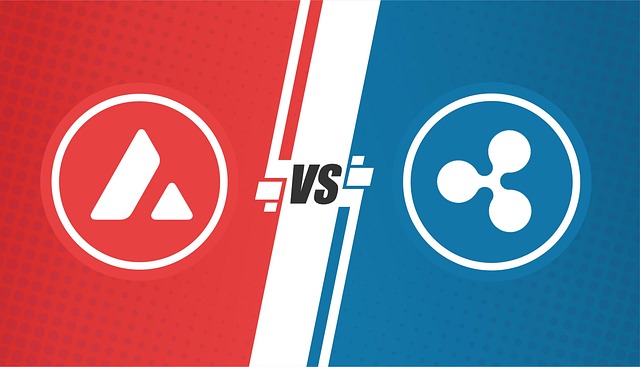
17. Final recommendations and actionable next steps
Choosing between TradingView vs Barchart comes down to your asset focus and workflow needs.
Actionable next steps:
- Define your primary assets and timeframe (intraday, swing, long-term).
- Create a short checklist of required features (real-time quotes, Pine Script, contract chains, webhooks).
- Trial both platforms using their free tiers — simulate your usual workflow to see which UI and data fit best.
- Test alerts and webhook integration with a demo server or paper account to validate automation.
- Factor in exchange fees and data subscriptions — consult exchange fee guides such as the Binance futures fee guide referenced above.
Further reading and authoritative resources
- TradingView — official site
- Barchart — official site
- Technical analysis — Wikipedia
- SEC — market structure and data
- Investopedia — financial education
Conclusion
Both TradingView and Barchart are powerful, but they serve different primary audiences. If charting quality, social learning and scripting ease are your priorities, TradingView is the likely choice. If you require deep commodity/futures data, contract-level analytics and enterprise-grade feeds, Barchart stands out. Many traders combine tools — using TradingView for charts and alerts while leveraging Barchart or exchange APIs for institutional data and deeper analysis. Use the step-by-step decision framework above to evaluate which platform aligns with your strategy in 2025, and leverage the linked guides and exchanges to complete your trading setup.
Disclaimer: This article is informational and not financial advice. Always test tools in demo environments before live trading and consult tax/regulatory professionals for personal tax or legal guidance.