How to Trade Bitcoin on MetaTrader 4: Step-by-Step Guide, Strategies, and Best Practices
Author: Jameson Richman Expert
Published On: 2025-10-22
Prepared by Jameson Richman and our team of experts with over a decade of experience in cryptocurrency and digital asset analysis. Learn more about us.
How to trade bitcoin on MetaTrader 4 is a common search for traders who want MT4’s familiar interface and tools applied to cryptocurrency markets. This article explains, step-by-step, how to set up MT4 for Bitcoin trading, choose the right broker and instruments, place orders, manage risk, and use indicators and automated strategies. You’ll get practical examples, position-sizing formulas, a discussion of common pitfalls, and links to authoritative resources to deepen your knowledge.
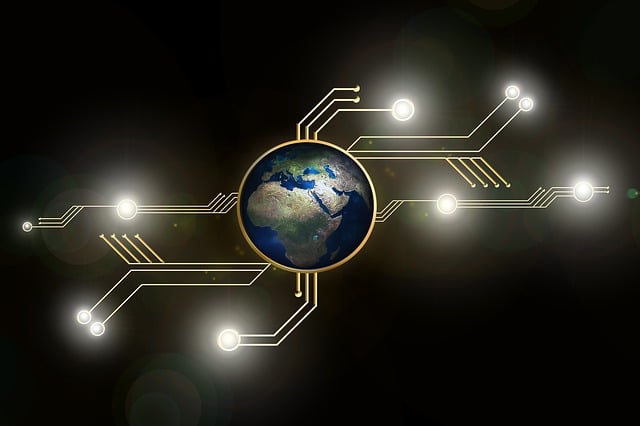
Why use MetaTrader 4 for Bitcoin trading?
MetaTrader 4 (MT4) is one of the most widely used trading platforms for forex and CFDs thanks to its speed, custom indicators, and support for Expert Advisors (EAs). Many brokers offer Bitcoin as a CFD, synthetic asset, or as a bridge to cryptocurrency exchanges via MT4, allowing traders to use the same order types, charts, and automation they rely on in forex trading.
Before getting started, understand that trading Bitcoin on MT4 usually occurs via CFDs or broker-provided instruments rather than direct spot ownership. If you want to hold the underlying asset (private keys), you must use a cryptocurrency exchange or wallet. For background on Bitcoin itself, see the Bitcoin page on Wikipedia.
What you need before you begin
- An MT4-capable broker that lists Bitcoin: Not all brokers offer BTC symbols in MT4. Look for brokers advertising "BTCUSD", "XBTUSD", or "BTCUSD(i)" on MT4.
- Account type: Demo account to practice, then live account when ready.
- Understanding of CFDs, leverage, and margin: These magnify both gains and losses — make sure you understand margin calls. (See Investopedia’s margin trading overview: Investopedia – Margin.)
- Basic technical analysis knowledge: Candles, trend lines, indicators (RSI, MACD, EMA).
- Risk management plan: Position sizing, stop loss, take profit, and max drawdown rules.
Step-by-step: How to trade Bitcoin on MetaTrader 4
1. Choose a broker that supports BTC on MT4
Find a regulated broker that lists Bitcoin on MT4. Compare spreads, commissions, overnight swap rates, maximum leverage, and trading hours. Confirm whether the broker offers Bitcoin as a CFD or as a bridge to an exchange (this affects fees and liquidity).
Pro tip: Check broker reviews and regulatory status (FCA, ASIC, CySEC, or CFTC for U.S. brokers where applicable).
2. Download MT4 and open a demo account
Download MT4 from your chosen broker or the official provider. MetaQuotes is the developer behind MT4; you can check the company here: MetaQuotes. Create a demo account to practice without risk. Use realistic lot sizes and simulate your planned leverage.
3. Find the BTC symbol in Market Watch
- Open MT4 and press Ctrl+M to open Market Watch.
- Right-click and select "Show All" or "Symbols" and find BTC/USD, XBT/USD, or the broker’s specific BTC symbol.
- Drag the symbol to a chart or right-click and choose "Chart Window".
4. Configure your chart and timeframe
Set the chart to candlesticks and choose a timeframe that matches your trading style:
- Scalping: M1–M15
- Day trading: M15–H4
- Swing trading: H4–D1
Apply moving averages (e.g., EMA 20 and 50), RSI (14), and MACD as a starting point. Use higher timeframes to determine trend and lower timeframes to fine-tune entries.
5. Place an order: market, limit, or stop
To open a position in MT4:
- Click "New Order" or press F9.
- Select symbol (BTCUSD), volume (lot size), stop loss (SL), and take profit (TP).
- Choose "Market Execution" for immediate fills or "Pending Order" (Buy Limit, Sell Limit, Buy Stop, Sell Stop) for entry at specific price levels.
- Click "Buy" or "Sell".
Examples of order types:
- Market Order: Enter immediately at current market price.
- Buy Limit / Sell Limit: Enter at a better price when market retraces.
- Buy Stop / Sell Stop: Enter when price breaks above/below a trigger level.
6. Calculate position size and margin (practical example)
Position sizing reduces risk. Use this formula to calculate position size based on risk-per-trade:
Position size (units) = (Account balance × Risk per trade) / Risk in price
Example:
- Account balance: $10,000
- Risk per trade: 1% (so $100)
- Entry: 50,000 USD per BTC, Stop loss: 49,000 (100 USD risk per BTC)
Position size = $100 / $100 = 1 BTC (theoretical units). With CFDs, brokers may use lot sizes (e.g., 0.1 lot = 0.1 BTC). Consider leverage — if broker offers 1:20 leverage, required margin is lower but absolute P&L is the same.
Always check margin requirement with your broker. For more on margin and leverage see the regulator and educational resources such as Investopedia – Leverage.

Trading strategies for Bitcoin on MT4
Trend-following strategy
- Use EMA 50 + EMA 200 crossover to identify long-term trend.
- On pullbacks to EMA 50, look for RSI above 40 for potential buys.
- Use stop loss below recent swing low; set TP using risk:reward of at least 1:2.
Breakout strategy
- Identify consolidation or range; mark support and resistance.
- Place buy stop above resistance or sell stop below support.
- Confirm with volume spike (if broker provides tick volume) or MACD momentum.
Scalping
- Trade small moves on M1–M5; use tight SL and small position sizes.
- Prefer brokers with low spreads and fast execution.
Using indicators effectively
Keep indicators simple. Combine trend (EMA or ADX), momentum (RSI or MACD), and volatility (Bollinger Bands) for robust signals. Avoid indicator redundancy (e.g., using three momentum indicators simultaneously).
Automated trading and Expert Advisors (EAs)
MT4 supports automated strategies via Expert Advisors (EAs) written in MQL4. EAs can execute trades 24/7, manage orders, and implement risk rules. If you plan to use automation consider:
- Backtesting your EA on historical BTC price data in MT4’s Strategy Tester.
- Running the EA on a VPS for higher availability and lower latency.
- Monitoring live performance and adjusting for slippage and spread widening during volatile events.
For deeper reading on automated trading strategies and bots in crypto apps, see this in-depth guide on trading app strategy bots: Trading App Strategy Bots — In-Depth Guide.
If you are exploring exchange bots (e.g., Bybit), understand the fee structure and how it affects profitability. For an analysis of trading bot fees specifically on Bybit, review this resource: Bybit Trading Bot Fees — Analysis.
Liquidity, execution, and fees
Bitcoin liquidity on MT4 depends on the broker’s feed and the liquidity providers behind the broker. During high-volatility events spreads can widen and slippage can occur. If you trade frequently consider the broker’s average spread and commission structure.
For a discussion on exchange-level activity and daily trade perspectives that can shape liquidity expectations, see this analysis of Binance trades per day and market realities: Binance Trades Per Day — Insights.

Risk management: the cornerstone of profitable trading
Successful Bitcoin trading on MT4 requires disciplined risk management:
- Risk per trade: Typically 0.5%–2% of account balance.
- Stop Loss: Never trade without a stop loss; use mental stops only if you can consistently follow them (most traders cannot).
- Position sizing: Calculate based on risk and stop distance.
- Diversification: Don’t allocate entire equity to a single trade or to correlated instruments.
- P&L monitoring: Track wins/losses and adjust rules when performance deviates from expectation.
Example: risk and leverage scenario
Account: $5,000. Leverage: 1:10. You want to risk 1% ($50) on a trade. Entry 60,000, SL 59,000 (100 USD swing). Position size = $50 / $100 = 0.5 BTC. With 1:10 leverage, required margin will be lower; however you still risk $50 for the specified stop. Leverage amplifies margin requirements and potential liquidation risk but does not change the USD size of P&L per unit moved.
Taxes, compliance, and religious considerations
Tax treatment of crypto varies by jurisdiction. In the U.S., the IRS treats virtual currencies as property (see IRS guidance on virtual currencies: IRS – Virtual Currencies). Check your local tax authority for rules on capital gains, trader status, and record-keeping.
For traders who consider religious aspects of day trading, especially Muslim investors asking “is day trading halal?”, this resource examines the topic in depth and can help you make an informed decision aligned with your beliefs: Is Day Trading Halal? — In-depth Guide. Consult a qualified religious advisor for personal guidance.
Common problems and troubleshooting
- BTC symbol not visible: Open Market Watch → Symbols → Show all, or contact broker support.
- Wide spreads or no fills: Check broker liquidity during the time (overnight/major news) and compare with other brokers.
- EA errors: Ensure MQL4 code is compatible and compiled, test in strategy tester before live use.
- MT4 offline or delayed quotes: Restart platform, verify internet, or connect to broker’s server directly.

Advanced tips to improve your Bitcoin trading on MT4
- Use higher timeframe analysis: Analyze daily and 4H charts for trend and structure, then use 1H or 15m for entries.
- Correlate with other markets: Bitcoin often shows correlations with equities, gold, and dollar. Watch macro calendars.
- Keep an economic calendar: Big macro events cause spikes — use Google’s economic calendar or broker tools.
- VPS hosting: Use a VPS when running EAs so your trades execute during power/internet outages.
- Journal your trades: Record entry/exit, reasoning, and emotional state for continuous improvement.
Comparing MT4 Bitcoin trading with native crypto exchanges
MT4 offers charting tools and automation familiar to forex traders, while native exchanges (Binance, Coinbase, Bybit) provide direct spot trading, on-chain custody, and often deeper crypto-native features. Choose MT4 if you want to use EAs and keep a single platform for multiple asset classes; choose exchanges if you require custody or advanced crypto features like staking.
If you use exchange-based bots and want to understand exchange trading volumes and daily realities, check this Binance analysis for context: Binance Trades Per Day — Insights. This can help you decide whether exchange liquidity meets your strategy's needs.
Practical checklist before trading Bitcoin on MT4
- Confirm broker supports BTC symbols on MT4 and check regulation.
- Open a demo account and test trade with realistic lot sizes and spreads.
- Create a written trading plan with entry/exit rules and risk limits.
- Backtest automated strategies or EAs and forward test on a demo account.
- Set up a VPS if you will trade 24/7 or run EAs.
- Track and reconcile trades for tax reporting.

Further reading and high-authority resources
- Bitcoin overview — Wikipedia
- MetaQuotes (MT4 developer) — MetaQuotes
- Investopedia articles on margin and leverage — Investopedia
- IRS guidance on virtual currencies — IRS
Case study: A sample trade walkthrough
Scenario: You are a swing trader using MT4. Account balance: $8,000. You follow the 50/200 EMA trend strategy.
- Daily chart: EMA 50 above EMA 200 (uptrend).
- Price retraces to EMA 50 at 48,500. You wait for a bullish pin bar on 4H confirmed by RSI > 45.
- Entry: Buy at 48,600. Stop loss: 47,800 (800 USD). Target: 51,000 (2,400 USD) — risk:reward = 1:3.
- Risk per trade: 1% of $8,000 = $80. Position size = $80 / $800 = 0.1 BTC.
- Place market buy for 0.1 BTC with SL and TP on MT4. Monitor for news and manage trade until TP or SL is hit.
Outcome: If TP hit, profit = 0.1 × $2,400 = $240 (3% of account). This example shows conservative risk and clear R:R.
Ethics, safety, and responsible trading
Crypto markets are volatile. Trade responsibly:
- Never risk money you can’t afford to lose.
- Beware of over-optimistic backtests that ignore slippage and fees.
- Stay informed about regulations in your jurisdiction.

Useful links related to bots, fees, and trading perspectives
- Understanding exchange-level trading realities and daily volumes — Binance Trades Per Day — Insights
- Is day trading halal? Guidance for Muslim investors considering trading strategies — Is Day Trading Halal? — Guide
- Analysis of bot fees on Bybit — important if you automate via exchange bots — Bybit Trading Bot Fees — Analysis
- Guide to using trading app strategy bots for crypto profit maximization — Trading App Strategy Bots — Guide
Final checklist: Are you ready to trade Bitcoin on MT4?
- Yes — if you have a tested trading plan, proper risk controls, and a broker that provides the BTC instrument on MT4.
- No — if you lack understanding of leverage, margin, or have not practiced with a demo account.
How to trade bitcoin on MetaTrader 4 successfully requires preparation, strict risk management, and continuous learning. MT4 gives you powerful charting, order types, and automation via EAs — use these tools prudently. Start with a demo account, practice your strategies, and scale up gradually. If you’re exploring automation or exchange-based bots, review fee structures and execution realities with reputable guides (linked above) to ensure your approach remains profitable after costs.
Quick FAQ
Can I buy actual Bitcoin on MT4?
Usually no. MT4 typically offers CFDs or synthetic instruments pegged to Bitcoin’s price. For custody of actual BTC, use a cryptocurrency exchange or wallet.
Is MT4 safe for crypto trading?
MT4 itself is a stable platform; safety depends on your broker’s regulation, security practices, and how you manage risk. Always choose regulated brokers and enable two-factor authentication for accounts.
Can I run the same EAs on MT4 for Bitcoin trading?
Yes. EAs can trade BTC instruments if the EA’s logic uses the correct symbol and the broker supports the required order types. Backtest thoroughly.
How much should I risk per trade?
Common recommendation: 0.5%–2% of account balance per trade. Use position sizing formula to enforce this rule.
If you need step-by-step help choosing a broker or setting up MT4 with Bitcoin charts, tell me your region and risk tolerance and I’ll suggest specific next steps and settings to get you started.