How to See Multiple Charts in TradingView: A Comprehensive Guide for Traders
Author: Jameson Richman Expert
Published On: 2025-09-26
Prepared by Jameson Richman and our team of experts with over a decade of experience in cryptocurrency and digital asset analysis. Learn more about us.
Seeing multiple charts in TradingView is an essential technique that elevates traders' analytical capabilities, allowing for a more comprehensive understanding of market movements across various assets, timeframes, and technical indicators. Multi-chart setups facilitate simultaneous monitoring, enabling traders to perform cross-asset comparisons, macro- and micro-timeframe analysis, and multi-strategy testing within a unified workspace. This detailed guide explores not only the practical steps for setting up multiple charts but also delves into advanced customization, integration strategies, and best practices to optimize your trading workflow and decision-making precision.

Understanding the Significance of Multiple Charts in Trading
In technical analysis, the ability to analyze several charts concurrently provides a significant edge by offering layered insights into market behavior. Multi-chart environments allow traders to:
- Identify Macro and Micro Trends: For example, reviewing a weekly Gold chart alongside a 15-minute chart helps discern long-term trend directions while fine-tuning entry and exit points.
- Cross-Asset and Inter-Market Analysis: Comparing correlated assets such as crude oil futures versus spot prices or different currency pairs reveals divergence signals or confirmation patterns, aiding in hedging and diversification strategies.
- Reduce False Signals and Confirm Trades: Relying on multiple concurrent signals across different charts minimizes the risk of false positives, increasing the reliability of trade setups.
- Test Multiple Strategies Simultaneously: By deploying different indicator combinations or trend analysis methods on separate charts, traders can evaluate and refine strategies under varying market conditions, enhancing overall robustness and risk management.
This multi-dimensional approach transforms a reactive trading style into a proactive, data-driven process, enabling better anticipation of market shifts and more confident decision-making.
Getting Started with TradingView’s Multi-Chart Layouts
Leveraging TradingView’s flexible layout system allows traders to design personalized multi-chart environments suited to their unique strategies. Here’s an in-depth walkthrough to set up and optimize your workspace:
Step 1: Sign Up or Log Into Your TradingView Account
Creating an account unlocks core multi-chart features. While free plans offer limited multi-pane views, higher-tier subscriptions—Pro, Pro+, and Premium—provide access to more complex layouts, additional indicators, and advanced customization options. Saving your personalized layouts ensures consistency across sessions and devices, vital for maintaining an efficient workflow.
Step 2: Access the Layout Selection Menu
The 'Select Layout' icon—represented as a grid or set of squares—resides on the top toolbar. Clicking it reveals a selection of predefined templates categorized by the number of panels (e.g., 2, 4, 6, 8) and arrangement style (grid or columns). These serve as foundational structures for further customization.
Step 3: Choose and Apply Your Preferred Layout
Selecting the appropriate layout depends on your trading style and analysis needs:
- 2-Chart Layout: Suitable for quick asset comparison or cross-timeframe analysis, ideal for fast decision-making scenarios.
- 4-Chart Grid: Supports multi-asset monitoring, sector analysis, or layered indicator views, providing a broader perspective.
- 6-8 Charts: Designed for professional setups requiring extensive oversight—perfect for complex strategies, portfolio management, or multi-market trading.
Once selected, TradingView dynamically arranges the workspace with the specified number of panels, ready for further customization.
Step 4: Customize Each Individual Chart
Each chart panel operates independently, allowing detailed customization to fit specific analytical purposes:
- Click on a chart panel to activate it.
- Use the symbol search to change assets or instruments dynamically—e.g., switching from BTC/USD to ETH/USD.
- Adjust the timeframe for each chart (e.g., 1-minute, daily, weekly) to analyze different market cycles or confirm trends.
- Add technical indicators like RSI, MACD, Bollinger Bands, VWAP, or custom scripts tailored to your strategy.
- Use drawing tools—trend lines, Fibonacci retracements, channels—to highlight key support/resistance levels, chart patterns, or trendlines.
This granular level of customization enables a multi-faceted analytical approach within a single workspace, improving pattern recognition, confirmation, and decision accuracy.
Advanced Techniques for Optimizing Multi-Chart Setups
To maximize the efficiency of your multi-chart analysis, utilize advanced features and best practices:
- Linking Charts (Synchronization): Use the 'Link' feature to synchronize specific attributes like symbol, timeframe, or indicators across multiple charts. Linking by symbol allows seamless asset switching—changing the asset on one chart updates all linked charts in real-time, facilitating comparative analysis.
- Create and Save Custom Layouts for Different Strategies: Develop layouts tailored for scalping, intraday, swing trading, or long-term investing. Saving these bespoke layouts allows quick switching, maintaining consistency and saving setup time, especially during volatile market conditions.
- Master Hotkeys and Shortcuts: Familiarize yourself with keyboard shortcuts for actions such as toggling indicators, switching charts, zooming, or adjusting timeframes. This reduces reaction time during live trading and enhances workflow efficiency.
- Multi-Monitor or Extended Display Setups: For traders with multiple screens, extend TradingView across several monitors. This provides an expansive view—monitoring multiple assets, timeframes, and strategies simultaneously—without cluttering your workspace.
- Color Coding & Labeling: Implement distinct color schemes or labels for different assets, strategies, or timeframes. Such visual cues reduce cognitive load, especially during rapid decision-making, and help maintain clarity across complex setups.
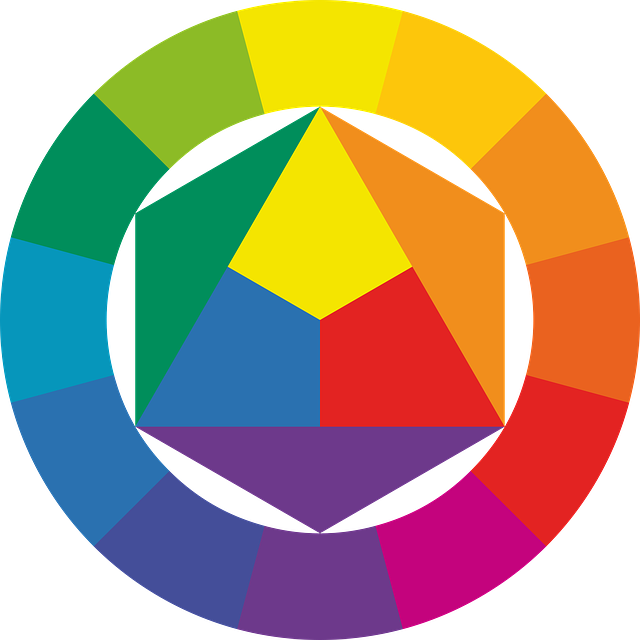
Enhancing Your Multi-Chart Analysis with Technical Indicators
Using multiple charts allows for sophisticated analysis by observing how technical indicators behave across assets and timeframes, leading to more reliable signals:
- Relative Strength & Momentum Indicators: Compare RSI, Stochastic, or MACD across assets to detect divergences indicating potential trend reversals or continuations. For example, a bullish divergence on one asset paired with a bearish divergence on another can inform hedging decisions.
- Trend Confirmation & Crossovers: Overlay moving averages (like 50, 100, 200) across charts to verify trend directions. Crossovers—such as the Golden or Death Cross—are crucial signals confirmed across multiple assets and timeframes.
- Volume & Volatility Indicators: Monitor volume profiles, ATR, or volatility metrics on multiple charts to anticipate explosive moves or confirm trend strength.
- Pattern Divergences & Early Warning Signs: Spot bullish or bearish divergences across different timeframes or related assets, often preceding major price movements, facilitating preemptive entries or exits.
This multi-layered indicator analysis enhances robustness in strategy development, risk assessment, and early detection of trading opportunities.
Leveraging External Resources and Tools
For a comprehensive trading ecosystem, integrate external tools to extend your analytical and operational capabilities:
- Brokerage & Exchange Integrations: Connect TradingView with major exchanges such as Binance, Mexc, or Bitget for direct trade execution, liquidity access, or automation, streamlining your workflow.
- Market Research & Signal Platforms: Use dedicated services such as Crypto Trader Signals or Market Intelligence platforms to refine analysis, backtest strategies, and validate signals in real-market conditions.
- Automated Trading & Bots: Implement trading algorithms or bots compatible with TradingView alerts for automated multi-chart strategy execution. This reduces emotional biases, ensures discipline, and captures opportunities during volatile or fast-moving markets.
Conclusion
Mastering the art of viewing and utilizing multiple charts in TradingView transforms your trading from reactive to strategic and proactive. It enhances analytical depth, supports comprehensive strategy testing, and increases responsiveness to market changes. Whether your focus is asset comparison, multi-timeframe analysis, or multi-strategy deployment, a well-designed multi-chart workspace empowers smarter, data-driven decisions.
By practicing customization, incorporating advanced features like linking and multi-monitor setups, and continuously exploring external tools, traders can fully exploit TradingView's capabilities. This disciplined, systematic approach fosters adaptability, resilience, and confidence, key qualities for thriving in today’s dynamic markets. Continuous refinement of your multi-chart configurations will ensure you stay ahead of market trends and maintain a competitive edge.