How to Check Trading Volume: 2025 Practical Guide
Author: Jameson Richman Expert
Published On: 2025-10-28
Prepared by Jameson Richman and our team of experts with over a decade of experience in cryptocurrency and digital asset analysis. Learn more about us.
How to check trading volume is a core skill for traders, investors, and analysts in 2025 — it helps you confirm moves, estimate liquidity, and avoid traps caused by misleading data. This guide covers where to find accurate volume figures (exchanges, charting platforms, on-chain explorers), step-by-step methods for popular tools like TradingView and major exchanges, advanced indicators (VWAP, OBV, volume profile), programmatic checks, and real-world examples to put the concepts into practice.

Why trading volume matters
Trading volume measures how many units of an asset trade over a specific period. It’s essential because:
- Price confirmation: Higher volume during price moves supports the validity of the move; low volume breakouts are suspect.
- Liquidity and slippage: Greater volume typically means tighter spreads and less slippage when entering or exiting positions.
- Market sentiment: Spikes in volume can indicate institutional interest, news-driven flow, or distribution/accumulation.
- Risk management: Low-volume markets carry higher execution risk and can be subject to manipulation (wash trading).
For a formal description of volume in financial markets, see the Trading Volume page on Wikipedia.
Where to check trading volume (overview)
Common sources for volume information include:
- Centralized exchange data pages (Binance, Bybit, Bitget, MEXC, Coinbase, Kraken)
- Charting platforms (TradingView, Coinigy)
- Market aggregators (CoinMarketCap, CoinGecko)
- On-chain explorers (Etherscan, BSCScan) for blockchain-native transaction volume
- Exchange and data provider APIs for programmatic checks (e.g., Binance API, CoinGecko API)
How to check trading volume on exchanges
Most centralized exchanges display volume prominently on their market pages and charts. Below are practical steps and tips for checking volume on major exchanges, including links to register if you want to follow along:
1) Binance (web and app)
- Open the market pair (e.g., BTC/USDT) on Binance and view the market overview — the 24h volume is usually shown near price stats.
- Switch to the charting tab to view volume bars below the price candles (each candle has a volume bar).
- Compare 24h volume to historical averages — big deviations suggest unusual activity.
Want to try Binance? Register here: Binance registration
2) Bybit
Bybit displays 24h volume and per-interval volume bars on charts. To close the loop on trade management, see a step-by-step guide for closing a spot trade on Bybit here: How to close a spot trade on Bybit in 2025.
Referral/registration link: Bybit invite
3) Bitget and MEXC (spot & derivatives)
Bitget and MEXC show both 24h volume and volume per candle; you can use their charts, or link the markets to TradingView for additional indicators.
Register links: Bitget registration — MEXC registration
Important tips for exchange volume
- Compare volume across multiple exchanges to spot discrepancies that may indicate wash trading or reporting differences.
- Use order book depth vs executed volume to estimate how much you can trade without significant slippage.
- Look at volume relative to supply (market cap) and typical daily volume for context.

How to check trading volume on TradingView (step-by-step)
TradingView is the go-to charting tool for many traders and offers robust volume indicators and alerting. For more on trading using the TradingView app itself, read this in-depth analysis: Can you trade from TradingView app — analysis.
Step-by-step: Basic volume on TradingView
- Open TradingView and load your symbol (e.g., BTCUSD on Coinbase or BINANCE:BTCUSDT).
- Ensure the volume pane is visible below the price chart — if not, add the built-in indicator “Volume.”
- Adjust timeframe (1m, 5m, 1h, 1D) — volume relevance depends on timeframe and trading style.
- Inspect volume bars: green bars indicate higher buy-side volume relative to the candle, red bars show higher sell-side pressure (as colored by price movement).
- Overlay volume-based indicators like VWAP, OBV, Volume Profile (VPVR), or use scripts from the Public Library for specialized volume analysis.
Advanced TradingView volume techniques
- Volume Profile (VPVR): shows volume distribution at price levels — useful to identify support/resistance nodes.
- VWAP (Volume Weighted Average Price): crucial for intraday traders to identify fair price levels.
- On-Balance Volume (OBV): tracks cumulative volume flow to detect divergence between price and volume.
- Footprint/DOM data: TradingView supports integrations for orderflow tools, but full footprint charts often require professional platforms.
On-chain vs exchange volume — what’s the difference?
Volume on exchanges represents executed trades on centralized platforms. On-chain volume (token transfers recorded on blockchains) shows native movement of tokens between addresses. They can tell different stories:
- Exchange volume: reflects actual trading activity and liquidity available on that exchange. Useful for price confirmation and execution planning.
- On-chain volume: indicates transfers, large token movements, or wallets interacting with protocols — useful for spotting accumulation, token migrations, or whales.
For understanding blockchain transaction times (example: XRP), you can read this practical guide: How long does an XRP transaction take in 2025.
How to check on-chain volume
- Open a blockchain explorer (Etherscan for Ethereum, BSCScan for Binance Smart Chain).
- Search for a token contract or transaction hash to see transfer counts and value moved.
- Use on-chain analytics platforms (Glassnode, Nansen, Dune Analytics) for aggregated transfer volume and wallet-level analysis.
Using market aggregators and data providers
CoinMarketCap and CoinGecko aggregate volume across exchanges — useful for a quick cross-market check. Always cross-reference aggregator data with individual exchange reports because of potential double-counting or misreporting.
For programmatic checks, use APIs:
- CoinGecko API — free tier for quick queries (https://www.coingecko.com/en/api)
- Binance API for exchange-specific volume (https://binance-docs.github.io/apidocs/spot/en/)

Advanced indicators and methods to analyze volume
1) VWAP (Volume Weighted Average Price)
VWAP is the average price weighted by volume over a period — intraday traders use it to assess whether price is fair relative to trading flow. Institutional traders prefer VWAP to minimize market impact.
2) On-Balance Volume (OBV)
OBV accumulates volume, adding on up days and subtracting on down days. Divergence between OBV and price can warn of a potential reversal.
3) Volume Profile / VPVR
Volume Profile maps traded volume by price level (not time). High-volume nodes indicate price levels where a lot of trading occurred — often strong support/resistance.
4) Volume Delta and Footprint Charts
These show the difference between aggressive buys and sells (initiated market orders) and require orderflow data. They’re powerful for short-term traders but need specialized platforms (Bookmap, Sierra Chart).
5) Accumulation / Distribution Line
Another cumulative measure similar to OBV that weights volume by where the price closed within the period’s range.
How to interpret volume — practical rules
Use these practical heuristics:
- Breakouts should be accompanied by volume above recent average. A 20–50% increase over the moving average volume is often considered significant but adjust thresholds by asset and timeframe.
- Trend continuation with rising volume is healthy; trend with falling volume may be losing momentum.
- Volume spikes on news often lead to volatility; wait for pullbacks and reassess rather than chasing immediately.
- For illiquid altcoins, require larger relative volume increases and check across multiple exchanges to avoid fake volume.
Programmatic volume checks — automation and alerts
Automating volume checks lets you monitor many markets efficiently. Typical approach:
- Use exchange APIs (e.g., Binance’s REST endpoints) to fetch
24h tickerdata and candlestick (kline) endpoints for per-interval volumes. - Compute moving averages of volume (e.g., 20-period EMA of volume) and set alert triggers when current volume > X * EMA.
- Cross-check with aggregator APIs (CoinGecko) to avoid single-source issues.
Example endpoints:
- Binance 24hr ticker: Binance API docs
- CoinGecko market data: CoinGecko API
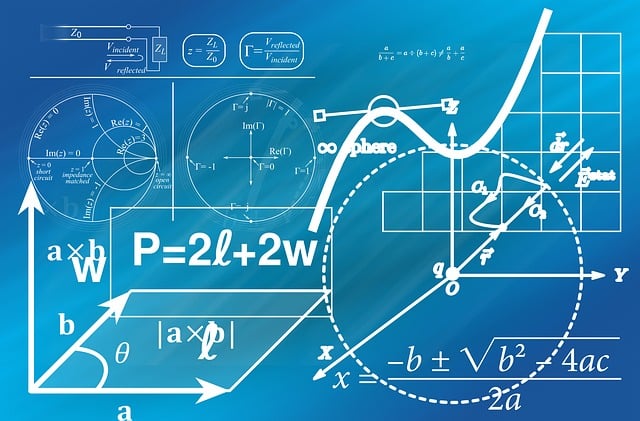
Common pitfalls and how to avoid them
- Wash trading and fake volumes: Many smaller exchanges may report inflated volumes. Cross-reference multiple sources and use reputation/regulated exchanges for execution.
- Reporting delays: Some platforms update statistics more slowly — check timestamps when comparing feeds.
- Timeframe mismatch: Ensure you compare volumes on the same timeframe (1h vs 24h vs 7d).
- Derivatives vs spot: Perpetual/futures volume can spike independently of spot volume; treat them separately.
Volume-based trading strategies (actionable examples)
1) Volume breakout strategy
Setups:
- Identify consolidation (narrow range) for several periods.
- Wait for a breakout candle with volume ≥ 1.5x–3x the average volume of the consolidation period.
- Enter on breakout confirmation (close above resistance) with stop just below the breakout candle’s low.
2) VWAP reversion intraday
Setups:
- On intraday charts, observe price moving away from VWAP with rising/decreasing volume.
- Look for price to return to VWAP on lower volume as a mean-reversion entry, or use VWAP as dynamic support/resistance.
3) Volume divergence with OBV
Setups:
- Price makes a new high while OBV fails to make a corresponding new high — bearish divergence possible.
- Use divergence with confirmation from volume spikes or trendline breaks to enter trades.
4) Liquidity hunting / orderbook-aware entries
Setups:
- Use depth and executed volume to gauge how much you can buy without moving the price.
- Large orders near price can absorb momentum; use scaled entries or execute via TWAP/VWAP algorithms on institutional platforms.
For beginner-friendly strategies that pair volume with simple rules, check this guide: Easy crypto trading strategies for beginners.
Real-world examples — interpreting volume in context
Example 1: Confirming a Bitcoin breakout
Scenario: BTC has been range-bound and breaks above resistance at $50k. The breakout candle shows 3x the average 24h hourly volume.
Interpretation: The high volume supports the breakout; consider a long entry with a stop below $50k. If OBV also rises, the case strengthens. If volume spike was isolated to a single exchange, cross-check other venues.
Example 2: Altcoin pump with suspicious volume
Scenario: A small alt quickly doubles with enormous reported volume on a single low-liquidity exchange. Aggregators show the asset’s total market cap suspiciously small relative to reported volume.
Interpretation: Potential wash trading/manipulation. Avoid entering until volume is consistent across reputable exchanges and on-chain flows corroborate demand.

Tools and platforms for professional volume analysis
- TradingView — charting, indicators, scripts
- Bookmap — orderflow and depth visualization
- Glassnode / Nansen / IntoTheBlock — on-chain analytics for crypto
- CoinMarketCap / CoinGecko — aggregated exchange volumes
- Exchange APIs — Binance, Bybit, Bitget, MEXC for raw market data
Checklist: Quick routine to check trading volume before trading
- Open the pair on at least two major exchanges (e.g., Binance and Bybit) and check 24h volume.
- Inspect the volume bars on the timeframe you trade (e.g., 1h or 1D); compare to the 20-period average.
- Check VWAP or Volume Profile for fair-price context.
- Scan OBV or accumulation indicators for divergence or confirmation.
- Verify liquidity via orderbook depth (look at 1–5% of position size vs book depth at current prices).
- For crypto, cross-check on-chain flows if large moves are claimed as “whale” activity.
Safety, compliance, and where to learn more
Always verify exchange reputation and regulatory compliance before placing large orders. Use official docs and educational resources to deepen your knowledge:
- Investopedia — articles on volume and technical indicators: What is Volume? — Investopedia
- SEC investor education — general guidance on trading risks: SEC Investor Education

Practical next steps — tools & signups
If you want to practice live with major exchanges and test volume-based strategies, you can register using the following links (these are commonly used platforms with broad liquidity):
- Binance: Register on Binance
- MEXC: Register on MEXC
- Bitget: Register on Bitget
- Bybit: Register on Bybit
Further reading (recommended)
- Can you trade from TradingView app — Cryptotradesignals — TradingView trading analysis
- Easy crypto trading strategies for beginners — Cryptotradesignals — beginner strategies
- How long does an XRP transaction take in 2025 — Cryptotradesignals — XRP transaction guide
- How to close a spot trade on Bybit in 2025 — Cryptotradesignals — Bybit closing guide
Conclusion
Knowing how to check trading volume effectively gives you an edge in confirming trends, managing execution risk, and avoiding traps in low-quality markets. Use multiple sources (exchange pages, TradingView, on-chain explorers, and APIs), apply volume-based indicators like VWAP and OBV, and cross-check suspicious activity across reputable platforms. Start with the checklist above, backtest simple volume-based rules, and scale your usage of advanced orderflow tools as you gain experience.

FAQ — Quick answers
Q: Is volume the only indicator I should use?
No. Volume is powerful but works best combined with price action, trend indicators, and risk management.
Q: Why does CoinMarketCap’s volume differ from an exchange’s number?
Aggregators may sum volumes across many venues and sometimes include duplicated or misreported exchange data. Always cross-check with primary exchange sources.
Q: Can I rely on volume on small exchanges?
Be cautious — small exchanges are more prone to wash trading. Prefer large, reputable exchanges for execution and cross-reference volume across venues.
If you want a personalized checklist or a short script to automatically monitor volume anomalies for your favorite pairs, tell me which exchanges/pairs you use and I’ll provide a starter script or alert rules.