Ethernet Signal Strength Explained
Author: Jameson Richman Expert
Published On: 2025-10-28
Prepared by Jameson Richman and our team of experts with over a decade of experience in cryptocurrency and digital asset analysis. Learn more about us.
Ethernet signal strength determines the reliability and speed of wired networks. This comprehensive guide explains what ethernet signal strength is, what affects it, how to measure it, and practical steps to improve it. You’ll learn standards, testing methods, real-world troubleshooting checklists, and vendor/tool recommendations so you can diagnose and fix poor wired-network performance confidently.

What is ethernet signal strength?
Ethernet signal strength refers to the quality and integrity of the electrical signals that transmit data over Ethernet cabling (twisted-pair and fiber). Unlike Wi‑Fi signal strength, which typically measures radio signal power (RSSI), Ethernet signal quality depends on characteristics such as voltage levels, attenuation, return loss, crosstalk, and timing. Good signal strength means the physical layer (PHY) can reliably interpret symbols, maintain link speed (e.g., 100 Mbps, 1 Gbps, 10 Gbps), and keep packet loss and retransmissions low.
Why ethernet signal strength matters
- Throughput: Poor signal quality causes bit errors and forces retransmissions, reducing effective throughput.
- Link stability: Weak signals can cause link flapping, auto-negotiation failures, or forced fallback to lower speeds.
- Latency: Retransmissions and CRC errors increase latency and jitter, harming real-time applications (VoIP, video, gaming).
- Power over Ethernet (PoE): Signal integrity and cable health affect PoE operation and power delivery in some deployments.
Ethernet physical layer basics
Typical copper Ethernet uses balanced twisted-pair cables (Cat5e, Cat6, Cat6a, Cat7) and standards defined by IEEE 802.3 (e.g., 100BASE‑TX, 1000BASE‑T, 10GBASE‑T). Signals are differential voltages on pairs; PHY chips use complex equalization and echo cancellation. Key physical-layer concepts:
- Attenuation: Signal power loss over distance, higher at higher frequencies.
- Insertion loss/Return loss: Energy lost due to impedance mismatches (connectors, splices).
- Crosstalk: Interference between wire pairs — near-end crosstalk (NEXT) and far‑end crosstalk (FEXT).
- Signal-to-noise ratio (SNR): Higher SNR means better ability to distinguish bits from noise.
- Alien crosstalk: Interference from adjacent cables in a bundle, significant for 10G and higher.
For in-depth background on the Ethernet standard, see the IEEE 802.3 family (standards publication) and the general Ethernet overview on Wikipedia.
IEEE 802.3 standards | Ethernet on Wikipedia

Factors that affect ethernet signal strength
Several physical and environmental factors influence Ethernet signal quality. Understanding them will help you diagnose problems faster.
Cable quality and category
- Cat5e: Suitable for up to 1 Gbps up to 100 m. Attenuation and crosstalk limits may reduce margin in noisy environments.
- Cat6: Better headroom; supports 1 Gbps reliably and 10 Gbps for short runs (up to ~55 m in some deployments).
- Cat6a/Cat7: Improved shielding and tighter specs for 10 Gbps up to 100 m, lower alien crosstalk.
Using the right cable category for your required link speed is crucial. For example, if you need 10GBASE‑T over 100 m, Cat6a or better is recommended.
Cable length
Signal attenuation increases with length. For twisted pair copper, the practical standard limit is 100 meters (328 feet) between switch and device for Ethernet. Longer runs cause reduced SNR and may require intermediate devices (switches or media converters) or migration to fiber.
Connectors, terminations, and patch panels
Poor crimping, broken pins, or mismatched jacks cause impedance discontinuities and return loss. Use high-quality RJ45 connectors, follow wiring standards (TIA/EIA‑568B), and avoid untwisting pairs more than the recommended few millimeters at termination points.
Electromagnetic interference (EMI)
Nearby power lines, fluorescent lighting, motors, or radio equipment can induce noise. Shielded twisted pair (STP/FTP) helps in high-EMI environments, but requires proper grounding to be effective.
Cross-talk and cable bundling
Tightly bundled cables increase alien crosstalk. Keep separation for high-speed cables, use higher category cabling, and avoid poor cable management.
Environmental conditions
Temperature extremes can affect cable dielectric properties; physical damage (kinks, staples) can alter impedance. Outdoor or direct-burial environments require appropriate cable jackets (CMX, outdoor-rated, gel-filled).
How ethernet signal strength is measured
Measuring electrical signal integrity requires both physical tests at the cable level and active network tests at the link level. Here are the commonly used methods and metrics.
Cable certification and Tier-1/Tier-2 tests
Professional installers use certification testers (e.g., Fluke Networks CertiFiber, Versiv) to perform:
- Wiremap — verifies pair continuity and pinout.
- Length — measures cable length to fault location using Time Domain Reflectometry (TDR).
- Attenuation — loss per pair at frequencies specified by cable category.
- Crosstalk tests — NEXT, FEXT, and alien crosstalk to confirm compliance.
- Return loss — impedance discontinuity metrics.
These tests produce pass/fail against category limits and can certify a link for a specific application (e.g., 10GBASE‑T).
Active network tests
Active tests evaluate the live link performance under traffic:
- Link speed and duplex: Check NIC/switch negotiation (100/1000/10G and full/half duplex). Mismatches indicate signal or configuration problems.
- Throughput tests (iperf/iperf3): Generate TCP/UDP traffic to measure achievable bandwidth, jitter, and packet loss.
- Ping and traceroute: Measure latency and identify packet loss over hops.
- SNMP/ethtool/switch counters: Monitor CRC errors, FCS errors, alignment errors, and link flaps reported by NICs and switches.
Physical-layer metrics available from NICs/switches
Many modern NICs and managed switches report diagnostic counters and stats:
- CRC/FCS error counts
- Link flaps and auto-negotiation events
- Signal-to-noise ratio (on some PHYs)
- Received signal strength indicator — sometimes shown for fiber SFP modules as Rx power in dBm
For fiber, transceiver modules report Rx and Tx power (in dBm) and can be compared with receiver sensitivity to evaluate margin.
Oscilloscope and eye diagram analysis (advanced)
High-end troubleshooting uses oscilloscopes or bit-error-rate testers (BERT) to visualize waveforms and eye diagrams. These reveal jitter, inter-symbol interference (ISI), and amplitude variations that affect high-speed links, especially at 10 Gbps and beyond.
Common ethernet signal strength problems and symptoms
Recognizing symptoms helps narrow root causes quickly.
- Auto-negotiation drops to 100 Mbps or 10 Mbps: Often due to poor cable, crosstalk, or EMI when the NIC/switch cannot maintain gigabit signaling.
- Intermittent connectivity or link flapping: Loose connectors, physical damage, or marginal SNR.
- High CRC/FCS errors: Impedance mismatch, damaged cable, or external interference.
- Low throughput despite link at 1 Gbps: High packet retransmissions, duplex issues, or congestion elsewhere.
- Lost PoE power or unstable power delivery: Poor contacts or high resistance in cable conductors.

Step-by-step troubleshooting checklist
- Check link LEDs and NIC speed: Verify the negotiated speed on both ends of the link using switch CLI or OS tools (ethtool on Linux, Device Manager on Windows).
- Inspect physical terminations: Check RJ45 plugs, patch panels, and keystones for damage, tightness, and proper wiring standard.
- Swap patch cables: Replace both ends’ patch cords to eliminate short, worn cables.
- Test another port and device: Move the cable to a known-good switch port and test with another NIC to isolate the problem.
- Run an active throughput test: Use iperf between two endpoints to quantify real throughput and packet loss.
- Check switch/NIC counters: Look for CRC errors, alignment errors, and FCS errors.
- Measure with a cable tester: If available, run a wiremap and length test; for advanced troubleshooting, use a certification tester for NEXT/attenuation.
- Reduce EMI and re-route: Avoid parallel runs with mains wiring and noisy equipment; try a shielded cable if necessary.
- Consider upgrading cable or moving to fiber: For runs over 100 m or high-speed demands (10 Gbps), fiber is often the best long-term solution.
Improving ethernet signal strength: practical solutions
Depending on the root cause, you can apply one or more of the following fixes.
Replace suspect cables and connectors
Damaged or poor-quality cables are the most common cause. Use certified Cat6a for 10G or Cat5e/Cat6 for 1G. Ensure solid core for in-wall runs and stranded for patch cords. Use high-quality RJ45 jacks and certified patch panels.
Shorten runs or add intermediate devices
If a cable exceeds 100 m, split the run by adding a switch or media converter. For longer distances, migrate to fiber optics which scale easily and are immune to EMI.
Use shielded cabling in noisy environments
STP/FTP helps in high-EMI environments, but it must be properly grounded and terminated at both ends. Improper grounding can worsen problems.
Improve cable management
- Avoid tight bends and kinks — follow the minimum bend radius specified by the cable manufacturer.
- Don't staple or compress cables.
- Separate power and Ethernet runs to reduce induced noise.
Upgrade network hardware
Older switches or NICs may have weaker PHYs with less robust equalization. Upgrading to modern equipment with advanced PHY features can improve link reliability — especially for marginal cabling.
Use fiber for high-speed or long runs
For 10 Gbps over long distances or where EMI is severe, fiber optics (multimode or singlemode) provide superior signal integrity. Fiber transceivers report optical Rx power (dBm) that can be compared to sensitivity specs to determine margin.
Practical examples and calculations
Example: Attenuation and margin (copper)
Attenuation increases with frequency. Typical copper attenuation at 100 meters might be:
- 1 MHz: ~2–3 dB
- 100 MHz: ~22–24 dB (Cat5e/Cat6)
- 250 MHz+: higher for Cat6a — depends on cable
If a PHY requires a minimum SNR margin of X dB, you must ensure that combined attenuation and noise do not drop SNR below that threshold. When in doubt, upgrade the cable or reduce run length.
Example: Fiber Rx power margin
Suppose a 10 Gb/s SFP+ transceiver has receiver sensitivity of -12 dBm and your measured Rx power is -5 dBm. The margin is 7 dB, which is healthy. If Rx power approaches the sensitivity, expect higher BER and potential link errors. Use the transceiver's datasheet for proper thresholds.
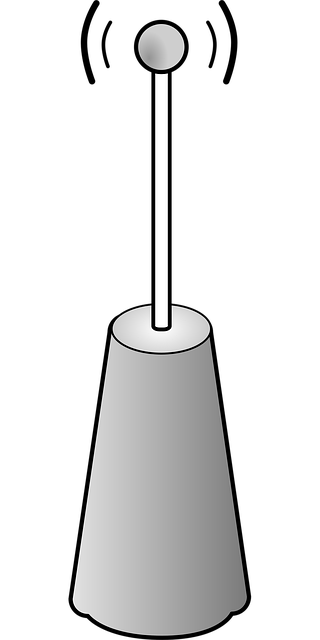
Tools and equipment for testing and fixing
Here’s a quick buyer’s guide for tools at different budgets:
Budget/home office
- Basic cable tester (continuity/wiremap) — $20–$100
- Quality RJ45 crimper and punch-down tool — $20–$60
- Spare patch cables (Cat6 or Cat6a)
SMB / IT pro
- Advanced cable certifier (Tier‑1 tester) — Fluke vs. lower-cost competitors, $2,000–$10,000+
- Network tester with PoE load test
- Managed switch with per-port counters
Enterprise / Data center
- Oscilloscope with protocol decode and BERT for 10G and above
- Certification Level III testers and certification reporting software
- Fiber power meters and OTDRs for fiber troubleshooting
Choose tools based on the scale of your environment and frequency of issues. For occasional home troubleshooting, inexpensive testers and software tools (iperf, ethtool) are usually sufficient.
Monitoring and long-term maintenance
Proactive monitoring prevents surprises:
- Use SNMP/NetFlow/telemetry to monitor link errors, throughput and flaps.
- Schedule periodic cable certifications after major moves or renovations.
- Maintain documentation of cable runs, labeling, and test results for warranty and troubleshooting.
When to call a professional
Call a professional when:
- You need certified testing results for warranty or compliance.
- Problems persist after basic troubleshooting (CRC errors, unstable links across multiple ports).
- You are upgrading building infrastructure (moves to 10G and beyond) and need design validation.
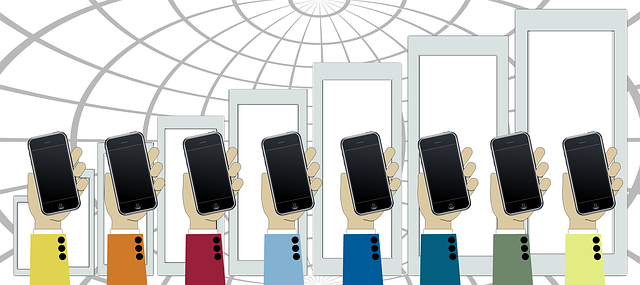
Real-world scenarios and fixes
Scenario 1 — Office with intermittent VoIP dropouts
Symptoms: Intermittent voice quality loss, packet loss, NIC reports occasional CRC errors.
Steps:
- Check switch port counters for CRC and FCS errors.
- Replace patch cords and test with another port.
- Inspect cable route — if close to fluorescent lights or motors, re-route or use shielded cable.
- If errors persist, run a certified cable test for NEXT/attenuation.
Scenario 2 — Lab requires 10Gb links but fails at 55 m
Symptoms: 10G link falls back to 1G at certain runs.
Steps:
- Verify cable category — Cat6 may only support 10G up to about 55 m depending on installation; upgrade to Cat6a or Cat7 for full 100 m runs.
- Avoid tight bundling with other cables (reduce alien crosstalk).
- If layout restricts copper use, consider deploying multimode fiber with SFP+ modules.
Comparison: copper vs. fiber for signal integrity
| Aspect | Copper (Twisted Pair) | Fiber |
|---|---|---|
| Distance | Up to 100 m (Ethernet copper) | Many km with singlemode; 100s of meters to km with multimode |
| EMI Susceptibility | Susceptible | Immune |
| Bandwidth | 10G over Cat6a; 40/100G requires special copper or DACs | Easily scales to 10/40/100/400G |
| Cost | Lower for short runs | Higher transceivers, but lower lifecycle issues for long runs |
Actionable checklist to improve ethernet signal strength now
- Confirm negotiated speed on both ends (ethtool/switch GUI).
- Swap patch cables; test with a known-good cable.
- Inspect and retime terminations; check for untwisted pairs at jacks.
- Reduce EMI: reroute cables away from mains, use shielded cable where necessary.
- Check switch/NIC counters daily for a week after fixes to confirm stability.
- Plan for future-proofing: use Cat6a or fiber for 10G+ needs.

Further reading and useful resources
- Ethernet — Wikipedia (overview and standards)
- IEEE 802.3 Standards (official standard reference)
- Twisted pair — Wikipedia
Related (not directly networking) resources
While optimizing your network, you might also be evaluating digital asset platforms or studying market metrics. For convenience, here are a few links to recent guides and platforms you may find helpful:
- Best crypto buying app 2025: top picks and how to choose
- How Bitcoin transaction fees are calculated — practical guide
- How to check trading volume — 2025 practical guide
- Popular exchange sign-up links (if you trade or test wallets):
Summary
Ethernet signal strength is a fundamental determinant of wired network performance. Unlike wireless RSSI, it is measured by a combination of electrical metrics (attenuation, crosstalk, return loss) and practical network indicators (link speed, CRC errors, throughput). Troubleshooting follows a mix of physical inspection, active testing (iperf, ping), and certified measurements when necessary. Practical fixes range from replacing patch cords to migrating to fiber for long runs and EMI-sensitive environments. Regular monitoring and proper installation practices will maintain strong ethernet signal strength and ensure reliable, high-performance networks.
If you need a prioritized action plan for your environment (home, SMB, or enterprise), tell me the number of users, typical link speeds, and cable types in use — I’ll create a targeted checklist and recommended budget for upgrades and testing equipment.