Does Bybit Have an App for PC? Desktop App Guide
Author: Jameson Richman Expert
Published On: 2025-11-03
Prepared by Jameson Richman and our team of experts with over a decade of experience in cryptocurrency and digital asset analysis. Learn more about us.
Does Bybit have an app for PC is a common question among traders who prefer the speed and convenience of a desktop trading environment. This guide answers that question clearly, explains the different ways you can run Bybit on a Windows or Mac computer (official desktop client, web app, PWA, and emulators), compares performance and security considerations, and gives step-by-step installation and troubleshooting instructions so you can choose the best option for your trading style.
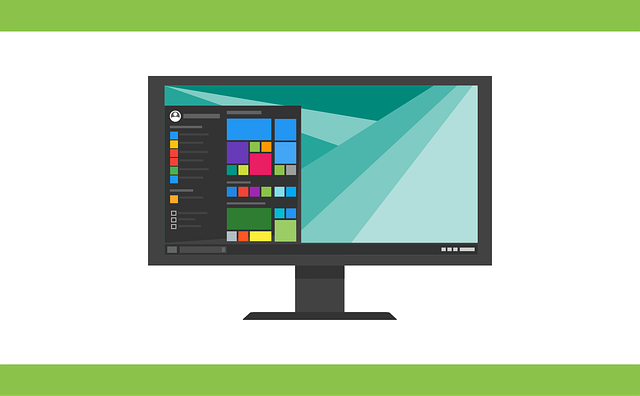
Quick answer: Yes — multiple ways to run Bybit on PC
Short answer: Bybit does provide a desktop application for PC in addition to a full-featured web trading terminal and mobile apps. You can use Bybit via an official Windows/Mac desktop client, the browser-based web interface, or install it as a Progressive Web App (PWA) on supported browsers. If you need legacy options, PC emulators let you run the mobile app on desktop as well. Below we'll compare these methods, list pros and cons, and walk through installation and security best practices.
What Bybit offers for PC users
Bybit provides multiple access methods optimized for desktop trading:
- Official desktop client (Windows & macOS) — a native app delivering lower latency, desktop notifications, and deeper integration with the operating system.
- Web trading terminal — accessible from Chrome, Edge, Firefox and other modern browsers; supports advanced charts, order types, and derivatives trading.
- Progressive Web App (PWA) — installable from supported browsers to run like a native app with offline caching and quick-launch capability.
- Mobile app via emulator — using Android emulators (BlueStacks, Nox) to run the mobile app on PC, useful for some niche workflows.
Official desktop client vs. web terminal vs. mobile emulator
- Performance: Desktop client generally offers the best performance and lower resource overhead compared to browser tabs with many extensions.
- Convenience: Web terminal requires no installation and is usually the fastest way to get started; PWA is a good middle ground.
- Compatibility: Desktop apps may require specific OS versions; web terminal works across platforms.
- Security: Native apps avoid browser extensions and plugin vulnerabilities but keep your OS patched. Always enable 2FA and use hardware keys where possible.
How to install Bybit on PC (step-by-step)
Below are step-by-step instructions for each major installation method.
1) Install the official Bybit desktop app (Windows & macOS)
- Visit Bybit’s official downloads or desktop client page. Use the official invite link to create an account if needed: Join Bybit.
- Download the Windows .exe installer or the macOS .dmg file compatible with your OS version.
- Run the installer and follow on-screen instructions. On Windows you may need to allow the installer through SmartScreen; on macOS you may need to approve the app in System Preferences > Security & Privacy if it is from an unidentified developer.
- Open the app, sign in, enable two-factor authentication (2FA) and configure security settings.
- Adjust chart layout, order forms, and notifications to match your desktop workflow.
Notes: Always verify the installer’s checksum (if provided) and download from Bybit’s official domain to avoid tampered files.
2) Use the Bybit web trading terminal (recommended for cross-platform)
- Open a modern browser (Chrome, Edge, Brave, Firefox) and go to Bybit’s trading site.
- Log in to your account and navigate to the trading terminal (Spot, Derivatives, Perpetuals).
- Configure charting tools (TradingView integration), choose order types (limit, market, conditional), and link API keys for external tools if necessary.
The web terminal is robust and updated frequently — a great option if you switch devices or use a Chromebook.
3) Install Bybit as a Progressive Web App (PWA)
- Open Bybit in Chrome, Edge, or a Chromium-based browser.
- From the browser menu, select “Install” or “Install site as app” (wording varies by browser).
- The PWA behaves like a native windowed app, supports offline features, and appears in your application launcher.
PWA is lightweight and ideal for traders who want a desktop-like experience without full installation.
4) Run the Bybit mobile app on PC using an Android emulator
- Download an Android emulator like BlueStacks, NoxPlayer, or LDPlayer.
- Install the emulator and log into Google Play inside it.
- Download the Bybit mobile app from the Google Play Store and run it inside the emulator.
Emulators are a workaround when a native desktop client isn’t available or for testing mobile-only features, but they introduce an extra attack surface and higher resource use.

System requirements and performance tips
To ensure the best experience with the Bybit desktop client or web terminal, consider these recommendations:
- Windows 10/11 (64-bit) or macOS 10.14+ for desktop client compatibility.
- At least 8 GB RAM; 16 GB recommended for multiple chart windows and low-latency trading.
- SSD storage for faster load times and caching.
- Stable broadband connection (wired preferred for the lowest latency).
- Keep your OS, GPU drivers, and browser updated for security and performance.
Security best practices for desktop trading
Trading from a desktop brings both convenience and responsibility. Follow these security controls:
- Enable two-factor authentication (2FA) using an authenticator app (Google Authenticator, Authy) or, better, a hardware security key (FIDO2).
- Use a unique, long password and a reputable password manager.
- Keep backups of recovery phrases and store them offline (never digitally in plaintext).
- Use anti-malware software and a reputable firewall, and avoid installing unknown extensions that interact with browser tabs.
- Consider whitelisting withdrawal addresses and enabling IP/device management in Bybit account settings.
For broader information on how trading volume and liquidity affect trade execution, check this in-depth guide on trading volume and market liquidity from CryptoTradeSignals: What Is Trading Volume and Why Does It Matter. For education around charting and order execution across platforms, Investopedia’s page on trading volume is also helpful: Investopedia – Trading Volume.
Features available in the Bybit desktop app
The desktop client brings parity with the web terminal and often includes some desktop-specific conveniences:
- Real-time charting via TradingView with custom indicators and drawing tools.
- Advanced order types (limit, market, post-only, IOC, conditional orders).
- Multi-window layouts and detachable charts for multi-monitor traders.
- Desktop notifications for fills, margin calls, and price alerts.
- API key management and integration with external bots or trade terminals.

Does the desktop app support algorithmic trading and APIs?
Yes. Bybit supports API access which can be used from a desktop environment to run algorithmic strategies or third-party trading software. When using APIs:
- Create API keys with strict permissions (read-only, trade, no withdrawal unless necessary).
- Restrict API keys by IP address where possible for added security.
- Monitor API usage logs regularly for unusual activity.
If you want to connect Bybit to MetaTrader or other terminals, see this guide on trading Bitcoin with MetaTrader 4 for setup ideas and strategies: How to Trade Bitcoin on MetaTrader 4.
Comparing Bybit’s desktop experience with other exchanges
When choosing a desktop trading platform, compare Bybit with competitors on features, liquidity, fees, and available markets. Popular alternatives include Binance, Bitget, and MEXC — all of which offer strong desktop and web trading experiences.
- Binance: Very high liquidity across many markets. Register here: Register on Binance.
- Bitget: Competitive derivatives offerings and copy-trading features. Sign up: Register on Bitget.
- MEXC: Wide altcoin listings and a solid trading terminal. Create an account: Register on MEXC.
For a different asset class comparison and platform reviews in Canada, this guide outlines top trading platforms and fee structures: Best Stock Trading Platform in Canada (2025 Guide). It’s useful when you want to compare UI, order routing and fee transparency across platforms.
Real-world examples and workflows
Here are two common desktop workflows traders use with Bybit:
Scalper on multiple monitors
- Use the Bybit desktop client on a dedicated trading PC with dual monitors.
- One screen shows orderbooks and depth; the other contains several detached TradingView charts with 1-5 minute timeframes.
- Set alerts and desktop notifications for key levels; use hotkeys (if supported) to place quick limit or market orders.
- Keep a trailing stop strategy and pre-defined position sizing to manage risk.
Swing trader using web terminal + PWA
- Use the web terminal from a laptop and install the PWA for quick access from the dock/taskbar.
- Rely on multi-timeframe analysis and keep orders partially filled using conditional orders and take-profit ladders.
- Link API keys to performance-tracking software (read-only) for trade journaling.

Troubleshooting common desktop app issues
Encountering problems? Here are frequent issues and fixes:
- App won’t install: Verify OS compatibility, temporarily disable antivirus, download from the official domain, and check the installer’s signature.
- Slow charts or disconnected sessions: Clear cache, switch to a wired connection, update GPU drivers, and close unnecessary browser tabs or apps.
- Missing features compared to web: Make sure the desktop app version is current. If features still differ, use the web terminal as a fallback.
- Authentication errors: Sync your device time (for OTP apps), check 2FA settings, and use backup codes if locked out.
Regulatory and compliance considerations
Bybit’s availability and feature set can vary by jurisdiction. Always ensure you comply with local regulations and KYC requirements. For institutional or large-volume trading, check Bybit’s derivatives product eligibility in your region and consult legal or tax professionals as needed. For broader regulatory context on cryptocurrency exchanges, Wikipedia provides a useful overview: Cryptocurrency exchange — Wikipedia.
Pros and cons of using Bybit’s PC app
Pros
- Faster performance and lower latency than many browser setups.
- Native notifications and OS integration for alerts.
- Stable multi-window layouts for advanced traders.
- Full feature parity with advanced order types and API support.
Cons
- Requires installation and occasional updates.
- Potential OS compatibility issues on older systems.
- Desktop apps must be kept secure with system-level protections.

Is the Bybit desktop app right for you?
Choose the desktop client if you:
- Trade frequently and need low-latency performance.
- Use multiple screens and want a stable multi-window setup.
- Prefer native notifications and deeper OS integration.
Choose the web terminal or PWA if you:
- Work across different devices or use a Chromebook.
- Prefer a no-installation setup that is always up to date.
- Want a quick way to check the market from any browser.
Additional learning resources
If you’re refining execution strategies, risk management, or platform knowledge, these resources are useful:
- Trading volume & liquidity deep-dive: What Is Trading Volume and Why Does It Matter.
- Algorithmic trading and MetaTrader setup ideas: How to Trade Bitcoin on MetaTrader 4.
- Platform comparison and fees (useful when comparing crypto and stock trading habits): Best Stock Trading Platform in Canada (2025).
Frequently asked questions (FAQ)
Q: Does Bybit have a Windows app?
A: Yes. Bybit provides an official Windows desktop client you can download from Bybit’s official site.
Q: Is the Bybit desktop app safer than the web terminal?
A: Both are secure when used correctly. Desktop apps reduce exposure to malicious browser extensions, but you must keep the OS and app updated and follow good security hygiene.
Q: Can I use the Bybit desktop client on macOS?
A: Yes. Bybit typically offers a macOS version. Verify system requirements on the download page before installation.
Q: Do I need different API keys for desktop trading?
A: No — API keys are tied to your account, not the device. However, you can create keys specifically for desktop tools and restrict their permissions and allowed IP addresses.
Q: Which option is best for low-latency futures trading?
A: The native desktop client or a well-configured web terminal on a high-speed wired connection is typically best for low-latency trading. Also consider colocated services or institutional-grade connectivity for professional algo trading.

Conclusion and next steps
In short, does Bybit have an app for PC? Yes — Bybit offers multiple ways to trade from a PC, including an official desktop client for Windows and macOS, a powerful web terminal, and a PWA option. Choose the method that fits your balance of performance, convenience, and security. If you’re ready to try Bybit on desktop, sign up here: Create a Bybit account.
If you want to test other platforms as well, you can register on Binance, MEXC, or Bitget using the links below:
Finally, always educate yourself on market mechanics and risk. Useful reading includes the trading volume guide above and reputable educational sources like Investopedia and Wikipedia for background knowledge. Trade responsibly and secure your accounts before moving significant capital.