Bitget Check Trading Volume: Complete Guide for 2025
Author: Jameson Richman Expert
Published On: 2025-10-28
Prepared by Jameson Richman and our team of experts with over a decade of experience in cryptocurrency and digital asset analysis. Learn more about us.
bitget check trading volume is a must-know skill for traders, analysts, and compliance professionals in 2025. This article explains what trading volume on Bitget means, where to find it, how to verify it, and how to use it in trading and risk management. You’ll get step-by-step instructions for the Bitget user interface and API, practical examples, ways to detect misleading volume, and tools and resources (including advanced on-chain verification and strategy guides) to make volume data actionable.
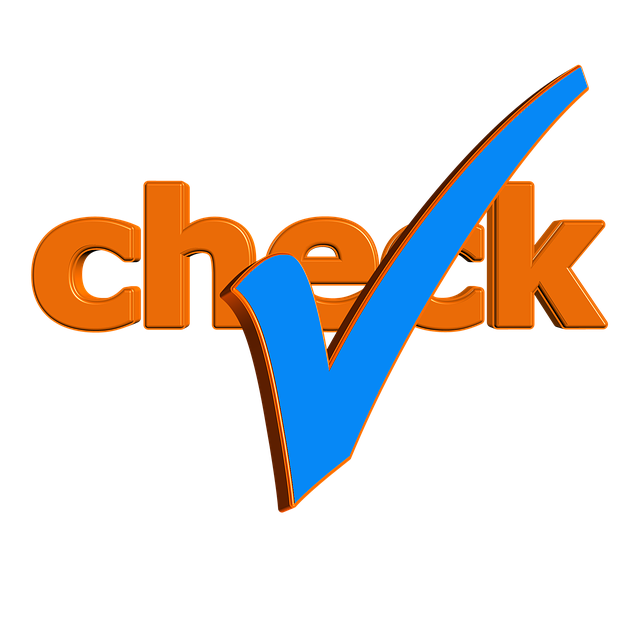
Why trading volume matters (and what “volume” really measures)
Trading volume is a core market metric that shows how much of an asset has changed hands over a given period. In crypto markets it signals liquidity, trader interest, and the likelihood that price moves can be executed without slippage. For an authoritative overview of the concept, see the Wikipedia article on trading volume.
Related concepts you’ll rely on when you bitget check trading volume:
- 24H Volume: Total traded amount in the last 24 hours for a pair or for the entire exchange.
- Pair Volume: Volume specific to a trading pair (e.g., BTC/USDT).
- Order Book Depth: How many buy/sell orders exist near the current price (proxy for liquidity).
- On-chain vs Off-chain Volume: On-chain transaction counts/value vs exchange-reported trade volume.
Where to find trading volume on Bitget
Bitget shows trading volume in multiple places: overall exchange stats, individual market pages, order books, trade history, and via API endpoints. Here are the practical ways to check it.
1. Bitget website (web UI)
- Go to the Bitget Markets or Spot section and select the market type (Spot, Perpetual, or Futures).
- Search and click the trading pair you’re interested in (e.g., BTC/USDT).
- On the pair page you’ll see the 24H Volume, best bid/ask, and a live trade feed. Check the volume field near price charts for pair-specific totals.
- Use the depth chart and order book to understand available liquidity at different price levels.
2. Bitget mobile app
Open the app → Markets → select the pair. The 24H volume and trading feed appear on the pair screen. Swipe or tap chart/data panels for order book and historical volume bars.
3. Bitget API
For programmatic checks you can pull market data through Bitget’s REST/WebSocket API. Use the market ticker endpoints for a quick look at 24H stats and the order book endpoints for depth. Programmatic checks are essential for automated monitoring, bot trading, and comparative analytics.
Note: API endpoints and rate limits change. Always reference Bitget’s official API docs for up-to-date endpoints and authentication procedures.
Step-by-step: How to check trading volume on Bitget (example)
Here’s a practical sequence you can follow right now:
- Open Bitget and navigate to Markets → Spot.
- Search “BTC/USDT” and click the pair.
- Look at the top-right or top-center of the pair page for “24H Volume.” This shows the total base/quote amount traded in the last 24 hours.
- Open the chart’s volume bars (usually under the price chart) to inspect intraday volume spikes and patterns.
- Open the order book to see near-market liquidity; large gaps indicate potential slippage on big orders.
- Optionally, use the trade feed to verify recent executed trade sizes and timestamps.
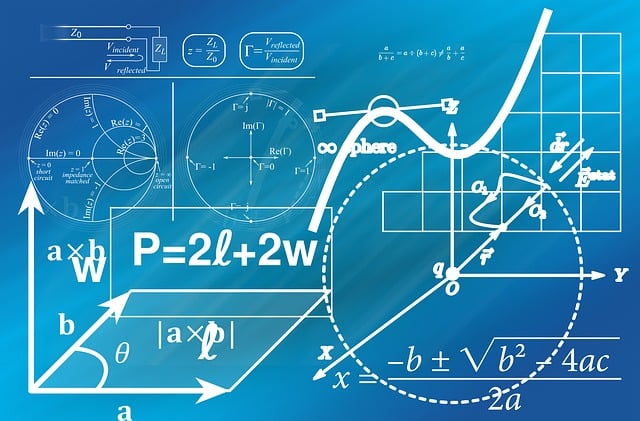
How to interpret volume signals on Bitget
Volume must be interpreted with price action for useful signals. Common interpretations include:
- Rising price + rising volume: Confirms an uptrend and higher probability of continuation.
- Rising price + falling volume: Warning sign — rally may lack conviction and could reverse.
- Price drop + rising volume: Strong selling pressure, often confirms breakdowns.
- Volume spikes: Identify potential breakouts or news-driven moves. Confirm with order book and trade sizes.
Use examples
Example 1 — Breakout confirmation: BTC breaks above resistance on high volume on Bitget, with matched volume across CoinMarketCap and CoinGecko. This increases confidence that the breakout is real and not an exchange-specific wash trade.
Example 2 — False breakout: Price surges on Bitget with enormous 24H volume, but CoinGecko and other exchanges show low volume and on-chain transfers are minimal. This discrepancy suggests fake volume or wash trading; consider caution.
Validating Bitget volume: methods to detect fake or inflated volume
Because some exchanges have reported inflated volumes historically, always cross-check. Here are validated techniques:
- Compare with aggregators: Check CoinMarketCap, CoinGecko, and TradingView to compare reported 24H volumes for the pair. If Bitget is an extreme outlier, investigate further.
- Check order book depth: Real volume is accompanied by deep order books that show matching liquidity.
- Inspect trade sizes: Look for many small trades executed at near-identical timestamps — a possible sign of wash trading.
- On-chain confirmation: For withdrawals, deposits, and transfer activity, verify transaction counts and values on the blockchain. Understanding how on-chain transactions work helps; see this clear blockchain transaction process diagram explained for a visual guide.
- Use volume filters: Filter trades by size and look for natural distribution rather than heavy clustering of identical micro trades.
On-chain verification and why it matters
On-chain data can corroborate whether exchange activity corresponds to real asset movements. For instance, a genuine surge in exchange withdrawals and deposits often accompanies large price/volume moves. If you’re serious about validating exchange volume, learn the transaction lifecycle and block confirmation details; the guide above provides useful diagrams and explanations.
Additionally, network reliability and data integrity matter when monitoring live feeds — an analogy: troubleshooting weak signals in networking affects your data quality, similar to how connection issues can affect real-time trading data. For a primer on signal strength and network reliability, see this article explaining Ethernet signal strength.

Using volume in trading strategies
Volume can be embedded into many strategies — from scalping to swing trading and risk management. Below are practical approaches and links to deeper study.
Practical trading setups that rely on volume
- Breakout trading: Look for price breaking a key level with above-average volume; enter on pullback or immediate confirmation candle.
- VWAP strategies: Intraday traders use Volume Weighted Average Price to measure fair value and trade reversion or trend continuation.
- Volume divergence: Use indicators like On-Balance Volume (OBV) to spot divergence between price and cumulative volume.
- Liquidity hunting for entries: Use depth and volume to avoid placing large market orders into thin books.
For traders seeking a dedicated volume and short-term strategies education, see this in-depth guide on day trading strategies: Ultimate Guide to Day Trading Strategies.
Tools and sites to cross-check Bitget volume
Use multiple data sources to gain confidence. Recommended tools:
- CoinMarketCap and CoinGecko for exchange-level and pair-level volume comparisons.
- TradingView for chart-based volume bars and technical overlays.
- Glassnode and other on-chain analytics platforms for crypto-specific on-chain metrics.
- Exchange status pages and API for up-to-date technical issues or maintenance (always check Bitget’s official site for outages).
For programmatic volume monitoring, a typical pipeline is:
- Query Bitget API for the pair ticker and order book.
- Query aggregator APIs (CoinGecko/CoinMarketCap) for the same pair.
- Compare values, compute the ratio, and flag anomalies when Bitget’s volume is far higher than the aggregated mean.
Common causes of volume discrepancies
When you notice inconsistencies, the cause may be:
- Wash trading or fake order execution — creates artificial volume.
- Reporting differences — some platforms report quote currency vs base currency volume differently (e.g., USDT vs BTC).
- API lag or incorrect aggregation windows — 24H windows may be calculated differently across services.
- Cross-listing and liquidity routing — market makers may route trades across venues, affecting reported volume per exchange.

Practical checklist to verify Bitget volume quickly
Use this quick inspection checklist before you act on perceived liquidity:
- Open the Bitget pair page and note the 24H volume.
- Cross-check pair volume on CoinGecko or CoinMarketCap.
- Inspect the Bitget order book depth for large visible orders.
- Scan recent trade sizes for natural distribution.
- Check on-chain transfer activity for the asset (deposits/withdrawals to exchanges).
- Look for news or exchange announcements that could explain abnormal activity.
Automated alerts and monitoring
Set up automated monitoring to detect suspicious volume events:
- Price-volume divergence alerts: trigger when price moves but volume does not confirm.
- Exchange volume spike alerts: flag when volume ratio vs cross-exchange average exceeds a threshold.
- Order book liquidity alerts: trigger on sudden decreases in depth at top levels.
These alerts help you avoid fake breakouts and protect large orders from unexpected slippage.
How regulators and compliance teams check exchange volume
Exchange volume is a key focus for compliance teams and regulators because inflated volumes can mislead investors. Typical checks include audit trails of executed trades, KYC/AML adherence, and subpoenaed order-level data to confirm counterparties. If you work in compliance, you’ll want to combine exchange-provided logs with on-chain movement analysis and third-party market data vendors.

Advanced: blending on-chain analytics with exchange volume
To get the most robust picture of liquidity and real activity, combine exchange volume with on-chain metrics:
- Exchange net flows: Track net inflows/outflows to and from exchange wallets — sustained inflows often precede selling pressure.
- Active addresses: Rising active addresses for a token can support exchange volume increases as genuine user activity grows.
- Large transfers: Large wallet movements to exchanges can explain sudden spikes in reported exchange volume.
For a foundational visual of how transactions move through blockchain systems, revisit this blockchain transaction process diagram which helps map on-chain events to exchange behaviors.
Risk management when trading based on volume
Volume should be one factor among many in your trade decision. Risk controls to implement:
- Limit order preference: avoid aggressive market orders in thin books.
- Position sizing: reduce size when volume is suspicious or when cross-exchange confirmation is weak.
- Stop placement: use volatility-aware stop losses — wider stops when liquidity is low.
- Diversified execution: split large orders across time or venues to reduce market impact.
Where to sign up and monitor multiple exchanges
To compare volumes across exchanges you may want accounts on several major platforms. If you don’t have them yet, here are direct registration links (useful for quick cross-checks):
- Register on Binance — a major liquidity hub and good benchmark.
- Register on MEXC — helpful for volume comparison on mid-tier listings.
- Register on Bitget — the exchange you’re checking volume on.
- Register on Bybit — another high-liquidity derivatives venue.

Best practices for SEO-savvy content consumers
When you research topics like bitget check trading volume, prefer up-to-date, authoritative sources and validate information across multiple providers. Google’s ranking algorithms prioritize expertise, authority, and trustworthiness (E-A-T), so reputable technical documents, academic pages, and established market data sites should be your go-to references. For high-quality trading strategies and methodology that leverages volume, consult vetted trading guides and research (for example, the detailed day trading strategies guide linked earlier).
Frequently asked questions (FAQ)
Q: Is Bitget’s reported volume reliable?
A: Bitget is a well-known exchange, but no single exchange is immune to reporting differences or suspicious activity. Always cross-check with CoinMarketCap, CoinGecko, and on-chain analytics. Use order book depth and trade patterns for real-time verification.
Q: How often should I check volumes?
A: For active traders, real-time or minute-level monitoring is typical. For swing traders or investors, daily checks of 24H volume are usually sufficient. Automated monitoring with alerts is recommended if you trade frequently.
Q: Can volume alone be used to trade successfully?
A: Volume is a high-value signal, but it should be combined with price action, trend analysis, liquidity checks, and risk management for consistent results.
Conclusion — Make volume a reliable part of your toolkit
To summarize, learning how to bitget check trading volume and validate it across sources is essential in 2025’s crypto markets. Use the Bitget UI and API for primary data, compare across aggregators, verify with on-chain evidence, and apply robust risk controls. For deeper technical and strategic study, explore the linked resources and train your systems to flag anomalous volume automatically.
Further reading and resources:
- Volume (finance) — Wikipedia
- Trading Volume — Investopedia
- Blockchain Transaction Process Diagram Explained Clearly
- Ethernet Signal Strength Explained
- Ultimate Guide to Day Trading Strategies
Ready to compare volumes across platforms? Open accounts on leading exchanges to start cross-checking: Binance registration, MEXC registration, Bitget registration, and Bybit registration.
If you want, I can create a short checklist you can paste into an alert system or script to automate volume anomaly detection for Bitget and compare it with CoinGecko/CoinMarketCap — tell me which pairs you trade and I’ll draft it.