Binance Trading Bot Free Download 2025 Guide
Author: Jameson Richman Expert
Published On: 2025-10-22
Prepared by Jameson Richman and our team of experts with over a decade of experience in cryptocurrency and digital asset analysis. Learn more about us.
Binance trading bot free download — this guide explains where to find reputable free bots, how to safely download and configure them for Binance in 2025, and how to test, run, and manage automated trading strategies. You’ll get practical setup steps (including Docker/VPS options), recommended open-source bots, API security best practices, strategy examples, and links to trusted resources and exchange sign-up pages so you can start testing quickly and safely.
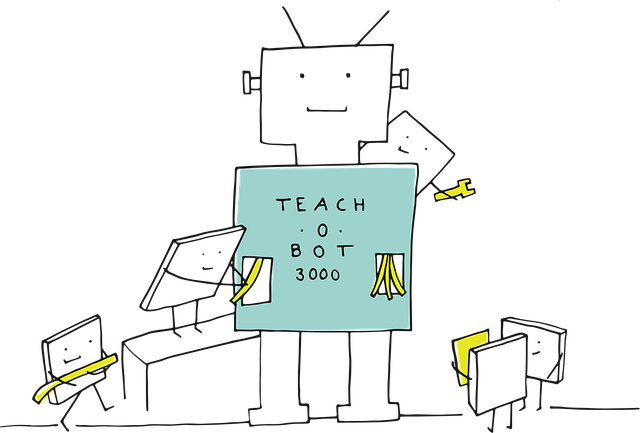
Why a Binance trading bot free download makes sense in 2025
Automated trading bots reduce manual workload, execute strategies with discipline, and can operate 24/7 across markets. In 2025, cooler infrastructure, mature APIs, and improved community projects mean more robust free open-source options. However, using a trading bot requires strict attention to security, backtesting, and risk controls. This article focuses on reputable, maintainable choices and practical steps to deploy them safely on Binance.
What is a trading bot and how does it work?
A trading bot is software that interacts with an exchange API to place orders based on pre-defined rules or machine learning models. Bots can perform market-making, arbitrage, grid trading, trend-following, mean-reversion, or DCA (dollar-cost averaging). For background reading on the general concept, see the Trading bot article on Wikipedia and an industry primer at Investopedia.
Top free Binance trading bot options (open-source, trusted)
Below are the most widely used free/open-source bots in 2025. Each has an active community, documentation, and support for Binance through official or community adapters.
- Freqtrade — a Python-based algorithmic trading framework with backtesting, optimization, and strategy templates. Official GitHub and a large community make it a top choice.
- Hummingbot — focused on market-making and arbitrage; supports many exchanges and has a GUI option in addition to command-line mode.
- Gekko (archival) — older project, useful for learning and experimentation but less maintained. Use with caution.
- Zenbot — JS-based, can be fast for HFT-like strategies, but maintenance varies.
- Custom CCXT + scripts — CCXT (a well-known library for exchange APIs) enables developers to write custom Python/JS bots that interact with Binance.
For reliable downloads, always use the official project repositories on GitHub or the official project websites. Avoid compiled executables from random sources.
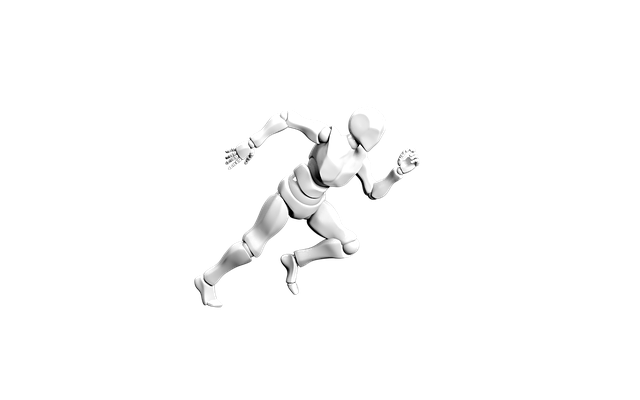
Where to get a safe Binance trading bot free download
Follow these rules:
- Download only from the official GitHub repo or the project’s official website.
- Verify the project’s README, recent commits, and open issues to ensure active maintenance.
- Audit code or rely on community-audited projects with transparent codebases.
Official sources (examples):
- Freqtrade GitHub — search “freqtrade/freqtrade”
- Hummingbot — Hummingbot GitHub and official site
- CCXT library — ccxt/ccxt
Setup overview: From download to live trading (step-by-step)
Below are steps to safely download, configure, backtest, and deploy a bot for Binance. This uses Freqtrade/Hummingbot as examples because they are modern, documented, and widely used.
1. Create and prepare exchange accounts
Open accounts on exchanges you plan to use for testing or liquidity. If you don’t already have an account, sign up via official links (these are referral links):
- Binance: Create a Binance account
- MEXC: Open a MEXC account
- Bitget: Register Bitget
- Bybit: Sign up on Bybit
Note: Always confirm regional availability and KYC requirements for 2025 as regulations vary. For exchange reviews and user-experience commentary, see this Bybit review and platform analysis: In-depth Bybit review.
2. Obtain and secure API keys
On Binance, create API keys for the account you will use for bot trading via the official API panel. Use restricted permissions:
- Enable only Spot trading (or derivatives if needed), avoid enabling withdrawals for bot API keys.
- Use IP address whitelisting when possible so keys only work from your VPS or home IP.
- Store keys encrypted, and never commit them to git or share them publicly.
Binance API docs: Binance API documentation.
3. Download and install the bot
Example for Freqtrade (Linux or macOS):
- Clone the official repo: git clone https://github.com/freqtrade/freqtrade.git
- Follow the installation guide (Python v3.8+ recommended), create a virtualenv, install dependencies.
- Configure the config file with your Binance API keys, market pairs, and strategy.
Hummingbot installation example (Docker recommended):
- Follow the official guide on hummingbot.io.
- Start with paper trading to validate logic.
When you download a free bot, check for signing keys or checksums on releases to verify integrity. Use the official release tag rather than random forks when possible.
4. Configure strategy and risk settings
Key config items to set before running live:
- Base and quote currency pairs (e.g., BTC/USDT).
- Position sizing rules (percent of account per trade).
- Maximum concurrent trades.
- Stop-loss and take-profit thresholds.
- Order types (limit vs market) and slippage allowances.
Example strategies to test: RSI mean-reversion, EMA crossover trend-following, grid trading for sideways markets, and market-making for high-volume pairs.
Backtesting and paper trading — essential steps before you go live
Backtest extensively with realistic assumptions: fees, slippage, order fill probabilities, and spread. Use multiple timeframes and walk-forward analysis to avoid curve-fitting. Tools like Freqtrade and Hummingbot include backtesting modules.
Next run paper trading on a live account with simulated orders or exchange sandbox to verify connectivity and performance. For risky strategies, consider running a small live allocation first to validate real-world behaviour.
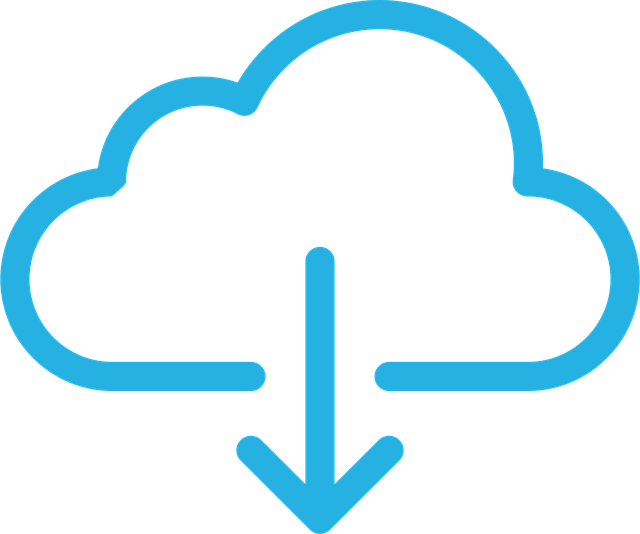
Deployment options: local, VPS, Docker, or cloud
Common deployment choices:
- Local machine — good for development and testing, but not 24/7 reliable.
- VPS (DigitalOcean, AWS Lightsail, Vultr) — recommended for stable 24/7 operation. Use firewall rules and keep OS patched.
- Docker containers — isolate dependencies and simplify upgrades. Most open-source bots provide Docker images.
- Cloud-managed instances — scalable but may cost more; use secure IAM roles and key management.
Example Docker run (generic illustration):
<docker run --name freqtrade -v /path/to/config:/freqtrade/config freqtradeorg/freqtrade:stable>
Always use process managers (systemd, supervisor, PM2 for JS) to restart bots automatically after crashes, and implement logging and alerts for errors or unexpected behaviors.
Security: Protect your funds and infrastructure
Security is the highest priority when running any trading bot:
- Never enable withdrawals on API keys used by bots.
- Enable two-factor authentication (2FA) on exchange accounts.
- Use IP whitelisting for API keys where supported.
- Harden your VPS (disable password login, use SSH keys, keep packages updated).
- Use secrets management tools (environment variables, encrypted files) rather than embedding keys in config files.
For advanced security, deploy monitoring and alerting (fail2ban, audit logs) and use a hardware key or HSM for critical operations where possible.
Strategies and examples you can test
Here are accessible strategy ideas with simple logic to get started in paper trading:
1. EMA crossover (trend-following)
- Long when fast EMA (e.g., 9) crosses above slow EMA (e.g., 26).
- Exit on reverse crossover or set trailing stop-loss.
- Best for trending markets.
2. RSI mean-reversion
- Buy when RSI < 30 and sell when RSI > 50.
- Use additional filters like volume or MACD confirmation.
- Works better in range-bound markets.
3. Grid trading
- Place a ladder of buy/sell limit orders across a price range to capture oscillations.
- Good for volatile but non-directional markets.
4. Market-making
- Place symmetric limit buy and sell orders around mid-price to capture spread.
- Requires careful inventory and risk management; Hummingbot specializes in this.
Example performance checks: use metrics such as Sharpe ratio, maximum drawdown, win rate, and profit factor. Save strategy parameters separately so you can reproduce testing scenarios.

Risk management best practices
Automated trading can magnify losses. Use these guardrails:
- Set maximum drawdown limits (stop trading if cumulative P&L falls beyond a threshold).
- Diversify across strategies and tickers.
- Limit leverage or avoid derivatives until you fully understand them.
- Use conservative position-sizing — e.g., 1–2% of capital per trade.
- Monitor for flash crashes and market halts; include emergency stop conditions.
Legal and regulatory considerations in 2025
Regulation around algorithmic and retail crypto trading varies by jurisdiction. Check your local laws regarding automated trading, taxation, and exchange licensing. Keep good records of automated trades for tax reporting. Crypto legal frameworks have evolved — consult legal counsel if you handle institutional-sized capital.
For macroeconomic and market context, including long-term Bitcoin price insights, it’s useful to read forecasts and analyses. See this deep-dive into Bitcoin’s expected price in 2025 and future projections: Bitcoin expected price 2025 analysis, and for a longer-term outlook check: Bitcoin price prediction 2050 (INR).
Maintenance and monitoring
Automated systems require regular maintenance:
- Check for software updates and security patches in bot repositories.
- Review logs daily and set alerts for order failures, API errors, or unusual drawdowns.
- Update strategy parameters as market regimes change — what worked in a bull market may fail in a bear market.
For platform-level reviews and to understand exchange UX and security posture, see in-depth exchange analyses such as trade patterns and market structure assessments: market and trade analysis and niche coin anomalies info here: mint error coin list 2025.
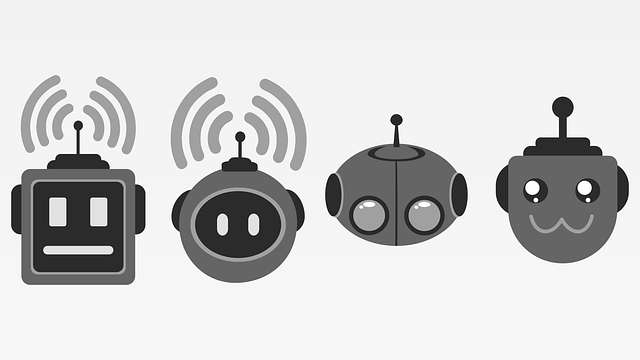
Common pitfalls and how to avoid them
- Blind trust in “free” bots from unverified sources: Always use official repos and audit code.
- No backtesting: Run robust backtests with realistic conditions.
- Large leverage or no stop-loss: Leads to catastrophic losses in volatile crypto markets.
- Ignoring latency and slippage: Use limit orders where appropriate and factor slippage into your strategy tests.
- Poor logging and monitoring: You must know if and why a trade failed or an API request timed out.
Example: Quick start with Freqtrade (concise checklist)
- Register Binance account and create API keys (no withdrawals).
- Clone Freqtrade from GitHub and install dependencies as per official docs.
- Configure config.yml with your API keys, markets, stake amount, and risk limits.
- Download historical data for backtesting: freqtrade download-data --exchange binance --timeframe 1h BTC/USDT.
- Backtest: freqtrade backtesting --strategy MyStrategy.
- Paper trade for a week and verify P&L and order behavior.
- Deploy to VPS with Docker for 24/7 operation and set up monitoring/alerts.
Where to learn more and stay up-to-date
Follow GitHub repos, join community Discord/Telegram groups for the bots you use, and track changelogs. Authoritative learning resources include:
- Binance API docs: Binance API documentation
- Investopedia on algorithmic trading: Algorithmic trading overview
- Open-source bot project repos (Freqtrade, Hummingbot on GitHub)

Alternatives to free bots: Managed services and paid options
If you prefer a GUI, support, or managed hosting, several paid platforms offer bot templates and hosted services. Paid options reduce setup friction but introduce vendor risk and fees. Compare costs, SLAs, and security before committing. For exchange comparisons and platform UX, consult platform reviews such as the Bybit review linked earlier.
FAQs
Is it safe to use a free Binance trading bot?
Yes — if you use a reputable open-source project, lock down your API permissions (no withdrawals), and follow security best practices. Avoid running unknown executables or providing screen-sharing access to strangers.
Will a free bot make me money?
No guarantee. Success depends on strategy quality, market conditions, execution quality (latency/slippage), and risk management. Treat bot trading as a disciplined engineering process requiring continuous tuning.
Can I use one bot with multiple exchanges?
Yes — many frameworks support multiple exchanges through adapters (e.g., CCXT). However, be mindful of differing order book structures, fees, and API rate limits.
Where can I find more in-depth market analysis?
See specialized analyses and market commentary such as price projections and technical breakdowns linked above: insights into Bitcoin’s future and related market analyses can be found on the linked CryptotradeSignals articles.
Further reading and resources
- Bybit platform review and UX/security analysis: In-depth review of Bybit
- Bitcoin expected price and market projections for 2025: Bitcoin expected price 2025
- Long-term Bitcoin price analysis to 2050 (INR): Bitcoin price prediction 2050
- Market and trading context: what trades look like across geographies: Trade analysis 2025
- Rare or anomalous coins and mint error guidance: Mint error coin list 2025

Conclusion
“Binance trading bot free download” can lead you to powerful, free, open-source tools that automate trading and save time — but only when used responsibly. In 2025, projects like Freqtrade and Hummingbot remain excellent starting points. Prioritize security (no withdrawals on API keys, IP whitelisting), rigorous backtesting, paper trading, and conservative risk management. Use official project repos for downloads, deploy on stable infrastructure (Docker/VPS), and continuously monitor and maintain your system.
If you’re ready to experiment, start by creating a secure Binance account (register at Binance), download a vetted open-source bot from its official GitHub, and run an intensive backtesting and paper-trading cycle before any live deployment. You can also explore other exchange options via the links above to diversify testing environments.
Good luck, and trade carefully — automation multiplies both wins and losses, so build your systems with safety and repeatability in mind.