When You’ve Exceeded Remaining Trading Limit: Causes & Fixes
Author: Jameson Richman Expert
Published On: 2025-10-31
Prepared by Jameson Richman and our team of experts with over a decade of experience in cryptocurrency and digital asset analysis. Learn more about us.
Exceeded remaining trading limit is a frustrating message many traders see when placing orders, opening positions, or copying trades. This article explains what that message means, the common causes (from account-level caps to API rate limits), step-by-step fixes, prevention strategies, and platform-specific guidance — so you can resume trading quickly and safely. Throughout the guide you'll find actionable steps, examples, and links to authoritative resources and tutorials to help you resolve and prevent this issue.

What “Exceeded Remaining Trading Limit” Means
The phrase “exceeded remaining trading limit” typically indicates you have tried to place an order or open a position that exceeds a limit on your account. That limit can be financial (insufficient free margin or balance), regulatory/KYC-based, product-specific (per-symbol or per-account limits), or technical (API or rate limits). Different exchanges implement and surface the message in different contexts — spot trading, derivatives, margin, or while using copy-trading features.
Understanding which type of limit was exceeded is the first step to resolving the issue. The rest of this article breaks down the possible causes, how to troubleshoot them, and how to prevent recurrence.
Common Causes — Quick Overview
- Insufficient Available Margin or Balance — Not enough funds to cover the trade, fees, or required margin.
- Per-Order or Per-Day Trade Limits — Exchanges sometimes set caps on single orders or daily trading volume.
- Position or Risk Limits — Maximum allowed position size for a symbol or account tier.
- Leverage Caps — Leverage settings limit the notional exposure you may take.
- KYC / Account Tier Restrictions — Unverified accounts or lower tiers have lower limits.
- API Rate Limits or Order Throttling — Too many requests within a time window.
- Copy Trading Caps — Limits applied to followers copying a master trader or size caps in social trading platforms.
- Temporary Maintenance or Market Suspension — Platform-side restrictions during volatility or maintenance windows.
How to Troubleshoot: A Step-by-Step Checklist
Follow these diagnostic steps to identify the root cause and resolve an "exceeded remaining trading limit" message quickly.
- Read the exact error message and context. Note whether it appears on spot, margin, derivatives, mobile app, or API.
- Check your available balance and margin. Look at the “available” or “free margin” fields. If your available balance is less than what the order requires (including fees), reduce the order size or deposit funds.
- Verify account level and KYC status. Accounts with basic verification often have lower daily or per-order limits. Complete identity verification to unlock higher limits.
- Inspect per-symbol and platform limits. Some assets have lower liquidity and lower allowed position sizes. Check the exchange’s trading rules or limits page.
- Check your leverage and risk limit tiers. If you’re trading derivatives, your chosen leverage may push you beyond allowable risk thresholds for that account tier or symbol.
- Consider API limits or throttling. If you’re using bots or the API, ensure you aren’t exceeding request limits or allowed open orders. Check the exchange’s API docs for rate limits.
- Look for platform advisories or maintenance notices. Exchanges sometimes limit trading during extreme volatility. Confirm with the platform’s status page or announcements.
- Contact support with detailed logs. If you can’t identify the issue, send the error message, order details, time, and screenshots to the exchange support team.

Platform-Specific Examples and Fixes
Bybit
Bybit users may see limits related to position size, risk limits, or copy trading caps. If you’re copying trades or using social trading, follower allocations and pool limits can trigger the message. For step-by-step help with copying on Bybit, see this guide to copy trading: how to copy trade on Bybit app.
Common Bybit fixes:
- Reduce copy trade allocation size or follower ratio.
- Lower position size or leverage.
- Adjust margin mode (cross vs isolated) to free margin.
- Close or partially close existing positions to free up room (see steps to close spot trades here: how to close a spot trade on Bybit).
Binance
Binance enforces per-account and per-symbol limits, especially for derivatives. If you get a limit message, check the order size vs. maximum order quantity and available margin. For new users, KYC unlocks higher limits. Refer to Binance’s official docs for specific trading rules: Binance trading rules and consider registering via this link if you want a direct sign-up option: Register on Binance.
Bitget and Bitget-like Platforms
Bitget and similar platforms have tiered risk limits for perpetuals and futures. If you exceed "remaining trading limit", ensure your contract size, leverage and collateral meet minimums and limits. To register on Bitget, use this referral link: Register on Bitget.
MEXC
MEXC uses tier-based limits and may throttle API calls aggressively. If trading via bot, check MEXC API rate limits. You can register on MEXC here: Register on MEXC.
General platform steps
- Open the position in smaller increments (split orders) to stay under per-order caps.
- Lower leverage to reduce required margin.
- Complete KYC to lift account caps.
- Contact platform support with trade ID and timestamp if the reason is unclear.
Technical Limits: API Rate Limits & Order Throughput
Automated trading systems and bots often trigger “limit exceeded” errors because of API rate limits. API endpoints commonly limit the number of requests per second and the number of open orders. Hitting these thresholds can prevent further orders until the rate window resets.
How to address API-related limits:
- Implement exponential backoff and retry logic in your bot.
- Batch non-urgent calls and reduce polling frequency.
- Use websocket streams (for live data) instead of REST polling when possible.
- Monitor API usage and log throttling responses to adjust request patterns.
- Check the exchange’s API documentation for exact rate-limit values.
Relevant docs: review any exchange’s API limits pages or developer docs; for a general primer on rate limits and best practices, see the Wikipedia page on rate limiting: Rate limiting — Wikipedia.
Copy Trading and “Exceeded Remaining Trading Limit”
Copy trading platforms distribute a lead trader’s trades to followers. To manage risk, platforms set size caps per follower, maximum aggregate allocations, and follower quotas. If a master trader opens a position larger than available capacity for followers, followers may see the “exceeded remaining trading limit” message.
Practical steps for copy trading:
- Check your follower allocation settings. Reduce the percentage of the master trader’s trade you copy.
- Increase your copy trading balance (deposit more funds) to accept larger allocations.
- Follow multiple traders with smaller allocation to diversify and avoid single-trader caps.
- Consult the platform’s copy trade FAQ or guide. For Bybit-specific copy trading instructions, see this step-by-step guide: how to copy trade on Bybit app.
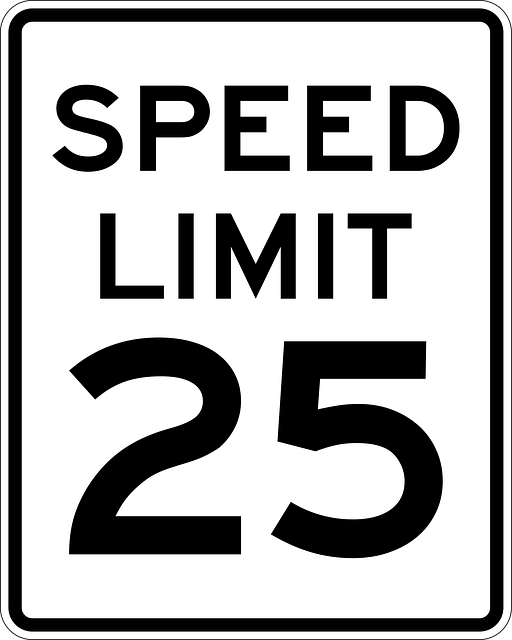
Examples: Real-World Scenarios and Solutions
Example 1 — Margin Shortfall on Derivatives
Scenario: You attempt to increase a perpetual futures position but receive “exceeded remaining trading limit”. The account’s isolated margin for that contract is exhausted.
Fix:
- Switch to cross margin to use overall account funds, if acceptable for your risk profile.
- Deposit more collateral to the derivatives wallet.
- Reduce order size or use lower leverage.
Example 2 — Copy Trade Allocation Cap
Scenario: A master trader opens a large position. As a follower, your available allocation is insufficient. The system blocks you from fully copying the trade.
Fix:
- Decrease your copy allocation percentage or manually enter a smaller size.
- Increase your capital in the copy trading account.
- Follow the master trader earlier, so you get allocations before they use capacity.
Example 3 — API Throttling
Scenario: Your trading bot submits multiple order modifications within seconds and receives the “limit exceeded” error from REST endpoints.
Fix:
- Reduce request frequency and implement queueing of order operations.
- Use websocket order updates to avoid constant REST polling.
- Monitor and respect the exchange’s documented rate limits.
How To Fix “Exceeded Remaining Trading Limit” — Action Plan
When you see the error, use this prioritized action plan to resolve it quickly:
- Pause automated order submissions. Stop your bot or any repeating scripts to avoid further failures.
- Check balances and margin available. Add funds or close non-essential positions to free margin.
- Reduce order size or split orders. Place multiple smaller orders instead of one large order that trips per-order limits.
- Lower leverage. Lowering leverage reduces the notional exposure and required margin.
- Review KYC/account limitations. Upgrade verification level if necessary to increase limits.
- Examine API usage and implement throttling control. Add delays, exponential backoff, and logging to your bot.
- Contact support with details. Include screenshots, timestamps, order IDs, and the specific error message.
Preventing Future “Exceeded Remaining Trading Limit” Errors
Prevention focuses on good account management, conservative sizing, and monitoring. Here are best practices:
- Maintain buffer capital. Keep a safety buffer in each wallet so fees and slippage don’t push you over limits.
- Know your exchange’s rules. Read trading limits, position limits, and API docs of your platform (links to exchange docs can be found on their official websites).
- Use realistic leverage. Aggressive leverage increases the chance of exceeding limits with market moves.
- Split large orders. Use iceberg or TWAP strategies to reduce single-order size exposure.
- Monitor positions and set alerts. Use alerts for margin ratio, available balance, and open order count.
- Automate safe guards in bots. Add caps on order size, rate limiting, and auto-reduce mechanisms when margin falls below thresholds.
- Upgrade KYC/account tier early. If you plan to scale, verify your account to remove low-tier caps.
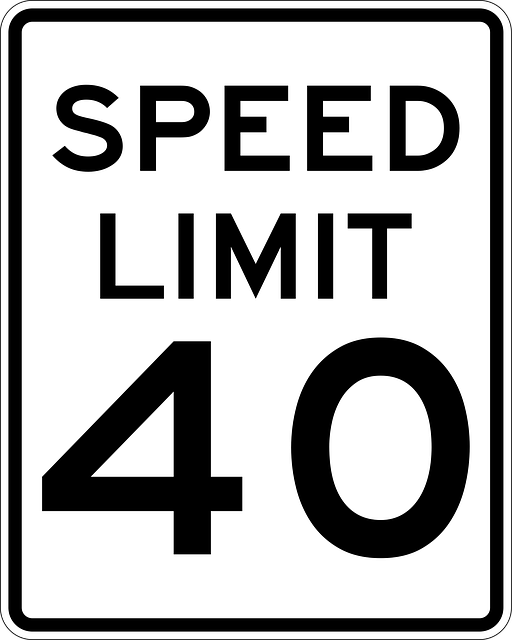
When to Contact Support and What to Include
If you’ve followed the troubleshooting steps and cannot resolve the error, escalate to the platform support. Provide these details to get faster help:
- Timestamp (UTC) of the failed order.
- Trading pair/contract and order type (limit/market, buy/sell).
- Order size and price.
- Exact error message and any request/response logs if using API.
- Account ID or user email associated with the account.
- Screenshot(s) of the error and account balances.
Helpful Resources & Further Reading
- General trading and margin concepts — Margin (finance) — Wikipedia.
- Understanding rate limits — Rate limiting — Wikipedia.
- Bybit educational content and tutorials — use Bybit’s official help center and tutorials for platform-specific rules. Sign up on Bybit here if needed: Register on Bybit.
- Copy trading practices and platform guides — for a guided walkthrough on how copy trading works on Bybit, see: how to copy trade on Bybit app.
- Closing spot trades and freeing funds — practical steps to release funds by closing spot trades can be found here: how to close a spot trade on Bybit.
- Market outlook and position-sizing context — to avoid reactive mistakes that lead to oversized trades, consider longer-term coin forecasts: how accurate is coin price forecast in 2025.
Advanced Tips for Professional and Algorithmic Traders
If you trade professionally or run algorithmic systems, apply these advanced measures to reduce the chance of running into limit errors:
- Risk-budgeting by strategy: Allocate a fixed risk budget per strategy and implement hard caps on notional exposure and open orders.
- Adaptive sizing algorithms: Use volatility-adjusted position sizing (e.g., ATR-based) instead of static percent-of-balance methods.
- Distributed order scheduling: Use order schedulers that respect per-symbol and per-account limits while maintaining execution objectives.
- Watch risk-limit bands: Many exchanges publish tiered risk limits; programmatically monitor your current tier and remaining capacity.
- Redundancy across exchanges: To avoid single-platform caps interfering with your trading plan, distribute trades across multiple regulated exchanges. If you want trusted exchanges to diversify across, consider registering on Binance (Binance registration), MEXC (MEXC registration), Bitget (Bitget registration), and Bybit (Bybit registration).

Conclusion — Turning Limits into Safe Guards
An “exceeded remaining trading limit” message is not just an annoyance — it’s often a protective indicator that prevents overexposure, margin shortfalls, or system overload. Treat the message as feedback: diagnose whether it’s a capital shortfall, a KYC/tier restriction, a platform-side restriction, or an API/rate-limit issue. Use the troubleshooting checklist and prevention strategies above to resolve the problem quickly and reduce recurrence.
When in doubt, pause trading, gather error details, and contact exchange support with precise logs. If you’re copy trading, adjust allocation sizes or follow multiple traders to avoid single-trader caps. For platform-specific guidance on actions like closing spot trades or configuring copy trading, consult the guides referenced above: how to close a spot trade on Bybit, how to copy trade on Bybit app, and broader market context materials like how accurate is coin price forecast in 2025.
By combining disciplined sizing, adequate capitalization, adherence to platform rules, and robust bot controls, you can minimize interruptions and trade confidently without repeatedly encountering “exceeded remaining trading limit” errors.