What Are the Charges for TradingView: Complete Pricing Guide
Author: Jameson Richman Expert
Published On: 2025-10-22
Prepared by Jameson Richman and our team of experts with over a decade of experience in cryptocurrency and digital asset analysis. Learn more about us.
If you’re asking "what are the charges for TradingView" this guide explains everything: subscription tiers, billing options, extra market-data fees, add-ons, and practical tips to choose the right plan and avoid surprises. You’ll learn how TradingView’s pricing structure works, which features drive cost differences, how exchange data and third‑party services can add charges, and actionable steps to check or change your billing so costs stay under control.
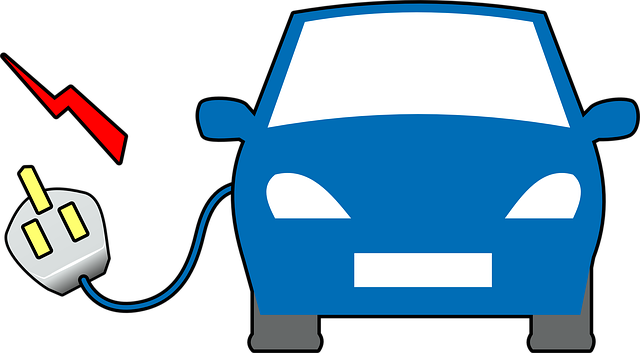
Quick overview: How TradingView charges work
TradingView uses a tiered subscription model plus optional market-data subscriptions and third-party fees. The core charges you'll encounter are:
- Subscription plan fee — Free, Pro, Pro+, Premium (billed monthly or annually).
- Market-data / exchange fees — Separate charges for real-time data from specific exchanges (depends on assets and region).
- Add-ons and integrations — Third-party services, broker commission, and paid signal providers that connect to TradingView.
- One-off purchases — Occasionally chart templates, private scripts, or third‑party tools (rare; most features are included in plans).
Subscription tiers explained (Free versus paid plans)
TradingView’s subscription tiers are designed to match different trader needs. Here’s a feature-oriented breakdown so you can weigh value against cost when deciding which plan to choose.
Free plan
- Access to charts, basic indicators, and a limited number of alerts.
- Delayed real-time data for many exchanges (suitable for casual charting and long-term investors).
- Ads and limitations on simultaneous charts, indicators per chart, and saved chart layouts.
Paid plans (Pro, Pro+, Premium)
Paid plans remove ads and expand limits on charting power, indicators, alerts, and concurrent sessions. Key differences to consider:
- Indicators per chart: More indicators per chart on higher tiers.
- Simultaneous charts: Ability to display multiple charts on one layout.
- Alerts: Higher alert limits and faster alert delivery on higher tiers.
- Intraday data and extended session support: Better support for multi-timeframe intraday analysis.
- Pine Script usage: Ability to run custom indicators and strategies; the higher plans offer more background processing and strategy performance features.
Which plan you need depends on your trading style: intraday traders and professional analysts typically benefit from Pro+ or Premium, while casual investors may be well-served by Free or Pro.
Pricing specifics and billing options
TradingView offers monthly and annual billing. Annual plans typically provide a significant discount (often equivalent to getting 2–3 months free). Prices can change over time and may vary by region or promotional periods, so check TradingView’s official pricing page for the current rates (TradingView pricing).
Important billing points:
- Monthly billing: greater flexibility but higher monthly cost.
- Annual billing: lower monthly equivalent cost with a one-time yearly payment.
- Upgrades/downgrades: typically prorated or adjusted according to TradingView’s billing policies — check your account settings.
- Refunds and cancellations: subject to TradingView’s refund policy; you can cancel to avoid future recurring charges but read the refund terms for current rules.

Market-data and exchange fees — why your bill can be higher
One common source of surprise is market-data or exchange fees. While TradingView provides delayed or aggregated data for many markets in the free tier, real-time data for certain exchanges (especially equities and futures) often requires a separate subscription that TradingView will surface when you request that data.
Key points about market-data fees:
- Exchange fees are set by the exchanges (NASDAQ, NYSE, CME, etc.) or data vendors and vary by exchange, asset class, and user type (retail vs professional).
- TradingView acts as the billing agent for some of these fees — you may subscribe to exchange-level data directly through TradingView’s interface.
- Market-data fees can be recurring monthly charges on top of your TradingView plan.
Examples of situations where market-data fees may apply:
- Real-time U.S. equities data (NASDAQ/NYSE) — many retail users get delayed quotes for free, but professional or real-time access may require a subscription.
- Futures and CME data — real-time data often requires a paid add-on.
- Level‑2 data or proprietary depth data — typically a paid upgrade.
Because exchange data pricing is complex and subject to change, always verify the required market-data subscriptions for the instruments you trade. TradingView has market data pages in its help center and account area that outline which exchanges require paid subscriptions.
Other potential charges to be aware of
Beyond the plan fee and exchange data, a few other charges can appear depending on how you use TradingView:
- Broker fees and commissions: If you execute trades through a connected broker, you’ll pay that broker’s fees (not part of TradingView’s subscription).
- Third-party signal services: Some trading communities sell signals or strategies that integrate with TradingView for a fee.
- Carrier SMS fees: Alerts sent via SMS may be subject to your mobile carrier charges. TradingView typically delivers alerts via app push notifications and email, but SMS behavior can vary by plan or region.
- Private scripts or marketplace purchases: While most Pine Script indicators are free or included, paid private indicators or templates sold by third parties may incur one-time or subscription fees.
Using TradingView for crypto — any extra charges?
Cryptocurrency market data on TradingView is generally broader and more accessible than traditional exchanges, because many crypto data feeds are provided by aggregators. For most cryptocurrencies you will get near‑real‑time charting without separate exchange fees. However:
- Some advanced feed features or specialized venues may require additional subscriptions.
- Brokerage or exchange withdrawal/trading fees still apply when you trade on an exchange (not TradingView’s charge).
If you’re focused on crypto, read expert buying guides and market insights to combine TradingView analysis with asset selection — for example, this guide on the best crypto to buy right now outlines current opportunities and strategic considerations (best crypto buying guide).
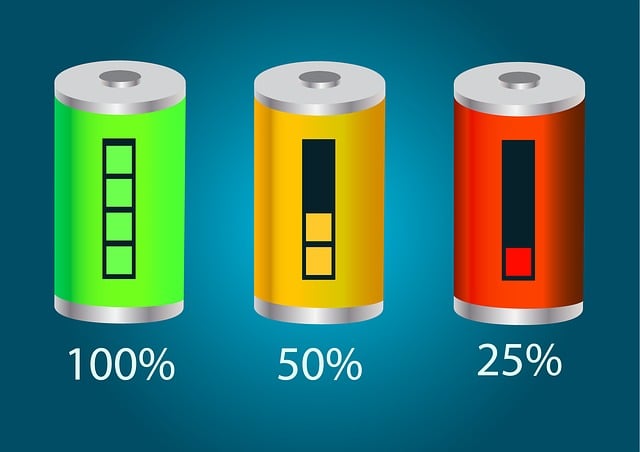
Alerts and notifications — are there charges or limits?
Alerts are a core TradingView feature and are handled differently depending on plan tier:
- Free users have a low number of concurrent alerts and may experience delays or limited delivery methods.
- Paid plans increase the number of simultaneous alerts and offer more reliable delivery and webhook support for automation.
If you ever encounter issues with alerts (e.g., alerts not firing or delayed delivery), there are troubleshooting steps and fixes available — see this troubleshooting resource on price alerts for common causes and solutions (TradingView price alerts troubleshooting).
Feature-driven examples: Which plan suits different traders?
To make the decision tangible, here are example user profiles and the likely optimal TradingView plan for each.
Long‑term investor (buy-and-hold)
- Needs: Fundamental charts, occasional technical overlays, a few alerts.
- Recommended: Free or Pro — cost-effective and sufficient charting power.
Swing trader
- Needs: Multiple indicators, several alerts, multiple chart layouts.
- Recommended: Pro or Pro+ — better limits and faster alerts.
Day trader / scalper
- Needs: Multiple real-time data feeds, many alerts, multi-chart layouts, fast execution tool integration.
- Recommended: Pro+ or Premium, plus necessary market data subscriptions.
Professional analyst or algo developer
- Needs: Highest indicator limits, numerous alerts, advanced Pine Script capabilities and strategy testing, multiple simultaneous sessions.
- Recommended: Premium, possibly combined with exchange data subscriptions and external backtesting tools.
How to calculate your total monthly cost
Follow these steps to estimate your real monthly expense:
- Choose a TradingView subscription (Free/Pro/Pro+/Premium) and note the monthly or annual cost.
- List the market-data feeds you need (e.g., NASDAQ, CME) and check if TradingView requires separate subscriptions for those exchanges.
- Add broker commissions and platform integrations you plan to use.
- Factor in third‑party tools or paid scripts you may purchase.
- Divide any annual payments by 12 to get an equivalent monthly cost if comparing billing cycles.
Always verify live pricing on TradingView or with your broker because exchange fees and subscription prices change regularly.

How to manage and reduce TradingView charges
If cost control is a priority, follow these practical tips:
- Start with a trial or monthly subscription: Test features with months before committing to annual billing.
- Annual billing for savings: If you find the platform indispensable, annual plans usually offer a cheaper effective monthly rate.
- Only subscribe to market-data feeds you need: For many traders, delayed data is acceptable; purchase real-time feeds only for markets you actively trade.
- Use alerts strategically: Consolidate alerts where possible (use composite or script-based alerts) to avoid hitting plan limits.
- Watch for promotions: TradingView occasionally runs discounts and holiday promotions (Black Friday, New Year sales).
- Consider alternatives for specific needs: If you only need a specific chart type (e.g., Renko), check guides on obtaining those charts — see how to get Renko charts on TradingView for free/paid options (How to get Renko charts on TradingView).
Step-by-step: How to check and change your TradingView charges
If you want to confirm what you’re being billed, follow these general steps (interface labels may vary over time):
- Log into your TradingView account and open your Profile or Account settings.
- Navigate to the Billing or Subscription section to see your current plan and billing cycle.
- View Subscriptions or Market Data to check any additional exchange feeds you’re subscribed to.
- To change plans, choose the desired upgrade/downgrade option and follow prompts. Check for prorated charges or credits.
- If you want a refund or have billing issues, contact TradingView support and review the refund policy on their help pages.
High-authority resources and further reading
For authoritative background on TradingView and exchanges:
- TradingView — Wikipedia (company background and history).
- TradingView official pricing and plans (always check here for the most current subscription costs and features).
- NASDAQ — Wikipedia and NYSE — Wikipedia for background on exchanges that often charge market-data fees.

Common questions (FAQ)
Q: What are the charges for TradingView if I only want charts?
A: If you only need charts with delayed market data and basic alerts, the Free plan may suffice — zero subscription cost. If you want multiple indicators, simultaneous charts, or more alerts, choose Pro or higher. No matter the plan, you may still face market-data fees if you require real-time exchange data for certain asset classes.
Q: Are market-data fees mandatory for all users?
A: No — many users operate with delayed quotes or aggregated crypto feeds without paying extra. Market-data fees are required only when you request specific real-time exchange feeds or advanced data like Level‑2 or proprietary depth.
Q: Does TradingView charge per device?
A: TradingView subscriptions are account-based, not device-based. You can log in from multiple devices using the same account subject to concurrent session limitations and anti-abuse policies.
Q: How do I avoid unexpected charges?
A: Review your Account Billing page regularly, uncheck any market-data feeds you don’t need, and confirm plan upgrades before confirming payments. Always monitor emails from TradingView about billing changes and promotions.
Final recommendations
To answer the central question — "what are the charges for TradingView" — your total cost depends on the subscription tier you choose, any exchange/market-data feeds you add, and extra third-party services you use. Start with a clear list of the features you need (real-time data, alert volume, Pine Script backtesting, multi-chart layouts), test with a monthly plan if unsure, and review your account billing to avoid unwanted add-ons.
For troubleshooting alerts and advanced chart techniques, check the linked guides above — for example, the price alerts troubleshooting article (TradingView price alerts troubleshooting) and the Renko chart guide (How to get Renko charts on TradingView). And if you’re combining platform analysis with investment decisions, a broader market selection guide can help — see this crypto buy guide for strategic insights (best crypto buying guide).
Always verify current plan prices and market-data fees on TradingView’s official pages and contact their support for account-specific billing questions before committing to long-term subscriptions.