Ultimate TradingView Nasdaq Futures Chart Guide
Author: Jameson Richman Expert
Published On: 2025-11-09
Prepared by Jameson Richman and our team of experts with over a decade of experience in cryptocurrency and digital asset analysis. Learn more about us.
Summary: This guide explains how to read, set up, and trade using the tradingview nasdaq futures chart, covering symbol selection, timeframes, indicators, Pine Script basics, backtesting, execution workflows, and risk management. Whether you're a day trader, swing trader, or systematic developer, you'll find step-by-step instructions, practical examples, and resource links (including exchanges and learning material) to help you trade Nasdaq futures with confidence.

Why use TradingView for Nasdaq futures?
TradingView has become a standard charting and analysis platform for traders worldwide because of its fast charts, powerful indicators, community scripts, alerts, and multi-asset support. If you trade Nasdaq futures—commonly the E-mini NASDAQ-100 (NQ)—TradingView offers a rich environment to analyze price action, test strategies, and connect alerts to your execution workflow.
- Real-time and delayed market data: choose paid data feeds for exchange-grade real-time prices or use delayed free data for analysis.
- Wide indicator library: thousands of built-in indicators and community Pine Scripts for custom setups.
- Strategy tester & backtesting: simulate trading strategies across historical NQ data and refine parameters.
- Custom alerts & integrations: webhook alerts let you connect TradingView signals to brokers, bots, or order management systems.
Understanding Nasdaq futures (quick primer)
Nasdaq futures track a futures contract based on the Nasdaq-100 Index—an index representing 100 of the largest non-financial companies listed on the Nasdaq stock exchange. The most commonly traded contract is the E-mini NASDAQ-100 (ticker symbol NQ), traded on the CME Group. Futures provide leverage, continuous trading hours (including pre/post-market sessions in some platforms), and are popular for directional and volatility-driven strategies.
For authoritative background on the product, see the CME Group page for E-mini NASDAQ-100 futures: E-mini NASDAQ-100 Futures (CME), and review the Nasdaq-100 index on Wikipedia: Nasdaq-100 (Wikipedia).
How to open a tradingview nasdaq futures chart (step-by-step)
- Create or log in to TradingView: Visit TradingView and sign in or create an account.
- Search symbols: In the symbol search box, type "NQ" or "NASDAQ" and look for futures symbols such as NQ1! (continuous), NQZ2025 (specific expiry), or exchange-specific tickers from CME.
- Select the contract: For charting and strategy testing, many traders use the continuous contract (e.g., NQ1!) to avoid manual rollover management. For precise order placement, choose the exact front-month contract (e.g., NQU2025).
- Set timeframe: Choose the timeframe that fits your strategy—1-minute for scalping, 5-15 minute for intraday, 1-hour or 4-hour for swing, and daily for longer-term views.
- Load indicators and templates: Add commonly used indicators like moving averages, RSI, VWAP, Bollinger Bands, and custom scripts from the Public Library.
- Configure session times and data: Adjust session breaks and pre/post-market visualization if you need to include extended hours.
Choosing between continuous vs. specific contracts
Continuous Contracts (e.g., NQ1!) are convenient for chart continuity and analysis across rollovers. They stitch together multiple expirations into a single historical series, smoothing data for long-term backtests.
Specific Contracts (e.g., NQM2025) are necessary when executing live trades or when you need precise margin and expiry details. If you place orders via a broker, always confirm the exact instrument symbol with your broker.
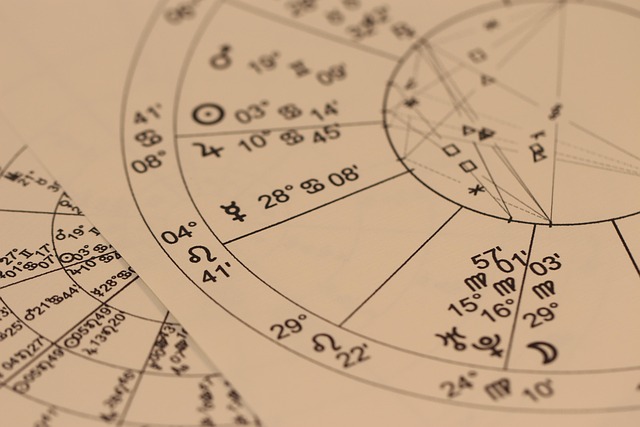
Key features and tools to optimize your Nasdaq futures charts
To make the most of a tradingview nasdaq futures chart, master these features:
- Timeframes: Multi-timeframe (MTF) analysis is essential—look at 1m-5m (execution), 15m-1h (structure), and daily (trend).
- Volume Profile & VWAP: Understand institutional footprints and day-session biases. VWAP often acts as an institutional reference for intraday trades.
- Momentum indicators: RSI, MACD, and stochastic help spot divergence and momentum exhaustion.
- Trend filters: EMA50/200 crossovers, ADX, and Donchian channels to define higher-timeframe trend and volatility regimes.
- Order flow & footprint alternatives: While TradingView doesn't provide full exchange order flow, you can combine tick charts, volume clusters, and third-party order flow tools for deeper market microstructure insight.
- Alerts & webhooks: Configure alerts on indicator crossovers, price levels, or strategy signals and use webhooks to automate notifications or send orders to external execution systems.
Recommended indicator setup for Nasdaq futures (starter template)
- EMA 9 (fast trend) — color: orange
- EMA 21 (trade filter) — color: blue
- VWAP (session central tendency) — visible on intraday charts
- RSI (14) with 30/70 bands — momentum confirmation
- Volume indicator — filters low-volume false breakouts
Save this as a template in TradingView to quickly apply across symbols and timeframes.
Trading strategies adapted to the tradingview nasdaq futures chart
Nasdaq futures are high-volatility instruments. Below are practical strategies tailored for different trading styles. Each includes entry/exit and risk rules.
1) Momentum breakout (intraday)
- Timeframe: 1–5 minute charts for entries, 15-minute for structure
- Setup: Price consolidates near session high/low with rising volume and EMA9 > EMA21
- Entry: Enter on a candle close above the consolidation high with volume 1.5x average
- Stop: Below consolidation low or a fixed ATR multiple (e.g., 1 × ATR(14) on 5m)
- Target: 1.5–3x risk or scale out partial at +1R and trail the rest with EMA9
2) Mean reversion using VWAP (intraday)
- Timeframe: 5–15 minute
- Setup: Price extended >2% from VWAP and showing RSI extreme (overbought/oversold)
- Entry: Contrarian entry as price returns toward VWAP with decreased momentum
- Stop: Just beyond local swing or ATR-based stop
- Target: VWAP or first support/resistance level
3) Trend-following swing (higher timeframe)
- Timeframe: 1-hour or daily for entries, 4-hour for confirmations
- Setup: Price above EMA50/200 and pullback to EMA50 or structure support
- Entry: Buy on momentum candle or bullish pattern near EMA50 with rising volume
- Stop: Below the swing low or EMA200 depending on risk tolerance
- Target: Previous highs or measured move targets; consider scaling out
Example: A simple SMA crossover strategy (Pine Script) and backtesting
TradingView’s Pine Script enables strategy creation and backtesting. Below is a minimal example of a moving average crossover strategy you can use on the tradingview nasdaq futures chart. Save it as a new Pine Script strategy and use the built-in Strategy Tester to evaluate performance.
// Simple SMA Crossover Strategy
//@version=5
strategy("SMA Crossover NQ Example", overlay=true, initial_capital=100000, default_qty_type=strategy.percent_of_equity, default_qty_value=5)
fast = ta.sma(close, 9)
slow = ta.sma(close, 21)
plot(fast, color=color.orange)
plot(slow, color=color.blue)
longCondition = ta.crossover(fast, slow)
shortCondition = ta.crossunder(fast, slow)
if (longCondition)
strategy.entry("Long", strategy.long)
if (shortCondition)
strategy.entry("Short", strategy.short)
strategy.exit("Exit Long", from_entry="Long", profit=300, loss=150)
strategy.exit("Exit Short", from_entry="Short", profit=300, loss=150)
Notes:
- Adjust profit and loss in ticks or price units appropriate for the NQ contract size and margin.
- Use the Strategy Tester’s Performance Summary to assess metrics like CAGR, Max Drawdown, Win Rate, and Sharpe Ratio.
- Consider transaction costs and slippage—add commission settings inside the strategy to emulate realistic results.

Managing execution and connecting TradingView signals to brokers
TradingView charts are analysis-first. To execute orders you can:
- Use brokers with native TradingView integration (check TradingView’s supported brokers list).
- Use webhook alerts to send signals to execution systems (e.g., a server, Trading bots, or third-party platforms).
- Use a broker API (e.g., Interactive Brokers, Tradovate, or your futures broker) and a middleware script to convert TradingView webhooks into orders.
If you’re exploring crypto-to-futures workflows or want trading apps with strong mobile support, you may find the following helpful:
- Create a Binance account — for crypto spot and derivatives trading
- Sign up on MEXC — widely used crypto derivatives exchange
- Register on Bitget — crypto futures with social trading features
- Open a Bybit account — derivatives trading with API support
Incorporating crypto resources and cross-market ideas
Amplitude of volatility in Nasdaq futures can be similar to some crypto instruments during high-impact macro news. If you want to study cross-market tactics or use TradingView for crypto futures too, these resources are helpful:
- Comprehensive Bitcoin price analysis and TradingView use case: Bitcoin Price Live USDT TradingView 2025 Guide
- Crypto exchange fee structures to consider when trading derivatives: Bybit Trading Fee Structure 2025 — Complete Guide
- Beginner-to-advanced trading education for crypto and futures: Crypto Trading Guide Book — Akademi Crypto Essential Strategies 2025
- Review of mobile trading apps and platform features that can supplement your TradingView workflow: Binance Trading App Review — Features & Security
These resources help if you maintain positions across derivatives and crypto markets or prefer using crypto brokers for certain exposures.
Risk management and position sizing for Nasdaq futures
Risk management is essential—futures are leveraged instruments and margin calls happen quickly during adverse markets. Here's a practical approach:
- Define risk per trade: Risk 0.25%–1.0% of account equity per trade depending on volatility and experience.
- Compute position size: Position Size = (Account Risk in $) / (Stop Loss in $). For futures, convert price moves to contract monetary value using tick size and tick value.
- Use stops and mental stop discipline: Predefine exits: hard stop loss, soft trailing stop, and take-profit levels.
- Diversify strategies: Avoid correlation concentration—don’t run multiple strategies that all respond the same way to macro news.
- Stress test with backtests: Validate edge across different market regimes—trending, ranging, and high volatility.

Common pitfalls and how to avoid them
- Ignoring slippage and commissions: Futures execution often has slippage during volatile news—simulate realistic fills in backtests.
- Overleveraging: High leverage magnifies losses. Use conservative leverage, particularly when first trading NQ.
- Poor session selection: Nasdaq futures can be thin in certain hours—trade during active liquidity windows to minimize gaps and slippage.
- Over-reliance on one indicator: Combine trend, momentum, and volume to filter trades.
- Not tracking macro events: Economic releases (nonfarm payrolls, CPI) can spike volatility—check an economic calendar before trading intraday.
Backtesting best practices on TradingView
Backtesting on TradingView is fast and insightful, but requires discipline:
- Use realistic slippage and commission values in strategy settings.
- Prefer continuous contracts for long-term backtests or specific contracts for rollover-accurate simulations.
- Validate over multiple market regimes and at least several years of data when possible.
- Check walk-forward performance and avoid overfitting parameters to historical quirks.
- Use out-of-sample testing: optimize on one timeframe and validate on another or on future data.
Automation, alerts, and scaling your trading
Once you have a consistent edge on the tradingview nasdaq futures chart, you can scale through partial automation:
- Alerts: Set alerts on price levels, indicator crossovers, or Pine Script strategy events.
- Webhooks: Use TradingView’s webhook feature to post JSON signals to a server or order gateway.
- Execution handler: Build or use an order router that receives webhooks and places orders on your broker API with risk-management logic.
- Monitoring: Add logging, trade reconciliation, and fallback manual overrides for system failures.
For traders who also trade crypto or want multi-platform redundancy, consider exchanges or brokers with robust API support. See exchange signup resources above (Binance, MEXC, Bitget, Bybit).

Advanced topics: Market microstructure and session analytics
Advanced Nasdaq futures traders study market microstructure to gain an edge:
- Tick analysis: Small timeframes and tick charts reveal short-lived liquidity traps and exhaustion moves.
- Volume clusters & profile: Analyze where institutions place big trades using volume profile to locate value areas, points of control (POC), and single prints.
- Imbalance detection: Identify fast moves with low volume that often lead to quick mean reversion or continuation depending on context.
- Session overlays: Compare pre-market, regular session, and post-market behavior to refine intraday bias.
While TradingView doesn't natively provide full exchange-level order book reconstruction or footprint charts, combining TradingView with dedicated order-flow tools gives a powerful analytical toolkit.
Frequently asked questions (FAQs)
Which symbol should I use for Nasdaq futures on TradingView?
Use the continuous symbol (NQ1!) for analysis and backtesting convenience. For live trading and margin calculations, use the actual front-month symbol provided by your data vendor or broker (e.g., NQM2025). Always verify the contract details with CME or your broker.
Do I need a paid TradingView subscription to trade Nasdaq futures effectively?
Paid plans unlock real-time exchange data, more indicators per chart, multiple charts layout, and faster alerts. They’re not mandatory for learning, but professional traders often find the Pro/Pro+ or Premium plans valuable for streamlined workflows.
How do I factor commissions and slippage into backtests?
In the Strategy Tester settings, input realistic commission per contract and estimated slippage per trade (in ticks). For futures, also include exchange fees and potential routing charges if applicable.
Further learning and recommended resources
To deepen your skills, combine chart practice with structured learning. These curated resources are useful:
- TradingView’s Help Center and Pine Script documentation: Pine Script v5 docs
- CME Group contract specs for futures: E-mini NASDAQ-100 Future Specs
- Academic and reference material on market microstructure: check university finance departments and papers indexed on Google Scholar.
- Practical guides and trading books: see the Crypto Trade Signals learning materials for related strategy frameworks — Crypto Trading Guide Book.

Conclusion — make TradingView your analytical hub for Nasdaq futures
Using a well-configured tradingview nasdaq futures chart gives you a powerful setup for spotting opportunities, testing strategies, and producing actionable signals. Focus on robust strategy design, realistic backtests, strict risk management, and reliable execution workflows. Combine TradingView’s analysis tools with broker APIs or webhook automation for systematic trading at scale.
For traders who also engage with crypto—or who want to compare derivatives workflows—review the articles linked in this guide for exchange comparisons, fee structures, and platform reviews: Bitcoin TradingView Guide, Bybit Fee Structure, and Binance App Review.
Ready to begin charting? Register with the exchanges below if you plan to bridge analysis to execution:
Action checklist — get started now
- Open TradingView and load the NQ1! chart (continuous) and a front-month contract.
- Apply the starter template (EMA9/EMA21, VWAP, RSI, Volume) and save it.
- Implement a simple Pine Script strategy and run the Strategy Tester with realistic commission/slippage.
- Paper trade or simulate live for several weeks across different sessions to validate your edge.
- When ready, connect alerts to your broker or order router and start with conservative risk sizing.
Use the resources in this article to deepen knowledge and refine systems: practice consistently, protect capital, and iterate on both strategy and execution. Good luck trading the Nasdaq futures using TradingView.