tradingview api pricing github: Complete Guide
Author: Jameson Richman Expert
Published On: 2025-10-26
Prepared by Jameson Richman and our team of experts with over a decade of experience in cryptocurrency and digital asset analysis. Learn more about us.
tradingview api pricing github is a common search for developers, traders, and product managers who want to integrate advanced charts, indicators, and alerts into apps while controlling costs and using open-source resources. This article explains official TradingView offerings, GitHub-based alternatives, cost factors (licenses, data, hosting, development), how to evaluate GitHub projects, and practical steps to choose and budget an integration — with concrete examples, links to authoritative resources, and recommended next steps.

Why people search "tradingview api pricing github"
There are three common motivations behind this query:
- Understanding official TradingView licensing and commercial costs versus open-source alternatives found on GitHub.
- Finding code libraries, wrappers, or community projects on GitHub to accelerate integration with charts, alerts, or automated trading.
- Estimating the total cost of ownership (TCO): license fees, data costs, hosting, and developer time.
Below we walk through those topics, explain trade-offs, and provide an evaluation checklist to help you make a decision that matches your technical and business needs.
Quick overview: TradingView offerings and where GitHub fits
TradingView provides multiple options for embedding charts and leveraging its analytical tools:
- Charting Library — a feature-rich charting component for web applications (commercial licensing for production use).
- Widgets — easy-to-integrate prebuilt widgets for price tickers and mini charts (quick to deploy, limited customization).
- Lightweight Charts — a purpose-built, open-source charting library maintained by TradingView (ideal for high-performance, custom builds).
- Pine Script — proprietary scripting language on TradingView platform for indicators and strategies (not a traditional API you can host yourself).
- Broker API integrations — TradingView provides broker integration options so you can trade directly through TradingView (usually for broker partners).
GitHub appears in this landscape as the source for open-source projects that either complement TradingView (e.g., Lightweight Charts) or act as community-built connectors and tools (wrappers, scrapers, indicator libraries). When searching "tradingview api pricing github", users often try to compare the cost of buying an official license vs building or adopting community tools from GitHub.
Official vs open-source: What to expect
Choose between official, licensed components and open-source alternatives depending on your needs:
- Official TradingView Charting Library: Best for enterprises that need the complete TradingView experience and support. Pricing is typically quoted per-deal and can vary based on usage, features, and white-labeling. For production usage, companies often negotiate a commercial license with TradingView.
- Lightweight Charts (open-source): TradingView maintains this on GitHub under a permissive license. It’s ideal when you want a high-performance charting component you can host and customize. See the official repo on GitHub for source, examples, and documentation.
- Third-party GitHub projects: Community-built wrappers and tooling can accelerate development or reduce cost, but they vary widely in quality, maintenance, and licensing. Always evaluate maturity and risk.
- Pine Script: Great for building indicators and strategies inside TradingView — but Pine scripts run on TradingView’s servers and are not a substitute for an embeddable API.
For authoritative background on APIs in general, see the Wikipedia page on Application programming interface.

Key cost drivers: What makes "TradingView API pricing" vary?
When budgeting for a TradingView-based integration, you should consider multiple cost buckets:
- License fees: Commercial Charting Library licensing, enterprise support, and white-labeling. Pricing is usually bespoke.
- Data fees: Real-time and historical market data — depending on the asset classes (crypto, equities, futures) and data vendors. Exchanges and data aggregators may charge subscription or per-connection fees for consolidated, low-latency feeds.
- Infrastructure: Hosting, CDN, WebSocket servers, and scaling to support concurrent chart users.
- Development & maintenance: Integrating TradingView components, customizing UI, building back-end data pipelines, and maintaining security patches.
- Third-party tools & libraries: Cost to adopt or support open-source GitHub projects (developer time to vet, fork, and maintain).
Example rough budget bands (illustrative):
- Small project (MVP using open-source Lightweight Charts + exchange APIs): $1k–$10k initial development + hosting and exchange API costs.
- SMB product (custom charts, paid data): $10k–$75k initial, ongoing monthly fees for data, hosting, and maintenance.
- Enterprise (TradingView commercial license + premium data): $50k–$200k+ annual when factoring licensing, support SLAs, and data subscriptions.
These are indicative ranges. Actual pricing for the Charting Library is provided by TradingView on a per-customer basis; request a quote through TradingView’s official channels for precise numbers.
How GitHub helps — and what to watch out for
GitHub is invaluable when you want to:
- Use TradingView-maintained open-source projects like Lightweight Charts (official repo).
- Find community adapters to connect chart components to exchange APIs or data stores.
- Explore example integrations, demo apps, and developer tooling.
But be careful:
- Check project license (MIT, GPL, Apache, proprietary restrictions). An incompatible license can create legal exposure.
- Review maintenance activity (last commit date, issue frequency, PR responsiveness). Stale projects can become a long-term cost.
- Check security (open issues for vulnerabilities, dependency warnings).
- Verify functionality and whether projects rely on scraping or undocumented endpoints (that may breach terms of service).
Popular GitHub projects related to TradingView
Below are categories of projects you’ll commonly find on GitHub and what they’re best used for:
- Official TradingView repos — e.g., Lightweight Charts (open-source, high-performance charts). Good for embedding charts without commercial licensing constraints.
- Community wrappers — adapters that bind TradingView charts or indicators to frameworks (React, Vue, Angular).
- Indicator libraries — collections of Pine-like indicators, technical analysis utilities (e.g., TA libraries ported to JavaScript/Python).
- Alert & webhook tools — middleware that receives TradingView webhook alerts and dispatches orders or notifications.
- Data connectors — integrations for exchange APIs (Binance, Bybit, Bitget, MEXC) to supply price data to charts or trading bots.
When you search GitHub for resources tied to TradingView, try queries like "tradingview lightweight charts", "tradingview react", or "tradingview webhook" to find relevant, maintained projects. Always inspect the README, examples, and license.

Evaluating a GitHub repo: Practical checklist
Before adopting a GitHub project, use this checklist to minimize risk:
- License compatibility: Is the license permissive (MIT/Apache) or restrictive (GPL)?
- Activity: Recent commits and issue responses indicate maintenance.
- Usage: Stars, forks, and production use cases (companies, examples) suggest maturity.
- Tests & CI: Presence of unit tests and CI pipelines improves reliability.
- Documentation: Clear installation, usage, and upgrade paths.
- Security: Known vulnerabilities in dependencies, disclosure policy, and issue handling.
- Support model: Community, paid support, or internal maintenance plan?
Data sources: TradingView vs Exchanges vs Aggregators
Charts are only as good as the data behind them. Consider these options:
- TradingView data feeds: TradingView aggregates multiple exchanges and data vendors — often the highest-quality consolidated data for TradingView charts when you license their services.
- Exchange APIs: Exchanges like Binance, Bitget, Bybit, and MEXC provide REST and WebSocket APIs with real-time price and order-book data. Many developers use exchanges directly to avoid vendor fees. If you want to try an exchange API, you can register with Binance here (referral): Register on Binance, MEXC here: Sign up at MEXC, Bitget here: Create a Bitget account, and Bybit here: Join Bybit.
- Data aggregators & paid vendors: For equities and futures, vendors like Bloomberg, Refinitiv, and ICE offer premium data with regulatory guarantees (expensive for smaller teams).
For crypto projects, exchange APIs are often free or low-cost for basic access but watch out for rate limits, IP restrictions, and enterprise-grade needs like co-located feeds — which can be costly.
Examples: Integrations and typical implementation paths
Here are three typical setups and estimated complexity:
1) MVP: Lightweight Charts + Exchange REST
Use case: A startup needs embeddable charts with OHLC plus a few indicators. Approach:
- Adopt TradingView’s Lightweight Charts on GitHub.
- Pull historical OHLC from an exchange REST API for initial load, then subscribe to WebSocket for updates.
- Implement simple caching and CDN to serve static chart assets.
Pros: Low cost, high control. Cons: You manage data gaps, normalization, and exchange quirks.
See our guide on using real-time price feeds and market dynamics for ideas: BTC live price and real-time data guide.
2) Product-grade charts: Charting Library (commercial) + consolidated data
Use case: A fintech app needs full TradingView UI and indicator parity. Approach:
- Contact TradingView for Charting Library commercial license.
- Obtain consolidated market data (paid) to ensure uniform price history.
- Implement back-end to map your instruments to TradingView symbol format and stream data in TradingView-compatible format.
Pros: Best user experience and brand parity. Cons: Licensing cost and vendor lock-in.
3) Automated trading: TradingView alerts + middleware
Use case: Automate trades using TradingView alerts with external brokers.
- Publish alerts via TradingView webhook feature to a secure endpoint.
- Middleware receives alerts, validates signals, and routes orders to exchange APIs (Binance, Bybit, Bitget, MEXC).
- Implement risk checks, order throttling, and audit logs.
This architecture enables robust automated trading while leveraging TradingView’s analysis tools. For more on volume and market signals used in automation, see a detailed guide to trading volume and market liquidity.
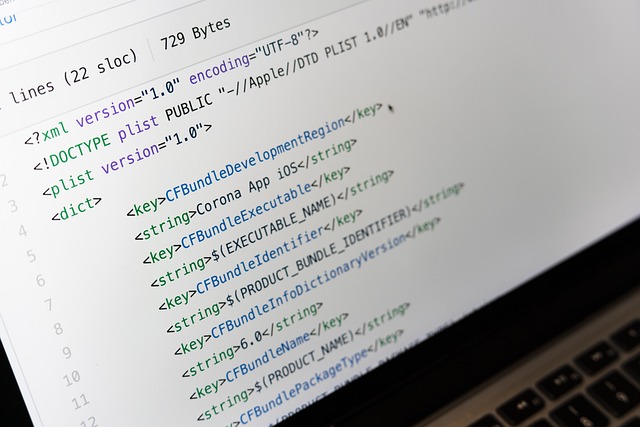
Sample integration code patterns (high-level)
Below are non-sensitive, high-level patterns rather than code to scrape or violate terms. Always use documented APIs and respect terms of service.
- Initial chart load: Request historical OHLC from a reliable endpoint, normalize timestamps to UTC, and call chart.setData([...]).
- Real-time updates: Use a WebSocket client to receive kline ticks and call chart.update(newBar) or appendBar for new intervals.
- Alerts: Configure TradingView alerts (on-platform) to POST JSON payloads to your webhook endpoint; validate payloads and map to broker order calls.
Legal and terms considerations
Two legal points matter:
- Licensing: If you use TradingView’s commercial Charting Library, ensure you have the right license and follow branding restrictions. If you use open-source repos from GitHub, follow the license terms (attribution, distribution rules).
- Terms of Service (ToS): Do not use undocumented APIs or scraping that violates a provider’s ToS. Using official exchange APIs or licensed data is safer for production and for avoiding legal or operational interruptions.
How to choose: decision matrix
Use this short decision matrix to pick an approach quickly:
| Need | Recommended approach | Why |
|---|---|---|
| MVP, quick launch | Lightweight Charts + exchange APIs | Low cost, fast to implement, high control |
| Product parity with TradingView UI | Charting Library commercial license | Full feature set, familiar UX, vendor support |
| Automated signals & execution | TradingView alerts + middleware + exchange APIs | Leverages TradingView analysis; flexible execution |
| Enterprise reliability | Commercial licensing + premium data vendors | SLAs, regulatory compliance, consolidated data |

Real-world considerations and hidden costs
Watch for these frequently overlooked items:
- Normalization: Symbol naming differences across exchanges require mapping tables and maintenance.
- Timezone handling: Market sessions and daylight savings can cause charts to misalign without careful timestamp normalization.
- Rate limits: Public exchange APIs have rate limits; production systems need caching, backoff logic, and possibly paid endpoints.
- Data retention: Storing historical ticks for backtesting increases storage and compute needs.
- Support & SLAs: Community GitHub tools don’t deliver support SLAs — factor in internal support costs.
Evaluating GitHub projects that mention "TradingView API"
Search results may return projects that claim to be "TradingView API" wrappers. Many are integrations for TradingView alerts and charting, while others may be scraping tools. For each candidate:
- Read the README carefully: what does it do, and how does it obtain data?
- Check for references to official endpoints versus undocumented scraping (avoid the latter for production).
- Test in a sandbox and run automated security scans before deploying.
Actionable steps to move forward
Follow these practical steps after you finish reading:
- Define your MUST-have features: full TradingView UI, specific indicators, or just OHLC + a few overlays?
- Decide if you need Pine Script support inside your platform or if you only need TradingView-style charts.
- Audit candidate GitHub projects with the checklist above. Clone and run demos locally to test behavior.
- Contact TradingView for a Charting Library commercial quote if you need full parity and enterprise support.
- Estimate data needs and experiment with exchange APIs (Binance, MEXC, Bitget, Bybit) in sandbox/testnet environments — sign-up links are above to get started.
- If you plan to automate trading, prototype webhook middleware and build robust validation and risk controls.

Further reading and useful links
- TradingView official site — official products, licensing contact, and widget demos.
- Lightweight Charts on GitHub — official lightweight open-source charting repo by TradingView.
- MDN WebSockets documentation — background for real-time streaming architectures.
- GitHub — search for community integrations and wrappers.
- Authoritative context on API design: Wikipedia: Application programming interface.
Related resources and case studies
If you’re researching market signals, real-time pricing, volume, and advanced bots, the following resources are useful and relevant to building out your stack or testing strategies:
- BTC live price, real-time data, and advanced trading strategies — deep-dive on using live feeds for trading systems.
- Guide to trading volume and liquidity — useful for interpreting indicators used in charts and automations.
- Futures trading analysis and considerations — contextualizes derivatives data when integrating futures market feeds.
- AI trading bot guide — inspiration for automating strategies triggered by chart signals.
- ETH-USD technical analysis — example of indicator outputs you might wish to reproduce in your charts.
Final recommendations
To summarize and conclude:
- If budget is limited and you need control: start with TradingView’s Lightweight Charts (GitHub) and exchange APIs. This minimizes licensing cost while letting you build a custom UX.
- If you need full TradingView features and brand parity: contact TradingView for a commercial Charting Library license and plan for premium data costs.
- When using GitHub projects, perform a thorough due-diligence review (license, maintenance, security) before relying on them in production.
- Plan for hidden costs like data normalization, rate-limiting logic, and ongoing maintenance — these can exceed initial licensing or development fees over time.
By combining the right open-source components, reputable exchange data sources, and careful evaluation of GitHub projects, you can build a reliable charting and trading experience while controlling costs. Start by listing mandatory features, prototyping with Lightweight Charts and exchange APIs, and then escalate to a commercial Charting Library or premium data only if your user experience or regulatory needs require it.
If you’re ready to prototype market data integration or trading automation, register an exchange account directly to access APIs and testnets: Binance (signup link), MEXC (register), Bitget (create account), or Bybit (join Bybit).
Need help evaluating a specific GitHub repo or calculating an implementation budget for your project? Tell me the project requirements (user counts, desired indicators, asset types), and I’ll outline a tailored plan with estimated costs and recommended repos/resources.