TradingView 20 Price Alerts: Ultimate Setup Guide
Author: Jameson Richman Expert
Published On: 2025-10-31
Prepared by Jameson Richman and our team of experts with over a decade of experience in cryptocurrency and digital asset analysis. Learn more about us.
tradingview 20 price alerts is a practical concept for traders who want to monitor many price levels without hitting platform limits. This guide explains how to build, manage, and optimize up to twenty price alerts (and beyond) on TradingView using native alerts, Pine Script workarounds, webhooks, and external routing — with step-by-step examples, best practices, and integrations for crypto traders.

Why "20 price alerts" matters for active traders
Active traders, scalpers, and portfolio managers often track many support/resistance levels, entry/exit prices, and multi-asset thresholds. The ability to monitor roughly twenty price alerts is useful because it covers common scenarios: multiple targets for a single trade, monitoring several pairs, or tracking a grid of buy/sell triggers. However, platform plan limits and alert management can make it tricky. This article provides clear, actionable strategies so you can effectively run 20 price alerts on TradingView (and scale beyond) while staying organized and avoiding missed signals.
Overview: Types of TradingView alerts
- Price alerts: Trigger when the price crosses a specific level (greater than, less than, crossing, or crossing up/down).
- Indicator alerts: Trigger when an indicator (for example RSI, MACD, or a custom Pine Script) meets a condition.
- Strategy alerts: Based on strategy.entry/strategy.exit conditions inside a strategy script.
- Webhook alerts: Send JSON or text payloads to a third-party service when an alert fires.
For official documentation on TradingView alerts, consult TradingView’s support pages and overview at TradingView (official site): TradingView.
How many alerts can you have?
Alert limits depend on your TradingView subscription plan. Rather than relying on an exact fixed number (which may change as TradingView updates plans), this guide focuses on practical solutions for creating and managing 20 price alerts whether you are on a lower-tier plan or a higher-tier plan.
Key idea: if you face a strict active-alert limit, you can consolidate multiple levels into a single alert using Pine Script + webhook routing or intelligently rotate alerts from an external service.
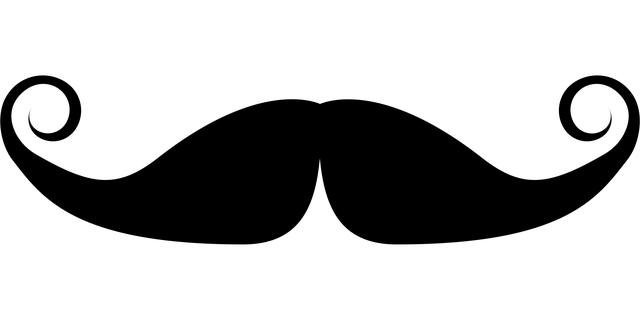
Step-by-step: Create 20 price alerts the straightforward way (UI method)
If your plan allows you to set 20 independent alerts, use the visual UI to keep them clear and labelled.
- Open the chart for the symbol you want to monitor.
- Click the Alert button (clock icon) or press Alt + A.
- Condition: Choose "Price" (e.g., "Last" or choose a specific indicator/strategy).
- Operator: Select Crossing / Greater Than / Less Than depending on the level you want to monitor.
- Value: Enter the price level. Repeat for each level up to your plan’s active-alert limit.
- Options: Choose "Once per bar close" or "Once" as needed, select alert name, and add a notification method (popup, sound, email, SMS, webhook).
- Create and label: Use clear naming conventions: e.g., BTCUSD_BUY_1_30000 or ETHUSD_TARGET_2_2200. This simplifies management.
This method is ideal when you can create 20 separate alerts and want each to be a distinct TradingView alert. But if you need to watch more symbols or more levels, consider the advanced methods below.
Advanced: Using Pine Script to consolidate many price levels into fewer alerts
One powerful approach is to create a single custom indicator or strategy that contains up to 20 (or more) price levels, triggers logic internally, and then calls the alert() function with a descriptive message. You then create one TradingView alert attached to that indicator/strategy. That single alert fires each time any monitored level is hit, and the message tells you which level triggered.
Why this helps
- Reduces the number of active TradingView alerts (useful for low-tier plans).
- Sends contextual messages (which symbol, which level, direction, timestamp).
- Works with webhooks to route alerts to Discord, Telegram, email, or your own server for advanced automation.
Pine Script example (conceptual) — v5 style
Below is a conceptual example (shortened for clarity). Place this indicator on a chart, open the alert dialog, and select this indicator as the alert condition. Use the webhook URL to send payloads to your endpoint if desired.
Important: This code is a conceptual template. Adapt thresholds and smoothing to fit your trading logic. Use barstate.isconfirmed to avoid multiple triggers on the same bar if desired.
//@version=5
indicator("Multi-Level Price Alerts (up to 20)", overlay=true)
levels = array.from(30000.0, 31000.0, 32000.0, 33000.0) // add up to 20 or more
triggered = false
for i = 0 to array.size(levels)-1
lvl = array.get(levels, i)
// simple crossing condition - adjust to crossing up/down as needed
if ta.cross(close, lvl)
msg = "ALERT|" + syminfo.ticker + "|LEVEL|" + str.tostring(lvl) + "|DIR|" + (close > lvl ? "UP" : "DOWN")
alert(msg, alert.freq_once_per_bar_close)
triggered := true
break
plotshape(triggered ? close : na, title="Triggered", location=location.absolute, style=shape.triangleup, size=size.tiny)
Export the webhook URL when creating the alert (in the UI) so the alert sends the msg payload to your external endpoint. An external service interprets the message and executes the appropriate action (e.g., place an order using an exchange API).
Webhooks: Scale beyond the platform limits
Webhooks allow you to use a single TradingView alert that sends JSON text to a server you control (or a third-party automation service like Zapier, Make.com, or a trading bot). The idea: the TradingView script detects which of the 20+ levels triggers and sends a verbose payload. Your server receives it, decodes which level fired, and takes actions such as sending mobile notifications or placing orders on exchanges like Binance, MEXC, Bitget, or Bybit using the APIs.
Example webhook payload (JSON):
{
"symbol": "BTCUSDT",
"event": "price_level_cross",
"level": 32000,
"direction": "UP",
"time": "2025-03-26T12:34:56Z"
}
To register and trade on popular crypto exchanges (useful if you want automated execution from webhook-triggered events), consider these platforms:

Practical example: 20-grid buy alerts for a single crypto
Imagine you want to buy BTC in a grid from $30,000 down to $20,000 at 500-dollar intervals (20 levels). Options:
- Create 20 independent price alerts in TradingView (if your plan supports it), each labelled BTC_GRID_1..BTC_GRID_20.
- Create a Pine Script with an array of the 20 price levels. Use alert() to send which level fired. Attach one TradingView alert to this script and use webhook delivery to your trade execution service. This uses 1 active TradingView alert instead of 20.
- Use a third-party signal manager (or bot) that receives one alert and manages order routing, position sizing, and risk.
Trade execution considerations
- Monitor slippage and liquidity when converting alerts to market orders.
- Implement order throttling to avoid repeated execution from quick price oscillations.
- Backtest the strategy logic thoroughly. TradingView scripts with strategy.* functions can provide detailed strategy reports.
Managing alerts effectively (naming, grouping, rotation)
Whether you have 20 or 200 alerts, clear management saves time and reduces mistakes.
- Naming convention: Use SYMBOL_SIDE_PURPOSE_LEVEL (e.g., ETHUSD_SELL_TARGET3_2450).
- Group by strategy: Add tags or include strategy names in alert messages so you can filter in the alerts manager.
- Rotate alerts: If you hit a limit, temporarily disable lower-priority alerts and enable them when needed. You can use Pine Script to automate rotation by combining timestamps and priority flags when integrated with an external server.
- Archive and log: Keep a log of fired alerts (webhook server stores records) to analyze frequency and signal quality.
Connecting TradingView alerts to Telegram and third-party bots
Many traders want instant push notifications via Telegram. The common pattern:
- Set your TradingView alert to send webhook payload to your server (or an intermediate service).
- Your server decodes the message and forwards it to a Telegram bot via the Telegram Bot API.
- You receive a formatted Telegram message with the symbol, price, level, and suggested action.
If you prefer pre-built bot solutions and community signals, research reputable providers. For a detailed, community-focused guide on crypto signals and strategies, see this comprehensive resource: Elite Crypto Signals & Strategies Explained.

Using Telegram crypto bots safely
Telegram trading bots or mining bots can be convenient but come with security and trust risks. Always validate performance, check community reviews, and prefer open-source or audited bots. For safety tips and verification guidance, consult a trusted resource like this guide on Telegram bots: Legit Telegram Crypto Mining Bots — Safe Use & Verification.
Practical Binance and exchange tips for alert-driven trading
If you plan to act on TradingView alerts by placing trades on an exchange, follow best practices to protect capital and ensure execution reliability:
- Use API keys with permission control (trade-only keys for bots, avoid withdraw permissions unless absolutely necessary).
- Test on testnet or small sizes before going live.
- Consider conditional orders (limit or post-only) when appropriate to reduce slippage.
For modern, practical trading tips focused on Binance and spot/futures workflows, see this hands-on guide: Practical Binance Trading Tips Today.
Automation architecture: From TradingView alert to executed order
A reliable pipeline typically looks like this:
- TradingView script detects condition(s) and triggers alert(s) with webhook payload.
- Webhook receiver (serverless function or VPS) parses the payload, applies business rules (size, risk, time-based throttling).
- Receiver authenticates with the exchange API (Binance/MEXC/Bitget/Bybit) and places orders according to rules.
- Logging and monitoring system records executions, P&L, and alerts for post-trade review.
Always secure your webhook endpoints (use secret tokens and SSL) and encrypt API keys at rest.

Common pitfalls and how to avoid them
- Duplicate alerts: Use barstate.isconfirmed and alert.freq_once_per_bar_close to prevent multiple triggers per candle.
- False breakouts: Add confirmation rules (e.g., volume threshold or bar close) to avoid whipsaws.
- Rate-limiting and execution overlap: Implement queues in your execution server to serialize API calls and handle rejections gracefully.
- Costs and plan limits: If you rely on many separate alerts, calculate the cost of upgrading TradingView vs building a single-alert webhook solution.
Example: Single webhook alert with multiple conditions — actionable checklist
- Create a Pine Script (indicator) with an array of levels you want to monitor (up to 20 or more).
- Use ta.cross or bar-based conditions to detect crossings — include direction in the message.
- Construct an alert message with structured delimiters or JSON so your server can parse it.
- Create a TradingView alert referencing your indicator and choose webhook delivery.
- Deploy a small webhook receiver (Node.js/Python) that authenticates with a pre-shared secret and routes the payload to Telegram / Discord / exchange.
- Test with dry-runs and simulated trading before enabling live orders.
Monitoring and analytics
Collecting data on alerts helps you improve signal quality and position sizing. Keep a database or spreadsheet of:
- Alert timestamp, symbol, and level
- Direction and price executed
- Order size, slippage, fees
- Outcome (profit/loss) and notes
Over time you can identify which levels are strong (high success rate) and which produce noise.

Security and compliance
When automating trades from alerts, treat API keys as sensitive credentials. Use least privilege permissions, rotate keys periodically, and store them encrypted. Ensure your operations comply with local regulations and exchange terms of service.
Useful external references and further reading
- TradingView official site and support: TradingView
- TradingView alerts documentation and support center (search “alerts” on TradingView Support).
- General cryptocurrency and exchange overviews (background info): Cryptocurrency — Wikipedia
- Community strategies and signal guides: Elite Crypto Signals & Strategies Explained
- Telegram bot safety and verification: Legit Telegram Crypto Mining Bots — Safe Use & Verification
- Exchange-specific trading tips: Practical Binance Trading Tips
- Personal well-being for traders (trading requires focus): How to Use Apple Cider Vinegar Effectively (health guide)
FAQ — Quick answers
Q: Can I really have 20 price alerts on TradingView?
A: It depends on your plan’s active-alert limit. If you cannot create 20 independent alerts, use Pine Script + webhook consolidation to monitor 20 (or many more) levels with a single active alert.
Q: How do I receive alerts on my phone instantly?
A: In TradingView alert options, enable mobile push notifications and/or set up a webhook to forward messages to Telegram/Discord for instant delivery.
Q: Is it safe to automate trading from alerts?
A: Automation is powerful but requires careful testing, risk controls, and secure API key management. Start small, use testnets if available, and log every action.

Actionable next steps
- Decide whether you need 20 separate TradingView alerts or a consolidated webhook pattern.
- Build or adapt a Pine Script template with your desired levels.
- Set up a secure webhook endpoint and integrate it with a broker/exchange API (Binance, MEXC, Bitget, Bybit): Binance, MEXC, Bitget, Bybit.
- Backtest and paper-trade for a few weeks, then gradually increase size if performance is satisfactory.
Final thoughts
tradingview 20 price alerts can be achieved either directly or with smart engineering: consolidate many levels into a single script-driven alert, use webhooks for routing, and integrate with secure execution infrastructure. Whether you’re monitoring a single asset with 20 grid levels or dozens of symbols, the tactics above will help you scale efficiently while keeping alerts actionable and organized.
For strategy ideas, signal verification tips, and exchange-specific practical guides that complement an alert-driven workflow, visit these resources:
- Elite Crypto Signals & Strategies Explained
- Legit Telegram Crypto Mining Bots — Safe Use & Verification
- Practical Binance Trading Tips
- Trader Wellness — Apple Cider Vinegar Guide
If you want, I can:
- Draft a Pine Script template customized to your symbol list and price levels (up to 20+).
- Provide a sample webhook receiver (Node.js or Python) that parses alerts and executes secure API calls.
- Help design an alert naming and logging structure for long-term analytics.
Tell me which assets and price levels you want to monitor and whether you prefer a single-alert webhook solution or multiple independent alerts — I’ll create a tailored script and setup checklist.