Is TradingView a Broker? Explained Clearly
Author: Jameson Richman Expert
Published On: 2025-11-01
Prepared by Jameson Richman and our team of experts with over a decade of experience in cryptocurrency and digital asset analysis. Learn more about us.
Is TradingView a broker is a common question from traders who use charts, alerts, and strategy ideas but want to place live trades. In short: TradingView is primarily a charting and social trading platform — not a regulated broker that holds client funds — but it offers trading integrations with many third‑party brokers and exchanges so users can execute orders from its interface. This article explains the exact differences, how TradingView connects to brokers, examples, step‑by‑step workflows (including bots and webhooks), regulatory considerations, and recommended crypto exchanges you can connect to for live trading.

Quick answer: what TradingView is (and is not)
To clarify up front:
- TradingView is a charting platform and social network for traders and investors: advanced charts, custom indicators (Pine Script), alerts, community ideas and market data. See TradingView’s official site for an overview: TradingView.
- TradingView is not a broker: it generally does not custody client funds, underwrite trades, or act as a counterparty. Instead, it integrates with regulated brokers/exchanges so users can route orders from TradingView to an external broker account.
- TradingView offers paper trading for simulation, which mimics broker behavior without actual money.
For a formal definition of what a broker is, review the financial glossary from the U.S. Securities and Exchange Commission: SEC / Investor.gov - Broker, and a general encyclopedia entry: Wikipedia - Broker (finance).
Why people ask “is TradingView a broker?”
There are three common reasons users confuse TradingView with a broker:
- TradingView’s interface includes order entry, position management, and live trade execution — features normally found inside broker platforms.
- TradingView displays market data and offers trading panel integrations with many brokers and exchanges so trades appear to be executed from within TradingView.
- TradingView’s social features (published trades, scripts) resemble brokerage copytrading services that can execute orders on behalf of clients.
All of those features are real — but the key point is that execution and custody are handled by the connected broker or exchange, not TradingView itself (except in very limited or partner arrangements). To see which brokers TradingView supports, check their official brokers page: TradingView – Supported Brokers.
How TradingView connects to brokers: the mechanics
TradingView uses a “Trading Panel” and API integrations to route orders to partner brokers and exchanges. Typical connection types include:
- Native broker integrations: Broker partners provide TradingView with an API connection so users can log in and trade directly from TradingView’s UI (order tickets, entry/exit, stop/limit placement).
- Exchange APIs: For crypto, many exchanges (via API keys) enable trading from TradingView or via third‑party bot/webhook services.
- Broker gateaways and bridges: For advanced setups, bridges translate TradingView order calls into broker/exchange-specific protocols.
- Webhooks and bots: Many traders use TradingView alerts to call a webhook (URL) that their trading bot receives, then the bot executes orders on a broker/exchange using API keys.
Each integration requires you to authenticate to the broker/exchange and often to enable specific API permissions (trading and/or withdrawal are separate settings). TradingView displays orders and positions after the broker confirms executions.
Example workflow: chart → alert → broker execution
- Build a strategy on TradingView and publish alerts (price cross, indicator signal, strategy condition).
- Choose a connected broker in the Trading Panel (or configure a webhook URL pointing to your bot).
- When the alert fires, TradingView sends an order request to the broker API (or a webhook to your bot), which executes the trade and returns execution details.
- TradingView updates the UI to reflect the new position based on broker confirmations.

Does TradingView ever act like a broker?
TradingView offers some features that look like broker functionality, but these are typically:
- Paper trading: simulated account; no real money.
- Data feeds and aggregated liquidity: market data is displayed but the execution is still routed to a broker or exchange.
- Partnered services: in some regions TradingView collaborates with brokers to enable in‑platform trading. Even then, the partner holds client accounts and is the regulated broker-of-record.
If you need the legal and regulatory entity that holds funds, provides trade settlement, and is accountable to regulators, you must look at the broker or exchange you connect to — not TradingView’s corporate status. For regulatory explanation see: U.S. Securities and Exchange Commission (SEC).
How to trade crypto from TradingView — options and examples
Crypto traders commonly want to place trades directly from TradingView. There are three practical methods:
1) Connect a supported crypto exchange integration
Some exchanges offer direct API integrations accessible through TradingView’s Trading Panel. By providing API keys (read + trade), you can place orders on the exchange from TradingView. Exchanges that are frequently used for this workflow include Binance, Bybit, Bitget and MEXC (availability depends on TradingView partnerships and the exchange API). If you’re choosing an exchange, consider liquidity, fees, margin rules, and regional restrictions.
Recommended exchanges (links for account registration):
- Binance – register & trade
- MEXC – register & trade
- Bitget – register & trade
- Bybit – register & trade
2) Use TradingView alerts + webhook to your trading bot
This is popular for automated strategies. TradingView alerts can send JSON payloads to a webhook URL. Your bot reads the alert, validates it, calculates sizes, and places orders on the exchange via the exchange’s REST/WebSocket API.
For step‑by‑step guidance on building a trading bot that connects to alerts, see this practical how‑to: How to Create a Bot for Trading — Step‑by‑Step Guide.
3) Use third‑party bridge services or trade terminals
Several services bridge TradingView alerts to exchanges, handling order management, risk controls, and logging. These can be easier for non‑developers but require trust and proper API permissions (avoid giving withdrawal rights).
Using TradingView with trading bots and AI — practical tips
Combining TradingView with a trading bot or AI can streamline execution. However, to trade safely:
- Never give withdrawal permission to third‑party bots; only allow trading/cancel rights.
- Use API key IP restrictions and two‑factor authentication (2FA) on your exchange account.
- Backtest strategies extensively in TradingView paper trading before connecting to live funds.
- Monitor slippage, execution latency, and order fills in live conditions.
If you’re evaluating beginner-friendly AI bots, this guide compares practical AI crypto trading bots and safety considerations: Best AI Crypto Trading Bots for Beginners — Practical Picks & Setup.
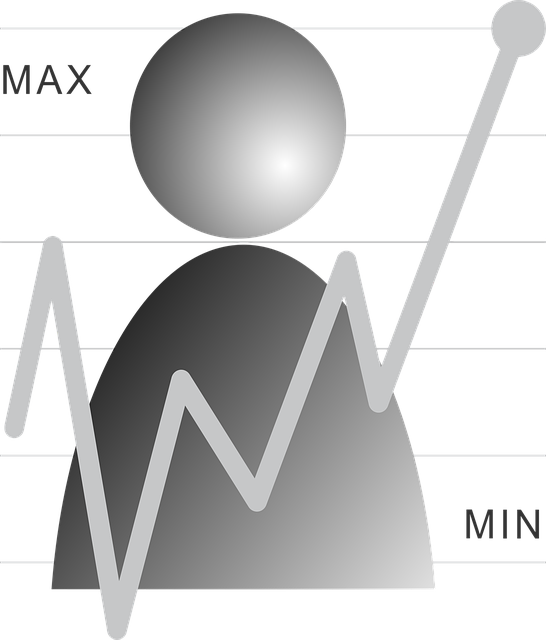
TradingView alerts: best practices for reliability
Alerts are a cornerstone of automated setups. Use these rules for reliable automation:
- Prefer time‑based confirmations (e.g., closes on higher timeframe) to reduce noise.
- Include order type and size in alert messages to avoid ambiguity in your bot.
- Set alert throttling to avoid duplicate orders during flash moves.
- Log every incoming alert and broker/exchange response for audit and troubleshooting.
Sample alert payload
When configuring a webhook alert, send a clear JSON body so the bot can parse it without extra logic. Example:
{"symbol":"BTCUSDT","action":"BUY","qty":0.01,"price":60000,"strategy":"ema_cross_v1","signal_id":"12345"}
Make sure your bot validates the signature or uses another authentication mechanism to ensure alerts are genuine.
Security & regulatory considerations
Because TradingView is not the regulated broker for your funds, the critical security and compliance matters are handled by the connected exchange or broker. Key items to check:
- Regulation: Is the broker or exchange regulated in your jurisdiction? Check local regulator websites (for example, the U.S. SEC sec.gov or FCA in the UK fca.org.uk).
- KYC & AML: Brokers/exchanges typically perform Know‑Your‑Customer and Anti‑Money‑Laundering checks; TradingView does not replace these.
- Custody: Who holds the funds? Confirm the custody arrangements in the broker’s terms.
- Dispute resolution: Review the broker’s dispute & complaint procedures; TradingView is not the party that settles trade disputes.
Costs and fees: where they occur
TradingView charges subscriptions for premium charting features; brokers/exchanges charge commissions, spreads, and trading fees. When using TradingView to trade via a broker:
- Trading fees are charged by the broker/exchange, not TradingView.
- TradingView may charge for advanced features, real‑time data subscriptions, and more frequent alerts.
- Consider slippage and liquidity costs when routing orders from TradingView to market makers via your broker.

Pros and cons of trading via TradingView
Pros
- Unified interface: charts, indicators, alerts and broker orders in one place.
- Powerful scripting (Pine Script) allows custom strategies and alerts.
- Access to a large community with published ideas and screeners.
- Flexibility: trade across asset classes by connecting to different brokers.
Cons
- TradingView is not responsible for custody or regulatory compliance for your trades.
- Integration differences: not every broker supports the same order types or margin models.
- Potential latency between TradingView alert and exchange execution (important for high‑frequency or latency-sensitive strategies).
Real user examples and practical setups
Below are three common user setups that show how traders practically use TradingView with brokers/exchanges.
Setup A — Manual trading with broker integration
- Connect your regulated brokerage account to TradingView (via Trading Panel) using broker credentials.
- Analyze markets on TradingView, draw levels, and place orders manually from the order ticket.
- Broker executes trades and TradingView reflects positions.
Setup B — Semi‑automated: alerts + bot webhook
- Create strategy in TradingView and set alerts to send webhooks to your bot.
- Bot receives alert, performs risk checks, and sends market/limit orders to your exchange API.
- Bot logs fills and update dashboards; you monitor and occasionally intervene.
Setup C — Fully automated AI assistance
- Use an AI model to analyze market conditions and send signals into TradingView or directly to your bot.
- Combine with TradingView alerts as a secondary confirmation filter.
- Ensure robust safeties: max position size, daily loss limits, and manual kill switch.
If you want practical AI bot picks or beginner-friendly bot suggestions, see this detailed article that compares top AI crypto bots and how to set them up safely: Best AI Crypto Trading Bots for Beginners — Practical Picks.
How to choose the right broker/exchange to use with TradingView
Selection factors:
- Regulation & safety: choose a regulated broker or a reputable exchange.
- API features: does the broker provide order types, margin, and websockets needed by your strategy?
- Liquidity & pairs: for crypto, which trading pairs and order book depth are offered?
- Fees & funding: maker/taker fees, deposit/withdrawal costs and speed.
- Geographic availability: some exchanges restrict services in certain countries.
For crypto traders who want to register quickly and connect to TradingView or bots, consider exchanges with reliable APIs and broad acceptance like Binance, MEXC, Bitget, and Bybit (remember to check their TradingView integration and API docs before using). Helpful registration links:

Using TradingView for research, signals, and coin selection
Even if you don’t execute trades from TradingView, it’s one of the best tools for market research. Use the built‑in screeners, community ideas, and indicators to shortlist coins. For curated coin picks and strategy ideas (especially for Coinbase users), consult this article that outlines smart coin selection strategy and top current picks: What Crypto to Buy Now — Coinbase Top Picks & Smart Strategy.
Checklist — Before you trade live via TradingView
Use this checklist to avoid common pitfalls:
- Confirm the broker/exchange supports the asset and order types your strategy needs.
- Enable API keys with limited permissions (no withdrawals unless absolutely needed).
- Test with paper trading or very small sizes for at least several live market cycles.
- Monitor latency and slippage across different times of day and market volatility.
- Log trades and alerts centrally for troubleshooting and compliance.
- Ensure legal/regulatory compliance in your jurisdiction (tax reporting, registration where required).
Summary — final answer to “is TradingView a broker”
Is TradingView a broker? No — TradingView is primarily a charting, analytics and community platform. It provides tools to send trading orders, but the orders are executed and funds are held by the broker or exchange you connect to. TradingView enhances trading workflows through broker integrations, alerts, and scripting, but custody, settlement, regulatory reporting, and legal responsibility remain with the connected broker/exchange.
If you plan to trade via TradingView, pick a reputable broker/exchange, follow API security best practices, and test thoroughly with paper trading before committing significant capital. For step‑by‑step bot creation help, see this guide: How to Create a Bot for Trading — Step‑by‑Step, and for picking reputable bot or AI options see the AI bot article above.
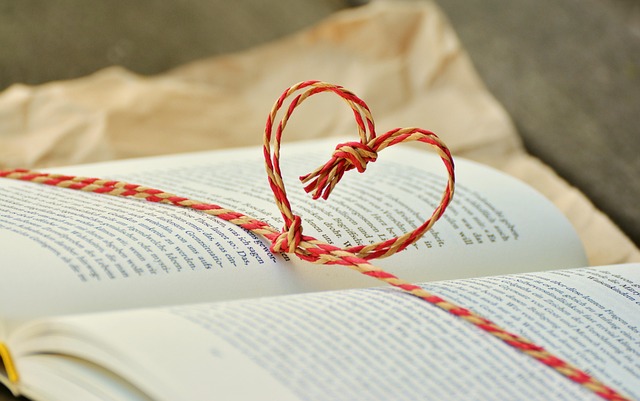
Further reading and authoritative resources
- TradingView — official site
- TradingView — Supported Brokers
- TradingView — Wikipedia
- Broker — Wikipedia
- Investor.gov — Broker definition (U.S. SEC)
If you want, I can:
- Compare which major brokers/exchanges have the best TradingView integrations for crypto, futures, and stocks.
- Provide a sample webhook bot skeleton (Python/Node) that receives TradingView alerts and places orders (no withdrawals) on Binance or Bybit.
- Walk through setting up secure API keys and a staging environment for live testing.
Which follow‑up would you prefer?