How Traders Connect TradingView to MT5: Complete Guide for Automated Trading
Author: Jameson Richman Expert
Published On: 2025-10-29
Prepared by Jameson Richman and our team of experts with over a decade of experience in cryptocurrency and digital asset analysis. Learn more about us.
Traders connect TradingView to MT5 to automate strategies, execute alerts as live orders, and bridge advanced charting with a powerful execution platform. This comprehensive guide explains why and how traders connect TradingView to MT5, step‑by‑step methods (no-code and developer options), symbol mapping, risk controls, VPS and latency best practices, and recommended tools and resources so you can move from alerts to live trading reliably and safely.

Why connect TradingView to MT5?
TradingView is one of the most popular charting and signal-generation platforms, offering Pine Script, community strategies, and powerful alerts. MetaTrader 5 (MT5) is a widely used execution platform that supports Expert Advisors (EAs), advanced order types, and broker integration. Connecting the two lets you:
- Automate the execution of TradingView alerts on an MT5 account.
- Use custom Pine Script strategies and indicators for live trading.
- Combine TradingView’s analysis with MT5 order management, EAs, and VPS deployment.
- Scale systematic strategies and reduce manual intervention and missed signals.
Before implementing any live connection, always test extensively on a demo account and understand execution, slippage, and margin implications.
High-level ways traders connect TradingView to MT5
There are several common techniques to connect TradingView alerts to MT5 orders. Choose based on your technical skill, cost tolerance, and latency requirements:
- Third‑party bridge services (no-code): paid services that receive TradingView webhooks and send orders to MT5 via an EA or broker API.
- Webhook + custom bridge (recommended for developers): TradingView alert -> webhook -> server (Flask/Node) -> MT5 order via MetaTrader5 Python API or socket to an MT5 EA.
- Telegram/Discord intermediaries: TradingView posts alerts to a chat service, and a bot forwards commands to an MT5 EA. Simpler but slower and less secure.
- Commercial platforms / social copy trading: use copy trading services that integrate signals (e.g., Signal Start, Myfxbook AutoTrade) — can be limited in broker support.
Method 1 — Use a trusted third‑party bridge (fastest to deploy)
Third‑party bridges are popular because they require minimal development. They usually provide:
- A listener endpoint for TradingView webhook alerts.
- A companion EA for MT5 that receives orders from the bridge and executes them on your account.
- A dashboard to map symbols, set risk/lots, attach SL/TP, and set order types.
Steps
- Choose a reputable bridge vendor and check user reviews and security practices.
- Install the vendor’s MT5 EA on your MT5 platform (follow vendor instructions exactly).
- Copy the webhook URL from the vendor dashboard into your TradingView alert request.
- Set up mappings (TradingView symbol -> broker symbol) and risk settings via the vendor UI.
- Test thoroughly in demo mode before going live.
Pros: Quick, requires no coding, vendor handles reliability. Cons: Ongoing subscription cost, trust & security considerations, potentially limited customization.

Method 2 — Webhook -> Custom bridge -> MT5 (most flexible)
This method gives full control and transparency. The architecture is:
TradingView Alert (webhook) → Public webhook listener (your server) → Processing logic (validate, parse) → Order execution (MT5 Python API or socket to MT5 EA) → MT5 account.
Benefits
- Full control of parsing, risk management, logging, and order sizing.
- Custom mappings and advanced logic (partial fills, pyramiding, scaling, trailing stops).
- Ability to add security layers (HMAC signature, IP restrictions).
Required components
- A VPS or cloud server (DigitalOcean, AWS, etc.) to host a webhook listener.
- SSL/TLS certificate for secure webhook endpoints (Let's Encrypt).
- TradingView alerts configured to POST JSON payloads to the webhook.
- MT5-side connector: either the MetaTrader5 Python package (for placing trades from Python) or an EA that listens on a socket/local server and places orders when instructed.
Example webhook JSON payload (recommended structure)
{
"action": "BUY",
"symbol": "EURUSD",
"price": "{{close}}",
"volume": 0.1,
"stop_loss": 1.0800,
"take_profit": 1.1000,
"order_type": "market",
"strategy": "MA_Cross",
"timestamp": "{{timenow}}"
}
In TradingView alert creation, you can use placeholders so your alert message emits the most recent price and timeframe variables. Learn more about TradingView alerts on the official TradingView site: TradingView and the TradingView support pages.
Python example — receive webhook and place order with MetaTrader5 package
Below is a concise overview of the logic. (This is a high-level example; adapt to your environment and test on demo.)
- Set up a Flask/Express server to accept POST requests from TradingView.
- Authenticate and validate the request (HMAC or secret token).
- Translate TradingView symbol to broker symbol and calculate lots/risk.
- Use MetaTrader5 Python package or call an EA via socket to place the order.
MetaTrader official site and documentation are helpful references: MetaTrader 5 official. For background on the platforms, you can see the Wikipedia entries for TradingView and MetaTrader.
Method 3 — Telegram or Discord relay (simple, but less secure)
Some traders prefer a chat intermediary because TradingView can send alerts to Telegram/Discord via webhook integrations or bots. A bot forwards structured commands to an MT5 EA. This is generally slower and more brittle, but useful for small hobby projects.
How it works
- TradingView alert → Telegram Bot (message with structured content).
- MT5 EA connects to Telegram Bot API or polls messages and parses trading instructions.
- EA executes trades on MT5 based on parsed instructions.
Important: chat services are not designed for low-latency order execution. Use this method only for discretionary or low-frequency strategies and ensure message security (token rotation, IP whitelisting).
Key technical details and pitfalls when traders connect TradingView to MT5
Below are technical challenges many traders face and how to mitigate them.
1) Symbol mismatches
Different brokers use different tickers: TradingView may use “BTCUSD”, while your MT5 broker might use “BTCUSDm” or “XAUUSD” vs “Gold”. Always maintain a symbol mapping table in your bridge. Test with small trades to confirm mapping.
2) Account types and leverage
CFD and crypto availability varies by broker and region. Some MT5 brokers do not allow certain instruments or have different margin rules. Confirm instrument support and leverage before going live.
3) Order types and execution modes
TradingView alerts can indicate market or limit orders, but execution in MT5 depends on broker servers, requotes, and liquidity. Implement retries and status checks in your bridge and log execution results for reconciliation.
4) Timeframes, exchange hours, and sessions
Make sure the bridge understands the session and whether the instrument is tradable at the moment the alert triggers (e.g., FX vs crypto 24/7 differences).
5) Latency and slippage
Place your webhook listener close to your broker or use a VPS near the broker data center to reduce latency. For high-frequency strategies, small differences can matter.
6) Security and permissions
- Use encrypted connections (HTTPS) and authenticate TradingView webhooks using a shared secret or HMAC signature.
- Do not store broker credentials in plaintext. Use environment variables and secure vaults.
- Restrict MT5 EA operations (e.g., only accept orders from your server IP or with signed payloads).

Practical example — step-by-step to build a basic webhook-to-MT5 bridge
Below is a condensed checklist to implement a custom bridge.
- Create a TradingView strategy or indicator and enable alert generation in the alert dialog. Use a structured JSON message with placeholders for price and time.
- Set up a VPS (Windows or Linux) with a public IP and a domain name. Install an HTTPS reverse proxy (Nginx) and obtain a TLS certificate (Let’s Encrypt).
- Deploy a small Flask (Python) or Express (Node.js) application to accept POST requests at /webhook. Validate a header token for basic security.
- Write mapping logic and risk-management module (e.g., risk-per-trade, fixed lot, or percent of balance).
- Integrate to MT5 using one of these approaches:
- MetaTrader5 Python module (Windows build of MT5 + Python) running on the same VPS — Python attaches to the terminal and places trades.
- Use a socket connection to an MT5 EA that runs in the platform and executes orders locally — this is useful if the broker disallows external API connections.
- Use the broker’s API if available (rare for retail MT5 brokers).
- Implement logging, order status checks, and alert notifications on failures.
- Test on a demo account for weeks and gather execution stats before switching to live.
Risk management when automating TradingView → MT5
Automated trading amplifies both gains and losses. Apply strong risk controls:
- Start on demo accounts. Validate edge and execution under real conditions.
- Limit position sizing — e.g., 0.5–2% of equity risk per trade depending on strategy volatility.
- Set default SL/TP values and hard stops in the EA so orders have protection even if the bridge fails.
- Implement circuit breakers: daily loss limits and max number of trades per hour/day.
- Keep full trade logs with timestamps from TradingView alert and MT5 execution for reconciliation.
VPS, uptime, and monitoring
For reliable execution, host your bridge on a VPS with very high uptime. Recommended practices:
- Use a reputable VPS provider and choose a server region near your broker’s servers.
- Run a monitoring service or healthcheck (UptimeRobot, Prometheus, or simple ping checks) to alert you when the bridge is down.
- Implement auto-restart for processes and a watchdog to avoid long downtimes.
- Keep backups and an emergency manual execution plan if the automation fails.

Costs and considerations
Costs vary depending on the route you choose:
- Third‑party bridges: monthly subscription, often with tiered pricing based on number of trades or accounts.
- Custom bridge: VPS costs (typically $5–$50/month), development time (outsourced or your own), and potential licensing for EAs.
- Broker costs: spreads, commissions, overnight swap fees (carry), and margin requirements vary.
Recommended tools, EAs, and bridge vendors
While I don’t endorse a single commercial product, common solutions used by many traders include:
- PineConnector / PineScript to MT5 bridges (search for verified vendor pages and reviews).
- Custom EAs that act as sockets or HTTP listeners inside MT5.
- MetaTrader5 Python integration for direct control from a server-side script (useful for advanced users).
When choosing a vendor, review trust signals: community feedback, GitHub presence (if they provide code), support responsiveness, and security reviews.
Troubleshooting common problems
- Alert not reaching webhook — check TradingView alert log and webhook URL format; ensure port and domain are reachable and TLS is valid.
- Symbol not recognized — add symbol mapping and verify with a query to the broker’s instrument list.
- Order rejected — fetch MT5 error codes and add retries with exponential backoff; check margin and lot size constraints.
- High slippage — move the server closer to broker, or accept larger allowed slippage in your strategy settings.
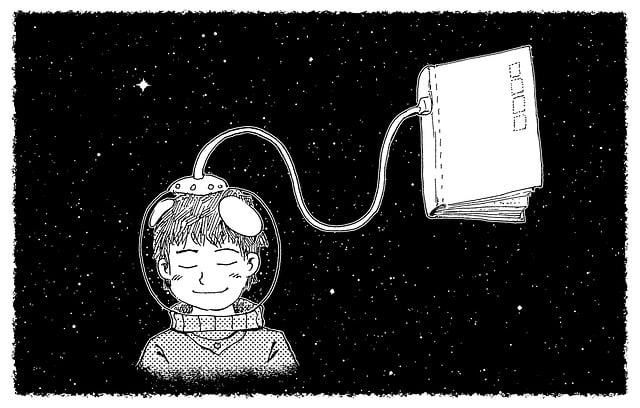
Legal and compliance considerations
Depending on your jurisdiction, automated trading may fall under specific regulatory requirements:
- Ensure the broker you use is regulated in your region if required (check broker regulatory status on their official site).
- If you are running a signal service or accepting funds, you may need licensing. Consult a legal professional.
Examples and templates
Here are two small examples of successful patterns traders use:
Example A — Conservative Forex EA setup
- TradingView strategy generates alert with SL/TP and timeframe tags.
- Webhook listener validates signature and applies symbol mapping (e.g., "EURUSD" -> "EURUSD.r").
- Bridge calculates lot size as 1% risk per trade, factoring in stop loss pip distance.
- Orders executed via MT5 EA; EA logs ticket numbers and sends confirmation back to server.
Example B — Crypto CFD automated execution
- TradingView monitors BTCUSD 1‑hour and alerts on breakout patterns.
- Webhook forwards to a paid bridge service that supports crypto CFDs in MT5.
- Bridge uses market orders with a small slippage allowance and a trailing stop set by the original alert payload.
- Position size capped to 0.5% of equity per trade and daily loss limiter enforced by bridge dashboard.
Useful external resources and documentation
Official docs and educational resources help implement a reliable connection:
- TradingView official site (alerts and Pine Script): TradingView
- MetaTrader 5 official: MetaTrader 5
- Wikipedia overview — TradingView: TradingView on Wikipedia
- Wikipedia overview — MetaTrader: MetaTrader on Wikipedia
- MDN Web Docs — Webhooks and working with web APIs: MDN Web Docs

Recommended broker/exchange links for crypto or multi-asset traders
If you trade crypto CFDs or want a related exchange account (separate from MT5 broker), consider opening accounts with reputable exchanges. Use the following referral links to register if you wish (these are external to the MT5 connection process):
Further reading (community and signal resources)
Additional articles, examples, and indicator recommendations (useful for signal generation and learning):
- How long can I use TradingView for free in 2025 — limits, tips, and workarounds — learn about TradingView plans and how alert limitations might influence automation.
- Most accurate indicators on TradingView — guide and picks — ideas for alerts and strategy inputs.
- XRP price trendline breakout analysis — example of a technical setup you might automate.
- Community article resource — additional context and trading ideas.
- Auto trader comparison guide — a metaphorical look at automation choices and features (useful reading on selection criteria).
Checklist before going live
- Test entire flow end‑to‑end on an MT5 demo account for a minimum of 2–4 weeks.
- Confirm symbol mapping for each instrument and test with small position sizes.
- Ensure secure transport: HTTPS, secret tokens, and IP restrictions where possible.
- Build logging and alerting: notify you on failed orders, rejections, or disconnects.
- Implement hard stops and daily maximum loss limits in the EA or bridge.
- Maintain a backup manual execution plan in case automation fails.

Final recommendations
When traders connect TradingView to MT5, the balance is between speed, control, and trust. If you want a quick no-code solution, a trusted third‑party bridge is practical. If you require control, transparency, and custom risk logic, build a webhook-to-MT5 bridge with a secure VPS and either the MetaTrader5 Python integration or a socket-based EA.
Always begin on demo accounts, enforce conservative risk limits, and monitor automated systems continuously. For alert generation best practices and indicator options, check these detailed articles and community guides linked above for strategy ideas and practical tips.
If you want, I can provide a sample Flask webhook script and a minimal MT5 EA template for socket-based commands, or help you evaluate vendor bridges and broker compatibility for your exact strategy and instruments.