How to Use TradingView App Effectively: A Comprehensive Guide
Author: Jameson Richman Expert
Published On: 2025-08-23
Prepared by Jameson Richman and our team of experts with over a decade of experience in cryptocurrency and digital asset analysis. Learn more about us.
The TradingView app has established itself as one of the most versatile and comprehensive platforms for traders and investors seeking in-depth market analysis with efficiency, flexibility, and precision. Its intuitive user interface, extensive toolkit, and vibrant social community make it suitable for users ranging from complete beginners to seasoned professionals. To truly leverage its full potential, it’s crucial to understand both its core features and advanced functionalities. This guide provides an in-depth exploration of strategies to maximize TradingView’s capabilities — from initial setup and customization to sophisticated automation, scripting, and strategic integrations.
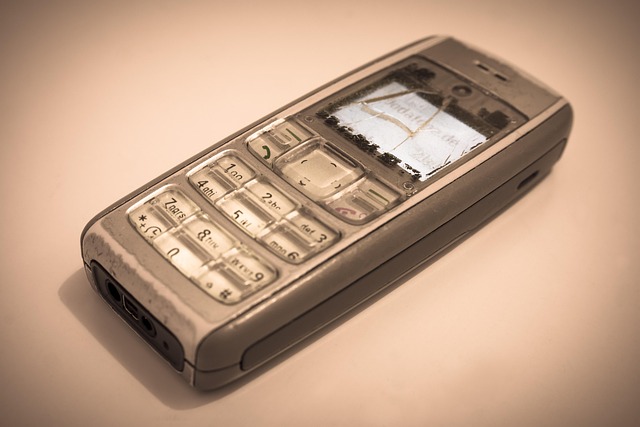
Understanding the TradingView Platform: An Ecosystem of Tools and Data
TradingView transcends traditional charting software; it functions as a multifaceted ecosystem combining advanced technical analysis, social networking, alert mechanisms, and automated trading capabilities. Its cloud-based infrastructure ensures seamless access across multiple devices—desktop, tablet, or smartphone—without sacrificing customization or performance. The platform aggregates real-time data feeds from a broad array of exchanges and markets—including stocks, cryptocurrencies, forex, commodities, and indices—delivering a unified interface to monitor diverse asset classes simultaneously. This comprehensive data aggregation allows for cross-asset correlation analysis, utilizing multiple charts and indicators side by side.
Account registration is straightforward, offering free plans that include essential features such as basic charting, alerts, and community interactions. Upgrading to paid tiers—Pro, Pro Plus, and Premium—unlocks advanced functionalities, including multiple chart layouts, higher alert limits, enhanced data resolution, and priority customer support. When selecting a plan, consider your trading frequency, data accuracy needs, and automation ambitions to choose the most suitable subscription level. For institutional traders or high-frequency traders, Premium offers the most extensive features, including higher concurrent alerts and priority API access.
API integration with major exchanges—such as Binance, MEXC, Bitget, and Bybit—is a critical feature. These connections enable direct order execution from TradingView, transforming it from a passive analysis tool into an active trading terminal. This integration streamlines workflows, reduces latency, and facilitates quick trade executions, which is crucial in volatile markets where milliseconds matter. Proper API setup also allows for automated risk management, such as auto-triggered stop-loss or take-profit orders based on live signals from your charts.
Getting Started with the TradingView App: Setup and Workspace Optimization
Launching into effective trading starts with a well-organized workspace. Customizing your environment enhances analysis speed, reduces cognitive load, and improves decision-making accuracy. Here are detailed steps to optimize your setup:
- Chart Window Customization: Select from various chart types—candlestick, line, bar, Heikin-Ashi, Renko, Kagi—and tailor timeframes from seconds to monthly views. Adjust grid visibility, color schemes, and scale settings to reduce visual fatigue and facilitate pattern recognition. For example, darker themes with high contrast can minimize eye strain during prolonged sessions.
- Toolbar and Drawing Tools Organization: Access an extensive library of drawing tools—trend lines, channels, Fibonacci retracements, shapes, and more. Organize these tools into custom toolbars or favorites lists for rapid deployment during intense analysis phases.
- Indicators and Strategies Management: Load technical indicators from a vast library, including oscillators, moving averages, volatility indicators, etc. Save frequently used indicator combinations as templates to apply across different assets instantly. Consider creating separate templates for bullish and bearish scenarios or different trading styles (scalping, swing trading, investing).
- Watchlist Configuration: Create curated lists of assets with color-coding and grouping features to monitor multiple markets efficiently. Use filters to sort assets by performance metrics such as volatility, volume, or trend strength, enabling quick identification of trading opportunities.
- Social Feed Engagement: Engage with live ideas, news, and commentary from the global TradingView community. Analyzing peer insights can provide valuable sentiment data and alternative perspectives, especially in volatile or news-driven markets.
Further, leverage layout customization—such as splitting screens, overlaying multiple assets, or creating dedicated tabs—to analyze correlations, divergences, and macro-picture insights effectively. Regularly update and organize your workspace to maintain clarity during high-volatility periods, ensuring that pattern recognition and trend analysis remain straightforward and quick.
Deep Dive into Technical Analysis Tools: Enhancing Precision
TradingView’s rich suite of technical indicators and drawing tools forms the backbone of detailed market analysis. Combining these tools intelligently can significantly improve your predictive accuracy and timing:
- Trend Lines and Channels: Draw accurate support and resistance levels, ascending/descending channels, and pennants to visualize potential reversal or breakout zones. Use parallel channel tools to identify consolidation phases and determine breakout targets.
- Fibonacci Retracement & Extensions: Identify key reversal levels during pullbacks or extensions, thereby guiding precise entry and exit points. Combining Fibonacci levels with volume analysis or other indicators enhances reliability.
- Moving Averages (Simple & Exponential): Use SMA and EMA to smooth out price data, clarifying trend direction and momentum. Crossovers—such as the 50 EMA crossing above the 200 EMA—are classic signals for trend shifts, especially when confirmed with volume spikes.
- Oscillators (RSI, Stochastic, MACD): Detect overbought/oversold conditions, divergence signals, and shifts in momentum. For example, a bullish divergence between RSI and price action often precedes upward moves, serving as a leading indicator.
- Bollinger Bands & Volatility Indicators: Measure volatility to anticipate breakouts, gauge risk levels, and identify low-volatility periods that often precede significant swings.
- Volume Profile & On-Balance Volume (OBV): Analyze volume distribution across price levels and flow to confirm trend validity or spot hidden support/resistance zones. Volume analysis can validate breakouts or warn of false signals.
To streamline analysis, create custom templates combining multiple indicators aligned with your trading style—whether trend-following, counter-trend, or scalping. Continuous testing and refinement of these templates help prevent overfitting and ensure robustness across different market conditions.
Creating and Sharing Trading Ideas: Building Your Reputation and Learning
TradingView’s social platform promotes idea sharing and peer collaboration. To publish your analysis effectively and gain valuable feedback:
- Click the “Publish” button above your chart workspace.
- Add detailed annotations—trend lines, pattern labels, support/resistance zones—and provide insightful commentary to convey your rationale clearly.
- Set appropriate privacy options—public for community sharing, or private for personal notes or limited distribution—to control visibility.
Engaging actively by commenting on others’ ideas, participating in live streams, and following successful traders enhances your learning curve and network. Regularly reviewing diverse perspectives can reveal common patterns, alternative strategies, and new ideas, enriching your analytical toolkit.
Advanced Techniques for Experienced Traders: Unlocking Higher-Level Capabilities
For seasoned traders, TradingView offers a suite of advanced tools that facilitate systematic analysis and automation:
- Custom Alerts: Beyond basic price alerts, set condition-based notifications triggered by indicator crossovers, pattern formations, or drawing tool interactions. For example, receive an alert when RSI crosses above 70 or MACD signals a bullish crossover, ensuring you don’t miss critical moves.
- Backtesting & Strategy Tester: Use TradingView’s built-in strategy tester to evaluate your trading rules against historical data. Analyze key performance metrics—win rate, profit factor, maximum drawdown—and adjust parameters accordingly. Robust backtesting helps prevent curve-fitting and improves real-world performance.
- Pine Script Programming: Leverage TradingView’s proprietary scripting language to develop custom indicators, automated strategies, and alert conditions. Mastery of Pine Script allows for creating complex algorithms that execute trades automatically, reducing emotional biases and increasing consistency. Examples include custom momentum oscillators, pattern recognition scripts, or integrated risk management formulas.
- Trading Bots and Automation: Integrate scripts with exchange APIs to automate trades, implement predefined risk management parameters, and adapt rapidly to market changes. Automated trading reduces reaction times and allows for 24/7 market participation.
By implementing these advanced tools, traders can minimize manual analysis, maintain discipline, and foster a systematic approach that is crucial in highly volatile markets.

Leveraging Community Resources and External Data: Enhancing Your Analytical Arsenal
The TradingView community is rich with shared scripts, detailed analysis, and educational content. Exploring popular ideas, scripts, and tutorials can spark new strategies or refine existing ones. For instance, in-depth guides like the XRP Ledger Trading Bot guide show how to combine technical analysis with automation effectively, bridging strategy development and execution.
Complementary resources include professional market analysis blogs, macroeconomic reports, and fundamental data integrations. Combining technical insights from TradingView with fundamental analysis—such as economic indicators, earnings reports, or geopolitical developments—provides a more holistic view, especially during major news events or geopolitical shocks.
Seamless Integration with Other Trading Platforms and Data Sources
Effective integration with exchange APIs enhances your trading workflow and responsiveness:
- Automatically execute trades directly from TradingView charts when specific conditions are met, reducing manual intervention and latency.
- Set alerts that trigger API orders—such as stop-loss or take-profit orders—based on predefined parameters, enabling automation of risk management strategies.
- Monitor and manage open positions within TradingView or through the exchange’s dashboard for seamless risk control and strategy adjustments.
Ensure that API keys are securely stored, with permissions limited to trading functions to mitigate security risks. Proper setup maximizes execution speed, reduces errors, and provides a competitive edge in fast-moving markets.
Best Practices and Tips: Ensuring Consistent Success
To maximize your trading efficacy on TradingView, consider these best practices:
- Simplify Your Charts: Focus on the most relevant indicators aligned with your trading style. Avoid clutter, which can cause analysis paralysis and delay decision-making.
- Systematic Backtesting: Regularly test strategies against historical data, adjust parameters, and avoid overfitting. Use the Strategy Tester to validate performance across different assets and timeframes.
- Stay Informed: Follow macroeconomic calendars, news feeds, and community ideas to stay aware of market-moving events. Incorporate fundamental data into your technical analysis for a comprehensive view.
- Automate Strategically: Use alerts and scripts to handle routine analysis, freeing cognitive resources for strategic decision-making. Automating routine tasks reduces emotional biases and ensures consistency.
- Continuous Education: Participate in webinars, read tutorials, and engage with community discussions to stay updated on new features, strategies, and market dynamics.
Discipline in chart management, analysis, and automation routines is vital for long-term consistency and success. Developing a systematic approach minimizes emotional trading and fosters steady growth.

Conclusion: Harnessing the Full Power of TradingView
Mastering TradingView’s extensive features—from basic charting to advanced automation—can dramatically elevate your trading approach. Its integrated environment encourages disciplined, informed, and social trading practices. Whether conducting detailed technical analysis, automating strategies via Pine Script, or engaging with a global community, TradingView provides the essential tools for modern traders seeking a competitive edge.
Ongoing education, strategic application, and adherence to best practices are key. By leveraging detailed technical insights, community-driven ideas, and seamless integrations, you can make data-driven, confident trading decisions. For further exploration into automation and advanced strategies, resources like this XRP Ledger Trading Bot guide and Crypto Trading 2025 analysis offer valuable insights into future trends and technological innovations.