How to Set Up AI Trading Bot Free: A Practical Step-by-Step Guide
Author: Jameson Richman Expert
Published On: 2025-10-23
Prepared by Jameson Richman and our team of experts with over a decade of experience in cryptocurrency and digital asset analysis. Learn more about us.
How to set up ai trading bot free is a common question for traders who want automation without paying subscription fees. This guide walks you through the full process — from choosing the right open-source platform, installing and configuring a bot, building and integrating AI strategies, backtesting, paper trading, securing live accounts, and ongoing monitoring — with practical steps, examples, and links to reliable resources so you can launch safely and confidently.

What is an AI trading bot?
An AI trading bot is software that automates financial market trading decisions using algorithmic rules and, increasingly, machine learning (ML) or artificial intelligence (AI) models to identify patterns and generate buy/sell signals. Algorithmic trading has a long history; see the Wikipedia article on algorithmic trading for background. Modern AI trading bots augment rule-based logic with ML for feature extraction, prediction, or reinforcement learning to optimize execution and strategy adaptation.
Why set up an AI trading bot free?
- Cost-effective learning: Using open-source bots keeps costs low while you learn system design, risk controls, and ML integration.
- Customization: Open platforms let you create or modify strategies, integrate your models, and test ideas end-to-end.
- Transparency: Source-code access lets you audit logic and controls, which is important for security and compliance.
- Rapid iteration: Automated backtesting and paper trading accelerate learning cycles and model improvement.
Prerequisites and tools you’ll need
Before you begin, gather these essentials:
- Basic programming knowledge (Python is the most common language).
- Familiarity with trading concepts: orders, fees, slippage, margin, and leverage.
- A development environment (local machine) and optionally a VPS for 24/7 execution.
- Accounts on one or more crypto/exchange platforms and API access. Common choices: Binance, MEXC, Bitget, and Bybit.
- Open-source bot software (examples below), Python 3.8+, Docker (optional but recommended), Git, and lightweight databases like SQLite or PostgreSQL.
- Access to historical market data for backtesting (many bots include exporters or connectors).
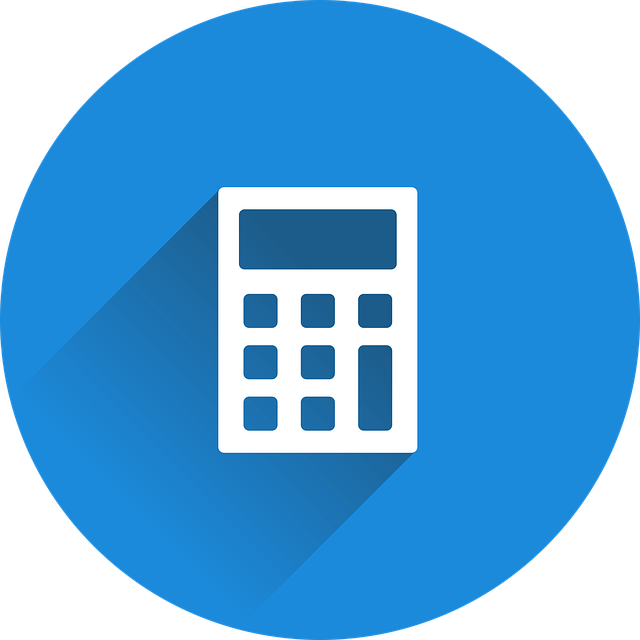
Choose the right free AI trading bot platform
Several well-maintained open-source projects support strategy development and model integration. Here are popular choices:
- Freqtrade — A feature-rich Python bot with backtesting, hyperopt, and strong community support. Ideal for strategy development and ML integration.
- Hummingbot — Focused on market-making and arbitrage; useful if you want to automate liquidity strategies across exchanges.
- Zenbot — A Node.js bot; somewhat less maintained but useful for prototyping.
- Gekko — Historic open-source project; limited feature maintenance but still a learning tool.
For a broader view of bot options and comparison with paid alternatives (including forex-focused tools), see this analysis of trading bots: Best Forex Trading Bots in 2025.
Step-by-step: How to set up AI trading bot free
1. Decide scope and objectives
Define what you want the bot to do: spot trading, market-making, arbitrage, or directional strategies. Set measurable goals: expected annualized return, max drawdown, or Sharpe ratio. Clear objectives guide data needs, model choice, and risk controls.
2. Prepare your environment
- Install Python 3.8+ on your machine or create a cloud server (Ubuntu 22.04). Consider affordable VPS providers like DigitalOcean or Linode for 24/7 uptime.
- Install Git and Docker (Docker simplifies deployment and dependency management).
- Create a Python virtual environment: python -m venv venv && source venv/bin/activate.
3. Install an open-source bot (example: Freqtrade)
Freqtrade is a common choice for free setups because of its tooling for backtesting and hyperparameter optimization.
- Clone the repo: git clone https://github.com/freqtrade/freqtrade.git
- Install dependencies (see Freqtrade docs). Using Docker: docker build -t freqtrade .
- Generate a default config: freqtrade new-config --config config.json
- Download sample strategies and data for backtesting.
Freqtrade’s documentation and community are good learning resources. You’ll find numerous ready-made strategies you can extend with ML models.
4. Create exchange accounts and get API keys
Open and verify accounts on exchanges you plan to trade. When selecting exchanges, consider liquidity, fees, available markets, and API reliability. Use the referral links if you want to sign up:
For security, create API keys with restricted permissions (enable trading, disable withdrawals) and consider whitelisting your server IPs. Never hard-code keys into your repository; use environment variables or encrypted vaults.
5. Build or select a strategy
Start simple: trend-following strategies such as moving average crossovers or mean-reversion strategies. Once you have a working baseline, integrate ML
- Rule-based baseline (e.g., 50/200 EMA crossover) to validate execution and backtest pipeline.
- ML-enhanced strategy: Use features like returns, rolling volatility, volume change, and technical indicators as inputs to a supervised model (e.g., RandomForest or LSTM) that predicts short-term returns or signal probability.
- Reinforcement learning (advanced): Agents learn policies by maximizing reward functions, but require more data, compute, and robust risk constraints.
6. Feature engineering & data
Good features improve model performance. Use:
- Technical indicators: RSI, MACD, EMAs, Bollinger Bands.
- Statistical features: z-scores, rolling mean/variance.
- Market microstructure: order book imbalance or spread (if exchange supports it).
- External data where useful: on-chain metrics, news sentiment (for crypto), macro indicators for forex.
Always align feature lookback windows with the strategy timeframe and avoid using future data (lookahead bias) during training and backtesting.
7. Backtesting and walk-forward validation
Backtest extensively with realistic assumptions: exchange fees, slippage, order fill conditions, and latency. Use walk-forward validation or time-based cross-validation to reduce overfitting. Record metrics: annualized return, max drawdown, Sharpe ratio, win rate, and average trade duration.
Tip: Reserve a holdout period (out-of-sample) to validate model generalization before paper trading.
8. Paper trading (simulate live)
Run the bot in a sandbox or paper trading mode to observe live-like performance without real capital. Evaluate how orders are executed, and track latency, partial fills, and unexpected behavior. Many bots like Freqtrade and Hummingbot support dry-run modes.
9. Deploy live with strict risk controls
When ready to go live, follow these safety steps:
- Start with a small capital allocation or position sizing limits.
- Enable maximum daily drawdown limits and per-trade loss limits.
- Use trailing stops or time-based exits to avoid getting stuck in positions.
- Use API keys with withdrawal disabled and IP whitelisting.
- Monitor performance in real time and enable alerts (Telegram, email, or webhook).
10. Continuous monitoring and improvement
Track KPIs and logs. Automate alerting for anomalies (latency spikes, repeated order rejections, or unexpected drawdowns). Retune models using new data in scheduled retrain cycles. Use tools like Prometheus/Grafana for metrics and Sentry for error tracking.
Integrating AI / ML models into your bot
Integrating ML usually follows this pattern:
- Data collection and preprocessing (cleaning, resampling, feature creation).
- Model training with a clear train/validation/test split; avoid leakage.
- Serialization of the trained model (joblib, pickle, or TensorFlow SavedModel).
- Inference code integrated into the bot’s strategy loop to produce signals.
- Monitoring model drift and periodic retraining.
Common ML tools: scikit-learn for classical models, XGBoost/LightGBM for gradient boosting, TensorFlow or PyTorch for neural networks, and libraries like tsfresh or featuretools for automated feature generation. For reinforcement learning, Stable Baselines3 is a popular starting point.
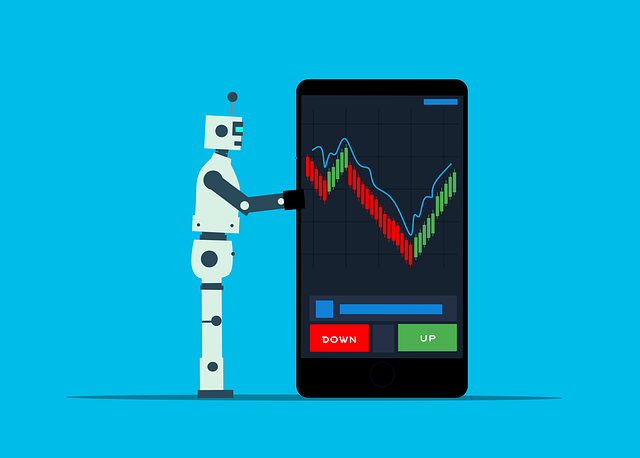
Security best practices
- Never store private keys in source code repositories. Use environment variables or secret managers.
- Set least-privilege API keys (disable withdrawals, restrict to needed endpoints).
- Use two-factor authentication (2FA) on all exchange accounts and email that controls them.
- Limit bot permissions and monitor API usage for anomalies.
- Keep your system and dependencies updated and monitor CVE advisories for critical libraries.
Risk management — the non-negotiable part
Automated trading amplifies errors if risk limits are not in place. Key practices:
- Position sizing rules (e.g., Kelly fraction or fixed percent per trade).
- Maximum number of simultaneous positions.
- Max daily loss stop to halt trading for human review.
- Limit leverage and use conservative margin assumptions.
- Diversify across strategies or instruments when possible.
Legal, compliance and tax considerations
Algorithmic trading may be regulated depending on your jurisdiction and assets. For U.S. traders the SEC/FINRA provide guidance on market conduct; consult a legal expert if you trade at scale. For tax treatment, consult local tax rules — trading gains are taxable in most countries. Useful general reading on trading rules and market structure is available via Investopedia’s algorithmic trading guide.

Examples and practical tips
Example: a simple ML-enhanced momentum bot
- Collect 1-minute OHLCV data for BTC/USDT for the last 2 years.
- Create features: 1, 5, 15 min returns; rolling vol; RSI; order book slope.
- Train a RandomForest to classify whether next 5-min return > threshold.
- Backtest with slippage = 0.05% and maker/taker fees included.
- Paper trade 1 month; monitor drawdown and execution latency before scaling.
Common pitfalls: lookahead bias, overfitting, lack of realistic slippage assumptions, and ignoring liquidity constraints during high-volatility events.
Free resources, communities and further reading
- Freqtrade documentation and GitHub — great for practical setup and strategy templates.
- Hummingbot docs for market-making and arbitrage strategies.
- Cryptocurrency signal and strategy insights: read articles like this guide to smarter signal services: Best Paid Crypto Signals on Telegram (helps understand signal-based strategy quality and cautionary notes).
- Strategy ideas and Bitcoin-specific tactics: Best Trading Strategy for Bitcoin — Tips for Traders.
- Academic resources: search university repositories and arXiv for papers on time-series ML and reinforcement learning.
How to evaluate if the free AI trading bot approach is working
Track these metrics continuously:
- Net profit and annualized return after fees.
- Max drawdown and recovery time.
- Sharpe and Sortino ratios.
- Win rate, average win/loss, and expectancy per trade.
- Execution metrics: latency, fill rate, and slippage relative to quoted spread.
If models are degrading, investigate dataset drift, feature distributions, and market regime changes. Use rolling retrain windows and conservative deployment thresholds.

FAQ — Quick answers
Q: Can I truly run an AI trading bot for free?
A: You can run open-source software for free, but expect operational costs (VPS, data storage) and potentially some paid data sources. The major costs you will face are market fees and capital risk, not necessarily software licensing.
Q: Is free software safe to use with live funds?
A: Open-source software can be safe if you audit it, apply security best practices, and begin live trading with minimal capital and strict risk limits. Consider running the bot in isolated environments and reviewing community feedback.
Q: How long until the bot becomes profitable?
A: There’s no guarantee. Profitability depends on strategy quality, market conditions, execution, and continual improvement. Treat initial live trading as an extended test phase.
Conclusion — Start small, test thoroughly
Setting up an AI trading bot free is entirely feasible with the right open-source tools, disciplined development, and strong risk controls. Begin by building a simple rule-based strategy, ensure your backtest and paper trading pipeline is robust, then integrate ML models gradually. Use the exchange links provided to create accounts and test on real markets (with tiny allocations), and consult in-depth resources to refine strategy design. For high-level comparisons and signal/crytpo strategy ideas, these articles offer additional insight: Forex and trading bot overview, Signal service guide, and Bitcoin strategy tips.
Ready to try? Start by spinning up an account on an exchange (Binance, MEXC, Bitget, or Bybit), clone an open-source bot like Freqtrade, run backtests, then paper-trade. Keep security, risk limits, and monitoring at the forefront — and treat this as a continuous learning process.
Additional authoritative reading: Algorithmic Trading (Wikipedia) and Investopedia: Algorithmic Trading.
Disclaimer: Automated trading carries risk. This guide is educational and not financial advice. Always test thoroughly and consult professionals for legal, tax, or investment decisions.