How to Open Multiple Charts in TradingView App: An In-Depth Guide for Advanced Traders
Author: Jameson Richman Expert
Published On: 2025-08-06
Prepared by Jameson Richman and our team of experts with over a decade of experience in cryptocurrency and digital asset analysis. Learn more about us.
Opening and managing multiple charts within the TradingView platform is a cornerstone skill for professional and advanced traders seeking to maximize their analytical efficiency. Beyond basic multi-tab setups, sophisticated traders leverage custom layouts, synchronized charts, and automation features to streamline their workflows. This comprehensive guide delves into the technical intricacies, platform capabilities, and strategic applications of multi-chart management in TradingView, enabling traders to execute complex analysis, monitor diverse assets, and refine their trading strategies with precision.

The Strategic Significance of Multi-Chart Layouts in TradingView
Multi-chart layouts serve as an indispensable tool for holistic market analysis, especially in volatile environments like cryptocurrencies, forex, or equities. They provide a multidimensional view that enhances pattern recognition and decision-making through:
- Inter-Asset Correlation Analysis: Simultaneously viewing related assets such as BTC and ETH allows traders to identify divergences, confirmations, or anomalies that might signal entry or exit points.
- Multi-Timeframe Perspective: Combining different timeframes—daily, hourly, 15-minute—offers macro and micro insights, helping traders align long-term trends with short-term signals for optimized timing.
- Strategy Validation and Indicator Overlay: Applying consistent technical indicators—like RSI, MACD, Fibonacci retracements—across multiple charts facilitates pattern validation and divergence detection, crucial for high-probability setups.
Implementing such layouts reduces cognitive load, minimizes the need for constant tab switching, and accelerates reaction times—key advantages in fast-paced markets. Advanced traders can leverage synchronized layouts and custom templates to maintain consistency, improve situational awareness, and execute multi-faceted strategies effectively.
In-Depth Step-by-Step: Setting Up and Managing Multiple Charts in TradingView
Establishing an efficient multi-chart environment involves understanding platform navigation, layout customization, and technical setup. Here’s an advanced step-by-step process:
- Account Preparation and Subscription: Log into TradingView. For advanced multi-chart features—such as unlimited panels, layout saving, and synchronization—consider subscribing to the Premium plan. This investment unlocks higher panel limits (up to 8 or more), priority support, and enhanced customization options, vital for professional workflows.
- Accessing Layouts: Click on the layout icon (grid icon) on the top toolbar. The dropdown provides pre-configured multi-panel templates (e.g., 2, 4, 6, 9), or options for custom arrangements tailored to specific analysis needs.
- Selecting and Customizing Layouts: Choose a layout that suits your strategy—e.g., a 4-panel grid for comparing multiple assets or a dual-chart setup for detailed timeframe analysis. Adjust panel sizes by dragging borders for optimal readability, ensuring that each chart maintains clarity and sufficient detail.
- Loading Assets and Setting Timeframes: Focus on each panel individually. Use the symbol search bar within each chart to load different assets—cryptos, stocks, commodities—and set specific timeframes such as 1-minute, 1-hour, or weekly. This layered approach allows for comprehensive analysis, capturing both macro trends and micro signals.
- Applying Indicators and Drawing Tools: Customize each chart with relevant indicators—RSI, Bollinger Bands, Fibonacci retracements, volume profiles. To streamline workflow, save indicator templates and apply them across multiple charts. Use consistent color schemes and minimal indicator clutter to enhance pattern recognition and reduce analysis fatigue.
- Saving and Managing Layouts: Once configured, click the 'Save Layout' (disk icon) to preserve your setup. Develop multiple layouts—such as swing trading, day trading, or long-term investing—and switch between them seamlessly based on your current focus.
Leveraging Advanced Features for Enhanced Multi-Chart Analysis
Beyond basic setup, TradingView offers a suite of advanced features that streamline multi-chart analysis:
- Synchronization Capabilities: Enable symbol, timeframe, scale, and crosshair synchronization across charts. For example, changing the asset in one chart automatically updates all synchronized charts, facilitating inter-asset correlation analysis without manual adjustments.
- Template Management: Create and save indicator templates and apply them uniformly across charts for consistency. Layout presets tailored for specific asset classes or strategies can drastically reduce setup time during market shifts.
- Keyboard Shortcuts and Navigation: Master shortcuts such as Ctrl+1, Ctrl+2, etc., to swiftly switch focus between panels. This allows for rapid analysis and order execution, especially during high-volatility periods.
- Custom Layouts for Different Trading Strategies: Design specific multi-chart configurations for swing trading, day trading, or scalping. Save these templates and deploy them instantly to adapt to changing market conditions.
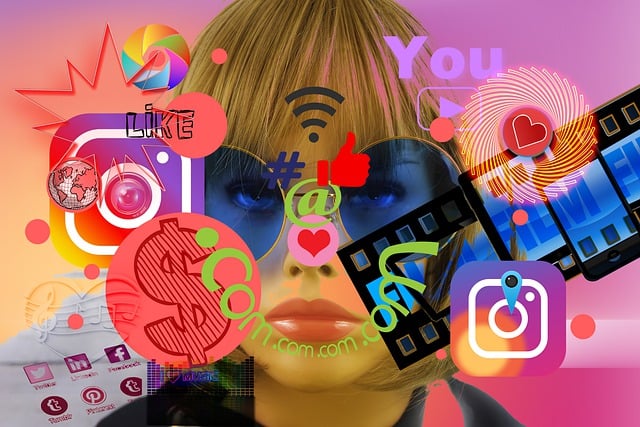
Integrating TradingView with Cryptocurrency Exchanges for Direct Trading
For traders seeking seamless execution, TradingView’s exchange integrations via API enable direct order placement, reducing latency and streamlining workflows. Here’s an advanced overview:
- API Connection Setup: Access the Trading Panel at the bottom. Select your exchange (e.g., Binance, MEXC, Bybit), generate API keys with appropriate permissions—trading, reading balances, or both. Store keys securely, and configure IP restrictions for added security.
- Placing Orders from Charts: With API integration, you can place buy and sell orders directly from your charts. Use order panels embedded within TradingView, pre-filling parameters based on your analysis, enabling rapid response during volatile market swings.
- Order and Trade Monitoring: Keep the exchange’s dashboard open alongside TradingView for real-time order status, position management, and trade history review. This dual setup ensures full control and quick adjustments as needed.
Expert Tips for Mastering Multi-Chart Layouts and Workflow Optimization
- Start with Simplicity: Begin with dual charts—such as a daily and a 15-minute chart—to build familiarity. Gradually increase complexity as you master platform features.
- Use Visual Cues: Assign distinct colors for indicators, trendlines, and annotations across different charts. Consistent visual cues speed up pattern recognition, especially under pressure.
- Optimize Screen Real Estate: Utilize multi-monitor setups or ultrawide displays. Adjust window sizes and scaling to create an ergonomic workspace that minimizes fatigue and maximizes clarity.
- Routine Maintenance and Review: Regularly audit your layouts to ensure they reflect your evolving strategies. Clean, organized layouts foster better analysis and reduce the risk of errors during high-stakes trading.
Building a Robust Multi-Chart Trading Routine: Personal Insights
From extensive experience, I’ve found that disciplined management of multi-chart setups drastically improves analysis speed and accuracy. Initially, cluttered screens and inconsistent indicator setups hindered my workflow. Over time, adopting standardized indicator templates, synchronization features, and disciplined layout management accelerated decision-making and pattern detection. Developing a routine—such as pre-configured layouts for specific strategies—ensures you’re prepared for various market conditions. Documenting your setups, periodically reviewing and refining them, and gradually increasing complexity will elevate your analytical proficiency to professional levels.

Further Resources for Deepening Your Multi-Chart Expertise
Enhance your skills with these comprehensive resources and tools:
- Complete TradingView Crypto Signal Guide: Strategies for multi-chart analysis, alerts, and automation integration tailored for crypto traders.
- Crypto Traders on Instagram 2025: Insights into social trading, influencer strategies, and content tactics for advanced traders.
- Bitcoin Live Chart & Market Insights: Real-time on-chain data, market metrics, and strategic analysis for Bitcoin traders.
- Bybit Trading Bot & Automation: Automate multi-chart strategies with custom scripts, systematic trading, and backtesting tools for continuous optimization.
Conclusion: Elevate Your Trading with Mastery of Multi-Chart Analysis
Mastering the art of opening, customizing, and managing multiple charts in TradingView transforms your analytical capabilities. It shifts your approach from reactive to proactive, enabling rapid pattern detection, superior risk management, and precise execution. The key to success lies in disciplined layout management, synchronization, and continuous refinement of your setup. As you develop your multi-chart workflows, expect improvements in trading accuracy, confidence, and overall performance. Embrace ongoing experimentation, strategic customization, and routine optimization—your journey toward professional-level analysis begins here with mastering multi-chart management in TradingView.