How to Find Volume of Shares Traded in NSE: Step-by-Step Guide 2025
Author: Jameson Richman Expert
Published On: 2025-11-03
Prepared by Jameson Richman and our team of experts with over a decade of experience in cryptocurrency and digital asset analysis. Learn more about us.
How to find volume of shares traded in NSE is a common question for new and experienced investors who need to measure liquidity, confirm price moves, or build systematic strategies. This comprehensive guide explains what volume means, why it matters, and exactly how to find and use NSE volume data — from the official NSE website (bhavcopy and stock pages) to Excel, Python, trading platforms, and advanced indicators — with actionable steps, examples, and trusted resources for 2025.

What is "volume" and why it matters
Volume in equity markets is the total number of shares traded during a given period (intraday, daily, weekly, etc.). It’s one of the core market microstructure metrics and is used to:
- Measure liquidity — higher volume usually means tighter spreads and easier order execution.
- Confirm price moves — strong moves accompanied by high volume are considered more reliable.
- Identify accumulation/distribution — volume patterns help detect buying or selling pressure.
For a formal definition, see Wikipedia’s entry on Volume (finance) and Investopedia’s article on Volume.
Types of volume data on NSE
- Traded quantity (shares) — the raw number of shares changed hands.
- Traded value (INR) — price × traded quantity, gives the money flow size.
- Deliverable quantity / Delivery volume — shares actually delivered (settled) to the buyer’s demat; useful for identifying real accumulation.
- Average daily volume (ADV) — useful as a benchmark for what constitutes “normal” volume.
Where NSE publishes volume data (official and reliable sources)
Use official or high-authority sources to avoid incorrect readings:
- NSE India (official site) — stock pages, market data, bhavcopy (daily report), and historical data.
- SEBI — regulator; policy context and disclosures.
- Wikipedia and Investopedia for concepts and indicator definitions.

Method 1 — Use the NSE India website (quickest way)
The official NSE site is the primary source of daily equity volumes. Follow these steps:
- Go to https://www.nseindia.com.
- From the top menu click Market Data → Equity → Stock Watch / Equity Stock.
- Type the company symbol (e.g., RELIANCE, TCS) into the search box and open the stock page.
- On the stock page you will see fields such as Last Traded Price (LTP), Traded Quantity and Traded Value. The “Traded Quantity” is the daily volume (number of shares traded).
- For intraday volume charts, click the chart tab. You can change timeframe to 1-min, 5-min etc., to see intraday volume bars.
Pros: Official, free, and accurate for daily traded data. Cons: Not ideal for bulk historical downloads or automated retrieval.
Method 2 — Download bhavcopy (bulk daily data) and analyze in Excel
Bhavcopy is NSE’s daily snapshot file containing traded quantities for all NSE-listed securities. It’s the best source for bulk daily volume for backtesting, research, and batch analysis.
- Go to NSE > Market Data > Bhavcopy (or Securities available for trading area).
- Download the bhavcopy ZIP file for the required date — it contains a CSV with fields: SYMBOL, SERIES, OPEN, HIGH, LOW, CLOSE, LAST, PREVCLOSE, TOTTRDQTY, TOTTRDVAL, TIMESTAMP, etc.
- Open the CSV in Excel or Google Sheets. Use the TOTTRDQTY column to get volume (shares) and TOTTRDVAL for traded value.
- To compute average volume, use Excel’s AVERAGE() across the date range. To spot spikes, use conditional formatting or calculate standard deviation (STDEV.P) and flag days > mean + 2*stddev.
Example: If TOTTRDQTY for RELIANCE on 2025-01-10 is 9,500,000 then 9.5 million shares traded that day.
Automating bhavcopy downloads
You can automate bhavcopy ingestion using scripts. Many traders use Python to fetch and process these files. Note: respect NSE terms of use and avoid excessive automated scraping of the live website. For programmatic historical data, prefer approved APIs or licensed providers.
Method 3 — Use historical data pages and APIs
If you need historical volumes for specific symbols, NSE’s historical data pages or approved data vendors are best:
- NSE’s historical data page (symbol-specific) — select a symbol and date range to get daily OHLC and volume. Use the site’s CSV download feature where available.
- Third-party APIs & libraries: nsetools, nsepy (Python) — community tools that can fetch historical series. Example projects are on GitHub, but they may rely on scraping and change over time.
- Paid data providers: Quandl (now Nasdaq Data Link), Bloomberg, Refinitiv — for enterprise-grade stable APIs with licensing.
High authority API documentation and data licensing: refer to Nasdaq Data Link (https://data.nasdaq.com/) or platform docs for reliability.

Method 4 — Use trading platforms and charting tools
Popular market data and trading platforms provide instant volume views for NSE symbols. Examples:
- TradingView — charting, intraday volume bars, volume indicators such as VWAP, OBV, and Volume Profile.
- Zerodha Kite / Upstox — retail brokers’ trading terminals show volume on charts and in market depth.
- Moneycontrol and Economic Times Markets — stock pages with volume fields.
Trading platforms are convenient if you trade actively and want real-time volume alongside order entry. For research, combine them with the bhavcopy for historical analysis.
Method 5 — Python example to fetch daily volume (conceptual)
Below is a conceptual Python snippet demonstrating how one could process a downloaded bhavcopy CSV to extract a symbol’s volume. This is for educational purposes; adjust paths and error handling for production.
import pandas as pd
# load bhavcopy CSV (example: 'bhavcopy_YYYYMMDD.csv')
df = pd.read_csv('bhavcopy_20250110.csv')
# filter for symbol of interest
symbol = 'RELIANCE'
s = df[df['SYMBOL'] == symbol]
if not s.empty:
traded_qty = s['TOTTRDQTY'].values[0]
traded_val = s['TOTTRDVAL'].values[0]
print(f"{symbol} traded quantity: {traded_qty}, traded value: {traded_val}")
else:
print("Symbol not found in bhavcopy.")
For time-series analysis, concatenate multiple bhavcopy CSVs into a single DataFrame keyed by DATE and SYMBOL.
Difference between traded volume and deliverable volume
Traded volume represents the number of shares exchanged (including intraday trades that are squared off). Deliverable volume (or delivery quantity) is the number of shares actually transferred to buyers’ demat accounts at settlement. Delivery percentage = (Deliverable quantity / Traded quantity) × 100.
High delivery percentage often signals genuine buying interest (investors holding shares). Low delivery percentage with high traded quantity often indicates speculative intraday trading. See SEBI disclosures and company shareholding patterns for institutional movement.

Common volume-related indicators and how to calculate them
- Average Daily Volume (ADV) — arithmetic mean of traded quantity over your chosen period (e.g., 20 days).
- Volume Spike — a day when volume is several times the ADV (e.g., > 2× ADV).
- Volume Weighted Average Price (VWAP) — cumulative (price × volume) / cumulative volume for intraday use. Many platforms compute VWAP automatically.
- On-Balance Volume (OBV) — a cumulative indicator that adds volume on up days and subtracts volume on down days. Useful to detect divergence between price and volume.
- Volume Profile — distribution of volume across price levels (often available on advanced charting tools).
For formulas and definitions, refer to Investopedia’s indicator pages and TradingView’s built-in indicator descriptions.
Example — Using volume to confirm a breakout
Say a stock has been trading in a range with an ADV of 500,000 shares. The stock breaks above resistance on a day with traded quantity = 2,500,000 (5× ADV). This higher-than-normal volume confirms market participation in the breakout and increases the probability that the breakout is sustainable. Conversely, a breakout on weak volume often fails (false breakout).
Intraday volume analysis and timeframes
Intraday traders use minute-level volume bars (1-min, 5-min) and VWAP to size entries and exits. For swing and position traders, daily volume and ADV are more relevant. When comparing intraday bars, look for volume clusters at key support/resistance and price acceptance zones.

Best practices and common pitfalls
- Always cross-check volume numbers with official sources (NSE bhavcopy) for research-quality work.
- Beware of corporate actions (stock splits, bonus issues) which affect volume and must be adjusted for historical comparisons.
- Average volumes differ significantly across large-cap and small-cap stocks — use relative measures (e.g., percentage change vs ADV) instead of absolute volume alone.
- Intraday volume spikes can be caused by block deals or exchange auctions; examine trade reports if a single large trade skews the daily volume.
Tools and platforms that make volume analysis easier
- TradingView — advanced indicators, volume profile, community scripts.
- Excel/Google Sheets — quick analysis using bhavcopy CSVs.
- Python (Pandas) — for large-scale backtesting and automation.
- Broker platforms (Zerodha, Upstox) — for live trading and intraday charts.
High-authority references and documentation
- NSE official site: NSE India — primary source for market data and bhavcopy.
- SEBI: Securities and Exchange Board of India — regulator for market policies and disclosures.
- Investopedia: Volume definitions and indicators.

How to integrate NSE volume into your trading strategy
Use volume as a confirmation metric rather than an absolute signal. Example strategy ideas:
- Breakout filter — only take breakouts that occur on volume > 2× ADV.
- Pullback entries — enter on pullbacks with declining volume and resume on higher volume days.
- Volume divergence — if price rises but OBV falls, consider the up-move suspicious and wait for confirmation.
Real-world example (conceptual walkthrough)
Suppose you monitor INFY. Steps:
- Download INFY bhavcopy for the last 60 trading days.
- Compute a 20-day ADV = AVERAGE(TOTTRDQTY last 20 rows).
- On 1 particular day, TOTTRDQTY = 8,000,000 while 20-day ADV = 2,000,000. Volume = 4× ADV — examine price action: if price closed above resistance, treat as confirmed breakout; if price fell, suspect distribution.
Always complement volume with price action and context (news, corporate actions, index flows).
Advanced topics: on-exchange vs off-exchange volume & limitations
NSE volumes represent on-exchange electronic trading only. Large off-market transfers (OTC block deals) and overseas trading in ADRs/GDRs are outside regular NSE bhavcopy. For institutional flows and advanced analytics, use order-level market data (level 2) or licensed tick data.

Frequently Asked Questions (FAQ)
Q: Can I rely solely on NSE website for historical volume?
A: Yes for daily official numbers. For high-frequency tick-level analysis, consider licensed tick data providers.
Q: How do corporate actions affect historical volumes?
A: Actions like stock splits change the number of shares outstanding; you must adjust historical volumes accordingly for comparable metrics (e.g., dividing or multiplying historical volumes by the split factor).
Q: Is delivery percentage more important than traded volume?
A: They serve different purposes. Delivery percentage indicates holdings transfer and investor conviction; traded volume indicates market activity and liquidity. Use both for richer insights.
Further reading — crypto, AI, and cross-market volume perspectives
If you’re also tracking crypto or want to compare equity volume analysis with crypto markets, these articles can help you translate concepts across asset classes:
- Bitcoin price indicators, signals & strategies — learn volume and indicator parallels applied to crypto.
- List of best crypto trading platforms reviewed 2025 — compare trading platforms and how they show volume data.
- What is AI crypto and how does it work — a comprehensive guide — learn how AI is used in market data and volume prediction.
Sign-up resources for crypto traders (optional)
If you also trade crypto and want to use volume analysis there, popular exchanges where you can register include:
These platforms show volume metrics for crypto pairs similar to how NSE shows volume for equities, and the same principles (liquidity, spike confirmation, VWAP) apply. For platform comparisons and reviews, the resources linked above can help you choose a provider.
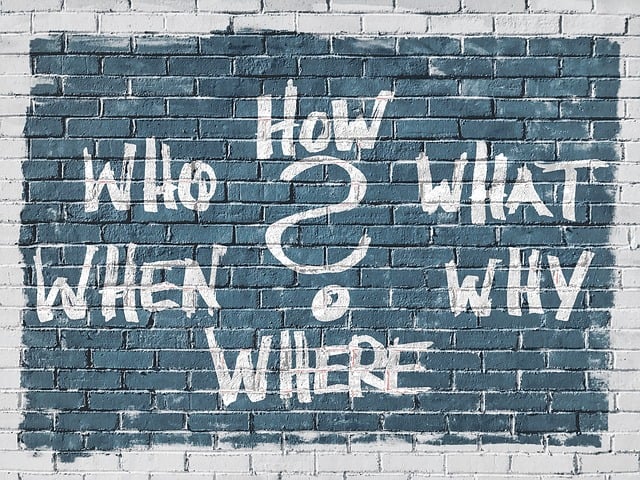
Checklist: Quick steps to find volume of shares traded in NSE
- Open the NSE India site and navigate to Market Data → Equity → Stock Watch.
- Search for the symbol; read TOTTRDQTY / Traded Quantity on the stock page for that day.
- For bulk/historical data, download the bhavcopy CSV from NSE and use TOTTRDQTY.
- Compute ADV and volume multiples (e.g., current volume / ADV) to contextualize spikes.
- Combine with delivery data, price action, and news before trading.
Final notes — how to practice safely and reliably
Volume is an indispensable tool in both discretionary and quantitative trading. To practice:
- Start by pulling bhavcopy data for a handful of stocks and compute ADV and spike thresholds in Excel or Python.
- Backtest simple rules (e.g., take breakouts only on volume > 2× ADV) to measure edge.
- Use official NSE data for accuracy and licensed APIs for production-grade automation.
Understanding how to find volume of shares traded in NSE gives you a reliable foundation for judging market participation and improving trade quality. Use the official NSE bhavcopy for research, platform charts for real-time trading, and indicators like VWAP and OBV to refine signals. For cross-market ideas and tools in crypto and AI-powered trading, see the linked articles above and consider signing up on established trading platforms if you trade multiple asset classes.
If you’d like, I can provide: a sample Google Sheets template to analyze bhavcopy volume, an automated Python script (with error handling) to aggregate monthly traded volume from multiple bhavcopies, or a short backtest showing performance of a volume-confirmed breakout strategy — tell me which you prefer.