How to Create a Binance Trading Bot in 2024: A Step-by-Step Guide Using edeng23/binance-trade-bot
Author: Jameson Richman Expert
Published On: 2024-12-02
Prepared by Jameson Richman and our team of experts with over a decade of experience in cryptocurrency and digital asset analysis. Learn more about us.
In the rapidly evolving world of cryptocurrency trading, automation is becoming essential for traders looking to maximize efficiency and minimize risks. One of the most popular platforms for automated trading is Binance, and using a trading bot can provide significant advantages. In this article, we will explore how to create a Binance trading bot in 2024 using edeng23/binance-trade-bot. Whether you're a seasoned trader or just starting, this guide will equip you with the knowledge needed to navigate this exciting venture.
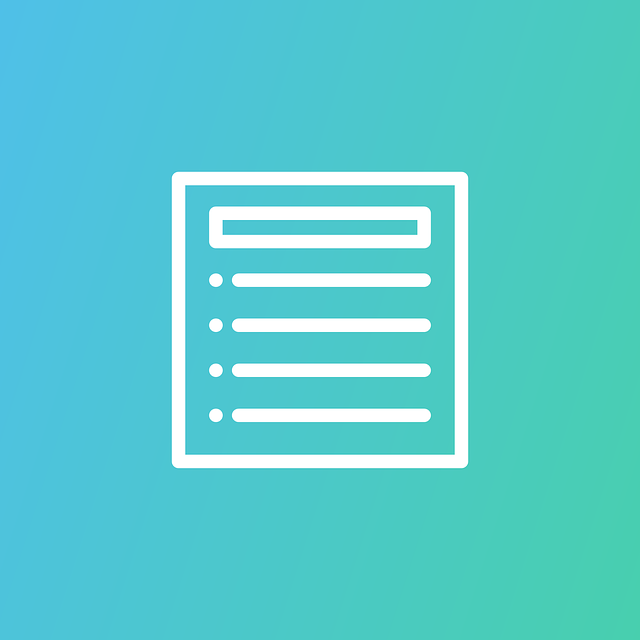
What is a Trading Bot?
A trading bot is a software program that interacts directly with financial exchanges to automatically make trades based on predefined criteria. The main benefits of using a trading bot include:
- Automation: Bots can operate 24/7, taking advantage of market opportunities that a human trader might miss.
- Emotionless Trading: Bots do not suffer from emotional decision-making, which can lead to impulsive trades that result in losses.
- Backtesting: Many bots offer functionalities to test trading strategies against historical data before deploying them in live markets.
Why Choose edeng23/binance-trade-bot?
When it comes to creating a Binance trading bot, edeng23/binance-trade-bot stands out for its user-friendly interface and robust features. Here are some reasons why you should consider this particular bot:
- Open-Source: Being open-source allows for community contributions allowing constant improvements and updates.
- Flexibility: This bot offers a range of options for customization, enabling traders to tailor their strategies.
- Active Community Support: Users benefit from a community of traders and developers who share insights, strategies, and troubleshooting tips.
Setting Up Your Environment
Step 1: Create a Binance Account
If you haven’t already, your first step should be to create an account on Binance. Here’s how:
- Visit the Binance website.
- Click on the Register button.
- Fill in your details and verify your email.
- Enable two-factor authentication for added security.
Step 2: API Key Generation
Once your setup is complete, you need to generate an API key to allow the trading bot access to your Binance account:
- Log in to your Binance account.
- Navigate to API Management.
- Create a new API key by labeling it and confirming the action.
- Store your API key and secret securely, as you will not be able to retrieve the secret key later.

Installing edeng23/binance-trade-bot
Step 3: Prerequisites
Before you can run the bot, ensure that you have the following:
- Node.js: Download and install Node.js from the official website.
- Git: Install Git to clone the repository.
- A Code Editor: Any text editor of your choice (Visual Studio Code is highly recommended).
Step 4: Clone the Repository
Open your terminal or command prompt and run the following command to clone the repository:
git clone https://github.com/edeng23/binance-trade-bot.gitOnce the cloning process is complete, navigate to the bot’s directory:
cd binance-trade-botStep 5: Install Dependencies
Use npm (Node Package Manager) to install the required packages:
npm installConfiguring Your Trading Bot
Step 6: Configuration File
In the cloned directory, you will find a configuration file named config.json. Open this file in your code editor and set the following:
- API_KEY: Your Binance API key.
- API_SECRET: Your Binance API secret.
- TRADING_PAIR: Specify the cryptocurrency pairs you want to trade (e.g., BTC/USDT).
- TRADE_AMOUNT: The amount of cryptocurrency you want to trade per transaction.
Example Configuration:
{
"API_KEY": "your_api_key_here",
"API_SECRET": "your_api_secret_here",
"TRADING_PAIR": "BTCUSDT",
"TRADE_AMOUNT": 0.01
}Step 7: Setup Trading Strategy
Your trading strategy is essential to the success of your bot. Whether you choose a simple strategy, such as moving average crossovers, or a more complex approach like arbitrage, the key is to define your rules clearly in the code.
Tip: Start with a straightforward strategy to understand how the bot operates before moving to more advanced methods.
Testing Your Bot
Step 8: Backtesting
Once your configurations are set, it's crucial to backtest your bot against historical data. It provides insights into how your strategy would have performed in past market conditions. The edeng23/binance-trade-bot documentation provides guidelines on how to run backtests.
Step 9: Paper Trading
Before launching the bot with real funds, consider running a paper trading account, which simulates trading without risking real money. This helps you evaluate the bot's performance in real-time market conditions without financial repercussions.

Deploying Your Trading Bot
Step 10: Go Live
If you're satisfied with the backtesting and paper trading, you can now go live. Ensure that you monitor the bot's performance closely, especially during the initial stages. Adjust your strategies as necessary based on its trading performance.
Step 11: Ongoing Optimization
The cryptocurrency market is highly volatile, which means your trading strategies need to be regularly optimized. Continuously gather performance data from your trading bot and adjust your configurations accordingly.
Common Pitfalls and Troubleshooting
Step 12: Common Mistakes
- Overlooking Risk Management: Ensure you have set proper stop losses and profit targets.
- Ignoring Market Trends: Stay informed about market developments that might affect your trading strategy.
- Neglecting Bot Maintenance: Regularly check your bot’s performance and update it as required.
Step 13: Troubleshooting
If you encounter issues while running the bot, the first step is to check the logs. The logs will identify error messages or unexpected behavior. Additionally, don’t hesitate to reach out to the community or consult the edeng23/binance-trade-bot GitHub issues page for solutions.
Conclusion
Creating a trading bot for Binance using the edeng23/binance-trade-bot is an exciting opportunity to elevate your trading endeavors in 2024. With the right strategies and a proactive approach to optimization and risk management, you can leverage the advantages of automated trading to enhance your trading portfolio.
In my opinion, the success of a trading bot depends not only on its algorithm but also on the trader's ability to continually refine their strategy based on market conditions. Continuous learning and adapting are key.

FAQs
1. Is it safe to use a trading bot?
While trading bots can be beneficial, they carry risks. Always ensure you have solid risk management practices in place.
2. Can I use a trading bot for other exchanges?
Yes, many bots are designed to work with different exchanges, but you will need to check their compatibility.
3. Do I need to be a coding expert to use edeng23/binance-trade-bot?
No, while some coding knowledge is helpful, the bot's documentation provides detailed instructions that even beginners can follow.
By following this guide, you should be well-equipped to create and manage your own Binance trading bot in 2024. Happy trading!