Ethereum Transfer Time: Complete Guide
Author: Jameson Richman Expert
Published On: 2025-10-24
Prepared by Jameson Richman and our team of experts with over a decade of experience in cryptocurrency and digital asset analysis. Learn more about us.
Ethereum transfer time can range from a few seconds to several minutes (or longer) depending on network conditions, gas settings, and destination requirements. This comprehensive guide explains exactly what determines Ethereum transfer time, how to check and speed up transactions, how exchanges and layer-2 solutions affect wait times, and practical steps you can use right now to reduce delays and costs.

Quick summary — what affects Ethereum transfer time?
- Block time: Average block creation time (~12 seconds) sets the base unit for confirmations.
- Network congestion: High demand increases gas prices and time-to-inclusion.
- Gas price (Gwei): Transactions with higher priority fees (tips) are mined faster.
- Confirmations required: Wallets and exchanges may require multiple confirmations, increasing perceived transfer time.
- Layer 2 vs. mainnet: L2 rollups (Arbitrum, Optimism, Polygon) are much faster and cheaper, though bridging can add delay.
How Ethereum actually processes transactions
To understand transfer time you need a basic view of how Ethereum works. Ethereum operates in discrete blocks. Each block is proposed and attested by validators under proof-of-stake (PoS). The current average block time on Ethereum is about 12 seconds. That means, all else equal, a transaction included in the next block is visible on-chain within ~12 seconds.
For authoritative background on Ethereum's consensus and timings, see the official Ethereum documentation: Ethereum PoS documentation. For a general overview of the protocol, see the Ethereum page on Wikipedia.
Block time vs. finality vs. confirmations
- Block time (~12s): How often blocks are produced.
- Confirmation: A transaction included in 1 block has one confirmation. Each additional block added on top increases confirmations.
- Finality: Under PoS, checkpoints and validator attestations provide probabilistic finality. Finality typically occurs on a timescale of several minutes (epochs), making transactions highly unlikely to be reverted after finalization.
Typical Ethereum transfer times (real-world)
Here are common scenarios and typical transfer times you can expect.
- Standard mainnet transfer (default gas): 12–120 seconds to be included; 1–6 confirmations in 12s increments. Practical confirmation for small transfers: ~1–5 minutes depending on congestion.
- Fast/priority transaction (higher tip): Often included in the next block: ~12 seconds to a couple of minutes.
- Stuck/low-fee transaction: Could remain pending for minutes to hours unless replaced or dropped.
- Exchange deposit: Exchanges set their own confirmation counts (e.g., 12 confirmations ≈ ~2.5 minutes to more than 20 minutes depending on their policy). Always check the exchange deposit page.
- Layer 2 transfers: Instant to a few seconds on optimistic/zk rollups for L2-native transfers; bridging back to mainnet may add minutes to hours depending on the bridge and challenge period.
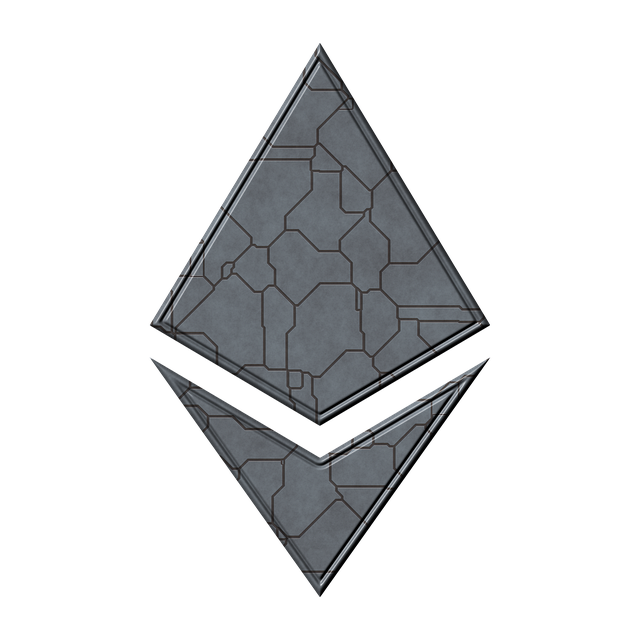
Why some Ethereum transfers take longer
Delays occur for technical and policy reasons:
- Low gas price (tip): Miners/validators prioritize transactions with higher priority fees. If gas is set too low, your tx can remain in the mempool.
- Network congestion: High activity (token launches, popular NFTs, market moves) can dramatically increase demand for block space, raising gas and time-to-inclusion.
- Nonce/order issues: If you have a pending transaction with a low nonce, subsequent transactions can’t be included until the earlier tx is resolved.
- Exchange policies: Exchanges often wait for multiple confirmations or additional internal checks before crediting a deposit, which lengthens time-to-usable balance.
- Bridges and L2 withdrawals: Some bridges impose security/settlement delays. For example, optimistic rollups may have challenge windows that add delay to withdrawals to mainnet.
How to check a transaction’s status
If your transfer seems slow, first check its status using a block explorer:
- Use Etherscan to search by transaction hash (txid), address, or block.
- Check confirmations: Etherscan shows how many confirmations your tx has and whether it’s pending, succeeded, or failed.
- Inspect gas settings: Etherscan displays the gas price, tip, and whether the tx was included in a block.
Practical ways to reduce Ethereum transfer time
Below are actionable steps to speed up your Ethereum transfer time.
1) Increase the priority fee (tip)
The simplest method is to increase the priority fee (maxPriorityFeePerGas) or the overall gas price offered. Wallets like MetaMask expose a “Fast” or “Rapid” option and may allow custom gas settings. Increasing the tip makes miners/validators more likely to include your transaction sooner.
2) Use the “Replace transaction” / Speed up feature
Most wallets let you replace a pending transaction by sending a new transaction with the same nonce but a higher gas price. This effectively cancels the old transaction in favor of the newer one. Steps in MetaMask:
- Open the pending transaction and choose "Speed Up" or "Cancel".
- Set a higher gas price (priority fee) and submit.
- The wallet resends a replacement tx with the same nonce; once included, the pending tx is resolved.
3) Avoid mempool backlogs by timing transfers
Gas prices and congestion fluctuate. Use a gas tracker (e.g., ETH Gas Station or Etherscan’s Gas Tracker) to choose low-traffic periods and save both time and cost.
4) Use a reliable RPC provider
Slow RPC nodes or overloaded public endpoints can delay transactions from being broadcast or accelerate detection of status. Consider trusted providers (Infura, Alchemy, QuickNode) or a premium node provider for faster, more reliable propagation.
5) Use Layer-2 (L2) networks
For everyday payments and trading, L2 rollups (Arbitrum, Optimism, Polygon) offer faster and cheaper transfers. If you use an exchange that supports these L2s, you can deposit/withdraw with near-instant confirmations. Note: bridging back to mainnet may add delay.
6) Use a centralized exchange for instant internal transfers
When transferring between accounts on the same exchange, the movement is often instant because it’s an off-chain ledger update. For trading or transferring assets quickly, depositing on an exchange may be faster than on-chain peer transfers. If you don’t have accounts yet, you can open them here:
- Open a Binance account — check deposit confirmation requirements on their deposit page.
- Register at MEXC for fast fiat/crypto access.
- Create a Bitget account to explore quick internal transfers.
- Join Bybit for another exchange option with quick internal movement.

How exchanges affect perceived transfer time
Exchanges require a certain number of confirmations before crediting deposits. This is a security policy to guard against chain reorganizations and double-spend attacks.
Examples (always check the exchange’s deposit page as policies change):
- Some exchanges require 12 confirmations (≈ 2–3 minutes of block time) for ETH deposits.
- Large exchanges may require more confirmations for high-value transfers.
Because of confirmations and internal processing, a transfer that’s confirmed on-chain may still not be immediately usable in your exchange balance.
Layer-2 and bridging — speed with trade-offs
Layer-2 solutions significantly reduce cost and time for common transfers. Here’s how they factor into Ethereum transfer time:
- Optimistic rollups (Optimism, Arbitrum): Fast, cheap transactions on L2; withdrawals to mainnet often include a challenge period for security, adding minutes to hours.
- zk-rollups (zkSync, StarkNet): Very fast and secure with lower withdrawal times in some implementations.
- Sidechains (Polygon): Near-instant transfers inside Polygon, but bridging to Ethereum mainnet requires additional steps and time.
Before moving funds to/from L2, confirm the bridge’s withdrawal times and fees. In many cases, keeping frequent transfers on L2 is optimal for speed and cost.
Common problems and how to fix them
Stuck transaction
If a transaction remains pending for a long time:
- Try "Speed Up" from your wallet (replace with higher gas).
- If speed up fails, send a replacement transaction with the same nonce and higher gas to a safe address (or zero-value cancel).
- In MetaMask you can “Cancel” a pending tx; this sends a new transaction with same nonce and 0 value but a higher gas price.
Nonce issues
If your wallet shows multiple pending transactions, a single low-nonce pending tx can block all subsequent ones. Replace or cancel the problematic low-nonce transaction first.
Unexpectedly high gas costs
Gas spikes during congestion. Use a gas tracker to set a realistic gas price or move to L2 for routine transfers.

Advanced tactics for traders and power users
Professional traders want both speed and predictability. Consider these advanced options:
- Private mempools: Services like Flashbots or private relay providers can help reduce front-running and provide faster inclusion when configured properly.
- Priority RPC connections: Use dedicated, low-latency node providers (Alchemy, Infura, QuickNode) for faster broadcast and lower delay.
- Batching and gas management: If you submit many transactions, batching (when possible) and good nonce management reduce congestion risk.
Real examples and numbers
Below are sample scenarios to help set expectations. Note that gas prices and congestion vary; these are illustrative.
- Simple ETH transfer, normal conditions: Included in next block (~12–24s). Wallets may show “success” within seconds of inclusion. Exchanges may still require N confirmations (e.g., 12 confirmations ≈ 2–3 minutes).
- ERC-20 token transfer during an NFT drop: Congestion spikes; default gas may take >10 minutes. Increasing tip to 20–50 Gwei (example numbers; actual gwei varies) can reduce time to a minute or two.
- Layer-2 transfer (Arbitrum): Finality in seconds on L2; transferring back to mainnet with a standard bridge could take 7–20 minutes or longer depending on the bridge’s challenge/settlement process.
Tools and resources
- Check gas: Etherscan Gas Tracker
- Block explorer: Etherscan
- Ethereum docs: ethereum.org
- Protocol overview: Wikipedia: Ethereum

When to contact support
Contact wallet support if your wallet UI is failing to broadcast transactions, or exchange support if a deposit shows as confirmed on-chain but not reflected in your account after the exchange’s stated confirmation threshold. Always provide the transaction hash and timestamps when contacting support.
Practical checklist to minimize Ethereum transfer time
- Check gas conditions using a gas tracker before sending.
- Set an appropriate priority fee (tip) for your needs: small transfers = low tip, urgent transfers = higher tip.
- If time-critical, consider moving funds via an exchange’s off-chain transfer (internal transfer) after depositing ETH to that exchange.
- Use L2 networks for high-frequency or low-value transfers.
- Keep an eye on nonce order; resolve stale pending transactions first.
- Use a reliable RPC provider to reduce propagation delays.
Further reading and learning resources
To develop better trading and timing strategies, consider educational resources and strategy guides that cover short-term trading and order execution. For example, you may find strategic trading guides useful for planning when to route funds and how to manage execution speed: Ultimate Guide to Day Trading Strategies.
For insights on token movements and price forecasting — which can help anticipate congestion spikes — see in-depth forecasts like this one: PEPE coin price prediction and market analysis.
If you operate bots or automated trading systems, integrating with exchange APIs and handling transaction replacement intelligently is critical. Learn practical bot integration techniques here: Using Binance API for crypto trading bots.

Final thoughts
Ethereum transfer time depends on a combination of protocol-level characteristics (block times and finality), network demand, gas pricing, and destination policies (exchanges or L2 bridges). A baseline expectation: transactions can be confirmed in ~12 seconds (one block), but practical transfer completion may take several minutes when considering confirmations and exchange policies. Use gas trackers, the “speed up” feature, layer-2 networks for frequent transfers, and reliable RPC or exchange infrastructure to minimize delays.
FAQ — Quick answers
How long does a normal Ethereum transfer take?
Included in a block in ~12 seconds on average; practical usable transfer time is often 1–5 minutes depending on gas and confirmations. Exchange deposits may take longer due to required confirmations.
Why is my ETH transfer pending for a long time?
Common reasons: low gas price, high network congestion, or a prior pending transaction with the same nonce blocking later ones. You can “speed up” or replace the transaction.
Are layer-2 transfers faster?
Yes — L2 transfers are typically faster and cheaper for on-rollup transactions. Bridging between L2 and mainnet can add delays depending on the bridge’s security design.
Where can I check transaction confirmations?
Use a block explorer such as Etherscan (etherscan.io) and paste your transaction hash to see inclusion and confirmation count.
If you regularly trade or move funds and want a faster, more predictable workflow, consider using major exchanges for internal transfers (sign up via the links above), L2 networks for routine transfers, and professional node providers or APIs for low-latency broadcasting.