Connect TradingView to Bybit: Guide 2025
Author: Jameson Richman Expert
Published On: 2025-11-04
Prepared by Jameson Richman and our team of experts with over a decade of experience in cryptocurrency and digital asset analysis. Learn more about us.
Want to connect TradingView to Bybit and automate your crypto strategies in 2025? This comprehensive guide walks you through why traders connect TradingView to Bybit, the safest and most reliable methods to do it, step-by-step setup (including webhook + API examples), third‑party options, security best practices, common errors and troubleshooting, and advanced tips to scale automated trading. Whether you’re testing alerts on Bybit’s testnet or moving live, this article gives actionable instructions, example payloads/code patterns, and links to trusted resources and further reading.

Why connect TradingView to Bybit?
Connecting TradingView to Bybit lets you turn visual chart signals and strategies into automated live orders. Benefits include:
- Speed: Alerts from TradingView can trigger orders instantly via webhooks or bots.
- Consistency: Remove manual entry errors and emotion from trade execution.
- Backtesting + Automation: Pair TradingView strategy alerts with execution rules on Bybit to scale proven setups.
- Flexibility: Use TradingView’s powerful Pine Script indicators for custom signals and route them to Bybit via API or third‑party integrators.
Before connecting, be clear on your goals (paper-test vs live trading), acceptable latency, and risk management rules.
Overview of methods to connect TradingView to Bybit
There are three common patterns to connect TradingView to Bybit:
- Webhook + custom server that calls Bybit API — Most flexible, full control, requires development and careful security.
- Third‑party automation platforms (3Commas, Alertatron, Autoview, etc.) — Easier to set up, lower development overhead, often paid.
- Native / broker integrations — If supported by TradingView, this can allow in‑platform trading; check TradingView’s broker list for direct integrations.
Which to choose? If you need complete control and custom logic (rate limiting, order batching, advanced position sizing), build a webhook + API handler. If speed of setup and a familiar UI matter more, a reputable third‑party connector is often best.
Key terms and resources
- TradingView alerts — alerts that can fire and optionally send a webhook POST to any URL. See TradingView support for how to create alerts: TradingView Help Center.
- Bybit API — Bybit’s public REST and WebSocket APIs for placing orders and querying account state. Consult the official docs before coding: Bybit API Documentation.
- API (Application Programming Interface) — general concept overview: Wikipedia: API.

Method A — Connect TradingView to Bybit using Webhook + Bybit API (step-by-step)
This method is the most common and reliable for custom automation. High‑level flow:
- Create a Bybit account and API key
- Host a webhook endpoint (HTTPS) that accepts TradingView alerts
- Parse TradingView alert payload and translate to Bybit API order calls
- Sign and send orders to Bybit using your API key & secret
- Log responses and handle errors/retries
1) Create and secure your Bybit API key
On Bybit, generate an API key with only the permissions you need (e.g., Trade, Orders; avoid enabling withdrawal rights unless absolutely required). Use IP whitelists if your webhook server has static IP(s). For test work, use Bybit’s testnet API keys. Full API steps and best practices are available in the Bybit API Documentation.
2) Host a webhook endpoint (HTTPS)
TradingView webhooks require an HTTPS URL that accepts POST requests. Your webhook should:
- Validate incoming requests (HMAC signature, secret token in payload or header)
- Parse TradingView alert JSON or text
- Map alerts to order semantics (symbol, side, qty, order type, price, client order id)
- Queue and rate-limit actions to avoid hitting Bybit limits
Example endpoints to test on include cloud providers (AWS Lambda + API Gateway, Google Cloud Functions, Railway, Heroku) or a VPS running Node.js / Python / Go.
3) Example TradingView alert payload
When creating an alert in TradingView, you can send a custom JSON payload. Example payload you might use:
{
"action": "open",
"symbol": "BTCUSDT",
"side": "buy",
"order_type": "market",
"qty": 0.001,
"strategy": "EMA Cross",
"timestamp": "{{timenow}}",
"secret": "your-webhook-secret"
}
This JSON can be pasted into the TradingView alert’s “Webhook URL” and “Message” fields. Include a secret so your webhook only accepts trusted alerts.
4) Sample Node.js webhook handler (simplified)
Below is a simplified Node.js + Express example to receive TradingView alerts and forward to Bybit. This is a template — for production, add proper error handling, rate limiting, retries and signature verification.
const express = require('express');
const fetch = require('node-fetch');
const crypto = require('crypto');
const app = express();
app.use(express.json());
const BYBIT_API_KEY = process.env.BYBIT_API_KEY;
const BYBIT_API_SECRET = process.env.BYBIT_API_SECRET;
const WEBHOOK_SECRET = process.env.WEBHOOK_SECRET;
app.post('/webhook', async (req, res) => {
const body = req.body;
// Basic secret check
if (!body || body.secret !== WEBHOOK_SECRET) {
return res.status(401).send('Invalid secret');
}
const { symbol, side, order_type, qty } = body;
// Map TradingView symbol to Bybit format if needed
const bybitSymbol = symbol; // e.g., BTCUSDT
// Build parameters for Bybit order (example for v5 endpoint)
const params = {
symbol: bybitSymbol,
side: side.toUpperCase(),
orderType: order_type.toUpperCase(),
qty: qty.toString(),
timeInForce: 'GTC'
};
// NOTE: Bybit requires signed requests; follow the official docs to sign correctly.
try {
// Call helper to place order (implement signRequest for Bybit signing)
const result = await placeBybitOrder(params);
console.log('Order result', result);
res.json({ status: 'ok', result });
} catch (err) {
console.error('Order error', err);
res.status(500).json({ status: 'error', err: err.message });
}
});
async function placeBybitOrder(params) {
// Implement API signing and request per Bybit docs:
// https://bybit-exchange.github.io/docs/
// This is a placeholder — do not use without signing implementation.
const url = 'https://api.bybit.com/v5/order/create';
const response = await fetch(url, {
method: 'POST',
headers: {
'Content-Type': 'application/json',
'X-API-KEY': BYBIT_API_KEY
},
body: JSON.stringify(params)
});
return response.json();
}
app.listen(3000, () => console.log('Webhook running'));
Important: the above is intentionally simplified. Bybit requires HMAC signing of parameters for authenticated endpoints; follow Bybit’s official authentication guide to implement signatures exactly. Always use HTTPS and environment variables for secrets.
5) Create the TradingView alert
- Open the chart and set your indicator/strategy.
- Click “Create Alert”, choose your condition (e.g., strategy.entry), then in “Webhook URL” enter your endpoint (e.g., https://yourdomain.com/webhook).
- Paste your JSON message (see example above) into the message box.
- Test an alert (you can set a short expiration or trigger a manual test candle in the strategy).
If alerts aren’t reaching your server, check TradingView’s alert logs (bell icon on the chart) and your server logs. Use a temporary debug tool like https://webhook.site to verify messages before switching to production.
Method B — Use third‑party connectors and automation platforms
If you prefer not to build your own infrastructure, use a vetted connector. Advantages: quick setup, GUIs for position sizing, pre-built templates, and built-in safety checks. Disadvantages: monthly fees, limited customizability, and you must trust a third party with API keys.
- 3Commas — popular for TradingView + exchange integrations and position management.
- Alertatron — bridges TradingView alerts to exchanges with templated commands.
- Autoview (browser extension) — can translate TradingView alerts into browser-based orders (suitable for smaller setups).
- Zapier / Make — can route alerts to a serverless endpoint or to apps that then call exchange APIs (less suited for low latency trading).
When evaluating, check reputation, security measures (do they store keys encrypted?), and whether they support Bybit’s order types. Also consult community reviews and test on testnet first.
Native TradingView broker integration — is Bybit supported?
TradingView supports direct broker integrations for some exchanges. If Bybit is listed in TradingView’s trading panel, you may connect directly to trade from the chart without webhooks. Check TradingView’s broker list in the Trading Panel or their support pages for the current status. If direct integration exists, follow TradingView’s official steps to authorize the broker — this is often the simplest route but may not support all advanced order features.

Security best practices when connecting TradingView to Bybit
Security must be your top priority when automating trades:
- Use API keys with minimal permissions (No withdrawal rights unless required).
- Enable IP whitelisting on Bybit for API keys (restrict to your server IPs).
- Keep secrets in environment variables or managed secret stores (AWS Secrets Manager, Vault).
- Use HTTPS endpoints and validate payloads (HMAC signatures or secret tokens).
- Log all activity and preserve audit trails for orders and alerts.
- Rotate API keys periodically and immediately revoke keys if you see suspicious activity.
- Test everything on Bybit testnet before going live.
Testing environment and dry‑run
Always test strategies in a safe environment first:
- Bybit provides a testnet — use it for development and dry runs.
- Use small position sizes on live accounts when first deploying.
- Check timing: TradingView alerts have minimal delay but network/processing latency can vary.
Troubleshooting common problems
Common issues you’ll encounter and how to fix them:
- No alerts reaching server: confirm webhook URL is correct, server accessible over HTTPS, firewall allows inbound, and TradingView alert shows “Sent” in its log.
- Invalid API signature / 401: re-check signing method per Bybit docs. Ensure timestamp format and signed params are correct.
- Order rejected (insufficient balance / invalid qty): check symbol format, margin mode, and quantity step size on Bybit.
- Rate limit errors: implement queuing and exponential backoff. Respect Bybit rate limits from docs.
- Partial fills or unexpected executions: use correct order types (market vs limit) and confirm leverage/margin rules.

Advanced tips to scale automation
- Idempotency: tag orders with client‑side IDs so re-sent alerts don’t cause duplicate positions.
- Position management: implement functions to check current positions via Bybit API before opening new ones.
- Backoff & retry: implement retries for transient network failures and exponential backoff for rate limits.
- Monitoring & alerts: integrate alerting for failed orders or abnormal P&L with Slack, Telegram, or email.
- Compliance: log trades for tax and compliance; keep records linked to TradingView alert timestamps.
Strategy examples and use cases
Common use cases for connecting TradingView to Bybit:
- EMA crossover strategy — TradingView strategy emits entry/exit alerts; webhook opens/closes positions and scales risk.
- Breakout entries — alerts on daily breakout trigger orders with preconfigured stop-loss/take-profit orders on Bybit.
- Signal subscription automation — route premium TradingView signals to automated order execution (ensure trust and do risk checks).
For a deeper view into automation tools and AI trading bots that can be combined with TradingView signals, see this in‑depth automation review: Crypto AI Trading Bot Review 2025 — In‑Depth Analysis.
Related considerations: margin trading, market signals, and macro drivers
When automating with Bybit (which supports derivatives and margin), understand religious, regulatory, and market implications. For example, traders interested in ethical guidelines might read a discussion on margin trading under Sharia perspectives: Is Margin Trading Haram in Islam? Sharia Guidance 2025.
Also, integrating market intelligence like whale movements or long-term asset predictions with TradingView alerts can improve strategy context. See relevant analyses:
- Ethereum whale sell-off signals and strategies — helpful for adjusting risk when large moves occur.
- XRP price prediction 2035 — long-term outlook — gives macro perspective for long horizon positions.
- Best free Bitcoin signals — Telegram picks — resources to compare and integrate signal sources.
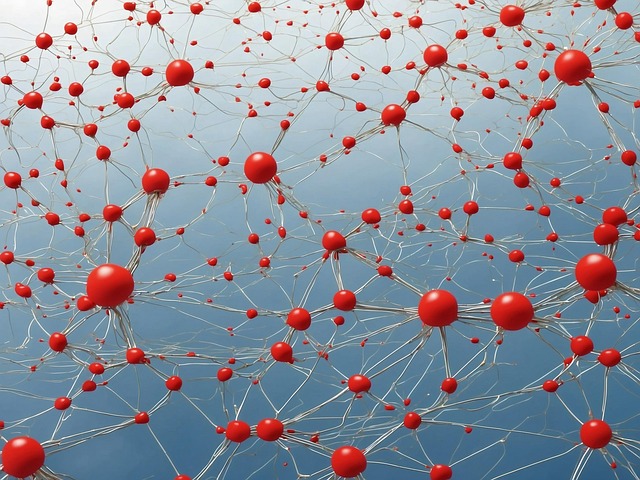
Exchange account suggestions (open accounts and offers)
If you’re opening exchange accounts to trade and test strategies, here are some reputable platforms. Use the referral links below as needed:
- Binance — broad liquidity and features: Open a Binance account
- MEXC — supports a wide range of token pairs: Register at MEXC
- Bitget — known for copy trading and derivatives: Sign up on Bitget
- Bybit — the exchange we’re connecting to: Create a Bybit account
Regulatory & tax considerations
Automated trading does not change tax obligations. Keep accurate records of timestamps, trade entry/exit, and P&L. Regulations vary by jurisdiction — consult a tax professional. Also consider KYC/AML policies of exchanges you use.
Performance, latency and reliability
Automated setups need monitoring for uptime and latency. Key points:
- Latency: webhook → server → Bybit API roundtrip time affects order fill behavior for high-frequency strategies.
- Redundancy: use health checks and a secondary server to avoid single points of failure.
- Monitoring: integrate Prometheus/Datadog or cloud monitoring to send alerts on failures.

Checklist before going live
- Test your webhook and order flows on Bybit testnet.
- Confirm API signing and permissions are correct.
- Start with small sizes and monitor closely for the first 24–72 hours.
- Implement stop-loss, take-profit and manual override controls.
- Document procedures for revoking API keys and emergency killswitches.
Further learning and recommended reading
- Bybit API docs (authentication, rate limits, endpoints): Bybit API Documentation
- TradingView alerts and webhook documentation: TradingView Help Center
- General API concepts: What is an API?
- Automation reviews and ideas: Crypto AI Trading Bot Review 2025
Real-world example: EMA crossover execution flow
Example flow for a simple EMA crossover strategy:
- TradingView strategy detects EMA(10) crossing above EMA(50) and sends webhook with JSON: {action: "enter", symbol: "BTCUSDT", side: "buy", qty: 0.002, secret: "xxx"}.
- Your webhook verifies the secret, checks account balance via Bybit API, ensures no existing long position, and computes final quantity considering leverage and risk rules.
- Webhook calls Bybit order endpoint with signed request, logs response and sends an acknowledgement notification (e.g., Telegram) with order ID.
- On exit condition, TradingView sends an exit alert. Webhook closes the position and places a take-profit/stop-loss as needed.

Conclusion
To connect TradingView to Bybit in 2025 you have robust options: build a webhook + API integration for full control, or use mature third‑party platforms for faster setup. Prioritize security (API key restrictions, HTTPS, secret validation) and test thoroughly on testnet. Implement monitoring, rate limiting, and idempotency to avoid costly errors. For readers wanting automation ideas, risk guidance, or signal resources, there are many analysis pieces and signal roundups worth reading — including detailed automation reviews and market analyses linked above.
If you’re ready to start: open accounts (Binance, MEXC, Bitget, Bybit) using the links above, test your flow on Bybit testnet, and iterate your webhook logic before committing significant capital. For automation tool comparisons and strategy ideas consult the linked reviews and market research articles to complement your TradingView signals.
Good luck automating — and always trade with clear risk controls.