Bitget Trade History App: Track, Analyze, Optimize
Author: Jameson Richman Expert
Published On: 2025-10-29
Prepared by Jameson Richman and our team of experts with over a decade of experience in cryptocurrency and digital asset analysis. Learn more about us.
Bitget trade history app is an essential tool for active crypto traders who need reliable records for performance analysis, tax reporting, portfolio reconciliation, and strategy refinement. This article explains how to access and export your Bitget trade history, how to analyze it for actionable insights, tools and integrations that make analysis easier, common problems and fixes, security considerations, and advanced methods (API usage) to automate data retrieval. Whether you trade on mobile or desktop, this guide helps you turn raw trade logs into measurable improvement.

Why trade history matters for crypto traders
Every executed order generates data: timestamps, market pair, size, price, fees, and order type. Consolidating that data in the Bitget trade history app (or via Bitget’s web portal and API) allows you to:
- Measure performance: calculate realized P&L, win rate, average return per trade, and drawdown.
- Tax compliance: produce accurate transaction records for tax authorities (see official IRS guidance on virtual currencies for the U.S.).
- Fee optimization: spot high-fee patterns (e.g., frequent small trades) and reduce costs.
- Strategy tuning: identify which setups, pairs, and timeframes work best.
- Auditability: keep verifiable logs for disputes, accounting, or investor reporting.
For background on how cryptocurrency works and why meticulous record-keeping matters, see the Wikipedia entry on cryptocurrencies.
Where to find your Bitget trade history
Bitget provides trade history in three main places: the mobile app (iOS and Android), the web interface, and via API endpoints for programmatic access. The experience differs slightly across platforms but the core data is the same.
Accessing trade history on the Bitget mobile app
- Open the Bitget mobile app and log in.
- Tap the “Assets” or “Orders” tab depending on the app version.
- Select “Trade History” or “Order History”.
- Filter by date range, trading pair (e.g., BTC/USDT), or order type (spot, futures, margin).
- Tap an entry to view details including filled quantity, average price, fees, and order ID.
Mobile is convenient for quick checks, but for exports or deep analysis you’ll likely want the web portal or API.
Accessing trade history on Bitget web (desktop)
- Go to Bitget’s website and sign in (or register via this Bitget referral link for bonuses: Register on Bitget).
- Navigate to “Orders” > “Trade History” or “Assets” > “Trade Records”.
- Use filters to set timeframes, market types, and symbols.
- Choose the export option (CSV/Excel) if available, or copy relevant entries for analysis.
Accessing trade history via API
For automation, the Bitget API lets you pull trade history programmatically. Create an API key from your Bitget account with read-only permissions for trades and orders. Typical steps:
- Generate API key + secret in account settings.
- Use the authenticated endpoint for order/trade history (endpoint names and parameters vary; consult Bitget’s official API docs).
- Respect rate limits and secure the keys (never hard-code keys in public repos).
APIs let you fetch raw data continuously, feed it into analysis tools, or connect to tax software and tracking services.
How to export your Bitget trade history (step-by-step)
Exporting is necessary for offline analysis or importing into third-party tools. The typical export flow looks like this:
- Open Bitget web portal and log in.
- Navigate to Order History > Trade History.
- Set the date range and select market types (spot, perpetual, futures).
- Click Export and choose CSV or Excel.
- Download and verify the file contains key columns: date/time, symbol, side (buy/sell), price, quantity, fee, fee currency, order id, trade id.
If the app doesn’t include a convenient export button, use the API or Bitget’s desktop web portal. For large date ranges, split exports into monthly chunks to avoid timeouts.

Key columns to look for in exported trade history
- Timestamp: when the trade executed (UTC recommended).
- Pair/Symbol: e.g., BTC/USDT, ETH/USDT.
- Side: buy or sell.
- Price: execution price.
- Quantity/Volume: units traded.
- Gross amount: price * quantity.
- Fees: amount and currency.
- Fill type/order type: maker/taker, limit/market.
- Order ID / Trade ID: useful for cross-referencing and support requests.
How to analyze your Bitget trade history for performance
Raw data is only useful when transformed into metrics. Use spreadsheets or a trade analytics platform to compute:
- Realized P&L: sum of profits and losses for closed trades (subtract fees).
- Unrealized P&L: open position market value vs cost.
- Win rate: winning trades / total closed trades.
- Average return per trade: mean percentage return for closed trades.
- Risk-adjusted metrics: Sharpe ratio, Sortino ratio, and maximum drawdown.
- Trade frequency and holding time: average trades per day/week and mean holding duration.
- Return by asset or strategy: isolate performance by symbol or strategy tag.
Example: If you executed 100 trades with 55 winners and total net profit of $1,200 after fees, your win rate is 55% and average profit per trade is $12.
Sample spreadsheet workflow
- Import CSV into Google Sheets or Excel.
- Create columns: Net P&L = (sell proceeds - buy cost - fees).
- Use pivot tables to aggregate by symbol, month, or strategy.
- Build charts: equity curve, distribution of returns, and rolling win rate.
Tools and integrations that work with Bitget trade history
Many traders use third-party portfolio trackers, tax software, and analytics platforms to import Bitget trade history. Popular categories and examples:
- Portfolio trackers: CoinStats, Blockfolio, Delta (many support CSV imports and API integrations).
- Tax reporting tools: Koinly, CoinTracker, TaxBit — these accept CSV or API data for capital gains calculations and tax reports.
- Analytics platforms: tools that compute advanced metrics and visualize trade performance.
For traders comparing exchanges, popular alternatives include Binance, MEXC, and Bybit. You can create accounts via these referral links if you want to diversify or integrate multiple platforms:
Consolidating trade history across exchanges gives you a holistic view of performance. For advanced traders using signals or automation, read more on trading bots and strategies in this in-depth guide on trading app strategy bots.
For trade ideas and altcoin picks you may want to track across exchanges, see this curated list of top altcoins to consider from CryptoTradeSignals.

Using Bitget trade history for tax reporting
Tax rules for crypto differ by jurisdiction. For U.S. taxpayers, the IRS has published guidance on virtual currencies; consult your local tax authority for rules that apply to you. Key tax-related steps:
- Export all relevant histories (trades, deposits, withdrawals) from Bitget and other exchanges.
- Convert timestamps and amounts to your local fiat currency at the time of each trade; many tax platforms automate historical conversion.
- Report realized gains/losses per sale or disposal event.
- Keep supporting documents (CSV exports, API logs, transaction IDs) for audits.
Tax software often has built-in connectors for exchanges or can import CSVs. If you rely on Bitget’s API, ensure you pull full trade and transfer histories to prevent missing any taxable events.
Common problems with trade history and how to fix them
Traders often run into a few recurring issues. Here are troubleshooting tips:
- Missing trades: Check if you exported the correct market type (spot vs derivatives). Also verify API permissions include trade history.
- Mismatched timestamps: Confirm whether the data is in UTC and convert to local time if needed.
- Fee currency confusion: Fees can be charged in different tokens (e.g., USDT, BGB, BTC). Normalize fees to a single fiat currency for tax or P&L calculations.
- Partial fills and multiple entries: Reconstruct a single logical trade by grouping entries with the same order ID.
- Large exports timing out: Break exports into smaller ranges (monthly) or use the API to paginate results.
If you can’t resolve a discrepancy, collect trade IDs, screenshots, and CSV exports, then contact Bitget support for assistance.
Security and privacy best practices
Trade history contains sensitive financial data. Protect it with these measures:
- Use read-only API keys for data access; avoid giving withdrawal permissions to external tools.
- Store exports securely: encrypt CSVs at rest or use password-protected spreadsheets.
- Rotate API keys periodically and delete keys you no longer use.
- Enable 2FA on your Bitget account and email account.
- Keep backups: maintain copies of monthly exports in secure cloud or local encrypted storage.
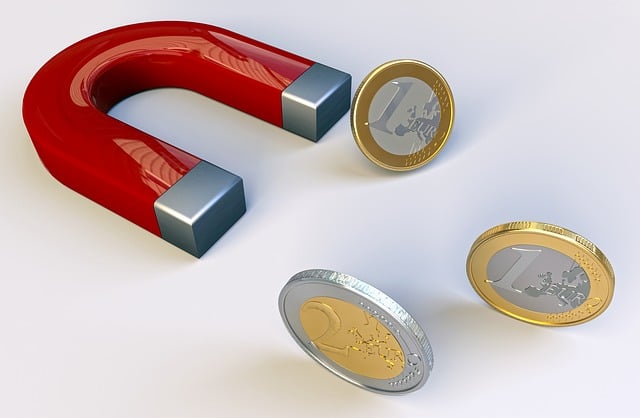
Advanced: Using the API to automate trade history retrieval
Programmatic data pulls save time and improve accuracy. Typical steps and best practices when using APIs:
- Create a dedicated, read-only API key on Bitget and secure the secret in a secrets manager (do not commit to source control).
- Implement paginated requests to fetch older trades and include retry logic for rate limit errors.
- Store raw JSON responses in a database or secure object store so you can reprocess them if your analysis logic changes.
- Timestamp trades in UTC and store exchange timestamps along with the converted local time and fiat conversion rate used.
- Automate periodic pulls (e.g., nightly) to maintain an up-to-date dataset.
Example flow: nightly cron job pulls the last 24 hours of trades, appends to a central CSV or database, then triggers a reconciliation script to flag missing or anomalous entries for review.
Comparing Bitget trade history features with other exchanges
Feature availability varies across exchanges. For example, Binance and Bybit have robust export and API options, while some smaller exchanges may limit export formats or ranges. If you’re expanding trading across platforms, the following referral links can help you sign up quickly:
- Open Binance — extensive historical exports and wide tool support.
- Open MEXC — good altcoin coverage.
- Open Bybit — strong derivatives suite and large volume (see article on Bybit’s trading volume record for market context).
For traders wanting curated trading ideas or signals to pair with their performance data, you may find helpful resources like the CryptoTradeSignals articles on top altcoins and BTC tracking tools.
Use cases and examples
Here are concrete ways traders use trade history:
- Monthly performance reports: create a dashboard showing monthly net returns and risk metrics to evaluate whether your strategy is scaling.
- Tax year-end report: export all trades across exchanges and import into tax software to generate capital gains/losses forms.
- Strategy A/B testing: tag trades by entry rule (e.g., RSI breakout vs moving average cross) and compare performance by tag.
- Fee reduction studies: analyze fee spend per month and test changes like batching orders or changing order type to reduce cost.
Example scenario: You export three months of Bitget trade history and find that perpetual futures trades, while higher volume, have a lower win rate due to leverage-related stopouts. You then reduce leverage and increase stop discipline, resulting in an improved risk-adjusted return over the next quarter.

Frequently asked questions (FAQ)
Can I get a full transaction history including deposits and withdrawals?
Yes. Bitget provides separate histories for deposits, withdrawals, and trades. For complete accounting, export all three and reconcile internal transfers between your exchange wallet and external wallets.
Does Bitget provide tax forms?
Bitget typically does not produce tax forms for users; you must export transaction histories and import them into tax software or provide them to your accountant. For U.S. guidance on crypto taxation, review the IRS virtual currency resource.
How far back can I access trade history?
That depends on Bitget’s retention policy and your account history. Use the API for older records and consider contacting support for archival exports if you require very old data for audits.
Are CSV exports reliable for tax audits?
CSV exports are commonly accepted, but ensure they include all required fields (timestamps, trade ID, fiat conversions). Keep screenshots and emails documenting your export process and any corrections in case auditors request proof.
Troubleshooting examples
Two real-world issues and fixes:
- Discrepancy in realized gains: Cause: missing fee normalization. Fix: convert fees into your reporting fiat for each trade and recompute net proceeds.
- Duplicate trades after using API and CSV: Cause: double import from two sources. Fix: deduplicate by trade ID and timestamp before analysis.
Best practices checklist
- Export trade history monthly and keep encrypted backups.
- Use read-only API keys and secure storage for secrets.
- Normalize currencies and timestamps to a single fiat and timezone.
- Tag trades by strategy at execution time to enable performance-by-strategy reports.
- Reconcile withdrawals and deposits to avoid missing taxable events.
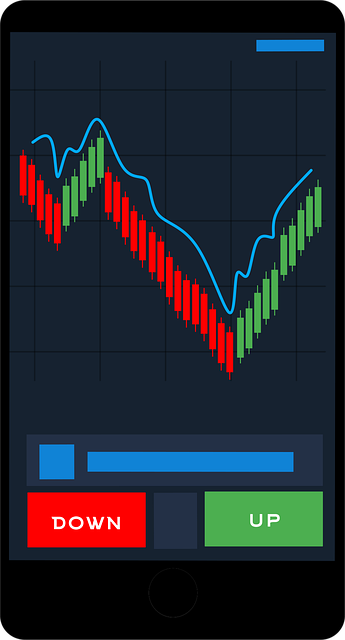
Further reading and resources
To deepen your trading knowledge and complement trade history analysis, explore these resources:
- Top altcoins to buy now — curated picks and trading strategy
- BTC live price (CAD) — tracking tools and strategies
- Bybit daily trading volume record — market implications
- Trading app strategy bots — guide to automation
- Cryptocurrency — background and definitions (Wikipedia)
- IRS guidance on virtual currencies
Conclusion
The Bitget trade history app is a powerful source of truth for any trader who wants to measure performance, optimize fees, and comply with tax rules. Use the mobile app for quick checks, the web portal for exports, and the API for automation. Combine Bitget trade history with analytics tools and tax software to transform raw trades into actionable insights. For additional exchange options and tools, consider opening accounts on major platforms (Binance, MEXC, Bybit) using the links above to centralize data and improve comparative analysis.
Start by exporting your latest month of trades, build a simple spreadsheet to compute realized P&L and win rate, then iterate by adding tags and pivot tables. Over time, this disciplined approach to trade history will improve your decision-making and profitability.