Binance Trading App Is Real or Fake: How to Verify Authenticity
Author: Jameson Richman Expert
Published On: 2025-10-20
Prepared by Jameson Richman and our team of experts with over a decade of experience in cryptocurrency and digital asset analysis. Learn more about us.
The question "binance trading app is real or fake" is a common concern for crypto traders who want to protect their funds and personal data. This article explains how to determine whether a Binance trading app is genuine, how to spot fake and clone apps, and practical steps to secure your account. You’ll get actionable verification techniques, real-world examples, and resources — including official guidance and further reading — so you can trade with confidence.

Why users ask “binance trading app is real or fake”
Cryptocurrency popularity has attracted fraudsters who create counterfeit apps, phishing sites, and cloned mobile clients that mimic popular exchanges. Because mobile apps are the primary gateway for many traders, knowing how to identify the authentic Binance app (or any exchange app) matters. Fake apps can steal credentials, private keys, and 2FA tokens or trick users into transferring funds. This section outlines the motivations behind fake apps and the typical scams.
- Credential theft: Clone apps request login details and sometimes 2FA codes, which criminals use to access real accounts.
- Phishing and social engineering: Fake apps prompt users to confirm “security” settings or complete KYC on malicious forms.
- Malware distribution: Some APKs (Android installation files) contain malware that logs keystrokes or intercepts OAuth tokens.
- Fake trading interfaces: Scammers display fake profit dashboards to convince users to deposit more funds.
How authentic Binance apps are distributed
The official Binance mobile apps are distributed through trusted channels and have clear signals of authenticity:
- Official Binance website (https://www.binance.com) links to the app store pages. Always start from the exchange’s official domain.
- Apple App Store (iOS) and Google Play Store (Android) host the verified apps. These stores provide publisher information, user reviews, and download counts.
- Binance provides additional guidance and announcements on their support pages and social channels (verify the official handles).
Always avoid downloading APKs or apps from third-party app stores unless you can cryptographically verify the file. If you must sideload an app, use tools like VirusTotal to scan the APK first and compare the package signature to a trusted source.
Step-by-step: Verify whether a Binance trading app is real or fake
Follow this checklist before you install or log into any app that claims to be Binance. These steps reduce risk and help you spot impersonators.
- Check the source link: Start at the official Binance site. Use the company’s domain (binance.com) to navigate to the App Store or Play Store listing — don’t click unknown ads or social posts.
- Verify the developer/publisher name: On Google Play and Apple App Store, official Binance apps show the publisher as "Binance" (or BINANCE or similar verified publisher name). Double-check for minor misspellings or added words.
- Confirm the package name (Android): The official Android package name is usually obvious on the Play Store page and should match those listed on Binance’s official site. Fake apps frequently use similar but different package names.
- Review the number of downloads and reviews: Official apps typically have millions of downloads and thousands of reviews. Low download counts, new listings, or reviews that look synthetic are red flags.
- Read user reviews carefully: Look for consistent complaints about stolen funds, unauthorized withdrawals, or suspicious permission requests.
- Check app permissions: A trading app only needs network access, account access (optional), and device storage access in some cases. Be suspicious of apps requesting SMS reading, excessive contacts access, or call logs.
- Inspect the support links and contact details: Authentic apps link to official Binance support pages. Cross-check the URLs.
- Compare UI/UX to the web app: Binance updates are frequent, but deliberate UI differences, spelling errors, or broken features can indicate fakes.
- Search security reports and news: A quick web search of the app name plus “scam” or “fake” often reveals known impersonators.
- Test safely: If you must use a new app, first log in with minimal funds, enable strong 2FA, and try a small withdrawal to verify real functionality.

Technical methods to confirm authenticity
For more technical users, additional verification methods exist:
- Check the SSL/TLS certificate: When using web views, verify the certificate chain and domain name match binance.com (or the subdomain Binance states). Use your browser’s padlock icon to inspect the certificate.
- Compare APK or IPA signatures: On Android, the cryptographic signature of the APK can be compared with a known-good signature. Tools like apksigner or keytool help check signatures.
- Use VirusTotal: Upload suspicious APKs or app packages to VirusTotal to test against multiple antivirus engines.
- Network analysis: Monitor app traffic and DNS requests using tools like Wireshark or a secure VPN to see if the app communicates with Binance servers (look for binance.com or official API endpoints) or suspicious third parties.
Red flags that the Binance trading app is fake
Knowing typical warning signs speeds detection. If you encounter any of the following, treat the app as suspicious and exit immediately.
- App requests your seed phrase, private keys, or asks you to import a wallet with private keys. (Legitimate exchanges NEVER ask for seed phrases.)
- Push notifications promising unrealistic returns or “guaranteed profits.”
- Social engineering: customer support asks for your 2FA codes or password over chat.
- Sudden lockouts or forced upgrades to a new app version that asks for additional permissions.
- Unsolicited links in social media or Telegram channels claiming to be “official download” links.
- App store pages with generic descriptions, poor grammar, or missing privacy policy links.
Case studies: common fake app tactics
Example scenarios to illustrate how fake apps operate and how to respond.
1. The clone with a convincing UI
A cloned app mimics Binance’s interface exactly. After login, the app shows balances and allows trades, but withdrawals fail or are redirected to a scam wallet. How to respond: immediately change your Binance password from the official web portal, revoke API keys, and enable or reset 2FA. Report the app to the store and to Binance support.
2. The “upgrade” that steals 2FA
An app prompts you to “upgrade” security by sharing your SMS or 2FA code in an in-app form. If you enter codes, attackers use them to bypass MFA. Never share 2FA codes; use an authenticator app or hardware key where possible.
3. Fake customer support pages
Scammers set up fake support web pages and link you from forged in-app messages. Always verify support pages by navigating from the official website or app store listing.
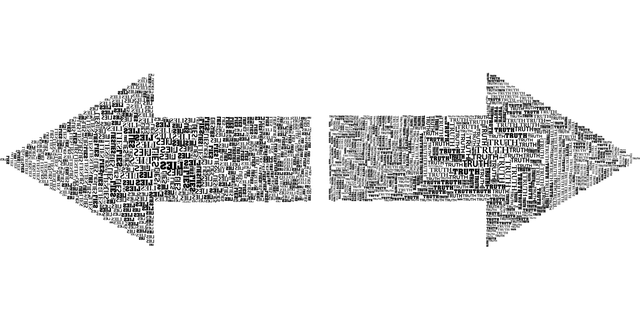
How Binance (and reputable exchanges) protect users
Reputable exchanges implement several safeguards to reduce fraud risk. Understanding these helps you spot when protections are missing.
- Account security: Two-factor authentication (2FA) via TOTP apps (Google Authenticator, Authy) or hardware keys (YubiKey).
- KYC (Know Your Customer): Identity verification reduces anonymous abuse and increases the traceability of accounts.
- Withdrawal confirmations and allowlists: Many exchanges let you whitelist withdrawal addresses and require email confirmations.
- Suspicious activity detection: Monitoring for logins from new devices or unusual withdrawal patterns triggers account protection measures.
Even with these protections, user diligence is critical. For example, never disable 2FA for convenience, and avoid sharing login credentials with third-party bots or services unless you trust them fully and use restricted API keys.
Are automated trading bots safe to use with Binance?
Many traders use algorithmic bots to execute strategies. Bots can be legitimate productivity tools, but they introduce risk if they require full account access. Read an in-depth analysis of trading bots, their effectiveness, and risk management here: How successful are trading bots — an in-depth analysis.
Best practices for bots:
- Grant only required permissions when creating API keys (disable withdrawals if possible).
- Rotate API keys periodically and revoke unused keys.
- Use reputable bot providers and confirm their identity and reviews.
- Test with small amounts or a paper-trading/demo environment before live trading.
What to do if you suspect the app is fake or you lost funds
If you suspect you used a fake Binance trading app or your account is compromised, act immediately:
- Stop using the app and uninstall it.
- From a known-good device and network, log in to your Binance account via the official website (https://www.binance.com) and change your password.
- Remove all linked devices and revoke API keys in your account security settings.
- Reset or reconfigure 2FA and consider moving funds to cold storage (hardware wallets) for large balances.
- Open a support ticket with Binance using their official support portal and include relevant evidence (screenshots, transaction IDs).
- Report the malicious app to Apple/Google and to local authorities if funds were stolen. Also report to your country’s consumer protection agency or law enforcement — for U.S. residents, see the FTC’s guidance on crypto scams: FTC on cryptocurrency scams.

Practical safety checklist before you trade on mobile
Use this short checklist to reduce risk every time you use a crypto trading app.
- Download only from official stores or the Binance website.
- Verify the publisher, package name, and permissions.
- Enable strong 2FA and use hardware security keys when supported.
- Keep app and OS updated.
- Use a separate email account for exchanges where possible.
- Whitelist withdrawal addresses and enable withdrawal confirmation emails.
- Test with small deposits and withdrawals before making large transfers.
- Never enter or share seed phrases, private keys, or 2FA codes with anyone.
Regulatory context and Binance’s track record
Binance is one of the largest cryptocurrency exchanges globally. With scale comes scrutiny: regulators in various jurisdictions have examined Binance’s compliance, leading to operational changes and restrictions in certain countries. For a neutral overview of Binance’s history, you can consult the Binance page on Wikipedia: Binance on Wikipedia.
Regulatory pressure means Binance’s services and app availability can vary by region. That makes it even more important to verify the app distribution and official announcements for your country.
Frequently asked questions (FAQ)
Q: Can I trust any app called “Binance” on Google Play?
A: No. Always verify the developer name, package name, and the link from the official Binance website. Look for official verification marks and large download counts plus consistent reviews.
Q: Does Binance ever ask for my seed phrase or private keys?
A: No. Legitimate exchanges never ask for your wallet seed phrase or private keys. If an app or person requests them, it’s a scam.
Q: What if I installed a fake app — can Binance refund stolen funds?
A: Recovery depends on the circumstances. File a support ticket with Binance and law enforcement immediately. Prevention is far more reliable than recovery, which is why following the verification steps above is crucial.
Q: Are third-party trading bots safe to use with Binance accounts?
A: They can be, but use caution. Only give API permissions necessary for trading, disable withdrawal rights on API keys, and use reputable services. For guidance about bot effectiveness and risks, see this analysis: How successful are trading bots — an in-depth analysis.

Additional resources
Further reading and helpful guides to manage trading app risks and account operations:
- Official Binance website — always the first stop for downloads, announcements, and support links.
- Binance Support — official help center and security guides.
- FTC guidance on cryptocurrency scams — how to spot and report fraud.
- Binance trading help — a comprehensive guide — a practical guide to mastering trading mechanics and platform features.
- How to delete demo accounts — a guide — useful if you’re switching from paper/demo trading to live trading and want to remove potentially confusing demo environments.
Closing: trade smart, verify first
The concern "binance trading app is real or fake" is legitimate and solvable with careful verification and security hygiene. Use official channels to download apps, verify publisher details, apply strong 2FA, grant minimal API permissions for bots, and always test with small transfers before committing significant funds. When in doubt, contact Binance via official support and report suspicious apps to the app stores and authorities. Taking these precautions lowers your risk and helps protect your crypto assets.
Protecting your funds is a mix of platform security and user vigilance. If you follow the steps and checkpoints in this article, you can greatly reduce the chances that a "Binance" app you encounter is fake.