binance future trading calculator Mastery Guide
Author: Jameson Richman Expert
Published On: 2025-11-12
Prepared by Jameson Richman and our team of experts with over a decade of experience in cryptocurrency and digital asset analysis. Learn more about us.
Summary: This comprehensive guide explains how to use a binance future trading calculator (built-in and third-party), walks through formulas and real-world examples for position sizing, profit/loss, funding cost and liquidation risk, and offers actionable risk-management strategies to trade futures more safely. Whether you’re new to leverage or an experienced trader looking to optimize entries, this article shows practical calculations, useful tools, and reliable resources to improve your futures workflow.
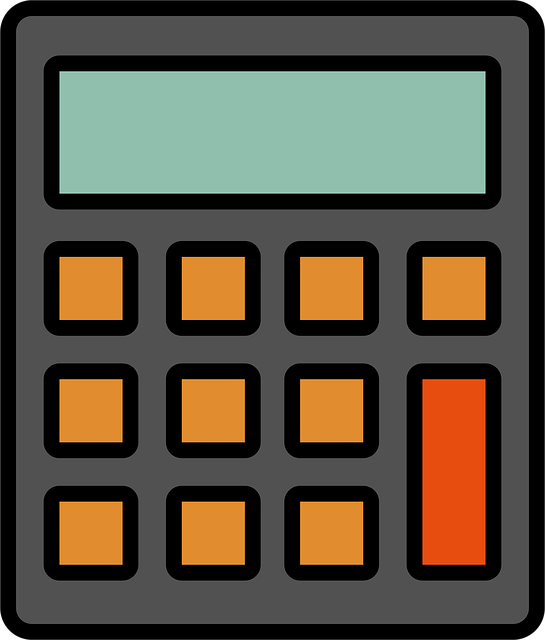
Why a futures trading calculator matters
A futures trading calculator removes manual errors and speeds up decision-making by computing position size, margin required, estimated liquidation price, profit/loss and expected funding fees based on your inputs (entry, stop-loss, leverage, contract type). Using a binance future trading calculator helps you objectively size positions and control risk — two critical components of long-term success in leveraged trading.
Types of calculators you’ll use
- Position size calculator: Converts account risk and stop-loss distance into how many contracts or coin units you should trade.
- Profit and loss (P&L) calculator: Estimates absolute and percentage profit or loss based on entry and exit prices and position size.
- Leverage & margin calculator: Shows initial margin required and how leverage affects capital usage.
- Liquidation price calculator: Estimates the price that would trigger liquidation given margin, maintenance margin and fee structure.
- Funding fee calculator: Projects funding payments or receipts for perpetual contracts over a specified time.
Official and third-party calculator options
Binance offers built-in calculators in its futures interface and documentation which are tailored to the contract specifications and fee schedules on the platform. For direct access to a Binance account and to start trying the built-in tools, register here: Open a Binance futures account.
Other reputable exchanges also provide calculators and demo/testnet environments to practice without real funds — you can open accounts with MEXC, Bitget or Bybit here: Register MEXC, Register Bitget, Register Bybit.

Key concepts and formulas (simple, reliable)
Below are the most useful, platform-agnostic formulas you can apply in any calculator. Always double-check contract specifications for USD-margined vs. coin-margined contracts because contract size affects results.
1. Position size based on dollar risk
To cap risk by dollar amount (recommended), use:
Quantity (units or coin size) = (Account Balance × Risk per Trade) ÷ Stop Loss Distance
Where:
- Account Balance = total equity you are willing to risk from
- Risk per Trade = percent of account you risk (e.g., 0.01 for 1%)
- Stop Loss Distance = |Entry Price − Stop Price| (in USD or quote currency)
Example: Account $10,000, risk 1% = $100. Entry = $40,000, Stop = $39,000, Stop Distance = $1,000.
Quantity = $100 / $1,000 = 0.1 BTC
This is the quantity you should trade so that a stop-out at $39,000 costs $100 (ignoring slippage and fees).
2. Margin required with leverage
Margin required = Notional Value ÷ Leverage
Notional Value = Entry Price × Quantity
Using the example above with 10× leverage: Notional = 40,000 × 0.1 = $4,000. Margin = 4,000 ÷ 10 = $400.
3. Profit / Loss (P&L)
P&L (absolute) = (Exit Price − Entry Price) × Quantity
Return on Margin (percentage) = P&L ÷ Margin Required
Example: Exit price = $45,000 → P&L = (45,000 − 40,000) × 0.1 = $500. ROI = $500 ÷ $400 = 125%.
4. Funding fee estimate (perpetual swaps)
Funding Cost (per period) = Funding Rate × Notional Value
If funding is charged every 8 hours and the funding rate is 0.01% (0.0001), cost per 8-hour period = 0.0001 × Notional.
Example: Notional = $4,000 → funding per 8 hours = $0.4. If you hold for a day (3 funding periods) cost ≈ $1.2 (if rate remains constant).
5. Liquidation — why calculators help
Liquidation formulas vary by exchange, contract type (isolated vs cross margin) and maintenance margin rates. The precise price depends on:
- Entry price and quantity
- Initial margin (dependent on leverage)
- Maintenance margin rate (set by exchange)
- Fees (maker/taker, liquidation fee)
Because small differences change the liquidation number, use an exchange’s built-in calculator or a verified third-party tool to compute the exact liquidation price. This is where a binance future trading calculator shines — it uses live maintenance margin rates and fee structures defined by Binance.
Step-by-step: using the Binance futures calculator
- Open Binance futures trading interface and locate the calculator icon (usually near the entry fields).
- Select contract type (perpetual or delivery), margin type (isolated vs cross), and quote currency.
- Input Entry Price, Stop-Loss Price and Target/Exit Price (if you want profit estimates).
- Choose leverage. The calculator will display margin required, position size, estimated liquidation price and P&L.
- Review funding rate projections if holding for multiple periods. Adjust trade size if the liquidation price is too close.
- Place the order or save parameters for a demo/testnet trade first.
If you don’t yet have an account to practice with, sign up and try testnet or small real positions: Create Binance account.
Practical examples and scenarios
Example A — Conservative, risk-managed long
Assumptions:
- Account balance: $10,000
- Risk per trade: 1% ($100)
- Instrument: BTC perpetual
- Entry price: $40,000
- Stop-loss: $39,000 (distance = $1,000)
- Leverage: 10×
Quantity = $100 / 1,000 = 0.1 BTC
Notional = 0.1 × 40,000 = $4,000 → Margin required = $4,000 ÷ 10 = $400
Target exit: $44,000 → P&L = (44,000 − 40,000) × 0.1 = $400 → ROI = $400 ÷ $400 = 100%
Funding cost (example): Funding rate 0.01% every 8 hrs → funding per 8 hrs = 0.0001 × 4,000 = $0.4
This conservative setup limits dollar loss to $100 if the stop hits, while offering leveraged upside while keeping margin usage modest ($400).
Example B — Aggressive scalp with higher leverage
Assumptions:
- Account $2,000
- Risk 2% ($40)
- Entry 45,000, Stop 44,500 (distance $500)
- Quantity = $40 / 500 = 0.08 BTC
- Leverage 20× → Notional = 0.08 × 45,000 = $3,600 → Margin = $3,600 ÷ 20 = $180
If price moves to 45,500: P&L = 0.08 × 500 = $40 → ROI = $40 ÷ $180 ≈ 22.2%
Note: Higher leverage reduces margin but increases liquidation risk and slippage sensitivity. Funding costs can also become material for multi-day holds.

Common mistakes traders make (and how the calculator prevents them)
- Ignoring total exposure: Traders sometimes size positions without considering notional exposure. Calculators show both margin and notional.
- Underestimating funding fees: Long-term perpetual holders can see funding erode profits. Use funding estimates in the calculator.
- Incorrect contract unit assumptions: Not all contracts are 1 coin. Double-check contract size — Binance’s calculator accounts for it automatically.
- Over-leveraging: High % gains look attractive, but liquidation risk rises sharply. Use the calculator to visualize liquidation price before entering.
- No test run: Practice on a testnet or with very small sizes to confirm your strategy and calculations work in live conditions.
How to combine technical analysis with your calculator workflow
Calculators answer the “how much” and “what if” questions, while technical analysis answers “when” and “why.” Use both together:
- Identify trade idea from chart patterns, trend analysis or indicators (support/resistance, moving averages, order flow).
- Define an objective stop-loss and target based on the chart (structure-based stops are preferable to arbitrary ticks).
- Use the binance future trading calculator to convert that stop into a position size consistent with your risk tolerance.
- Backtest or demo the setup if possible — see our article on trading robots and automation for ideas on strategy testing and execution: Trading robots reviews 2025.
Risk management: rules and suggested settings
- Keep per-trade risk small: 0.25%–2% of account per trade is common. New traders should stay at the low end.
- Always define a stop-loss and calculate the quantity to match the intended dollar risk.
- Prefer isolated margin for individual positions if you want to keep other balances protected; use cross margin only with full understanding of risks.
- Limit leverage. Higher leverage increases return and liquidation probability. Use leverage that lets your liquidation price stay well away from reasonable market noise.
- Factor in slippage and fees; add a small cushion to your stop calculation when computing position size.

Tools and extra resources
Official docs and educational resources to expand your knowledge:
- Margin (finance) — Wikipedia (clear definitions)
- What are Futures? — Investopedia (in-depth primer)
- Binance Academy — tutorials and guides on futures trading
Integrating calculators into a trading plan
Successful traders treat calculators as part of a disciplined process, not an on-the-fly crutch. A simple plan looks like:
- Setup: Research, chart analysis and trading thesis.
- Risk definition: Decide risk percent and maximum concurrent exposure.
- Calculator inputs: Fill in entry, stop, leverage and contract details to compute quantity, margin, funding cost and liquidation.
- Execution: Place orders with appropriate stop and take-profit orders where possible.
- Review: Log the trade result and compare expected vs actual P&L and slippage.
Advanced tips and features to look for in a calculator
- Real-time funding rate inputs and projections (changes frequently).
- Automatic contract specification detection (contract multiplier, tick size, lot size).
- Separate fields for isolated vs cross margin to compute liquidation correctly.
- Fee models (maker vs taker) to estimate net profit after fees.
- Ability to export or log calculated trades for performance tracking.

Where to learn more and next steps
To build situational awareness about Bitcoin market structure that improves how you size and time futures trades, read in-depth market analysis and forecasting from reliable crypto research sites. For example, read this detailed Bitcoin price outlook: Bitcoin price prediction 2026: in-depth analysis. For signals, practical alerts and community-driven trade ideas, see this guide: Bitcoin signals Telegram in 2025.
If you’re exploring other markets and instruments that interact with futures flows (e.g., BTC spot, altcoins or macro ETFs), these posts are helpful to broaden perspective: Current Bitcoin chart analysis, trends & signals and a deep dive on possible market catalysts like ETF approvals: XRP ETF SEC approval analysis.
Calculator checklist before placing a futures trade
- Have you defined a clear entry, stop and target based on market structure?
- Does the position size respect your dollar risk limit?
- Does the margin required fit within available capital and halt any overexposure across positions?
- Is the liquidation price comfortably beyond normal volatility and your stop?
- Have you calculated funding cost for expected holding time?
- Have you accounted for fees and possible slippage when calculating ROI?
Testing and automation ideas
Automating calculators into a trading workflow helps with consistency and speed. Consider:
- Using spreadsheets with embedded formulas (quantity, margin, funding) and linking them to live price feeds where possible.
- Testing strategies with bots or backtesting platforms—see our review of automated trading systems and robots: Trading robots reviews 2025.
- Practicing on testnet/demo accounts to validate how order execution and slippage affect theoretical calculator outputs.

Final checklist — practical next steps
- Create accounts on exchanges with robust calculators and test environments: Binance, MEXC, Bitget, Bybit.
- Define a simple risk plan (max account risk per trade, max daily loss).
- Build or use a binance future trading calculator to map trades from signal to execution.
- Record trades, analyze performance and iterate on position sizing settings and stop placement.
Conclusion
A reliable binance future trading calculator is an essential tool for futures traders who want to manage risk and make data-driven sizing decisions. By combining precise calculations (position size, margin, funding, liquidation estimates) with disciplined chart-based entries and robust risk rules, you improve the odds of consistent performance. Start with conservative leverage, test on demo accounts, and use calculators not just to compute numbers but to guide a complete risk-managed trading plan.
Further reading and resources:
- Bitcoin price prediction 2026 — detailed forecast
- Trading robots reviews 2025
- Current Bitcoin chart analysis
- XRP ETF approval & price forecast
- Bitcoin signals and Telegram strategies
Need a sample spreadsheet or a step-by-step template for your first trade calculation? Reply and I’ll provide a downloadable position-size and P&L template you can use in Excel or Google Sheets.