The Guide to Moving Crypto from Robinhood
Moving cryptocurrency from Robinhood to another wallet or exchange is a straightforward process. Whether you want to take control of your assets or explore different trading platforms, here is a step-by-step guide to assist you in the process.
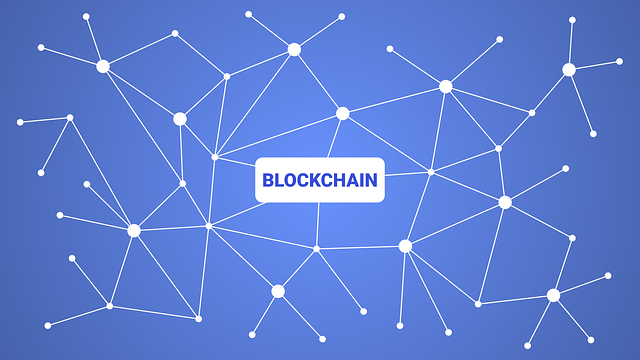
Why Move Crypto Away from Robinhood?
There are several reasons why individuals choose to move their crypto from Robinhood:
Steps to Move Crypto from Robinhood
Step 1: Choose a New Wallet or Exchange
To move your crypto from Robinhood, you need to select a new platform that caters to your specific needs. Consider factors such as security, fees, available trading pairs, and user-friendly interfaces. Here are some popular options:
Step 2: Sign Up and Verify Your Account
Once you have chosen a new platform, sign up for an account and complete the verification process. This may involve providing personal information and submitting required documents.
Step 3: Generate a Wallet Address
After your account is verified, generate a wallet address on the new platform. This address will be used to receive your crypto from Robinhood. Ensure that you select the correct wallet for the specific cryptocurrency you want to transfer.
Step 4: Initiate the Transfer
In your Robinhood account, locate the cryptocurrency you wish to transfer and select the "Transfer" or "Withdraw" option. Enter the amount you want to transfer and provide the newly generated wallet address from the new platform.
Step 5: Confirm the Transfer
Review the details of your transfer and ensure that the wallet address is accurate. Double-check the type and amount of cryptocurrency you are transferring. Once you are confident in the accuracy, confirm the transfer.
Step 6: Wait for Confirmation
The speed of the transfer depends on the blockchain network and the specific cryptocurrency being transferred. It may take anywhere from a few minutes to several hours for the transfer to be confirmed and reflected in your new wallet or exchange.
Step 7: Verify the Transfer
Check your new wallet or exchange account to confirm that the transferred cryptocurrency has arrived. Once you see the balance, you can begin trading or managing your crypto as desired.
Moving your cryptocurrency from Robinhood allows you to take control of your assets and explore a wider range of trading options. Follow these steps, and you'll be on your way to a more independent crypto journey.