The Exciting World of Cryptocurrency
Interested in cryptocurrencies and want to learn how to send crypto from Coinbase to Coinbase Wallet? Look no further! In this article, we will guide you through the process step by step.

Step 1: Set up a Coinbase Account
If you don't already have an account on Coinbase, the first thing you need to do is sign up. Coinbase is a popular cryptocurrency exchange that allows users to buy, sell, and store various digital assets.
Creating an account on Coinbase is a straightforward process. Simply visit the Coinbase website and click on the "Sign Up" button. Fill in the required information, including your name, email address, and password. Once completed, Coinbase will send you a confirmation email to verify your account.
Step 2: Buy Crypto on Coinbase
After setting up your Coinbase account, you'll need to deposit some funds to buy cryptocurrencies. Coinbase accepts various payment methods, including debit/credit cards and bank transfers. Choose the option that suits you best and follow the instructions provided.
Once you have funded your Coinbase account, you can proceed to buy the cryptocurrency of your choice. Coinbase offers a wide range of cryptocurrencies, including Bitcoin, Ethereum, and Litecoin.
Step 3: Set up Coinbase Wallet
Now that you have purchased your cryptocurrency, it's time to transfer it to your Coinbase Wallet. Coinbase Wallet is a mobile app that allows you to store, manage, and secure your digital assets.
To set up Coinbase Wallet, download the app from the iOS App Store or Google Play Store. Once installed, open the app and follow the instructions to create a new wallet. Make sure to write down and store your wallet's recovery phrase in a safe place.
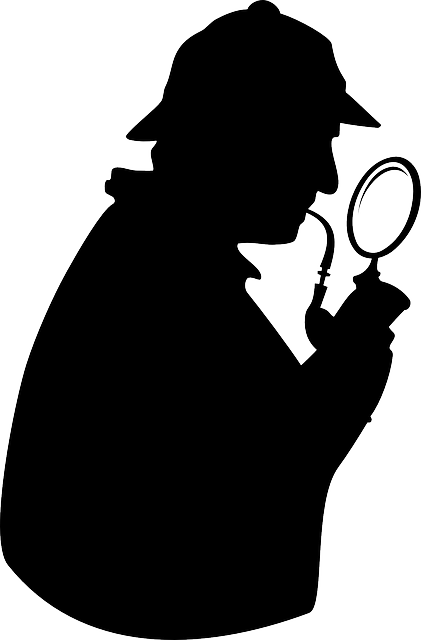
Step 4: Send Crypto from Coinbase to Coinbase Wallet
Now that you have both your Coinbase account and Coinbase Wallet set up, it's time to transfer your cryptocurrency. Here's how you can do it:
- Open the Coinbase app and navigate to the "Accounts" tab.
- Select the cryptocurrency you want to send to your Coinbase Wallet.
- Click on the "Send" button.
- Enter your Coinbase Wallet address by scanning the QR code or copying and pasting it.
- Specify the amount of cryptocurrency you want to send.
- Double-check the details and click on the "Confirm" button.
Once the transaction is confirmed, the cryptocurrency will be transferred to your Coinbase Wallet. You can now access and manage your digital assets directly from your wallet.
By following these simple steps, you can easily send your cryptocurrencies from Coinbase to Coinbase Wallet. Enjoy the flexibility and security offered by having full control over your digital assets!
Learn More About Cryptocurrency
If you're interested in delving deeper into the exciting world of cryptocurrency, check out some of our informative articles:
- The Impact of Crypto Stolen: Exploring the Exciting World of Cryptocurrency
- The Importance of Crypto Exchange Liquidity
- Crypto Mining Calculator GPU: Maximizing Your Profits
- Crypto.com Metal Card: The Future of Crypto Payments
- Crypto Gift Card: The Perfect Present for Crypto Enthusiasts
- Understanding the Financial Action Task Force and its Role in Crypto