The Comprehensive Guide to Trading on Crypto.com
Trading cryptocurrencies has rapidly become a popular way for individuals to invest and participate in the burgeoning digital economy. Among the many platforms available, Crypto.com stands out due to its user-friendly interface, wide range of supported assets, and variety of trading features. In this article, I will detail how to effectively trade using Crypto.com, along with my personal insights and opinions to enhance your trading journey.

Understanding Crypto.com: An Overview
Before diving into the trading mechanics, it's essential to get a grasp of what Crypto.com is all about. Founded in 2016, Crypto.com has grown to become one of the most prominent cryptocurrency exchanges globally. With over 250 cryptocurrencies available for trading and several financial services, it provides robust options for beginners and seasoned traders alike.
Key Features of Crypto.com
- Wide range of cryptocurrencies
- Competitive trading fees
- Crypto Earn and Crypto Credit features
- User-friendly mobile app
- Staking capabilities
Setting Up Your Crypto.com Account
The first step to engaging in trading on Crypto.com is setting up your account. This process is straightforward, but it’s essential to follow the necessary steps carefully to ensure account security and functionality.
1. Download the App or Visit the Website
Crypto.com can be accessed via its dedicated mobile app available on both iOS and Android platforms, or through their website. I personally prefer using the app due to its convenience and the ability to manage transactions on the go.
2. Sign Up
Click on the 'Sign Up' button and provide your email address. After that, you'll receive a verification link to confirm your email. This step is crucial in protecting your account from unauthorized access.
3. Complete Identity Verification
To increase the security of your account and comply with regulatory standards, Crypto.com requires users to undertake an identity verification process. You will need to upload a government-issued ID and a selfie to confirm your identity. I appreciate this step as it boosts my confidence that I am trading on a secure platform.
Funding Your Account
Once your account is set up and verified, the next step is to deposit funds. Crypto.com supports various methods to fund your account, including bank transfers and credit/debit card payments. Here's my view on the methods:
1. Bank Transfers
Funding your account through bank transfers generally incurs lower fees compared to card payments. However, the process may take longer, depending on the bank. I suggest using this option if you're looking to avoid extra charges.
2. Credit/Debit Card
Using a credit or debit card is the quickest way to get funds into your account, but be cautious of higher fees associated with this method. My personal preference leans towards this option for urgent transactions, especially when I'm looking to take advantage of a market opportunity.
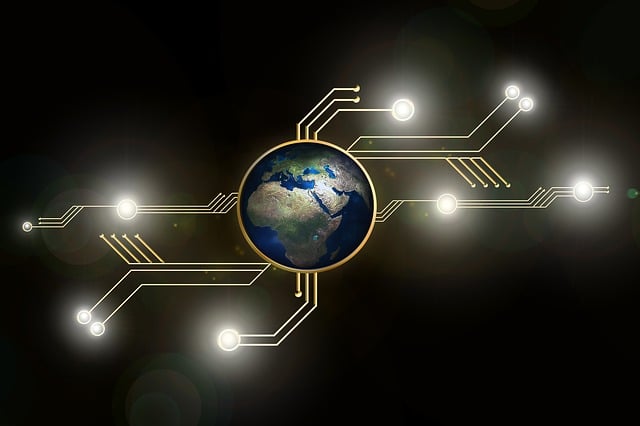
Navigating the Crypto.com Trading Interface
After funding your account, it’s time to start trading. The Crypto.com interface is designed to be intuitive, but understanding its components will greatly enhance your trading experience.
1. Overview of the Dashboard
Once you log in, you'll be greeted with the dashboard displaying your portfolio, market prices, and various trading pairs. Familiarize yourself with these sections as they will be crucial for making informed trading decisions.
2. Selecting a Trading Pair
To start trading, you need to select a trading pair. This indicates which cryptocurrencies you are exchanging. For instance, if you want to trade Bitcoin (BTC) for Ethereum (ETH), you'd look for the BTC/ETH pair. Always conduct thorough research on the cryptocurrencies involved, as market conditions can change rapidly.
Personal Insight:
I highly recommend maintaining a watchlist of cryptocurrencies you’re interested in, as this helps in keeping quick tabs on significant price movements and market news.
Executing a Trade
After selecting your trading pair, executing the trade is relatively simple. However, understanding the different order types can help you optimize your trading strategy.
1. Market Orders vs. Limit Orders
- Market Orders: This type of order allows you to buy or sell immediately at the current market price. While quick, market orders can incur slippage, particularly in a volatile market.
- Limit Orders: These orders allow you to specify the price at which you want to buy or sell. It takes longer to execute, but it provides more control over the trade. I often use limit orders to enter or exit positions at specific price points.
2. Setting Up Your Trade
After deciding on the order type, specify the amount you wish to trade and review the details before confirming the trade. Double-checking this information is vital to avoid costly mistakes.
Managing Your Portfolio
After executing your trades, it’s essential to manage your portfolio effectively. Crypto.com provides various tools that can help you monitor your investments:
1. Portfolio Overview
Your portfolio overview gives you a clear picture of your holdings, their current value, and performance over time. Regularly reviewing your portfolio will enable you to make informed decisions regarding profit-taking or reinvesting.
2. Setting Price Alerts
Crypto.com allows users to set price alerts for specific cryptocurrencies. This feature is incredibly useful for traders like me who may not constantly monitor the market but want to react quickly when significant price movements occur.

Risk Management Strategies
Trading cryptocurrencies can be risky, and it’s vital to have a solid risk management strategy in place. Here are a few strategies that I find helpful:
1. Diversification
Investing in various cryptocurrencies rather than concentrating on a single asset helps mitigate risk. Diversification can smooth out the volatility that often comes with crypto trading.
2. Setting Stop-Loss Orders
Using stop-loss orders can protect you from significant losses by automatically selling your assets at a predetermined price. I rely on this feature, especially during high-volatility phases in the market.
Exploring Additional Features of Crypto.com
Aside from trading, Crypto.com offers numerous additional features that can enhance your overall experience:
1. Crypto Earn
Crypto Earn allows you to earn interest on your cryptocurrency holdings. This feature appeals to long-term investors looking to grow their assets passively. I find it an excellent way to make my idle assets work for me.
2. Staking
Staking enables you to participate in network operations while earning staking rewards. It’s an excellent way for users to earn passive income from their investments, provided they don’t mind locking up some of their assets for a specified term.
Final Thoughts
Trading on Crypto.com can be a fulfilling venture if approached with the right knowledge and strategies. By carefully setting up your account, funding it wisely, leveraging the trading features, and focusing on risk management, you can enhance your likelihood of achieving profitable trades. My experience with Crypto.com has emphasized the importance of continued learning and adapting to market trends, ensuring that I remain informed and ready to seize opportunities as they arise.
In conclusion, while there are risks involved in cryptocurrency trading, utilizing a platform like Crypto.com with its diverse features can empower you to trade more confidently. Whether you are a beginner or a seasoned trader, there’s always something new to learn in this dynamic digital space.