Sending Crypto from Coinbase: A Beginner's Guide
Operating in the rapidly expanding realm of cryptocurrencies, Coinbase offers users a user-friendly platform to buy, sell, and store various digital currencies. In this article, we will explore the process of sending crypto from Coinbase to another wallet or exchange.
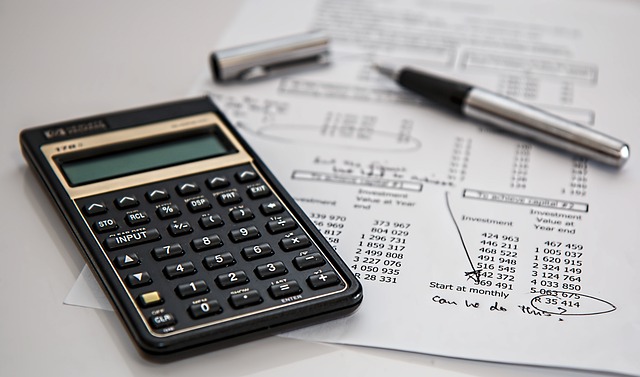
Accessing Your Coinbase Account
Before you can send your chosen cryptocurrency, you must first access your Coinbase account. Open your preferred web browser and navigate to the Coinbase website. Log in using your email address and password. If you don't have an account yet, sign up and complete the verification process.
Choosing the Cryptocurrency to Send
Once you've successfully logged in, select the specific cryptocurrency you intend to send from your Coinbase account. Coinbase supports a wide range of cryptocurrencies, including Bitcoin (BTC), Ethereum (ETH), Ripple (XRP), and more.
Setting Up the Recipient's Wallet Address
To send your chosen cryptocurrency, you need to enter the recipient's wallet address. Ensure that you have the correct address to avoid any loss of funds. Copy the recipient's wallet address from the intended wallet or exchange and paste it into the designated field on the Coinbase platform.

Specifying the Amount to Send
After entering the recipient's wallet address, specify the amount of cryptocurrency you wish to send. Coinbase allows you to send fractions of a cryptocurrency as well. Double-check the amount and ensure it meets the minimum requirements for the transaction.
Confirming the Transaction
Review all your inputted information before finalizing the transaction. Once you are confident that everything is accurate, click on the "Confirm" or "Send" button. Coinbase may require you to verify your identity through additional security measures, such as inputting a verification code sent to your registered email or phone number.
Transaction Confirmation and Processing Time
After confirming the transaction, Coinbase will initiate the process of sending your crypto to the specified wallet address. The length of time it takes to complete the transaction may vary depending on network congestion and the specific cryptocurrency being sent. Some transactions may be completed within minutes, while others could take longer.

Double-Check the Transaction Status
Once the transaction is successfully processed, you can check its status on Coinbase. Navigate to the transaction history section or use the provided transaction ID to track your crypto's progress. It is always a good practice to verify that the recipient's wallet has received the expected amount.
Importance of Secure Wallets
Remember that using secure wallets or exchanges is crucial while dealing with cryptocurrencies. Storing your digital assets in a secure wallet ensures that your funds are protected from potential threats or hacks.
Conclusion
Sending cryptocurrency from Coinbase to another wallet or exchange is a straightforward process. By following these steps and ensuring the accuracy of the recipient's wallet address, you can confidently transfer your desired crypto assets. For further insights and information on crypto signals, visit the Crypto Signals Website.