Selling Crypto on Coinbase: A Step-by-Step Guide
If you are looking to sell your cryptocurrencies on Coinbase, one of the most popular cryptocurrency exchanges, this comprehensive guide will walk you through the process. Selling your crypto assets can be a simple and seamless experience on Coinbase, allowing you to convert them into fiat currency and withdraw them to your bank account. Let's get started!

Step 1: Sign in to your Coinbase account
The first step in selling your crypto on Coinbase is to sign in to your account. If you don't have an account yet, you will need to create one by providing relevant personal information and completing the verification process.
Step 2: Navigate to the Sell page
Once you are logged in to your Coinbase account, navigate to the 'Sell' page. You can find this option by clicking on the 'Trade' tab or selecting the specific cryptocurrency you wish to sell from the 'Assets' tab.
Step 3: Choose the cryptocurrency to sell
On the 'Sell' page, you will see a list of available cryptocurrencies. Select the cryptocurrency you want to sell from the provided options. It's important to note that not all cryptocurrencies listed on Coinbase can be sold directly for fiat currency.

Step 4: Specify the sale amount
After selecting the desired cryptocurrency, enter the amount or quantity you wish to sell. Coinbase provides the option to sell a specific amount in your crypto wallet or sell everything you currently hold.
Step 5: Enter the Transfer Details
Once you have specified the sale amount, click on the 'Sell' button, which will redirect you to the transfer details page. For detailed instructions on entering the transfer details, follow the link Step 5: Enter the Transfer Details.
Step 6: Review and Confirm the transaction
After entering the transfer details, carefully review the transaction information to ensure accuracy. Verify the amount, destination, and any associated fees. Once you are satisfied, click on the 'Confirm Sell' button to proceed with the transaction.
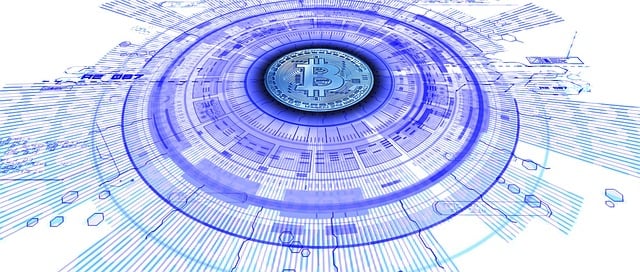
Step 7: Withdraw your funds
Once the transaction is confirmed, the fiat currency equivalent of your sold cryptocurrency will be credited to your Coinbase account. To withdraw this amount to your bank account, navigate to the 'Withdraw' section and provide the necessary details. Follow the instructions provided to complete the withdrawal process.
Congratulations! You have successfully sold your cryptocurrency on Coinbase and withdrawn the funds to your bank account. Remember to track the transaction status and ensure the timely arrival of your funds.
Disclaimer:
Before selling your cryptocurrency, consider consulting with a financial advisor to make informed decisions. This guide is provided for informational purposes only and does not constitute financial advice.