How to Use Robinhood Crypto Wallet: The Ultimate Guide
With the increasing popularity of cryptocurrencies, having a reliable crypto wallet has become essential for traders and investors. Robinhood, a well-known commission-free stock trading platform, has expanded its services to include a crypto wallet. In this guide, we will walk you through the process of using Robinhood Crypto Wallet to securely store and trade cryptocurrencies.
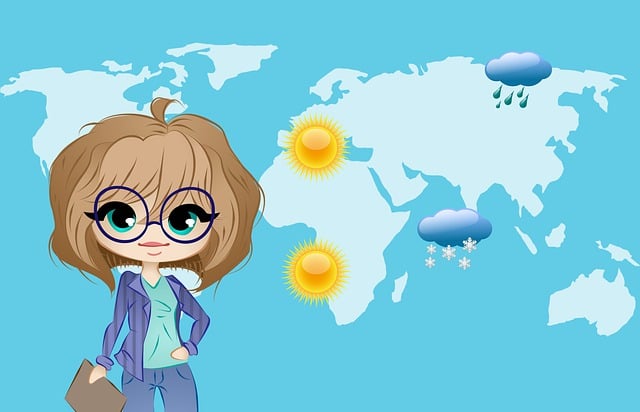
Getting Started with Robinhood Crypto Wallet
If you already have a Robinhood account, accessing the crypto wallet is a breeze. Simply log in to your account and navigate to the "Wallet" tab. If you're new to Robinhood, you'll need to sign up and complete the verification process to gain access to the wallet feature.
Creating Your Robinhood Crypto Wallet
To create your Robinhood Crypto Wallet:
- Download and install the Robinhood mobile app from your device's app store or visit their website at https://robinhood.com.
- Sign up for an account or log in to your existing Robinhood account.
- Complete the necessary verification steps to enable the crypto wallet feature.
- Once your account is set up, navigate to the "Wallet" tab within the app.
- Follow the on-screen instructions to set up your crypto wallet.
Securing Your Robinhood Crypto Wallet
Ensuring the security of your crypto assets is crucial. Robinhood employs several security measures to protect your wallet, but it's important to take additional precautions:
- Enable two-factor authentication (2FA) for an extra layer of security.
- Use a strong, unique password for your Robinhood account.
- Avoid sharing sensitive information or wallet credentials with anyone.
- Regularly update your Robinhood app to ensure you have the latest security patches.
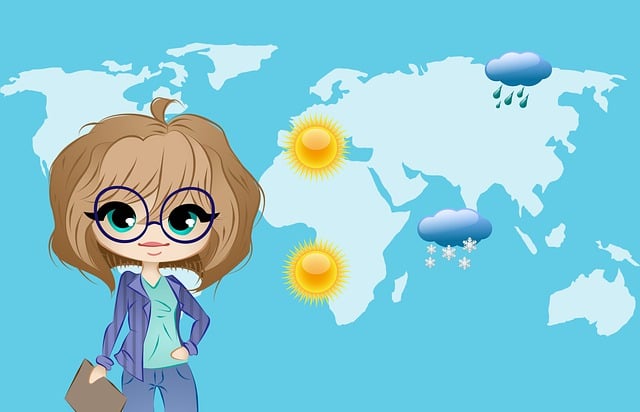
Trading Cryptocurrencies on Robinhood
Robinhood offers a seamless, user-friendly interface for trading cryptocurrencies within their wallet. Here's how you can start trading:
- Ensure you have sufficient funds in your Robinhood account.
- Navigate to the "Crypto" section within the app.
- Choose the cryptocurrency you wish to trade from the available options.
- Select either "Buy" or "Sell" depending on your desired transaction.
- Enter the desired amount or value of the cryptocurrency.
- Review and confirm your trade.
Conclusion
Robinhood Crypto Wallet provides a user-friendly and secure platform for storing and trading cryptocurrencies. By following the steps outlined in this guide, you can set up your wallet and begin trading with ease. Remember to adopt proper security measures and stay informed about the ever-evolving world of cryptocurrencies. Happy trading!
For more information, check out our article on App to Play Game and Earn Money.