How to Transfer Cryptocurrency from Coinbase to Ledger
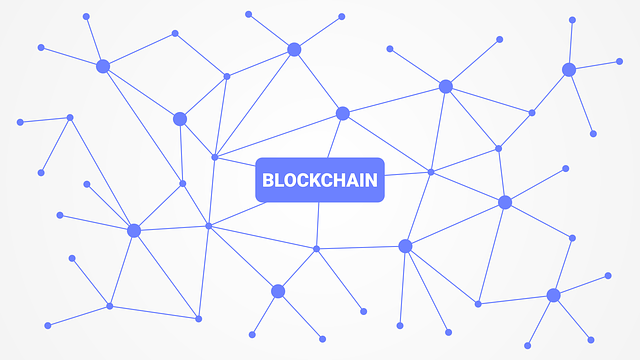
The Basics of Transferring Crypto from Coinbase to Ledger
Transferring cryptocurrency from Coinbase to Ledger is a simple and secure process that allows you to take control of your digital assets. By following a few simple steps, you can ensure that your crypto holdings are safely stored in your Ledger wallet.
Step 1: Set Up Your Ledger Wallet
Before transferring your crypto, make sure you have set up and initialized your Ledger wallet. If you haven't done so already, visit the official Ledger website and follow their instructions to create your wallet.
Step 2: Log In to Your Coinbase Account
Access your Coinbase account by going to their website or using their mobile app. Enter your login credentials to gain access to your account dashboard.
Step 3: Navigate to "Accounts" in Coinbase
Once you're logged in, find the "Accounts" tab or option in Coinbase. This will display a list of all your cryptocurrency wallets and balances.
Step 4: Choose the Cryptocurrency to Transfer
Select the specific cryptocurrency you wish to transfer from your Coinbase account to your Ledger wallet. Click on the relevant crypto wallet.
Step 5: Click on the "Send" Button
Within your chosen cryptocurrency wallet, locate the "Send" button. This button allows you to initiate a transfer of your chosen crypto to another wallet.
Step 6: Enter Your Ledger Wallet Address
In your Ledger wallet, navigate to the specific cryptocurrency wallet you want the funds to be transferred into. Copy the wallet address provided.
Step 7: Paste the Ledger Wallet Address in Coinbase
Go back to your Coinbase account and paste the Ledger wallet address into the recipient address field. Double-check that the address is correct and matches the one displayed on your Ledger wallet.
Step 8: Enter the Transfer Amount
Specify the amount of cryptocurrency you want to transfer in the designated field. Double-check the amount to avoid any errors.
Step 9: Confirm and Initiate the Transfer
Review all the details of the transfer, including the recipient address, transfer amount, and fees. Once you're certain everything is correct, click on the "Confirm" or "Send" button to initiate the transfer.
Step 10: Wait for Confirmation
After initiating the transfer, wait for the transaction to be confirmed on the blockchain. This process may take a few minutes or longer, depending on the cryptocurrency and network congestion.
Step 11: Check Your Ledger Wallet
Once the transfer is confirmed, check your Ledger wallet to see the updated balance of the transferred cryptocurrency. You should now have complete control over your funds.
Conclusion
By following these simple steps, you can easily transfer your cryptocurrency from Coinbase to your Ledger wallet. This process ensures the safety and security of your digital assets, allowing you to have full control over your funds.
What is Quantitative Crypto?
To learn more about the concept of Quantitative Crypto and its impact on the cryptocurrency market, you can visit the related article on Crypto Trade Signals.