How to Transfer Crypto to Ledger: A Comprehensive Guide
In the world of cryptocurrencies, protecting your digital assets is of utmost importance. One popular hardware wallet that offers enhanced security is the Ledger Wallet. This guide will walk you through the process of transferring your cryptocurrencies to a Ledger device.
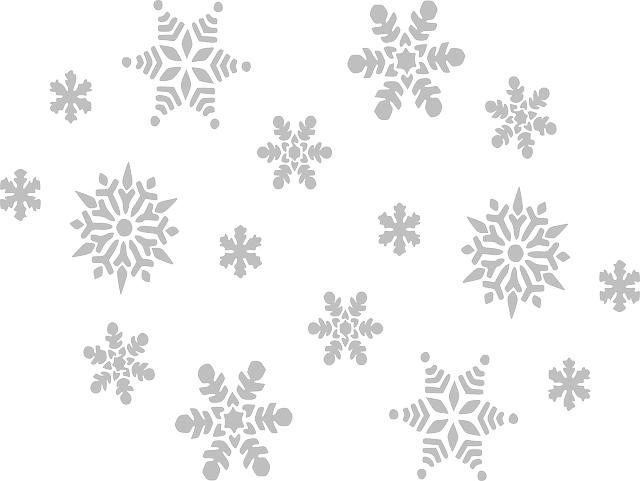
What is a Ledger Wallet?
A Ledger Wallet is a hardware wallet that stores your cryptocurrency private keys offline, providing an added layer of security against online threats such as hacking and phishing attacks. It allows you to securely store, manage, and transfer your cryptocurrencies.
Step-by-Step Guide to Transfer Crypto to Ledger
1. Set Up Your Ledger Device
The first step is to set up your Ledger device. Visit the official website of Ledger and follow their instructions on how to initialize and configure your wallet. Make sure to securely store your recovery phrase, as it will be crucial for accessing your funds in case your device is lost or damaged.
2. Install the Relevant Wallet Application
Depending on the cryptocurrencies you wish to transfer, install the respective wallet application on your computer or mobile device. Ledger supports a wide range of cryptocurrencies, including Bitcoin, Ethereum, Ripple, and more. Follow the instructions provided by Ledger to install the required wallet application.
3. Connect Your Ledger Device
Connect your Ledger device to your computer or mobile device using the provided USB cable. Enter your PIN code on the device and unlock it to establish the connection.
4. Open the Wallet Application
Open the wallet application on your computer or mobile device. Make sure it is compatible with your Ledger device. Ensure that your Ledger wallet is properly recognized by the application.
5. Access the Receive Address
Within the wallet application, locate the option to receive cryptocurrency. This will generate a unique and secure public address that acts as your destination for transferring crypto.
6. Send Crypto from Exchange or Another Wallet
On your exchange or another wallet platform, initiate the process to send cryptocurrency. Provide the generated public address from your Ledger wallet as the destination for the transfer.
7. Verify and Confirm the Transfer
Double-check the provided address to ensure it matches the one generated by your Ledger wallet. Once verified, confirm the transaction and authorize the transfer from your current wallet or exchange.
8. Wait for Confirmation
Depending on the cryptocurrency network, you may need to wait for a certain number of confirmations before the transfer is completed. This process confirms the transaction's validity and ensures it cannot be reversed.
9. Check Your Ledger Wallet
After the transfer has been confirmed, check your Ledger wallet to ensure the funds have arrived successfully. Your wallet balance should now reflect the transferred cryptocurrency.
Conclusion
Transferring cryptocurrencies to a Ledger device is a secure way to protect your digital assets. By following these steps, you can confidently transfer your crypto while keeping your funds safe from online threats. Remember to always exercise caution and double-check the addresses during the transfer process.
For more information on the cryptocurrency market, you may refer to our insightful article "What is Crypto Market Cap?". It will provide you with a valuable understanding of the crypto market and its dynamics.