How to Transfer Crypto from Coinbase to Robinhood
Cryptocurrency trading has become increasingly popular in recent years, with numerous platforms providing convenient ways to buy, sell, and hold various digital assets. Two well-known platforms that offer these services are Coinbase and Robinhood. If you have cryptocurrencies stored on Coinbase and wish to transfer them to your Robinhood account, here is a step-by-step guide on how to do so:
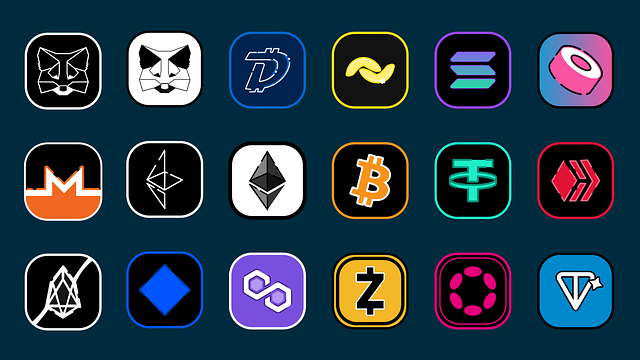
Step 1: Open Coinbase and Robinhood Accounts
If you don't already have accounts on Coinbase and Robinhood, the first step is to create them. Visit the official websites of both platforms and follow their registration processes to set up your accounts.
Step 2: Generate Deposit Address on Robinhood
After successfully creating your Robinhood account, you need to generate a deposit address specifically for the cryptocurrency you want to transfer. Open the Robinhood app or website and navigate to the appropriate cryptocurrency, then click on "Deposit". Robinhood will provide you with a unique deposit address for that cryptocurrency.
Step 3: Copy the Deposit Address
Once you have the deposit address for the specific cryptocurrency in your Robinhood account, copy it. Make sure to double-check the address to avoid any mistakes during the transfer process.
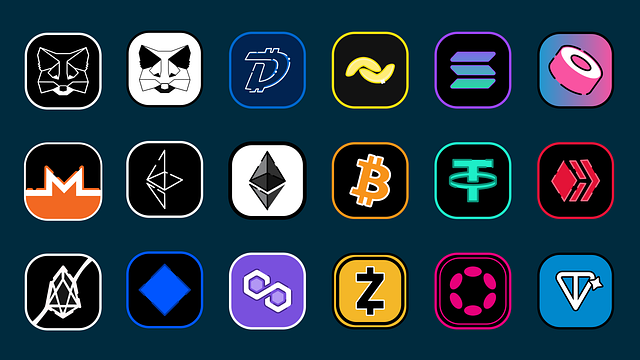
Step 4: Log in to your Coinbase account and initiate the transfer
Now, open your Coinbase account, navigate to the wallet where the cryptocurrency you want to transfer is stored, and click on the "Send" button associated with that wallet. In the recipient field, paste the deposit address you copied from Robinhood.
Step 5: Specify the Amount and Confirm the Transfer
Enter the amount of cryptocurrency you wish to transfer from Coinbase to Robinhood. Ensure that you double-check this amount before confirming the transfer. Once you've confirmed the details are accurate, click on the "Confirm" button to initiate the transfer from Coinbase.
Step 6: Wait for Confirmation
After initiating the transfer on Coinbase, it may take some time for the transaction to be confirmed on the blockchain. The length of time will depend on the specific cryptocurrency and network congestion. Be patient and allow sufficient time for the transfer to be completed.
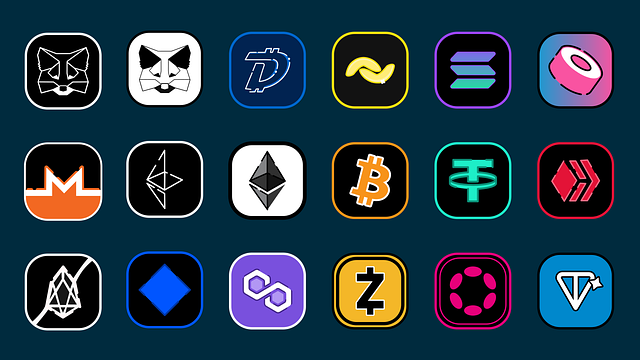
Step 7: Verify the Transfer on Robinhood
Once the transfer is confirmed on the blockchain and successfully received by Robinhood, you should see the transferred cryptocurrency in your Robinhood account. You can verify the transfer by navigating to the appropriate cryptocurrency wallet in Robinhood.
Step 8: Start Trading on Robinhood
Now that your funds are in your Robinhood account, you can begin trading and utilizing the various features available on the platform. Robinhood offers a range of tools and options to engage in cryptocurrency trading, making it a popular choice among traders.
By following these steps, you can seamlessly transfer your cryptocurrencies from Coinbase to Robinhood and start trading on the latter platform. Remember to exercise caution and review all transfer details carefully to ensure a successful transaction.
Interested in Crypto Trading Signals?
If you want to improve your cryptocurrency trading skills and gain valuable insights, consider joining a Crypto Signals Telegram Group. These groups provide real-time trading signals and analysis from experienced traders, helping you make informed decisions. Check out this Crypto Signals Telegram Group for more information.