How to Transfer Crypto from Coinbase to Ledger

Introduction
Transferring cryptocurrencies from one platform to another is a common task for crypto enthusiasts. In this article, we will guide you through the process of transferring crypto from Coinbase to Ledger, one of the most popular hardware wallets in the market.
Step 1: Set up Your Ledger Wallet
Before you can transfer your crypto, you need to have a Ledger wallet. Follow the instructions provided with your Ledger device to set it up and ensure it is properly secured.
Step 2: Install the Ledger Live App
To manage your cryptocurrencies on your Ledger device, you will need to install the Ledger Live app on your computer or smartphone. Visit the Ledger website and download the appropriate version for your device.
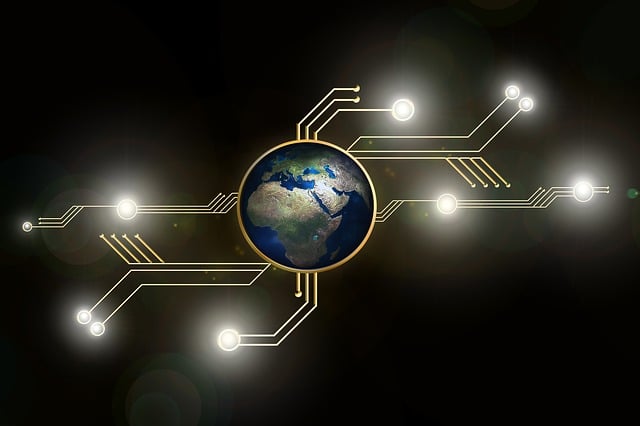
Step 3: Connect Your Ledger Wallet to Ledger Live
Launch the Ledger Live app and connect your Ledger wallet to your computer or smartphone using the provided USB cable. Follow the on-screen instructions to pair your device with the app.
Step 4: Open Coinbase and Start the Transfer
Log in to your Coinbase account and navigate to the "Portfolio" section. Find the cryptocurrency you wish to transfer and click on the "Send" button.
Step 5: Enter Your Ledger Wallet Address
In the "Recipient" field, paste your Ledger wallet's public address. Make sure to double-check the address to avoid any mistakes, as cryptocurrency transfers are irreversible.
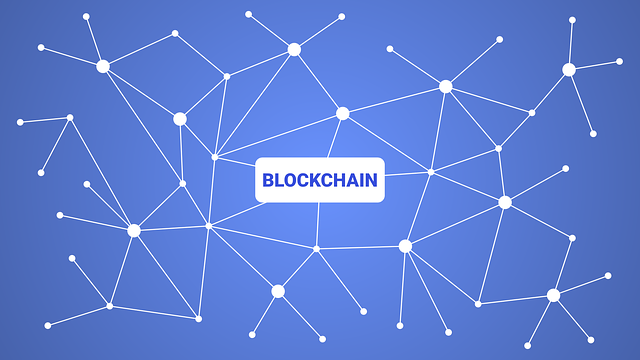
Step 6: Confirm the Transfer
Enter the amount of cryptocurrency you want to transfer and review the transaction details. Coinbase may ask you to confirm the transfer using additional security measures such as two-factor authentication.
Step 7: Wait for Confirmation
Once you have confirmed the transfer, wait for it to be processed and confirmed by the blockchain network. This process may take a few minutes to several hours, depending on the blockchain's congestion and the specific cryptocurrency being transferred.
Step 8: Check Your Ledger Wallet
After the transfer is confirmed, check your Ledger Live app to ensure that the transferred cryptocurrency has arrived in your Ledger wallet. You can now securely store and manage your crypto directly from your hardware wallet.
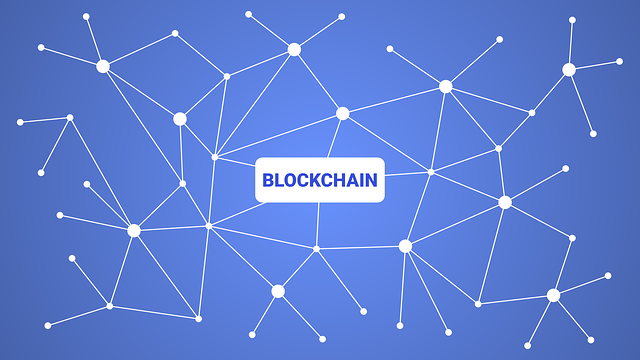
Conclusion
Transferring crypto from Coinbase to Ledger is a straightforward process that can help you enhance the security and control over your digital assets. By following the steps outlined in this guide, you can safely transfer your cryptocurrency to your Ledger wallet and enjoy the benefits of hardware wallet storage.
For more interesting articles about the world of digital currency, check out the following links: