How to Transfer Crypto from Coinbase to Exodus

Introduction
As the popularity of cryptocurrencies continues to grow, many people are looking for ways to transfer their digital assets securely. In this article, we will guide you through the process of transferring crypto from Coinbase to Exodus, two well-known cryptocurrency wallets.
1. Open Your Coinbase Account
The first step is to open your Coinbase account if you haven't done so already. Coinbase is a user-friendly platform that allows you to buy, sell, and store various cryptocurrencies.
2. Complete the Verification Process
After setting up your Coinbase account, you need to complete the necessary verification process. This usually involves providing personal information and verifying your identity.
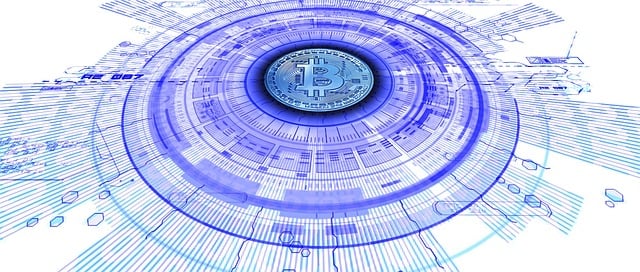
3. Add a Wallet in Exodus
Next, you need to have Exodus wallet installed on your device. If you haven't done so, head over to the Exodus website and download the wallet. Once installed, open the wallet and create a new wallet for the cryptocurrency you want to transfer.
4. Obtain Your Exodus Wallet Address
After setting up your wallet in Exodus, you will be provided with a unique wallet address. This address is essential for transferring your crypto from Coinbase to Exodus. Copy the address or use the QR code to facilitate the transfer.
5. Open Your Coinbase Portfolio
Now that your Exodus wallet is ready, go back to your Coinbase account. Navigate to your portfolio or wallet, where you can see the list of your cryptocurrencies.

6. Select the Crypto to Transfer
Choose the cryptocurrency you want to transfer from Coinbase to Exodus. For example, if you want to transfer Bitcoin, select the Bitcoin wallet in your Coinbase portfolio.
7. Click on the "Send" Option
Look for the "Send" or "Withdraw" button in your Coinbase wallet and click on it. This will prompt you to enter the recipient address.
8. Paste Your Exodus Wallet Address
Paste the wallet address you obtained from Exodus into the recipient address field in Coinbase. Make sure to double-check the address to ensure accuracy.

9. Confirm the Transfer
Before finalizing the transfer, Coinbase may ask you to verify the transaction. Review the details of the transfer and click on the confirmation button to proceed.
10. Wait for the Transfer Confirmation
Once you confirm the transfer, Coinbase will process the transaction. It may take a few minutes or longer, depending on the network congestion and transaction fees associated with the cryptocurrency you are transferring.
11. Check Your Exodus Wallet
After the transfer is confirmed, open your Exodus wallet. You should see the transferred crypto reflected in your wallet balance. Congratulations, you have successfully transferred cryptocurrency from Coinbase to Exodus!

Conclusion
Transferring crypto from Coinbase to Exodus is a simple and secure process. By following these steps, you can easily move your digital assets to another wallet of your choice. Remember, always double-check the recipient address to avoid any potential errors. Enjoy managing your cryptocurrencies with peace of mind!