How to Transfer Crypto from Coinbase to Coinbase Wallet
Transferring cryptocurrencies from Coinbase to Coinbase Wallet is a straightforward process that allows you to have full control and ownership of your digital assets. In this article, we will guide you step-by-step on how to transfer your crypto easily and securely.

Step 1: Set Up a Coinbase Wallet
If you haven't already, you will need to set up a Coinbase Wallet. This wallet is a standalone app that provides you with a secure and decentralized way to store your cryptocurrencies. You can easily download the Coinbase Wallet app from the App Store or Google Play Store and follow the account setup instructions.
Step 2: Open the Coinbase App
Open the Coinbase app on your mobile device and log in to your account. Ensure that you have completed the necessary account verification process to be able to transfer funds.
Step 3: Access Your Coinbase Wallet Address
On the Coinbase app, navigate to the wallet of the cryptocurrency you wish to transfer. For example, if you want to transfer Ethereum, go to the Ethereum wallet. Find and click on the Receive button to view your wallet address.
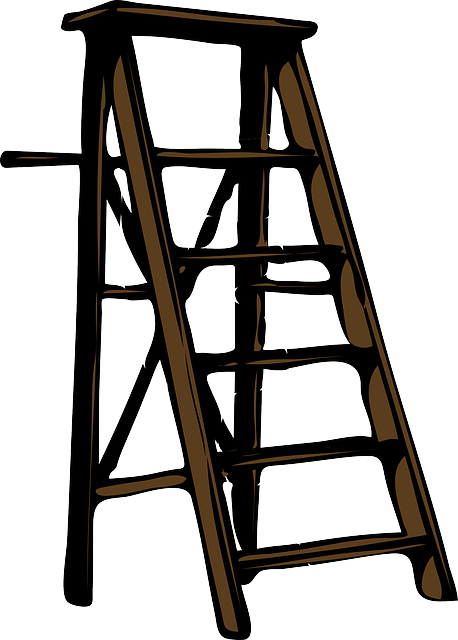
Step 4: Initiate the Transfer
Open the Coinbase Wallet app on your mobile device and tap on the respective cryptocurrency's wallet that you want to send from Coinbase. Then, click on the Receive button to access your wallet address.
Now, on your Coinbase app, click on the Send button located in the respective cryptocurrency wallet. Enter or paste the wallet address from your Coinbase Wallet app into the destination field in the Coinbase app.
Step 5: Confirm the Transfer
Double-check the wallet address to ensure accuracy, as sending cryptocurrencies to the wrong address may result in irreversible loss of funds. Once you're certain that the address is correct, enter the amount of crypto you wish to transfer and review the transaction details.
Review the transaction fee, if applicable, and click on the Confirm or Continue button to initiate the transfer. Coinbase may require you to verify the transfer via two-factor authentication or other security measures.
Step 6: Wait for the Transfer Confirmation
After confirming the transfer, you will need to wait for the blockchain network to process the transaction. The time it takes can vary depending on the network congestion and the specific cryptocurrency being transferred. You can track the progress of your transfer within both Coinbase and Coinbase Wallet apps.
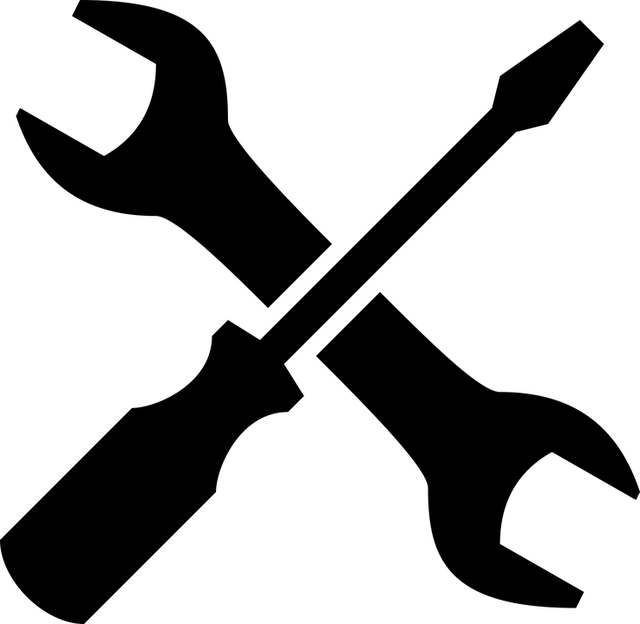
Step 7: Verify the Transfer in Coinbase Wallet
Once the transfer is successfully processed, you will see the balance reflected in your Coinbase Wallet app. You now have complete control over your crypto assets, and they are securely stored in your personal wallet.
Remember to always exercise caution and double-check the wallet addresses when making cryptocurrency transfers to avoid any potential loss.
Learn More About Crypto
If you're interested in gaining a deeper understanding of market sentiment in the crypto space, check out our article on the Crypto Fear Index: Understanding Market Sentiment. It provides valuable insights into the emotional aspect and overall market sentiment.