How to Trade Crypto on TradingView: A Comprehensive Guide
Author: Jameson Richman Expert
Published On: 2024-10-23
Prepared by Jameson Richman and our team of experts with over a decade of experience in cryptocurrency and digital asset analysis. Learn more about us.
In the rapidly evolving landscape of cryptocurrency trading, leveraging powerful tools and platforms can make all the difference. One such tool that stands out is TradingView. Known for its robust charting capabilities, user-friendly interface, and vibrant community of traders, TradingView has become a popular choice among both novice and experienced traders. This article aims to provide a thorough guide on how to trade crypto on TradingView, covering everything from setting up your account to executing trades, all while emphasizing critical tips and personal insights.

Why Choose TradingView for Crypto Trading?
Before diving into the mechanics of trading on TradingView, it's essential to address why this platform is a preferred choice for many traders.
- User-Friendly Interface: TradingView boasts an intuitive layout where users can easily navigate through charts, tools, and resources.
- Advanced Charting Tools: The platform provides an extensive range of charting options, indicators, and drawing tools that help in making informed trading decisions.
- Community and Social Features: TradingView hosts a vibrant community where traders can share insights, strategies, and analysis, allowing for collaborative learning.
- Multi-Device Accessibility: Whether on a desktop or a mobile device, TradingView offers seamless access to charts and trading tools, ensuring you never miss an opportunity.
Setting Up Your TradingView Account
Creating Your Account
To start trading crypto on TradingView, you first need to set up an account. Follow these simple steps:
- Visit the TradingView Website: Head over to tradingview.com.
- Sign Up: Click on the "Sign Up" button and choose to register via email, Google, or Facebook.
- Complete Your Profile: Fill out the necessary information, including your name and preferred username.
- Select a Subscription Plan: While TradingView offers a free basic plan, you may want to explore the premium options for additional features.
Navigating the TradingView Interface
Once your account is set up, familiarize yourself with the TradingView interface. Key components to explore include:
- Chart Area: This is where you will spend most of your time analyzing price movements.
- Toolbar: Located on the left side, this contains drawing tools and indicators.
- Indicators and Strategies: Access a wide array of indicators that can be added to your charts for analysis.
- Market Overview: Stay updated on the latest market movements and trends in the trading panel.
Adding Crypto Markets to Your Watchlist
Selecting Your Favorite Cryptocurrencies
Before trading, you'll want to have a list of cryptocurrencies you are interested in following closely. Here’s how:
- Access the Markets Tab: Click on “Markets” in the main navigation menu.
- Search for Cryptocurrencies: Use the search bar to find specific crypto assets.
- Add to Watchlist: Click the star icon next to the cryptocurrency you wish to add to your watchlist.
Organizing Your Watchlist
Organizing your watchlist effectively can help streamline your trading process:
- Group by Type: Group different types of cryptocurrencies—like altcoins, stablecoins, and major coins—for a better overview.
- Monitor Price Movements: Keep an eye on price changes through percentage adjustments or actual price movements.
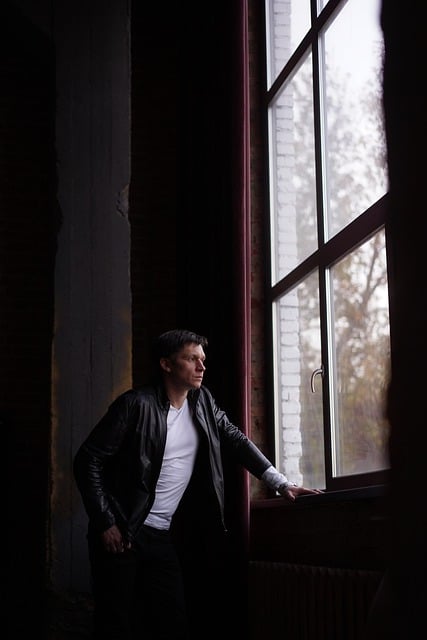
Analyzing Crypto Markets on TradingView
Understanding Charts and Indicators
A significant advantage of TradingView is its advanced charting tools. To analyze crypto markets effectively:
- Select Your Chart Type: Choose from candlestick, line, or area charts based on your trading style.
- Add Indicators: Click on the "Indicators" button at the top of the chart to access popular tools like RSI, MACD, and Fibonacci retracement levels.
- Customize Your Charts: Modify the color schemes, time frames, and scale options to suit your preferences.
Using Drawing Tools for Analysis
In conjunction with indicators, drawing tools can enhance your analysis:
- Trend Lines: Draw trend lines to identify support and resistance levels.
- Fibonacci Tool: Use Fibonacci retracement to foresee potential reversal levels.
- Shape Tools: Utilize rectangles, ellipses, or arrows to highlight certain areas or patterns.
Executing Trades on TradingView
Connecting a Brokerage Account
To trade directly through TradingView, you need to link your brokerage account:
- Access the Trading Panel: Click on the "Trading Panel" tab at the bottom of your screen.
- Select Your Broker: Choose from an array of supported brokers that facilitate crypto trading.
- Authenticate Your Account: Follow the prompts to securely link your account.
Placing a Trade
Once your brokerage account is connected, you can place trades:
- Choose the Cryptocurrency: Select the cryptocurrency you wish to buy or sell from your watchlist.
- Select Order Type: You can opt for market orders for immediate execution or limit orders to buy/sell at a specific price.
- Enter Trade Parameters: Specify the quantity, and set stop-loss and take-profit levels as needed.
- Review and Execute: Double-check all details and click "Buy" or "Sell" to execute the trade.
Managing Your Trades
Monitoring Open Positions
Once trades are placed, active management is crucial for success. Follow these steps:
- Access Your Open Positions: Click on the "Positions" tab in the Trading Panel to monitor your active trades.
- Analyze Performance: Keep an eye on relevant indicators and price action to evaluate the performance of your trade.
Exiting a Trade
Whether your trade reaches the desired profit level or you're implementing a loss-cutting strategy, know when to exit:
- Evaluate Market Conditions: Assess the overall market sentiment and chart patterns.
- Close Your Position: Select the appropriate position and click on "Close" to exit the trade.

Using TradingView's Community Features
Engaging with Other Traders
One of the standout features of TradingView is its social functionality:
- Public Ideas: Browse through publications from other traders that offer insights and strategies.
- Sharing Your Analysis: Share your analysis or ideas with the community to get feedback and foster discussion.
- Comment and Collaborate: Engage in conversations and learn from the experiences of other traders.
Following Influencers and Analysts
Follow established traders and analysts on the platform for additional insights:
- Search for Traders: Utilize the search function to find popular traders in the community.
- Read Their Ideas: Examine their ideas to determine if their trading philosophies align with your strategy.
Final Thoughts
Trading cryptocurrency on TradingView provides a comprehensive array of tools, analysis options, and a supportive community that can guide traders at every level. While TradingView is a formidable tool for analysis and execution, the ultimate success in crypto trading will depend heavily on your understanding of the market, continued education, and risk management practices.
Ultimately, embracing a disciplined approach, maintaining a growth mindset, and learning continuously will contribute significantly to your success in the crypto trading arena. Consistency and adaptability remain essential as you navigate through the ever-changing crypto landscape.
As you embark on your trading journey on TradingView, remember to combine technical analysis with a solid understanding of market fundamentals. More than tools, it is your strategy and mindset that will lead to long-term success.
Happy trading!