How to Send Crypto from Coinbase
Sending cryptocurrency from Coinbase is a simple and straightforward process. Whether you want to transfer your funds to another wallet or send them to another user, Coinbase provides an easy-to-use platform to complete these transactions. Follow the steps below to send your crypto securely:

Step 1: Sign in to Coinbase
To begin, sign in to your Coinbase account using your username and password. If you don't have an account yet, you can easily create one by visiting Coinbase's official website and following the registration process.
Step 2: Navigate to Your Wallet
After signing in, you'll be directed to your Coinbase dashboard. On the left-hand side, locate and click on the "Wallets" tab. This will display a list of the different cryptocurrencies you currently hold in your Coinbase wallet.
Step 3: Select the Cryptocurrency to Send
From the list of cryptocurrencies in your wallet, choose the one you wish to send. For example, if you want to send Bitcoin, click on the "Bitcoin" option.
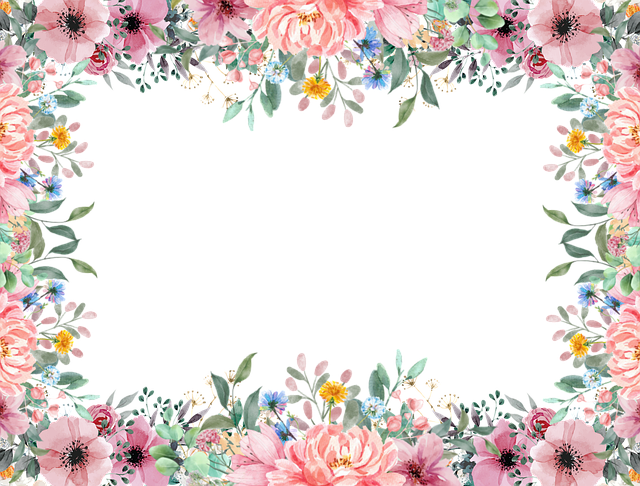
Step 4: Click on "Send"
Once you've selected the cryptocurrency you want to send, click on the "Send" button. This will initiate the sending process.
Step 5: Enter the Recipient's Wallet Address
In this step, you need to enter the recipient's wallet address. Make sure to double-check the address to ensure it is accurate. Cryptocurrency transactions cannot be reversed, so any mistake in the address could result in the loss of your funds. To avoid errors, you can copy and paste the wallet address provided by the recipient.
Step 6: Specify the Amount to Send
After entering the recipient's wallet address, you'll be prompted to specify the amount of cryptocurrency you want to send. Coinbase allows you to enter the amount in either the cryptocurrency you selected or its equivalent in your local currency.

Step 7: Review and Confirm
Before finalizing the transaction, take a moment to review all the details you've entered. Check the recipient's wallet address, the amount to send, and ensure everything is correct. Once you're confident that all the information is accurate, click on the "Confirm" button to proceed.
Step 8: Transaction Verification
Depending on the cryptocurrency you're sending, Coinbase may require additional verification steps to ensure the security of the transaction. This could include entering a verification code sent to your phone or email, or confirming the transaction via email.
Step 9: Transaction Completed
Once the verification process is complete, your transaction will be submitted to the blockchain network for processing. The time it takes for the transaction to be confirmed can vary based on network congestion and other factors specific to the cryptocurrency you're sending. You can track the progress of the transaction on your Coinbase account.
That's it! You have successfully sent crypto from Coinbase. Remember to always double-check the recipient's wallet address and review the transaction details before confirming to avoid any potential errors or losses.
References:
- Node.js Crypto: Creating Subtitles
- Upcoming Crypto Projects in 2022
- Crypto Gaming Platform: The Future of Gaming and Cryptocurrency
- The Importance of Choosing a Secure Crypto Wallet
- Exploring Revolutionary Approaches to Digital Currency Storage
- The Rise of HNT Crypto: A Comprehensive Guide to the Future of Digital Currency